用一张图表示接下来FFmpeg多线程拉流(橙色框框):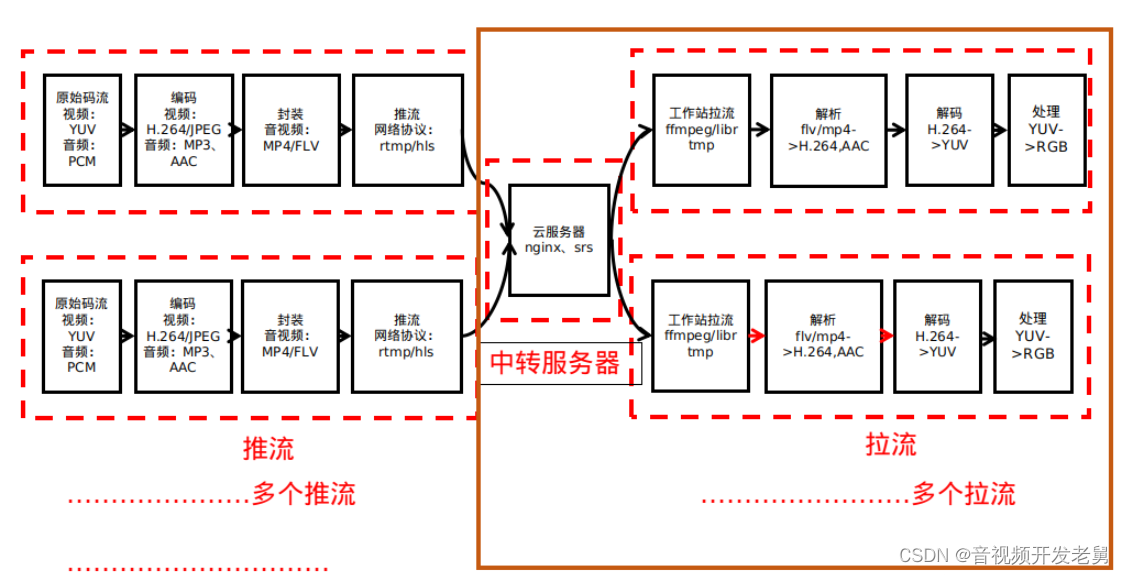
环境是Ubuntu18.04,ffmpeg4.1.5
主要有这么几个文件:
main.cpp
transdata.cpp
transdata.h
源码
主程序main.cpp分为两个部分,一是main()函数里申请pthread线程ID,开启线程,释放线程;二是athread线程函数的编写,每一个用户拉的流根据用户ID而定,比如用户ID为1的,拉流地址后面加1。main.cpp:
#include <iostream>
#include "transdata.h"
using namespace std;
vector<Transdata> user_tran;
void *athread(void *ptr)
{
int count = 0;
int num = *(int *)ptr;
//初始化
while((user_tran[num].Transdata_init(num))<0)
{
cout << "init error "<< endl;
}
cout <<"My UserId is :"<< num << endl;
//do something you want
user_tran[num].Transdata_Recdata();
user_tran[num].Transdata_free();
return 0;
}
int main(int argc, char** argv)
{
int ret;
//申请内存 相当于注册
for(int i = 0; i < 5 ; i++)
{
Transdata *p = new Transdata();
user_tran.push_back(*p);
user_tran[i].User_ID = i;
cout << &user_tran[i] << endl;
delete p;
}
//开启五个线程
for(int i = 0; i < 5; i ++)
{
int *num_tran;
num_tran = &user_tran[i].User_ID;
ret = pthread_create(&user_tran[i].thread_id,NULL,athread,(void *)num_tran);
if(ret < 0) return -1;
}
for(int i = 0; i < 5; i++)
{
pthread_join(user_tran[i].thread_id, NULL);/*等待进程t_a结束*/
}
return 0;
}
CSDN站内私信我,领取最新最全C++音视频学习提升资料,内容包括(C/C++,Linux 服务器开发,FFmpeg ,webRTC ,rtmp ,hls ,rtsp ,ffplay ,srs)

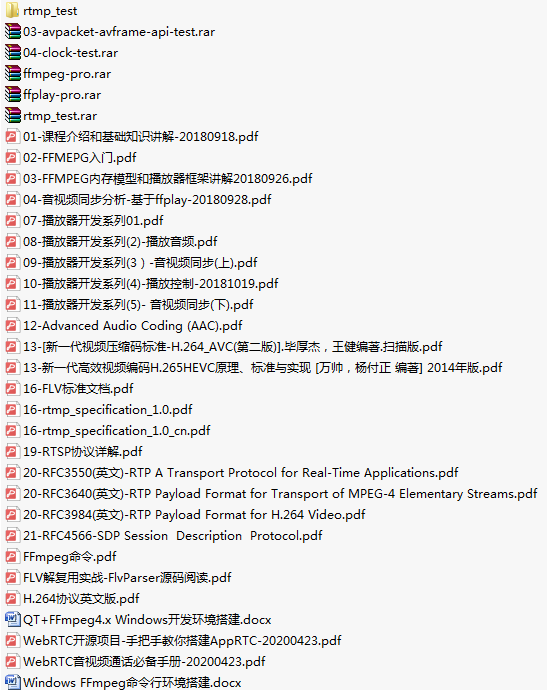
transdata.cpp transdata.h是拉流的功能函数。
transdata.cpp:
#include "transdata.h"
Transdata::Transdata(){}
Transdata::~Transdata(){}
int Transdata::Transdata_free()
{
av_bsf_free(&bsf_ctx);
avformat_close_input(&ifmt_ctx);
av_frame_free(&pframe);
if (ret < 0 && ret != AVERROR_EOF)
{
printf( "Error occurred.\n");
return -1;
}
return 0;
}
int Transdata::Transdata_Recdata()
{
//可以自己增加LOG函数
//LOGD("Transdata_Recdata entry %d",User_ID);
int count = 0;
while(av_read_frame(ifmt_ctx, &pkt)>=0)
{
//LOGD("av_read_frame test %d",User_ID);
if (pkt.stream_index == videoindex) {
// H.264 Filter
if (av_bsf_send_packet(bsf_ctx, &pkt) < 0){
cout << " bsg_send_packet is error! " << endl;
av_packet_unref(&pkt);
continue;
//return -1;
}
// LOGD("av_bsf_send_packet test %d",User_ID);
if (av_bsf_receive_packet(bsf_ctx, &pkt) < 0) {
cout << " bsg_receive_packet is error! " << endl;
av_packet_unref(&pkt);
continue;
//return -1;
}
// LOGD("av_bsf_receive_packet test %d",User_ID);
count ++;
if(count == 10) {
printf("My id is %d,Write Video Packet. size:%d\tpts:%ld\n",User_ID, pkt.size, pkt.pts);
count =0;
}
// Decode AVPacket
// LOGD("Decode AVPacket ,ID is %d",User_ID);
if (pkt.size) {
ret = avcodec_send_packet(pCodecCtx, &pkt);
if (ret < 0 || ret == AVERROR(EAGAIN) || ret == AVERROR_EOF) {
std::cout << "avcodec_send_packet: " << ret << std::endl;
av_packet_unref(&pkt);
continue;
//return -1;
}
// LOGD("avcodec_send_packet test %d",User_ID);
//Get AVframe
ret = avcodec_receive_frame(pCodecCtx, pframe);
if (ret == AVERROR(EAGAIN) || ret == AVERROR_EOF) {
std::cout << "avcodec_receive_frame: " << ret << std::endl;
av_packet_unref(&pkt);
av_frame_unref(pframe);
continue;
// return -1;
}
//转成rgb
avframeToCvmat(pframe);
}
}
//Free AvPacket
av_packet_unref(&pkt);
// av_free(pframe->data[0]);
av_frame_unref(pframe); //后来才增加的 !! 每次重用之前应调用将frame复位到原始干净可用状态
//https://www.cnblogs.com/leisure_chn/p/10404502.html
}
return 0;
}
//AVFrame 转 cv::mat
void Transdata::avframeToCvmat(const AVFrame * frame)
{
// LOGD("avframeToCvmat imshow1 , ID is %d",User_ID);
int width = frame->width;
int height = frame->height;
cv::Mat image(height, width, CV_8UC3);
// LOGD("avframeToCvmat imshow2 , ID is %d",User_ID);
int cvLinesizes[1];
cvLinesizes[0] = image.step1();
SwsContext* conversion = sws_getContext(width, height, (AVPixelFormat) frame->format, width, height, AVPixelFormat::AV_PIX_FMT_BGR24, SWS_FAST_BILINEAR, NULL, NULL, NULL);
sws_scale(conversion, frame->data, frame->linesize, 0, height, &image.data, cvLinesizes);
// LOGD("avframeToCvmat imshow3 , ID is %d",User_ID);
sws_freeContext(conversion);
// LOGD("avframeToCvmat imshow4 , ID is %d",User_ID);
imshow(Simg_index,image);
startWindowThread();//开启显示线程,专门用于显示
waitKey(1);
image.release();
// LOGD("avframeToCvmat imshow5 , ID is %d",User_ID);
}
int Transdata::Transdata_init(int num) {
User_ID = num; //用户ID
Simg_index = to_string(num);
cout << "Simg_index is : "<< Simg_index << endl;
string str3 = to_string(num);
cout << str3.size()<< endl;
std::string video_name=str2+str3;
const char *video_filename = video_name.c_str();//string转const char*
cout << video_filename << endl;
//新增
ifmt_ctx = avformat_alloc_context();
//pkt = (AVPacket *)av_malloc(sizeof(AVPacket));
//Register
av_register_all();
//Network
avformat_network_init();
//Input
if ((ret = avformat_open_input(&ifmt_ctx, video_filename, 0, 0)) < 0) {
printf("Could not open input file.");
return -1;
}
if ((ret = avformat_find_stream_info(ifmt_ctx, 0)) < 0) {
printf("Failed to retrieve input stream information");
return -1;
}
videoindex = -1;
for (i = 0; i < ifmt_ctx->nb_streams; i++) {
if (ifmt_ctx->streams[i]->codecpar->codec_type == AVMEDIA_TYPE_VIDEO) {
videoindex = i;
codecpar = ifmt_ctx->streams[i]->codecpar;
}
}
//Find H.264 Decoder
pCodec = avcodec_find_decoder(AV_CODEC_ID_H264);
if (pCodec == NULL) {
printf("Couldn't find Codec.\n");
return -1;
}
pCodecCtx = avcodec_alloc_context3(pCodec);
if (!pCodecCtx) {
fprintf(stderr, "Could not allocate video codec context\n");
return -1;
}
if (avcodec_open2(pCodecCtx, pCodec, NULL) < 0) {
printf("Couldn't open codec.\n");
return -1;
}
pframe = av_frame_alloc();
if (!pframe) {
printf("Could not allocate video frame\n");
return -1;
}
//find filter
buffersrc = av_bsf_get_by_name("h264_mp4toannexb");
//
if(av_bsf_alloc(buffersrc, &bsf_ctx) < 0) {
printf("av_bsf_alloc is error");
return -1;
}
if(codecpar != NULL) {
if (avcodec_parameters_copy(bsf_ctx->par_in, codecpar) < 0) {
printf("avcodec_parameters_copy is error");
return -1;
}
if (av_bsf_init(bsf_ctx) < 0) {
printf("av_bsf_init is error");
return -1;
}
}
else {
printf("codecpar is NULL\n");
return -1;
}
return 0;
}
transdata.h
#ifndef VERSION1_0_TRANSDATA_H
#define VERSION1_0_TRANSDATA_H
#include <iostream>
extern "C"
{
#include "libavformat/avformat.h"
#include <libavutil/mathematics.h>
#include <libavutil/time.h>
#include <libavutil/samplefmt.h>
#include <libavcodec/avcodec.h>
#include <libavfilter/buffersink.h>
#include <libavfilter/buffersrc.h>
#include "libavutil/avconfig.h"
#include <libavutil/imgutils.h>
#include "libswscale/swscale.h"
};
#include "opencv2/core.hpp"
#include<opencv2/opencv.hpp>
//#include "LogUtils.h"
using namespace std;
using namespace cv;
class Transdata
{
public:
Transdata();
~Transdata();
AVFormatContext *ifmt_ctx = NULL;
AVPacket pkt;
AVFrame *pframe = NULL;
int ret, i;
int videoindex=-1;
AVCodecContext *pCodecCtx;
AVCodec *pCodec;
const AVBitStreamFilter *buffersrc = NULL;
AVBSFContext *bsf_ctx;
AVCodecParameters *codecpar = NULL;
std::string str2= "rtmp://localhost:1935/rtmplive/test";
//std::string str2= "rtmp://47.100.110.164:1935/live/test";
//const char *in_filename = "rtmp://localhost:1935/rtmplive"; //rtmp地址
//const char *in_filename = "rtmp://58.200.131.2:1935/livetv/hunantv"; //芒果台rtmp地址
cv::Mat image_test;
int Transdata_init(int num);
int Transdata_Recdata();
int Transdata_free();
void avframeToCvmat(const AVFrame * frame);
int User_ID;
string Simg_index;
pthread_t thread_id;
};
#endif //VERSION1_0_TRANSDATA_H
#ifndef VERSION1_0_TRANSDATA_H
#define VERSION1_0_TRANSDATA_H
#include <iostream>
extern "C"
{
#include "libavformat/avformat.h"
#include <libavutil/mathematics.h>
#include <libavutil/time.h>
#include <libavutil/samplefmt.h>
#include <libavcodec/avcodec.h>
#include <libavfilter/buffersink.h>
#include <libavfilter/buffersrc.h>
#include "libavutil/avconfig.h"
#include <libavutil/imgutils.h>
#include "libswscale/swscale.h"
};
#include "opencv2/core.hpp"
#include<opencv2/opencv.hpp>
using namespace std;
using namespace cv;
class Transdata
{
public:
Transdata();
~Transdata();
AVFormatContext *ifmt_ctx = NULL;
AVPacket pkt;
AVFrame *pframe = NULL;
int ret, i;
int videoindex=-1;
AVCodecContext *pCodecCtx;
AVCodec *pCodec;
const AVBitStreamFilter *buffersrc = NULL;
AVBSFContext *bsf_ctx;
AVCodecParameters *codecpar = NULL;
std::string str2= "rtmp://localhost:1935/rtmplive/test";
int Transdata_init(int num);
int Transdata_Recdata();
int Transdata_free();
void avframeToCvmat(const AVFrame * frame);
int User_ID;
string Simg_index;
pthread_t thread_id;
};
#endif //VERSION1_0_TRANSDATA_H
遇到的问题
①由于要把增加用户ID增加进拉流地址,拉流地址的格式是const char * ,由于ID是整型,这可以把int类型的ID转成string类型,拼接到服务器的string类型IP去,然后再转成const char *,这样比直接在const char *拼接简单,至少我还不知道有什么其他方法。
例子:
int num = 5;
string str2 = {"test"};
string str3 = to_string(num);
std::string video_name=str2+str3;
const char *video_filename = video_name.c_str();//string转const char*
输出为test5
②imshow处显示久了会冻结,不更新
这个问题谷歌后,发现有很多这样的问题,opencv里给的官方拉流demo也确实没有考虑这样的问题,出现这个问题是因为如果接收速度太快而显示速度太慢就会矛盾,从而产生问题。实际上处理图片和接收图片最后是放在两个线程里,接收图片一个线程,显示图片一个线程,接收图片后把图片放进一个队列里,显示图片线程就去取,如果接收得太快,显示图片线程发现有队列里有两张图片,那么就丢掉之前的一张,只拿后面一张,这样就不会发生冲突了。
那么opencv里也有这么一个函数,应该是能够实现上面所说,startWindowThread(),官方给的api说明也不够,但是我用上去之后发现确实没问题了。
原来是这样会出问题:
while(1)
{
RecImage();
imshow(“test0”,img);
waitKey(1);
}
修改后:
while(1)
{
RecImage();
imshow(“test0”,img);
startWindowThread();//开启一个线程专门显示图片
waitKey(1);
}
③各种段错误Segmentation Fault问题,千万要记得申请内存,释放内存,出现Segmentation Fault也不要慌张,把你所定义的变量从头到尾检查一遍,基本就能够解决问题了,另外可以使用gdb调试、查看程序开启前和开启后的内存情况,或是增加LOG库,保存日志,从而发现问题。