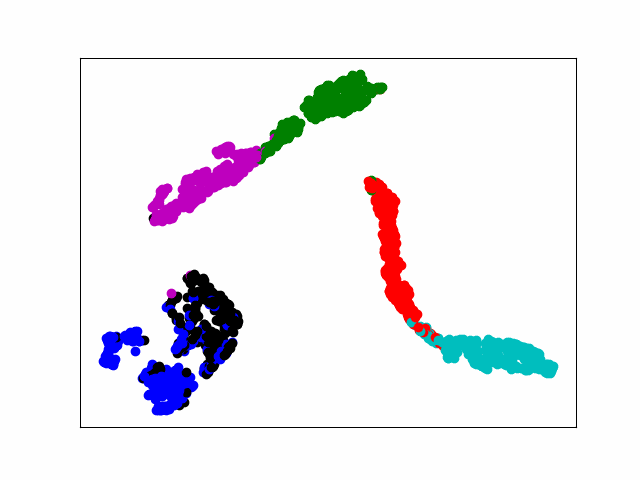摘要
基于凯斯西厨大学的轴承数据,首先利用数据增强方法,对原始数据进行重叠采样,增加样本数量。然后,利用连续小波变换,将一维的训练样本转换为二维RGB图像。其次,将处理好的样本进行样本分割为训练集、测试集,输入到卷积神经网络训练。最后,利用T-SNE降维算法对模型指定网络层进行动态可视化显示。
数据集
引入了由美国凯斯西储大学(CWRU)数据中心获得的轴承故障基准数据集。采用实验试验台(如图1所示)对轴承缺陷检测信号进行检测。该平台由一个 1.5W 的电动机(左)、扭矩传感器译码器(中)和一个功率测试计(右)组成。通过使用电火花加工对轴承造成损伤,损伤的位置分别为外圈、内圈和滚动体。其中轴承有两种型号,一种是放置在驱动端的轴承,型号为 SKF6205,采样频率为12Khz 和 48Khz。另一种是放置在风扇端的轴承,型号为 SKF6203,采样频率为12Khz。振动信号的采集由加速度计来完成。本文研究所使用的数据均来自采样频率为12Khz的驱动端轴承。同时,实验采用的轴承故障直径为0.007英寸、0.014英寸和0.021英寸。

图1 凯斯西储大学轴承数据
西储大学下载地址:http://csegroups.case.edu/bearingdatacenter/pages/download-data-file
上面是官方给的数据,自己下载下来,根据自己的需要进行整理归类。下面是我自己整理的数据文件夹。07、14、21是三种轴承尺寸;0、1、2、3是4种不同负载;1797、1772、1750、1797对4种不同负载的速度。如图2所示。

图2 数据类型数据整理
数据预处理
数据预处理部分,利用matlab进行数据增强、连续小波变化。
1.数据增强
深度学习虽具有很好的学习能力,但通常也有一个弊端:需要在数据量比较大的前提下才能取到一个较好的效果。考虑到每一种轴承故障类型中振动信号的个数只有12万个多,按照1024个振动信号点作为一个样本,最多只有 120 个样本。因此为了增强模型的泛化性和鲁棒性,使用数据增强方法对数据集进行扩充。简单粗暴理解,好比切西瓜,本来一块很大的西瓜,被你按照一定距离、方向切了很多刀,成了好几块均匀的西瓜。
原理参考:https://blog.csdn.net/zhangjiali12011/article/details/98039748
2.连续小波变换
和短时傅里叶变换相比,小波变换有着窗口自适应的特点,即高频信号分辨率高(但是频率分辨率差),低频信号频率分辨率高(但是时间分辨率差),而在工程中常常比较关心低频的频率,关心高频出现的时间,所以近些年用途比较广泛。简单粗暴理解,将本来一维的数据变成二维的图像。
原理参考:https://blog.csdn.net/weixin_42943114/article/details/896032
3.效果展示
由于自己电脑配置有限,计算速度各方面还是有点不足,仅仅做了6类故障诊断。如图3所示。




105inner数据




118ball数据




130outer数据




119ball数据




119inner数据




131outer数据
图3 六种小波变换效果
模型训练
VGG16卷积神经网络结构如图4所示,通过反复叠加的卷积层(convolution layer)和池化层(pooling layer),共有13层卷积层和3层全连接层(fully connected layer),而池化层不计权重故不算在总层数之内。卷积层和池化层其实就是对输入图像的一种提取过程,多层卷积池化层相互堆叠,使得网络具有更大感受野的同时又能降低网络参数,并且通过ReLU激活函数使得原本的单一线性变化变得多样化,学习能力也因此增强[10]。经由全连接层和输出层可以将样本进行分类处理,通过softmax 激活函数可以得到当前样本属于不同种类的概率分布。

图4 VGG16模型
db_train = tf.data.Dataset.from_tensor_slices((x_train,y_train))
db_train = db_train.shuffle(1000).batch(4)
db_test = tf.data.Dataset.from_tensor_slices((x_test,y_test))
sample = next(iter(db_train))
print("sample: ",sample[0].shape,sample[1].shape)
#--------------------------------卷积神经网络-----------------------------------------
conv_layers = [
layers.Conv2D(64, kernel_size=[3, 3], padding="same", activation=tf.nn.relu),
layers.Conv2D(64, kernel_size=[3, 3], padding="same", activation=tf.nn.relu),
layers.MaxPool2D(pool_size=[4, 4], strides=4, padding='same'),
# unit 2
layers.Conv2D(128, kernel_size=[3, 3], padding="same", activation=tf.nn.relu),
layers.Conv2D(128, kernel_size=[3, 3], padding="same", activation=tf.nn.relu),
layers.MaxPool2D(pool_size=[4, 4], strides=4, padding='same'),
# unit 3
layers.Conv2D(256, kernel_size=[3, 3], padding="same", activation=tf.nn.relu),
layers.Conv2D(256, kernel_size=[3, 3], padding="same", activation=tf.nn.relu),
layers.MaxPool2D(pool_size=[4, 4], strides=4, padding='same'),
# unit 4
layers.Conv2D(512, kernel_size=[3, 3], padding="same", activation=tf.nn.relu),
layers.Conv2D(512, kernel_size=[3, 3], padding="same", activation=tf.nn.relu),
layers.MaxPool2D(pool_size=[2, 2], strides=2, padding='same'),
# unit 5
layers.Conv2D(512, kernel_size=[3, 3], padding="same", activation=tf.nn.relu),
layers.Conv2D(512, kernel_size=[3, 3], padding="same", activation=tf.nn.relu),
layers.MaxPool2D(pool_size=[2, 2], strides=2, padding='same')
]
def main():
conv_net = Sequential(conv_layers)
# 测试输出的图片尺寸
conv_net.build(input_shape=[None, 128, 128, 3])
x = tf.random.normal([4, 128, 128, 3])
out = conv_net(x)
print(out.shape)
# 设置全连接层
fc_net = Sequential([
layers.Dense(256, activation=tf.nn.relu),
layers.Dense(128, activation=tf.nn.relu),
layers.Dense(6, activation=None)
])
conv_net.build(input_shape=[None, 128, 128, 3])
fc_net.build(input_shape=[None, 512])
optimizer = optimizers.Adam(lr=0.00001)
variables = conv_net.trainable_variables + fc_net.trainable_variables
for epoch in range(50):
for step,(x,y) in enumerate(db_train):
with tf.GradientTape() as tape:
out = conv_net(x)
out = tf.reshape(out,[-1,512])
logits = fc_net(out)
y_hot = tf.one_hot(y,depth=3)
# 计算loss数值
loss = tf.losses.categorical_crossentropy(y_hot,logits,from_logits=True)
loss = tf.reduce_mean(loss)
grads = tape.gradient(loss,variables)
optimizer.apply_gradients(zip(grads,variables))
if step % 20 ==0:
print(epoch, step, "loss ", float(loss))
total_num = 0
totsl_correct = 0
for x,y in db_test:
x = tf.expand_dims(x,axis=0)
# print(x.shape)
out = conv_net(x)
out = tf.reshape(out,[-1,512])
logits = fc_net(out)
prob = tf.nn.softmax(logits,axis=1)
pred = tf.argmax(prob,axis=1)
pred = tf.cast(pred,dtype=tf.int32)
correct = tf.cast(tf.equal(pred,y),dtype=tf.int32)
correct = tf.reduce_sum(correct)
total_num += x.shape[0]
totsl_correct += int(correct)
acc = totsl_correct/total_num
print(epoch, acc)
conv_net.save('weights/conv.h5')
fc_net.save('weights/fc.h5')模型测试
import tensorflow as tf
from tensorflow.keras import layers,optimizers,datasets,Sequential
import os
os.environ['TF_CPP_MIN_LOG_LEVEL'] = '2'
os.environ['CUDA_VISIBLE_DEVICES'] = '/gpu:0'
tf.random.set_seed(2345)
from PIL import Image
import numpy as np
#-------------------------------读取待预测图片------------------------------------
ima1 = os.listdir('E:/prediction/')
def read_image1(filename):
img = Image.open('E:/prediction/'+filename).convert('RGB')
return np.array(img)
x_train = []
for i in ima1:
x_train.append(read_image1(i))
x_train = np.array(x_train)
#-------------------------------加载神经网络模型-----------------------------------
conv_net = tf.keras.models.load_model('weights/conv.h5')
fc_net = tf.keras.models.load_model('weights/fc.h5')
#-----------------------------------图片识别--------------------------------------
out = conv_net(x_train)
out = tf.reshape(out,[-1,512])
logits = fc_net(out)
prob = tf.nn.softmax(logits,axis=1)
prob = np.array(prob)
pred = tf.argmax(prob,axis=1)
pred = np.array(pred)
print(pred)模型T-SNE动态显示
1.生成图片
SNE即stochastic neighbor embedding,其基本思想为在高维空间相似的数据点,映射到低维空间距离也是相似的。SNE把这种距离关系转换为一种条件概率来表示相似性。
本文主要通过对全连接层的最后一层输出层进行动态可视化。第一步生成每个epoch的Figure,将其保存到指定的文件夹。最后,利用gif工具制作动态显示图片。万变不离其中,方法有很多种,能实现出效果来就是好。
原理参考:https://blog.csdn.net/SweetSeven_/article/details/108010565
#轴承数据训练
for epoch in range(20):
# 定义列表,data_xx存放训练数据,data_y存放训练数据标签
data_xx = []
data_y = []
for step,(x,y) in enumerate(db_train):
with tf.GradientTape() as tape:
#计算一个batchsize的卷积神经网络输出
out = conv_net(x)
#卷积神经网络输出数据进行reshape[-1,512]
out = tf.reshape(out,[-1,512])
#reshape的数据输入到全连接层
logits = fc_net(out)
#最终输出数据进行one_hot转换
y_hot = tf.one_hot(y,depth=6)
# 计算loss数值
loss = tf.losses.categorical_crossentropy(y_hot,logits,from_logits=True)
loss = tf.reduce_mean(loss)
grads = tape.gradient(loss,variables)
optimizer.apply_gradients(zip(grads,variables))
#每隔20个bachsize,输出一次loss数值
if step % 20 ==0:
print(epoch, step, "loss ", float(loss))
if epoch >= 2:
# 列出对应元素的标签值
data_y.extend(y)
# 获取所有训练后的样本数据
for i in range(len(logits)):
# 得到训练的样本
data_xx.append(logits[i])
#每次epoch将data_y和data_xx列表转换为numpy数据
if epoch >= 2:
data_y = np.array(data_y)
data_xx = np.array(data_xx)
# print("data_xx", data_xx.shape)
# print("data_y", data_y.shape)
# print("data_y", data_y)
#进行tsne降维
tsne = manifold.TSNE(n_components=2, init='pca')
X_tsne = tsne.fit_transform(data_xx)
#将降维数据进行可视化显示
x_min, x_max = X_tsne.min(0), X_tsne.max(0)
X_norm = (X_tsne - x_min) / (x_max - x_min) # 归一化
for i in range(len(X_norm)):
# plt.text(X_norm[i, 0], X_norm[i, 1], str(y[i]), color=plt.cm.Set1(y[i]),
if data_y[i] == 0:
color = 'r'
if data_y[i] == 1:
color = 'g'
if data_y[i] == 2:
color = 'b'
if data_y[i] == 3:
color = 'c'
if data_y[i] == 4:
color = 'm'
if data_y[i] == 5:
color = 'k'
# fontdict={'weight': 'bold', 'size': 9})
plt.scatter(X_norm[i][0], X_norm[i][1], c=color, cmap=plt.cm.Spectral)
plt.xticks([])
plt.yticks([])
plt.savefig("E:/tsne_figure/" + str(epoch) + ".png")
plt.close('all')2.生成gif
# 初始化图片地址文件夹途径
image_path = 'E:/tsne_figure/'
# 获取文件列表
files = os.listdir(image_path)
# 定义第一个文件的全局路径
file_first_path = os.path.join(image_path, files[0])
# 获取Image对象
img = Image.open(file_first_path)
# 初始化文件对象数组
images = []
for image in files[:]:
# 获取当前图片全量路径
img_path = os.path.join(image_path, image)
# 将当前图片使用Image对象打开、然后加入到images数组
images.append(Image.open(img_path))
# 保存并生成gif动图
img.save('beauty.gif', save_all=True, append_images=images, loop=0, duration=200)3.效果演示
电脑运算力不行,20个epoch足足跑了一个晚上。最后loss稳定在0.005左右,通过tsne可视化显示,基本实现对不同类型的分离。