目录
目录
五、子DIV使用magin-top,父DIV和子DIV同时下移
注意:white-space: nowrap;代码影响到底部置顶pposition: fixed;
一、div左右居中
1、div等块元素左右居中
margin: 0 auto;
margin: 0 auto;2、span等行级元素左右居中
text-align: center;
text-align: center;二、图片、图标字体等上下错位调整
相对定位:position:relative
{
position:relative; /* 相对定位 */
left:10px;
top:10px
}三、div底部或顶部置顶
position: fixed; /* 浏览器定位 */
top: 10px;四、左右弹性盒子比例分配
1、父div
/* 父div */
.PayList_row {
display: flex;
flex-direction: row;
}
2、子div
.PayList{
width: 0px;
flex-grow: 2;
background-color: aqua;
}五、子DIV使用magin-top,父DIV和子DIV同时下移
子div:magin-top:10px
父div:padding-top: 1px;六、Checkbox复选框的自定义样式

1、html代码
<span class="checkbox_span">
<input type="checkbox" class="Checkbox" id="check3">
<label for="check3" class="checkbox_label"></label>
</span>2、css代码
<link rel="stylesheet" href="css/CheckBox.css">
/* 圆圈样式 */
.Checkbox+.checkbox_label {
width: 23px;
height: 23px;
}
/* 对勾样式 */
.Checkbox:checked+.checkbox_label:after {
left: -1px;
top: -1px;
width: 25px;
height: 25px;
font-weight:900;
font-size: 16px;
line-height: 25px;
}七、底部按钮代码
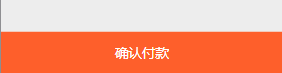
注意:white-space: nowrap;代码影响到底部置顶pposition: fixed;
1、 html代码
<!-- 底部按钮 -->
<div>
<button id="btn_bottom">确认付款</button>
</div>
2、css代码
#btn_bottom {
background-color: rgb(254, 95, 43);
width: 100%;
height: 55px;
color: white;
font-size: 18px;
position: fixed;
bottom: 0;
left: 0;
border: 0px;
}八、div不换行,超出部分隐藏
overflow: hidden;
white-space: nowrap;九、DIV半透明效果
.aaa{
filter:alpha(Opacity=80); /* IE有效 */
-moz-opacity:0.5; /* 火狐浏览器有效,IE无效 */
opacity: 0.5; /* 除IE外,所有浏览器都有效 */
} div透明,但是,div里的内容不透明
background:rgba(0,0,0,0.2);十、左上侧返回上一页【左箭头】
css代码
/* #region === 【返回箭头】===*/
#ReturnPage {
width: 30px;
height: 30px;
background-color: rgb(69, 69, 69,0.6);
border-radius: 50px;
color: white;
font-size: 25px;
line-height: 15px;
text-align: center;
position: fixed;
top: 10px;
margin-left: 10px;
}
#ReturnPage i {
position: relative;
top: 1px;
left: -1px;
}
/* #endregion */引入font-awesome图标文件
<link href="js/font-awesome/css/font-awesome.min.css" rel="stylesheet">html代码
<!-- 返回箭头 -->
<a href="javascript:window.history.go(-1)">
<div id="ReturnPage">
<i class="fa fa-angle-left"></i>
</div>
</a>十一 、css的块代码注释和Line间隔线的代码
/* #region === 【】=== */
/* #endregion */分割线
.line_1 {
height: 1px;
background-color: rgb(250, 250, 250);
}
.line_2 {
height: 4px;
background-color: rgb(250, 250, 250);
}
.line_3 {
height: 8px;
background-color: rgb(250, 250, 250);
}
<div class="line_3"></div>十二、指定标题字体名称font-family
<style>
@font-face {
font-family: "myfont";
src: url('css/fonts/Hiti.otf');
}
.div{
font-family: "myfont";
}
</style>最后、font-awesome常用图标代码
1、引用
<link href="js/font-awesome/css/font-awesome.min.css" rel="stylesheet">2、常用图标
![]()
<i class="fa fa-angle-left"></i> 左箭头<br />![]() fa-map-marker
fa-map-marker ![]() fa-angle-double-down
fa-angle-double-down![]() fa-chevron-circle-left
fa-chevron-circle-left
![]() fa-chevron-up
fa-chevron-up ![]() fa-heart
fa-heart ![]() fa-heart-o
fa-heart-o ![]() fa-times
fa-times![]() fa-close
fa-close
![]() fa-check
fa-check ![]() fa-comment-o
fa-comment-o ![]() fa-commenting-o
fa-commenting-o ![]() fa-commenting
fa-commenting
![]() fa-cog
fa-cog ![]() fa-camera
fa-camera ![]() fa-bars
fa-bars ![]() fa-image
fa-image ![]() fa-info-circle
fa-info-circle
![]() fa-sort-down
fa-sort-down ![]() fa-street-view
fa-street-view ![]() fa-tag
fa-tag ![]() fa-users
fa-users![]() fa-list-ul
fa-list-ul
![]() fa-user
fa-user ![]() fa-user-circle-o
fa-user-circle-o ![]() fa-user-o
fa-user-o ![]() fa-user-plus
fa-user-plus ![]() fa-yen
fa-yen
![]() fa-minus-square
fa-minus-square ![]() fa-minus-square-o
fa-minus-square-o ![]() fa-plus-square
fa-plus-square![]() fa-plus-square-o
fa-plus-square-o
![]() fa-th-large
fa-th-large ![]() fa-table
fa-table ![]() fa-th-large
fa-th-large![]() fa-rotate-left
fa-rotate-left![]() fa-share-alt
fa-share-alt
![]() fa-share-alt-square
fa-share-alt-square ![]() fa-star
fa-star ![]() fa-star-half-o
fa-star-half-o ![]() fa-star-o
fa-star-o ![]() fa-remove
fa-remove ![]() fa-plus
fa-plus
![]() fa-paper-plane
fa-paper-plane ![]() fa-pencil-square-o
fa-pencil-square-o ![]() fa-paint-brush
fa-paint-brush ![]() fa-paper-plane-o
fa-paper-plane-o
![]() fa-phone
fa-phone ![]() fa-phone-square
fa-phone-square ![]() fa-envelope
fa-envelope ![]() fa-envelope-o
fa-envelope-o
![]() fa-diamond
fa-diamond ![]() fa-drivers-license-o
fa-drivers-license-o ![]() fa-credit-card
fa-credit-card
![]() fa-check-circle
fa-check-circle ![]() fa-circle-thin
fa-circle-thin