目录
前言
以YOLOv5为例子,在Windows下将权重文件进行这一整套的转换。
进行转换之前,首先得先安装以下环境:
- Visual Studio 2019 这个b站很多下载安装介绍,就不说了。
- OpenCV 注意它的安装配置:VS中opencv的配置.
- cmake 注意它的安装配置:windows下载安装cmake.
简单说说他们几个的关系:VS是美国微软公司的开发工具包系列产品,在该项目中有提供GCC、编译运行ncnn模型的C++程序的作用;CMake 是一个跨平台的,开源的构建系统,CMake可以通过CMakeLists.txt文件来产生特定平台的标准的构建文件,例如:为Unix平台生成makefiles文件(使用GCC编译),为Windows MSVC生成 projects/workspaces(使用VS IDE编译)或Makefile文件(使用nmake编译);OpenCV是一个基于BSD许可(开源)发行的跨平台计算机视觉和机器学习软件库,学习计算机视觉基本上离不开OpenCV。
一、Pytorch2ONNX
1.1、具体操作
首先,我们对数据集进行训练,得到best的Pytorch权重文件:
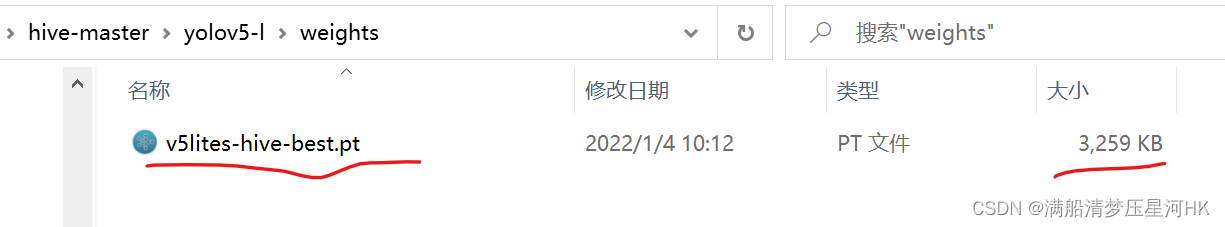
在pycharm当前虚拟环境中执行
python models/export.py
会在同一个目录下生成onnx权重文件:
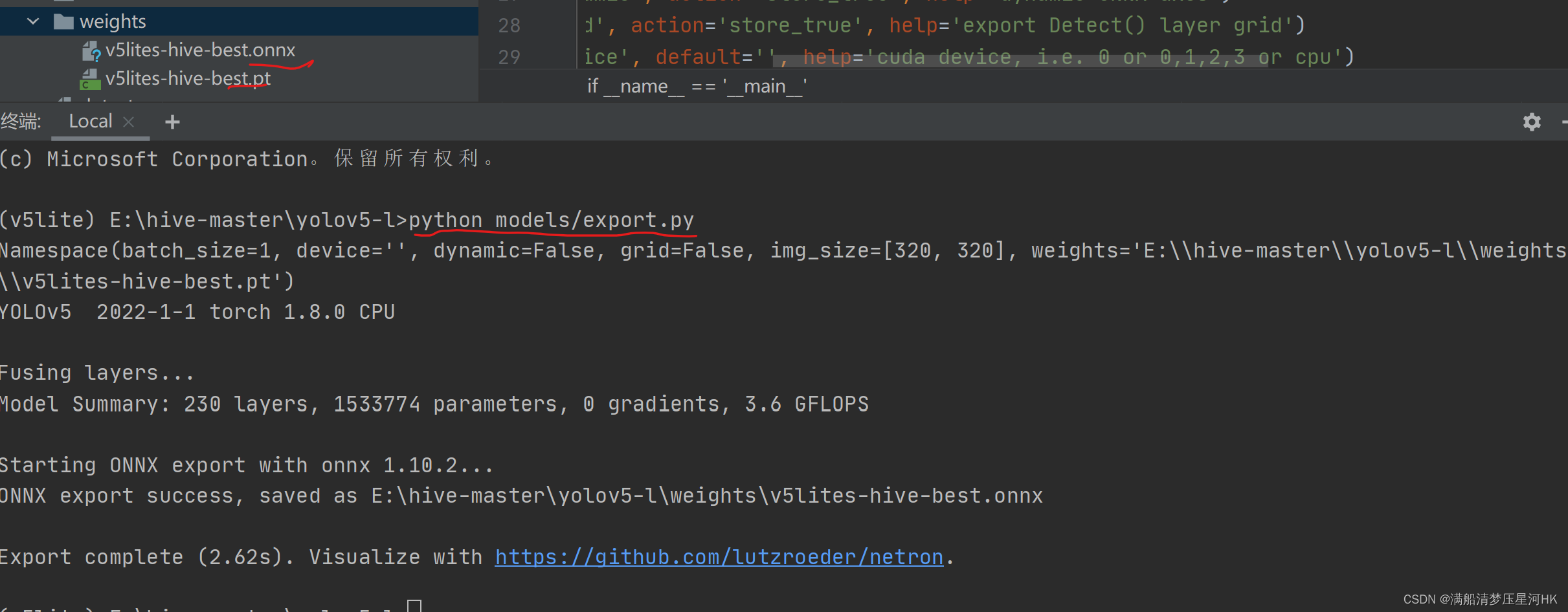
注意这里如果在pycharm里执行报如下错:
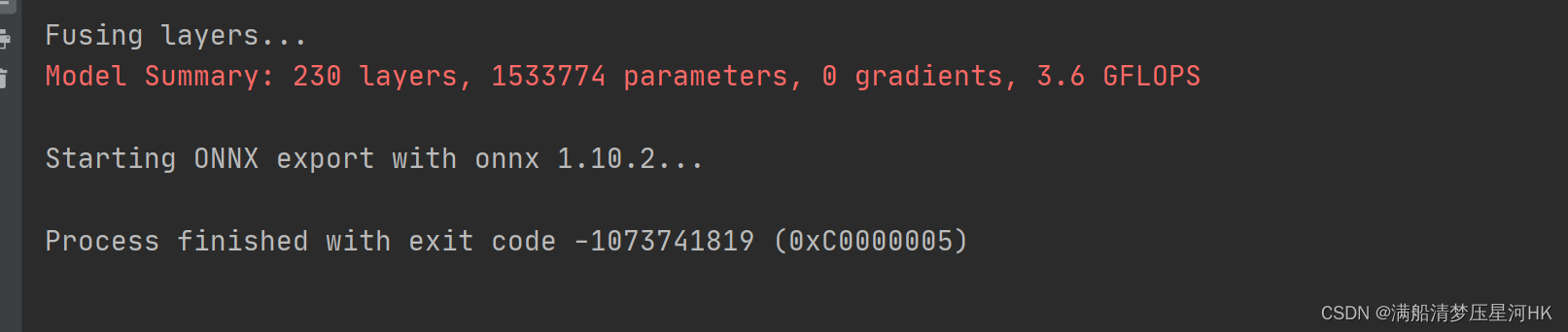
官网也有人提到过这个问题,应该是pycharm版本的问题,直接在 mini-conda 中执行这个文件即可:
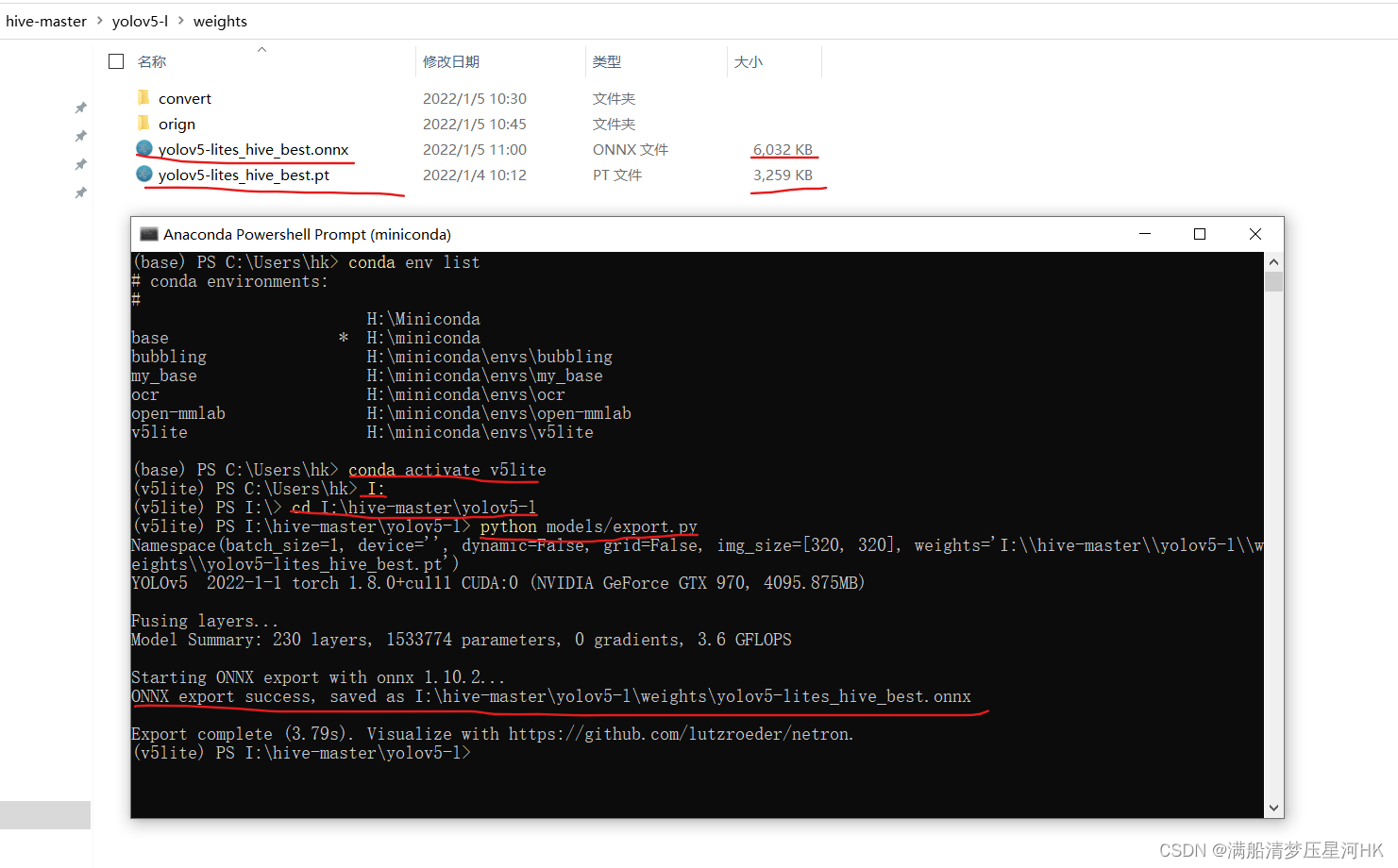
注意export.py中的参数weights、img-size等还需要设置。
再简化ONNX,在当前环境下:
pip install onnx-simplifier
再执行
python -m onnxsim weights/v5lites-hive-best.onnx weights/v5lites-hive-best-sim.onnx
生成简化ONNX权重文件:
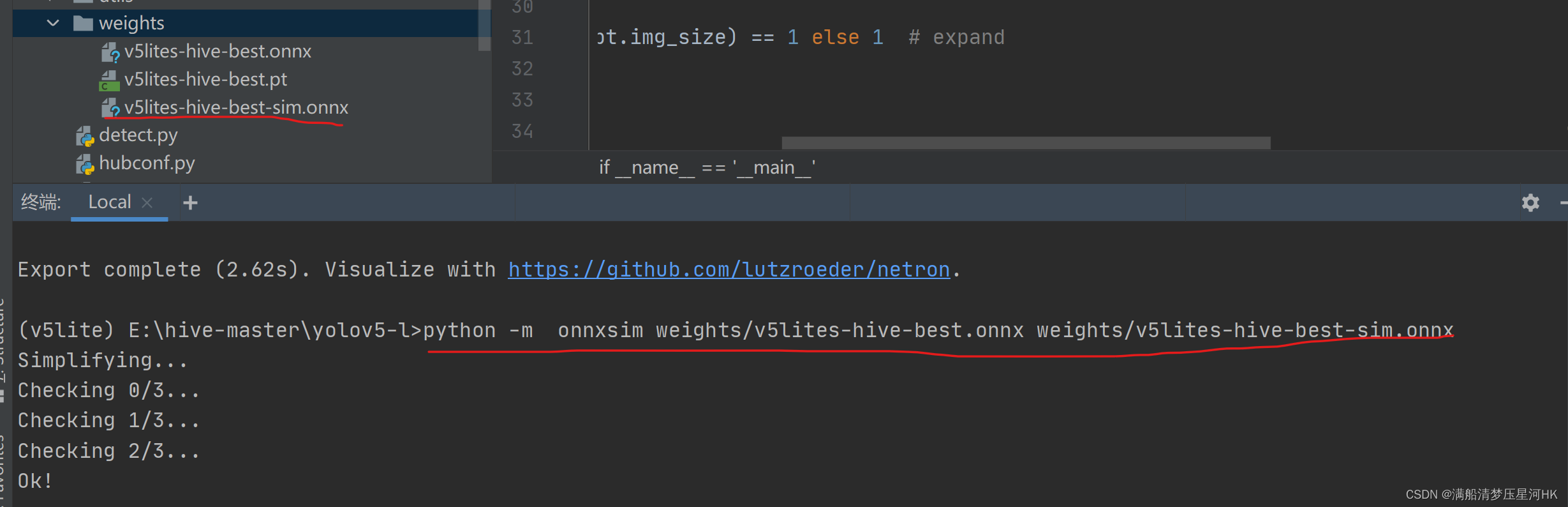
这一步如果不做,后面ONNX转NCNN可能会报错。
1.2、代码
export.py主要由两部分代码组成:加载模型、模型前传forward + ONNX Export
1、加载模型+forward:
...
model = attempt_load(opt.weights, map_location=device) # load FP32 model
...
y = model(img) # dry run forward
2、ONNX Export:
# 2、ONNX export
try:
import onnx
print('\nStarting ONNX export with onnx %s...' % onnx.__version__)
f = opt.weights.replace('.pt', '.onnx') # filename
# model: 由pt文件中读取的模型
# args: 模型的输入 这里只需要输入图片即可,其他全部为默认值
# f: onnx保存的文件名(地址)
# verbose: 如果指定True,我们将打印出转换的一些信息
# opset_version: ONNX的op(算子)版本
# input_names: 定义输入层名
# output_names: 定义输出层名
# dynamic_axes: 一般可以不用关这三个动态输入输出变量
torch.onnx.export(model, img, f, verbose=False, opset_version=12, input_names=['images'],
output_names=['classes', 'boxes'] if y is None else ['output'],
dynamic_axes={
'images': {
0: 'batch', 2: 'height', 3: 'width'}, # size(1,3,640,640)
'output': {
0: 'batch', 2: 'y', 3: 'x'}} if opt.dynamic else None)
# Checks onnx weight file
onnx_model = onnx.load(f) # load onnx model
onnx.checker.check_model(onnx_model) # check onnx model
# print(onnx.helper.printable_graph(onnx_model.graph)) # print a human readable model
print('ONNX export success, saved as %s' % f)
except Exception as e:
print('ONNX export failure: %s' % e)
主要是调用了torch.onnx.export函数。这里注意要先在当前虚拟环境中 pip install onnx。
二、ONNX2NCNN
先在windows下搭建ncnn环境:
2.1、下载、编译protobuf
(1)下载 protobuf. 解压后最好和ncnn放在同一个目录。protobuf用于转换模型,protobuf(Google Protocol Buffers)是Google提供一个具有高效的协议数据交换格式工具库(类似Json),Protobuf 提供了C++、java、python语言的支持,提供了windows(proto.exe)和linux平台动态编译生成proto文件对应的源文件。
(2)在 vs2019 的本地工具命令提示符下编译 protobuf
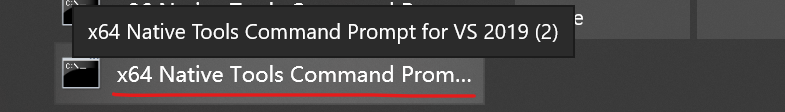
指令:
> cd <protobuf-root-dir> #是指protobuf文件夹的根目录
> mkdir build_vs2019
> cd build_vs2019
> cmake -G"NMake Makefiles" -DCMAKE_BUILD_TYPE=Release -DCMAKE_INSTALL_PREFIX=%cd%/install -Dprotobuf_BUILD_TESTS=OFF -Dprotobuf_MSVC_STATIC_RUNTIME=OFF ../cmake
> nmake #编译cmake生成的Makefile文件
> nmake install #安装操作,把生成的文件复制到对应的目录中,并修改环境变量等。
cmake成功
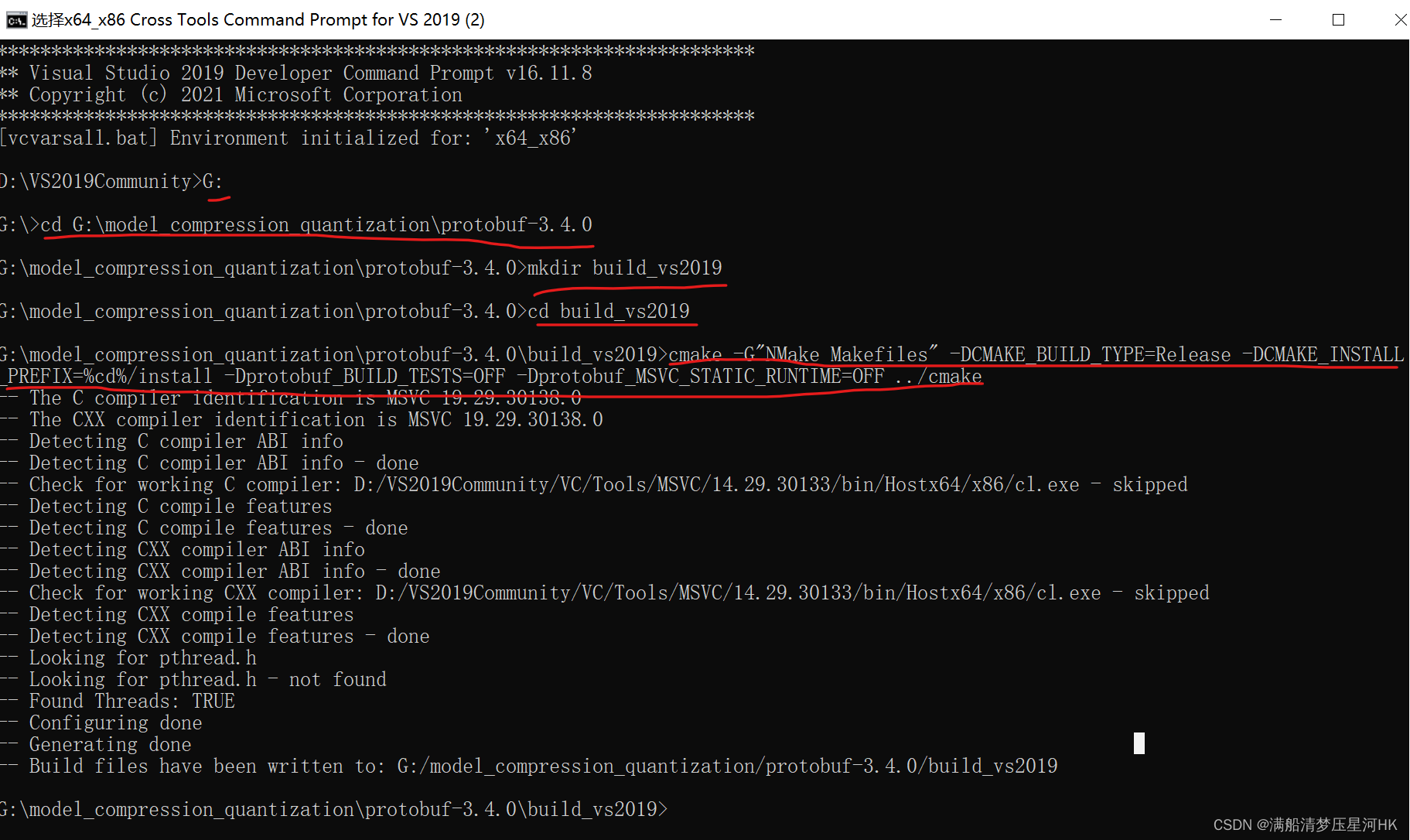
nmake成功:
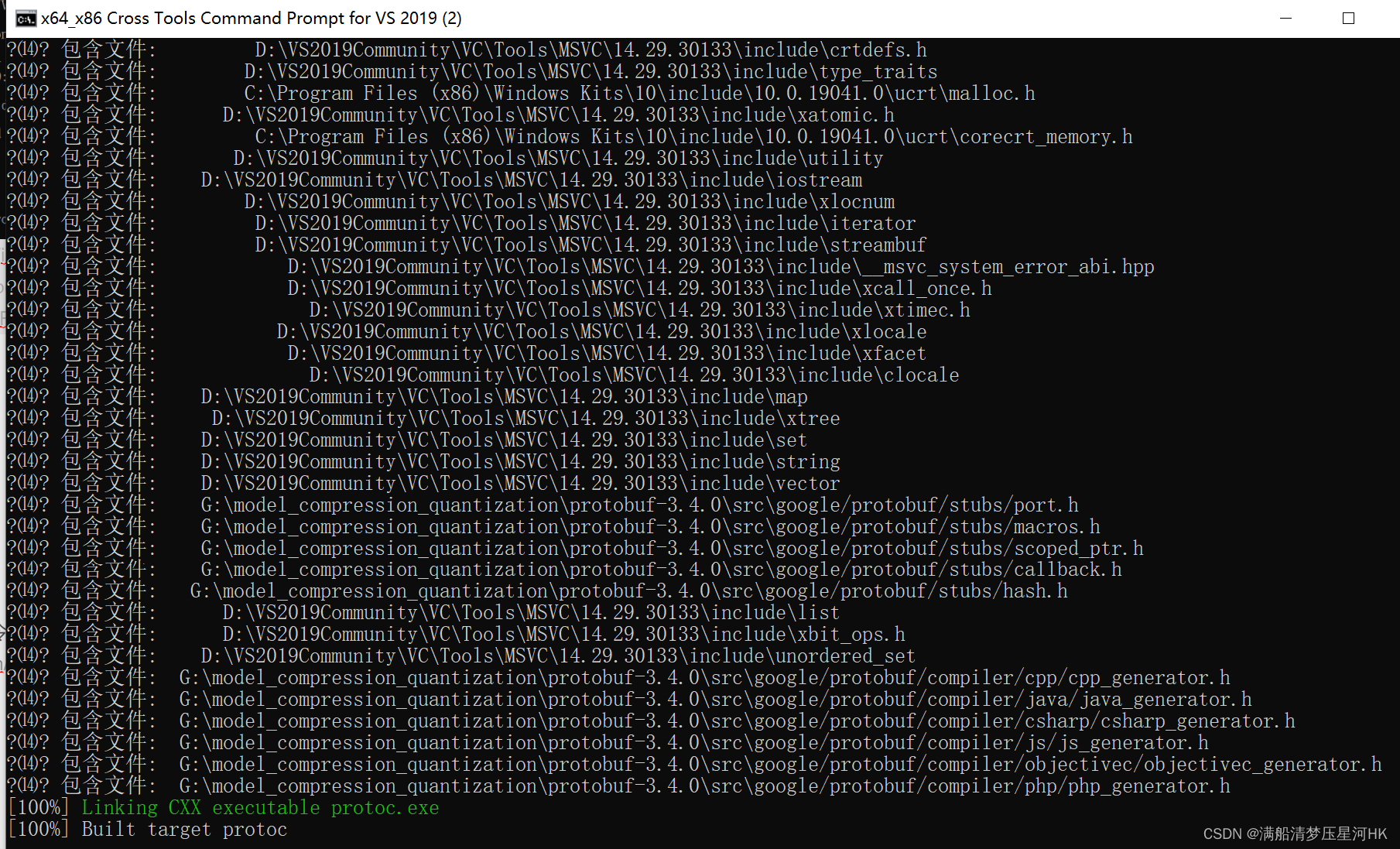
nmake install成功:
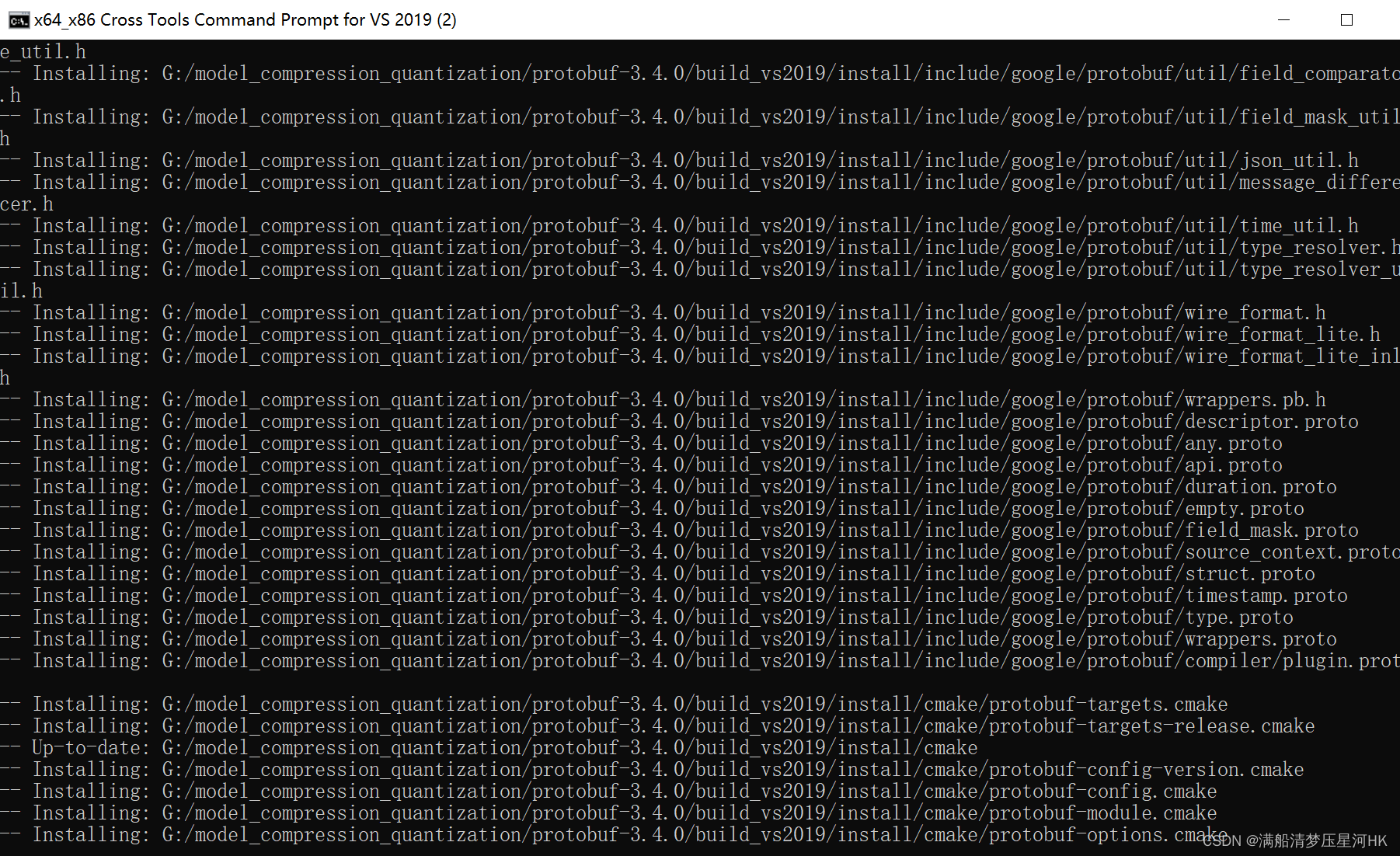
2.2、下载编译ncnn
(1)下载 ncnn ,Git Bash指令如下(不能直接下载,那样就不是git格式的文件了)且这里下载的位置最好和上面的 protobuf 位置一样。
$ git clone https://github.com/Tencent/ncnn.git 或 git clone git://github.com/Tencent/ncnn.git 或 git clone https://gitee.com/Tencent/ncnn.git
# 更换代码版本 注意这里要看你的.cpp需要什么版本的ncnn 版本不对可能检测框会混乱
# cd ncnn
# git reset --hard f6c49523d2359ee598a8ba1793a8e958b52c20ca
$ cd ncnn
$ git submodule update --init # 这里最好是开启vpn执行 很容易报错
(2)在 vs2019 的本地工具命令提示符下编译 ncnn
> cd <ncnn-root-dir> #是指ncnn的根目录
> mkdir build
> cd build
> cmake -G"NMake Makefiles" -DCMAKE_BUILD_TYPE=Release -DCMAKE_INSTALL_PREFIX=%cd%/install -DProtobuf_INCLUDE_DIR=G:\model_compression_quantization\protobuf-3.4.0\build_vs2019\install\include -DProtobuf_LIBRARIES=G:\model_compression_quantization\protobuf-3.4.0\build_vs2019\install\lib\libprotobuf.lib -DProtobuf_PROTOC_EXECUTABLE=G:\model_compression_quantization\protobuf-3.4.0\build_vs2019\install\bin\protoc.exe -DNCNN_VULKAN=OFF ..
> nmake
> nmake install
步骤和上面的编译 protobuf 步骤完全一样,就是cmake的命令下所有的DProtobuf开头的参数的值(路径)都要改为自己的 protobuf 路径(include、lib、bin三个)。
2.3、生成ncnn模型
将 v5lites-hive-best-sim.onnx 模型复制粘贴到 【ncnn-root-dir】\ build \ tools \ onnx 文件夹下面,如下图:
打开cmd,执行指令:
onnx2ncnn v5lites-hive-best-sim.onnx v5lites-hive-best.param v5lites-hive-best.bin
则生成ncnn权重文件,其中 .param 保存是模型的配置结构,.bin 文件保存模型的参数,如下图:
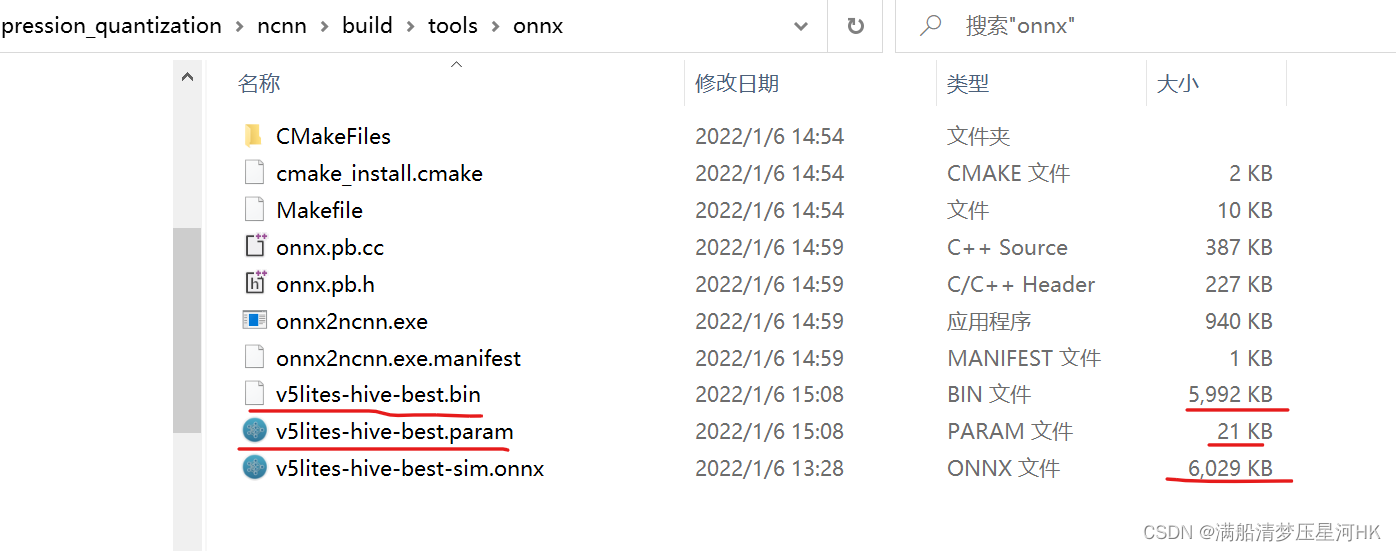
2.4、优化ncnn
将上一步生成的ncnn模型(.param和.bin)一起从 ncnn/build/tools/onnx 复制到 ncnn/build/tools,并执行指令:
ncnnoptimize v5lites-hive-best.param v5lites-hive-best.bin v5lites-hive-best-fp16.param v5lites-hive-best-fp16.bin 65536
65536生成的是fp16模型。也可以用0、1指令,0指的是fp32 , 1指的是fp16。
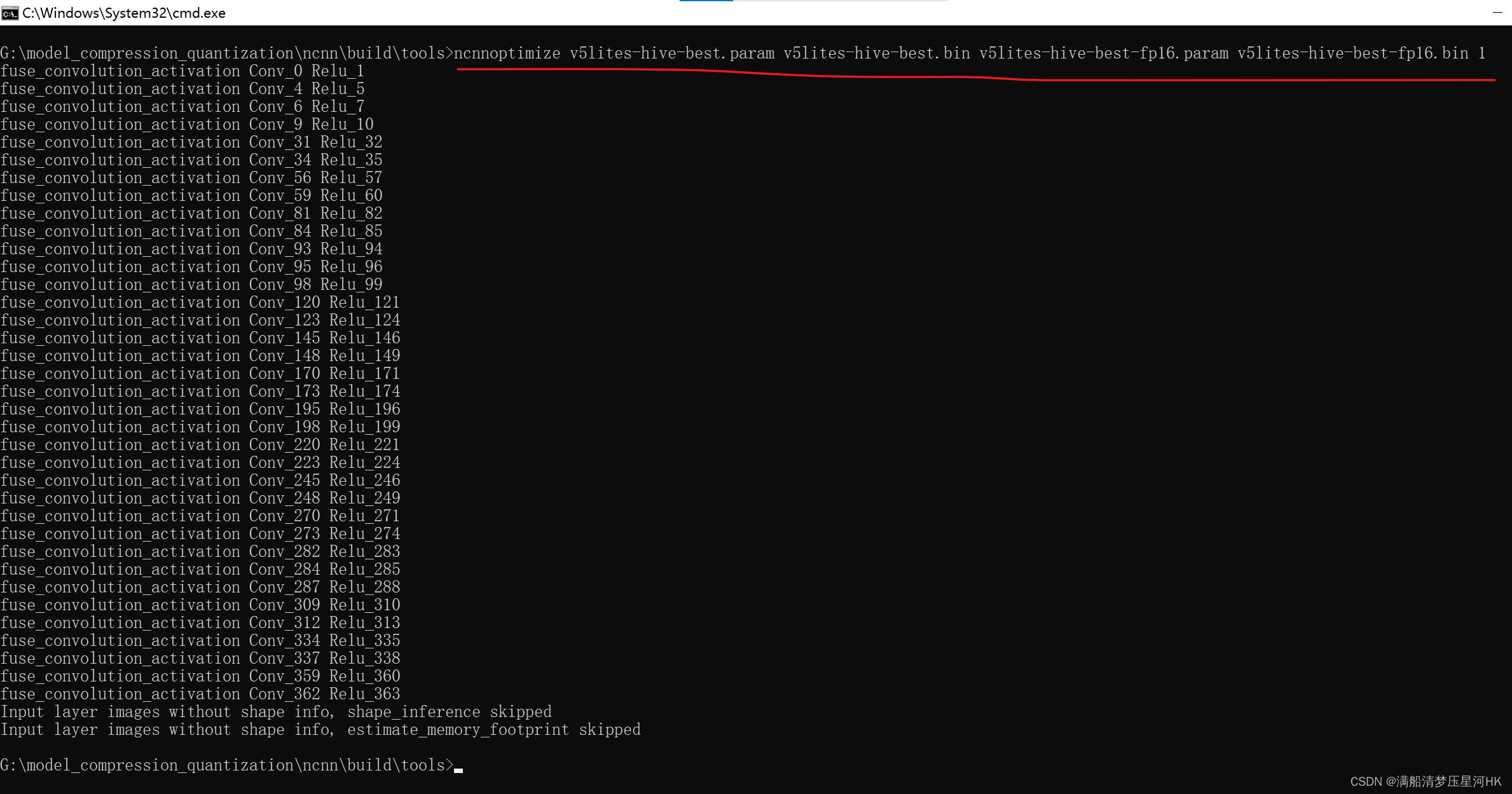
生成fp16格式的NCNN模型:
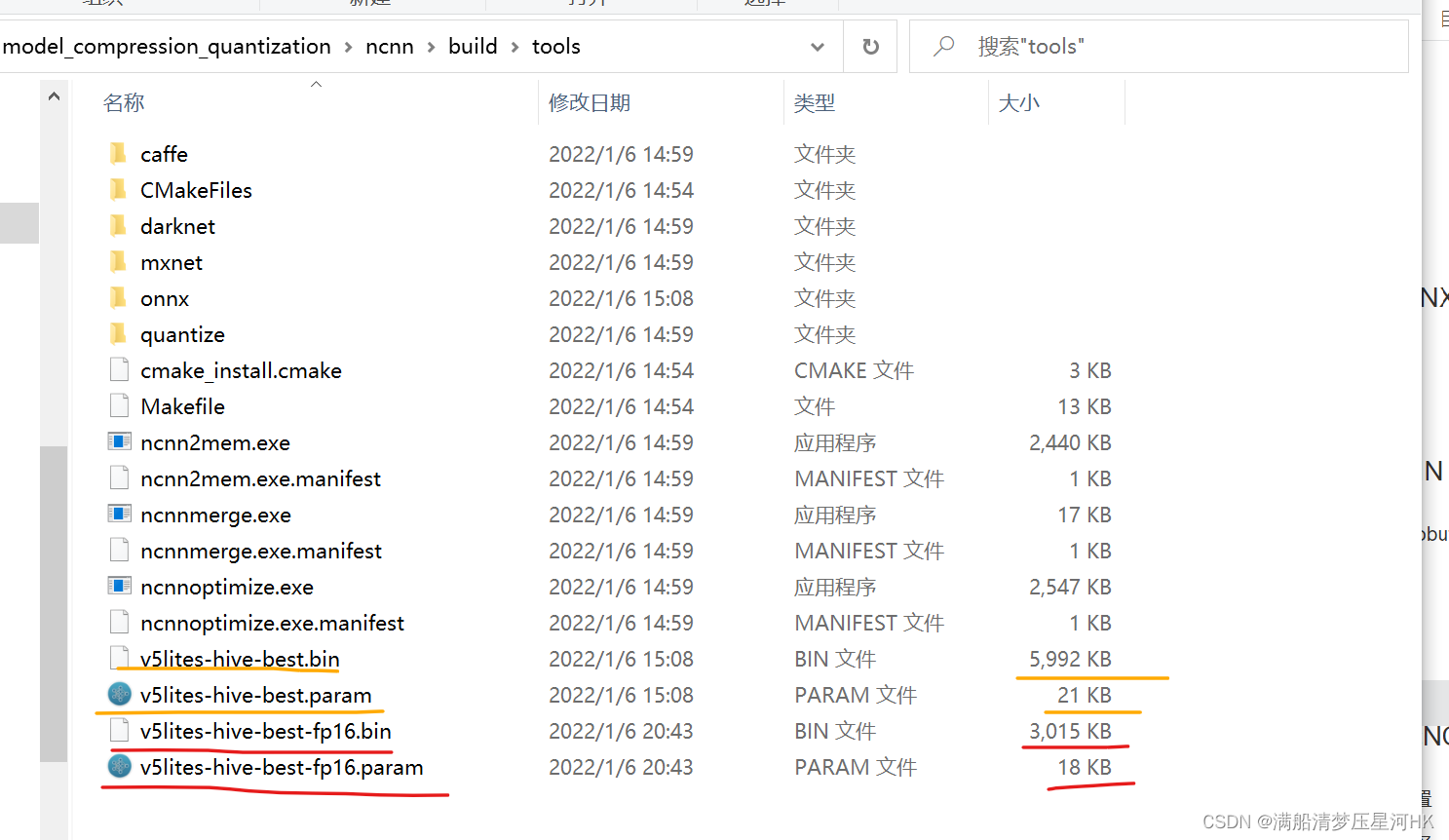
三、VS2019编译NCNN
3.1、VS2019环境配置
(1)打开VS2019 -> 创建新项目 -> 控制台应用 -> 配置新项目 -> 创建,如图:
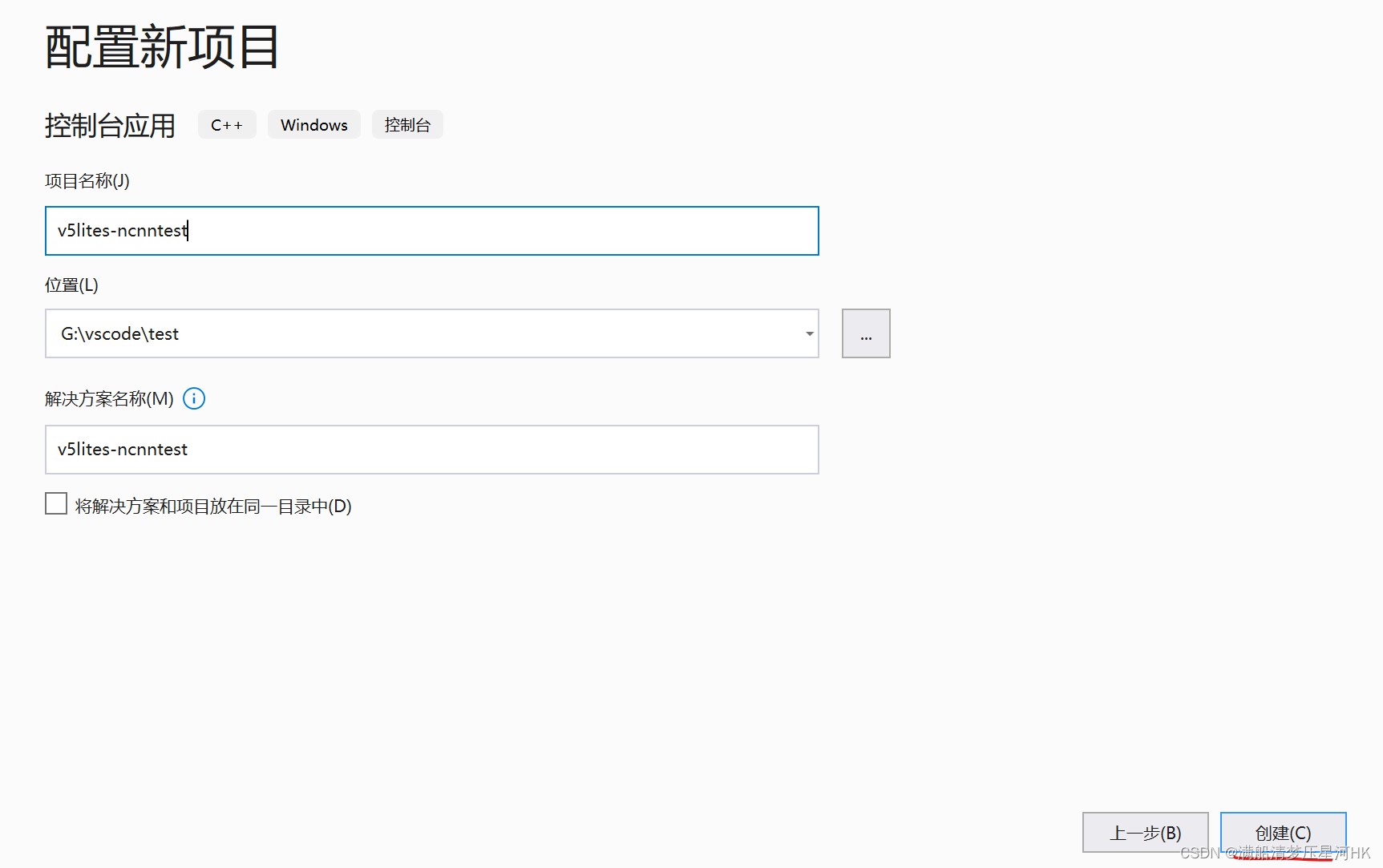
(2)模式选择 Release 和 x64,如图:
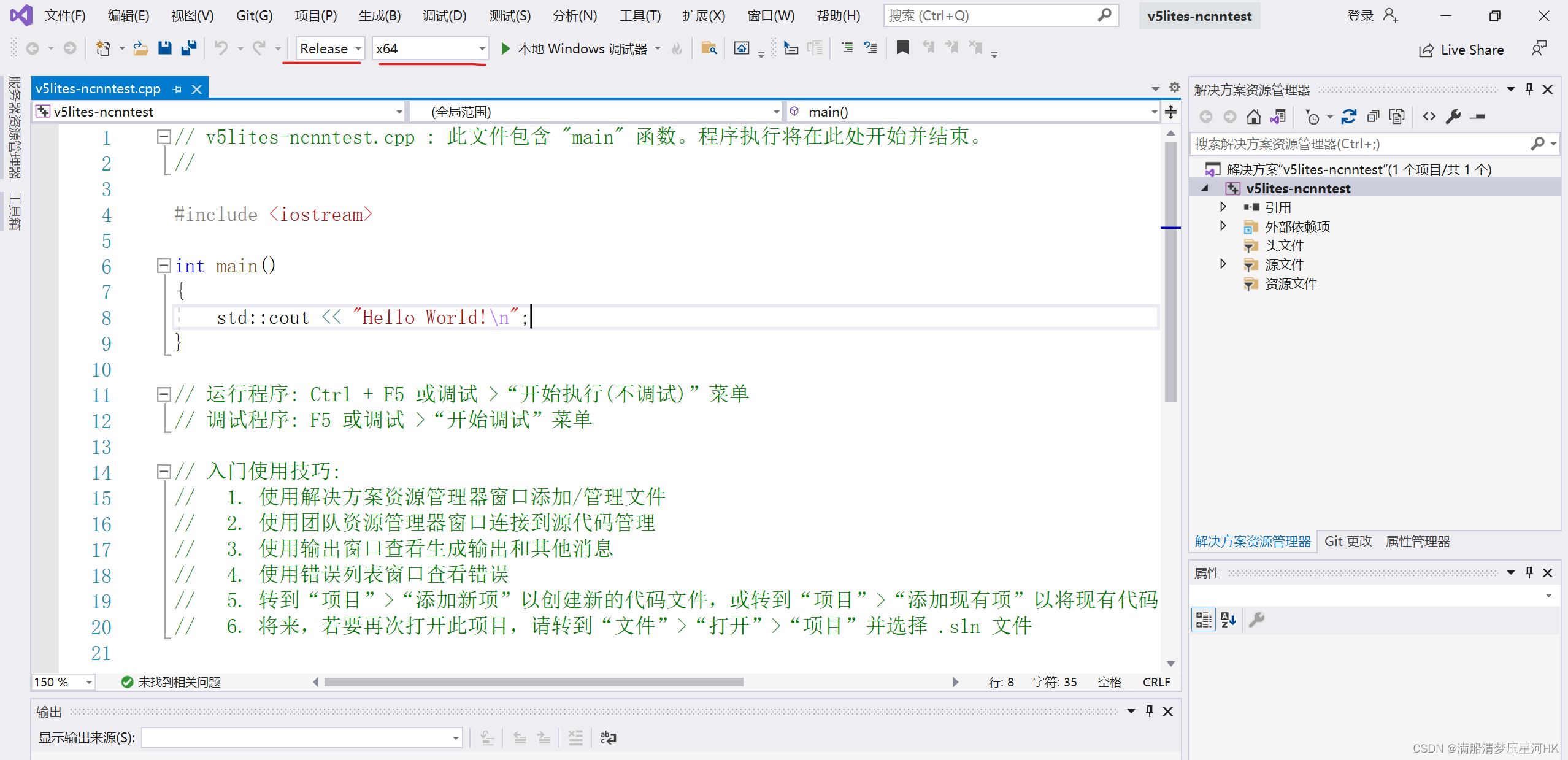
(3)打开属性管理器(没有就视图->其他窗口->属性管理器),找到Release|X64下的Microsoft.CPP.X64.user,如图:
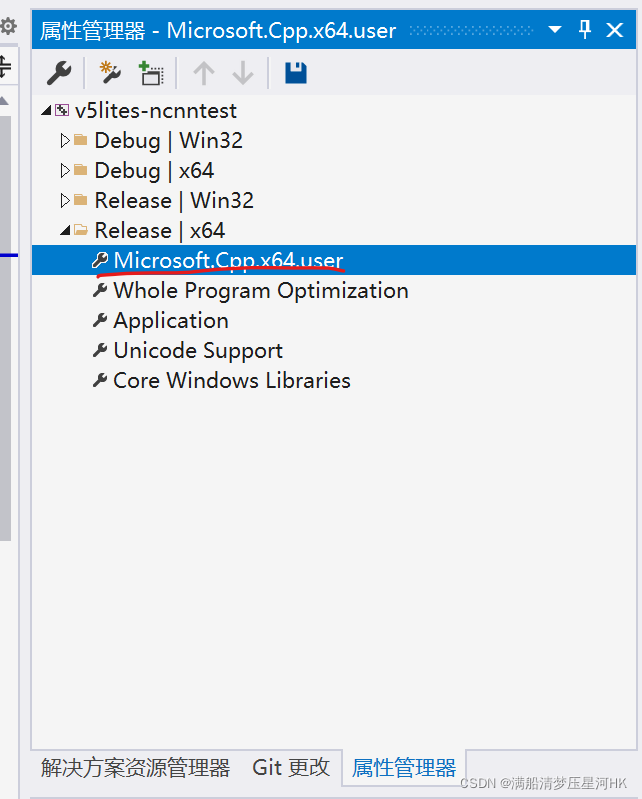
(4)双击Release|X64下的Microsoft.CPP.X64.user打开属性,选择VC++目录,配置包含目录(Include),配置如下属性:

(5)打开库目录(lib),配置如下属性:
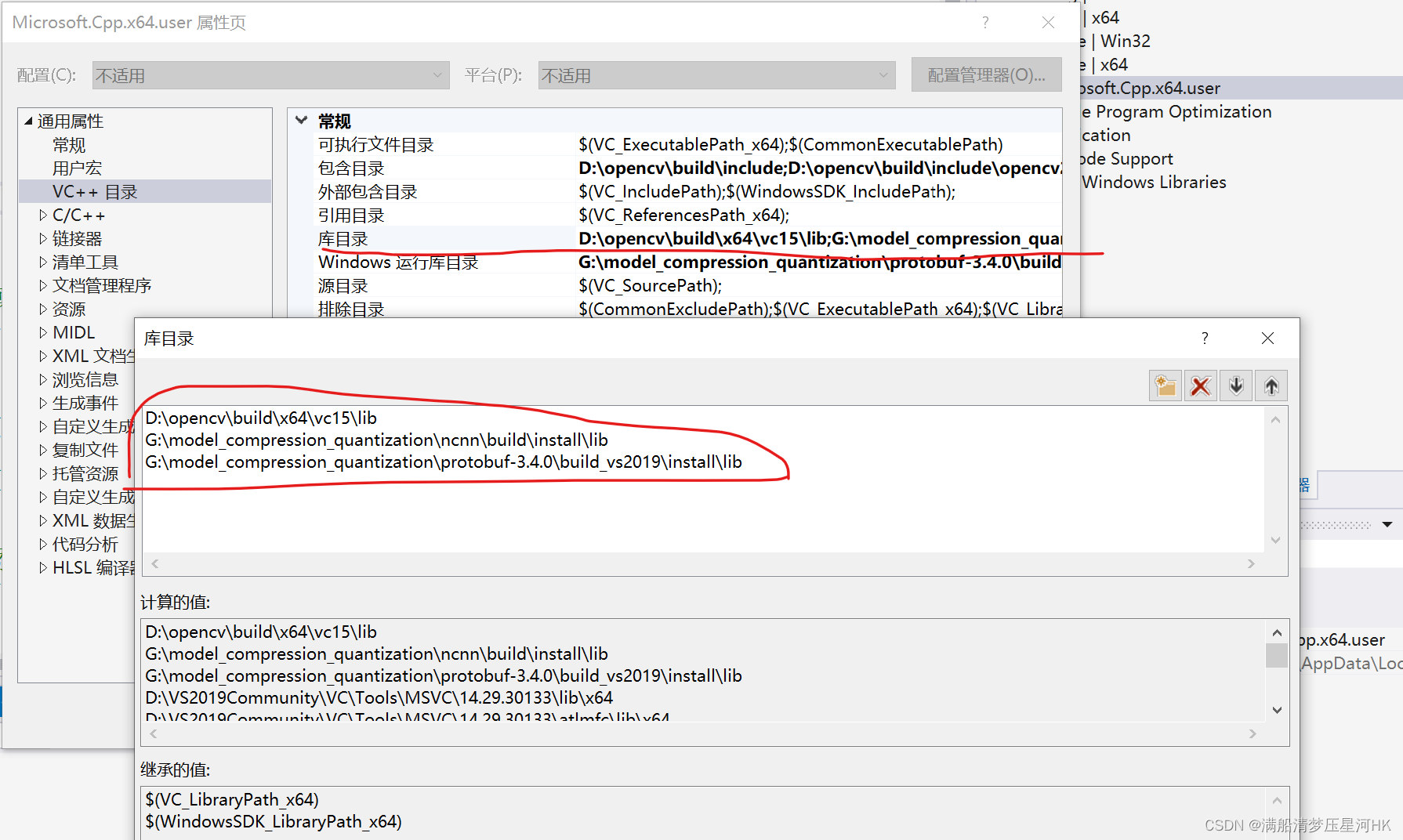
(6)打开window运行库目录,配置如下属性:
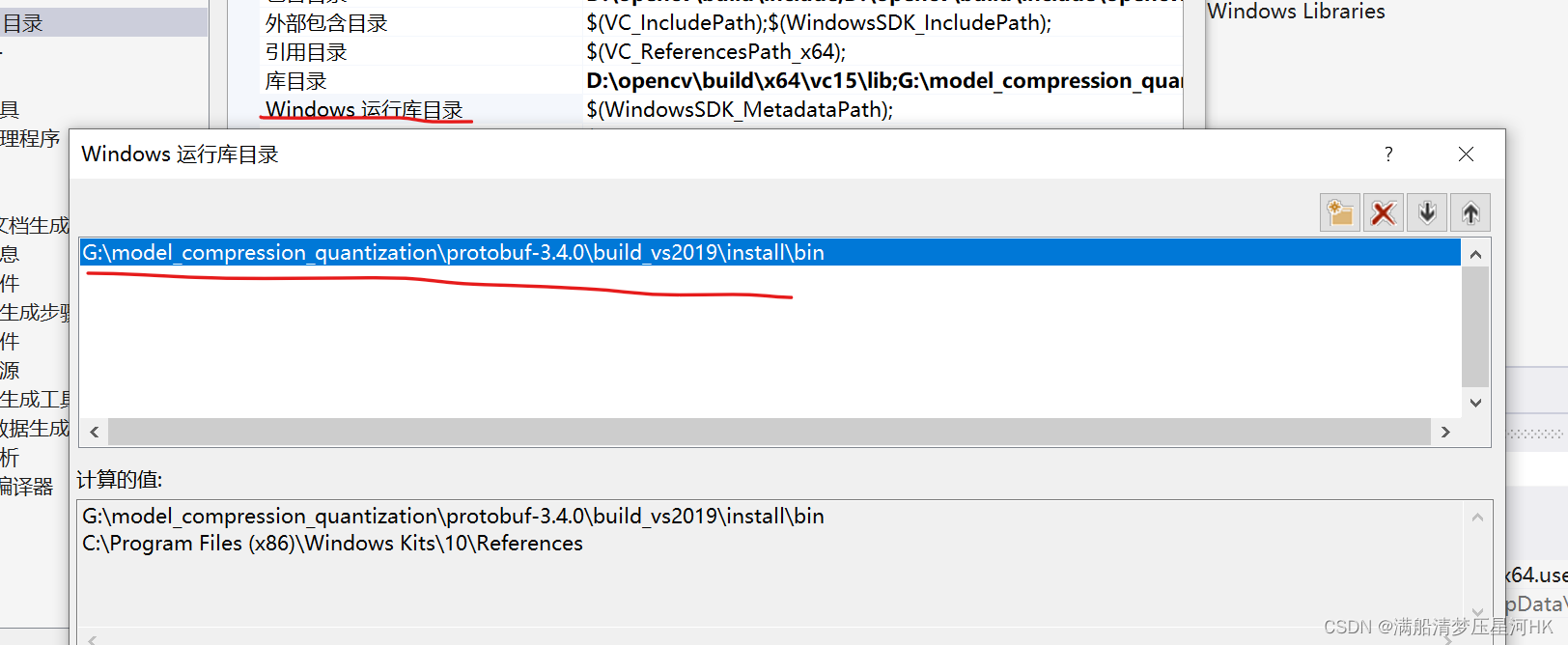
(7)打开链接器->输入->附加依赖库,配置如下属性:
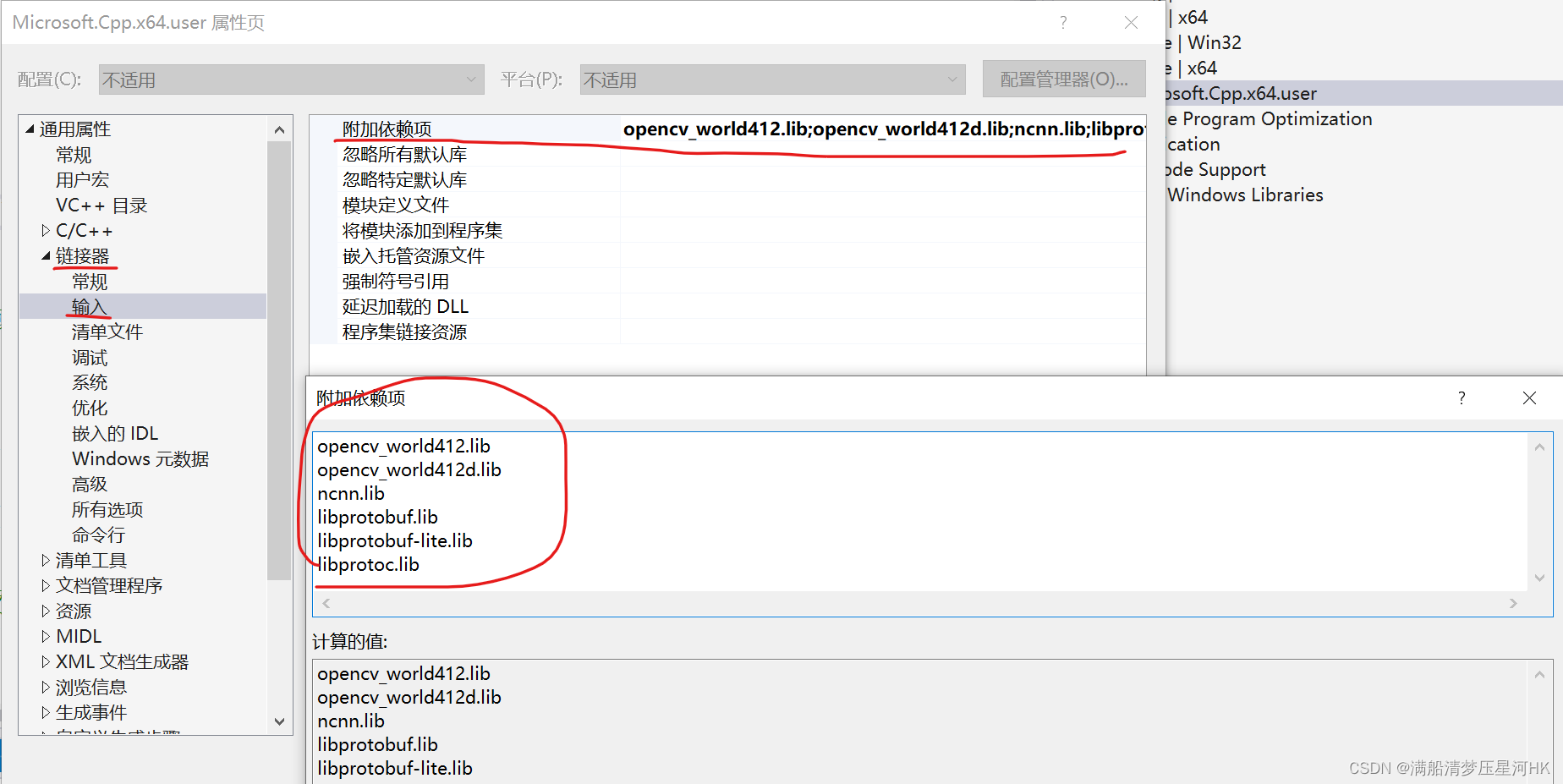
至此VS环境配置完毕!
3.2、使用VS2019编译ncnn权重模型
复制cpp_demo/ncnn/v5lite-s.cpp到新建的cpp上,因为源码是linux编程,所以还需要修改一些东西:
(1)修改class label
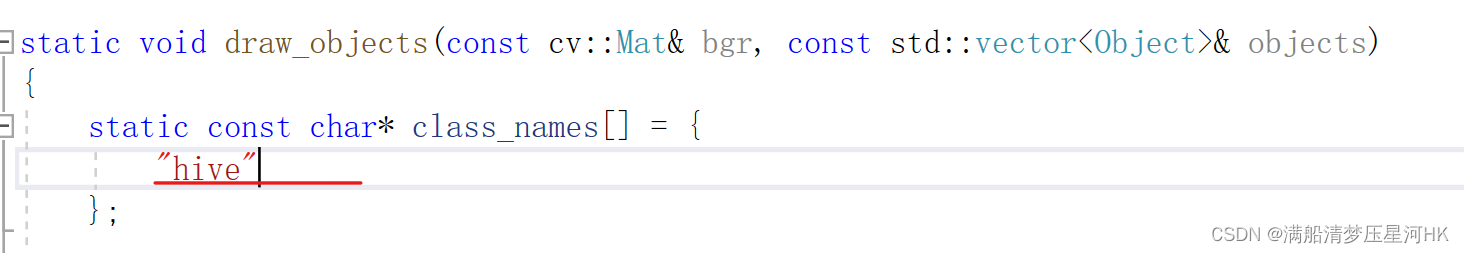
(2) 修改权重文件地址(名)
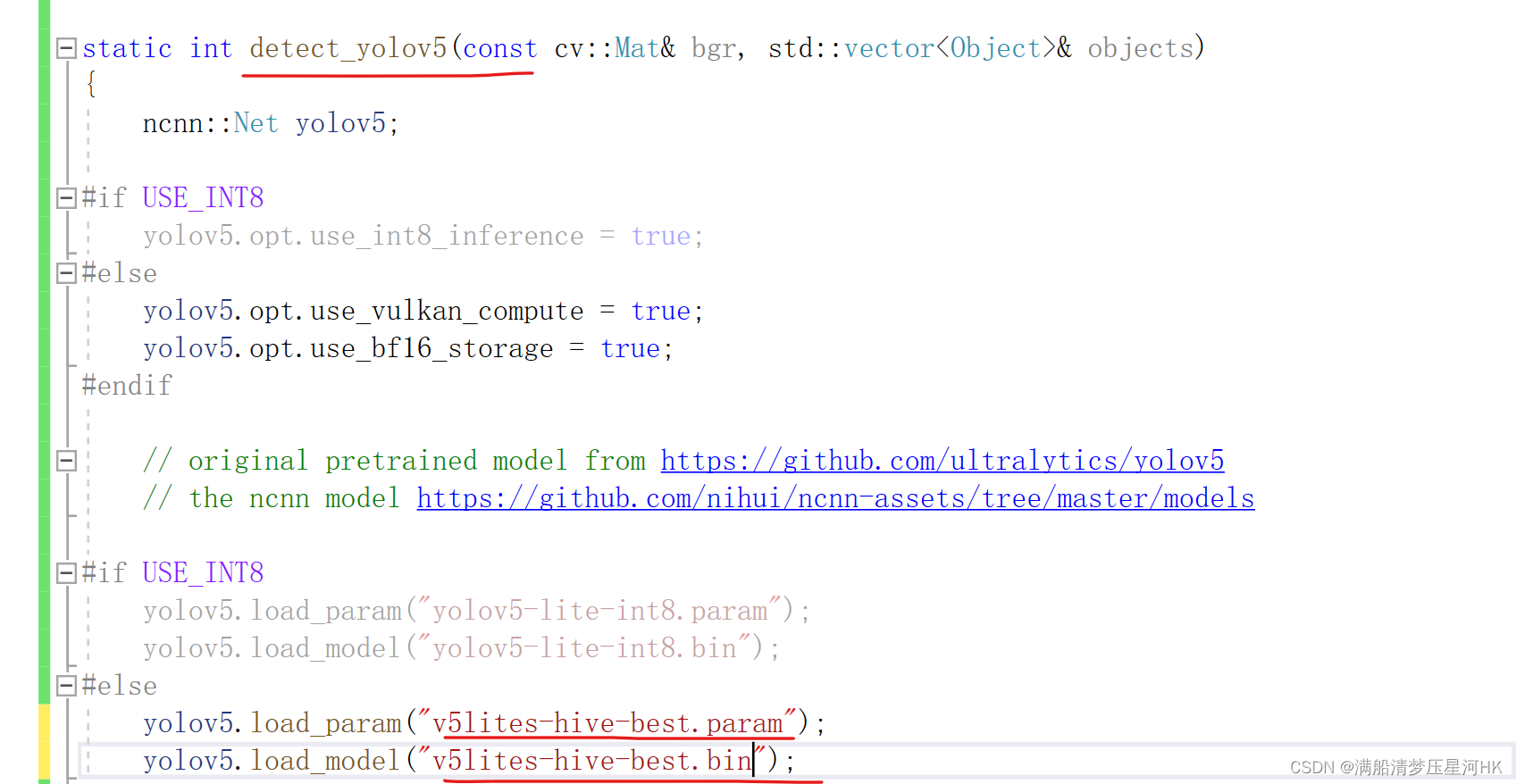
(3)记事本打开.param文件,3个Reshape都改为-1,如图:
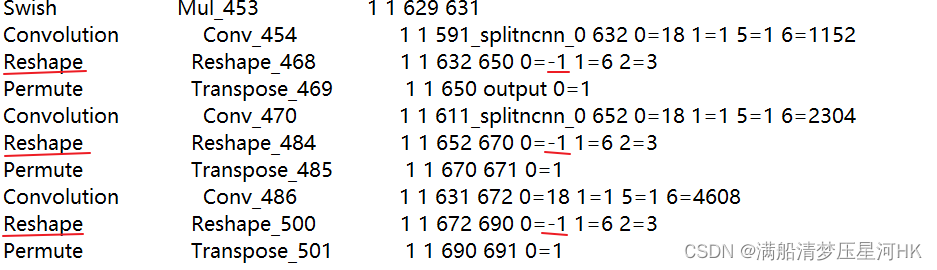
(4)还是.param文件,3个permute的输出层ID也要和代码中的对齐,如图:
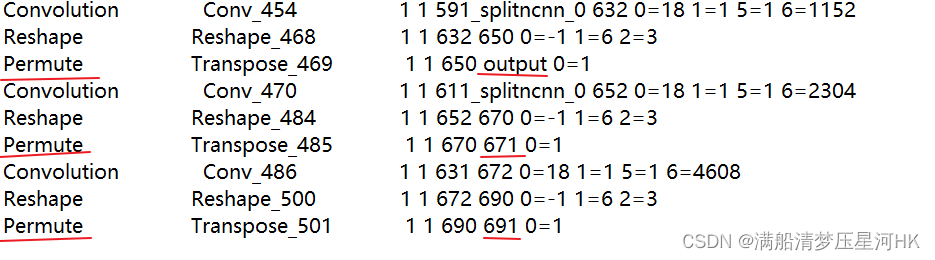
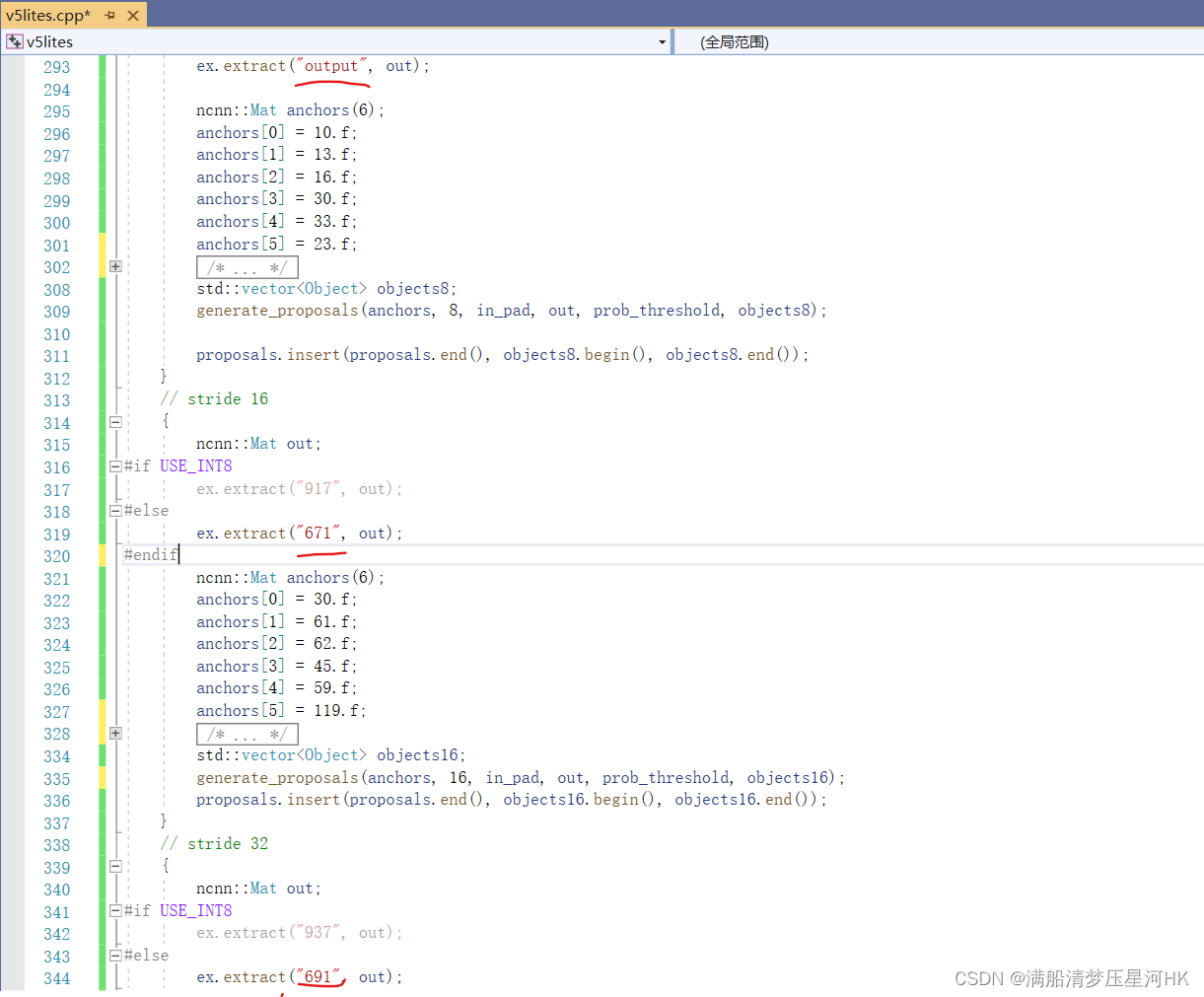
(5)还有就是如果训练改了anchor,需要在.cpp中3个输出层(stride=8、16、32)中改掉anchor,如图:
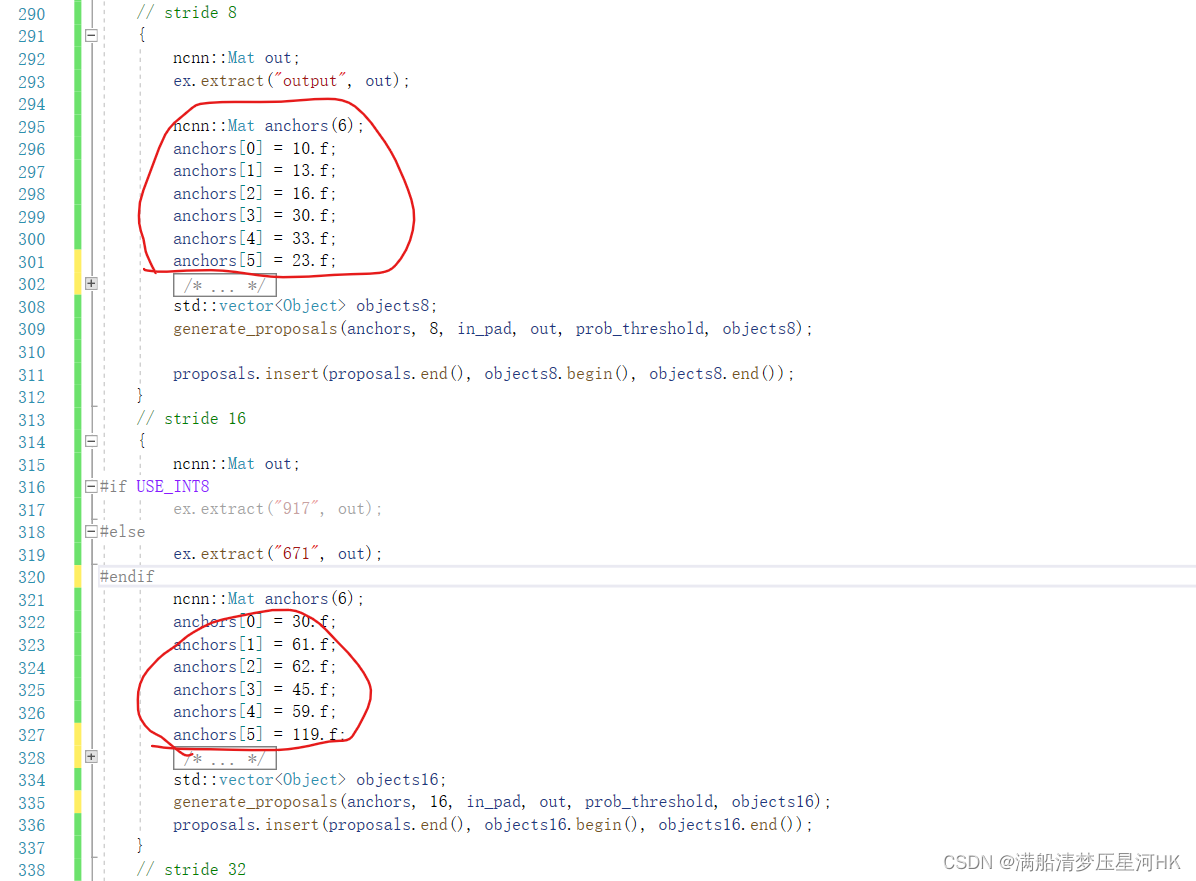
好了,然后直接按本地Windows调试器即可完成编译(注意上面环境配置了什么就要选什么样的调试器):
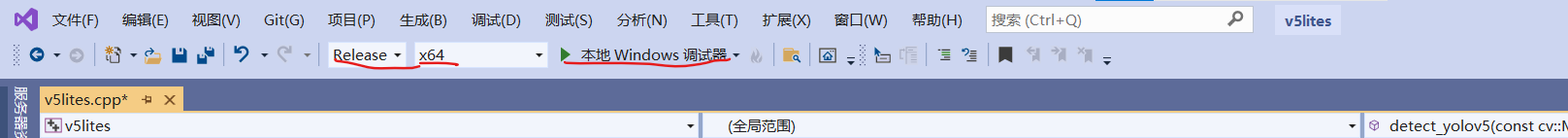
运行结果在项目/x64/Release生成.exe可执行文件:
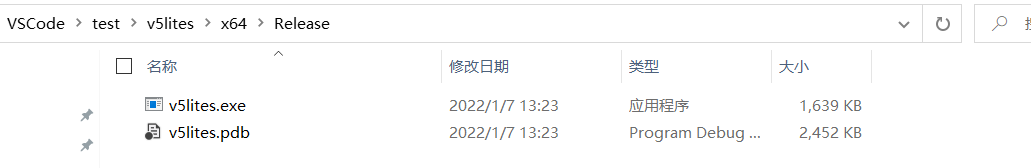
再将exe文件复制到项目/v5lites下,如图有这些文件:
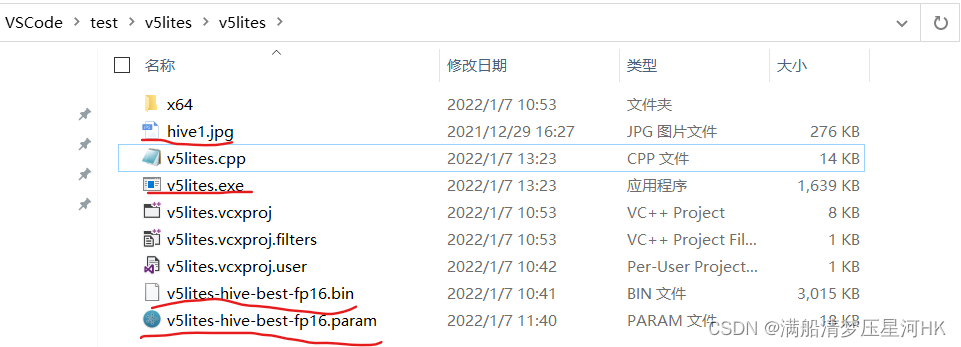
其实只需要上图画线的4个文件,就可以完成部署。
打开cmd,指令
v5lites hive1.jpg
即可执行成功:
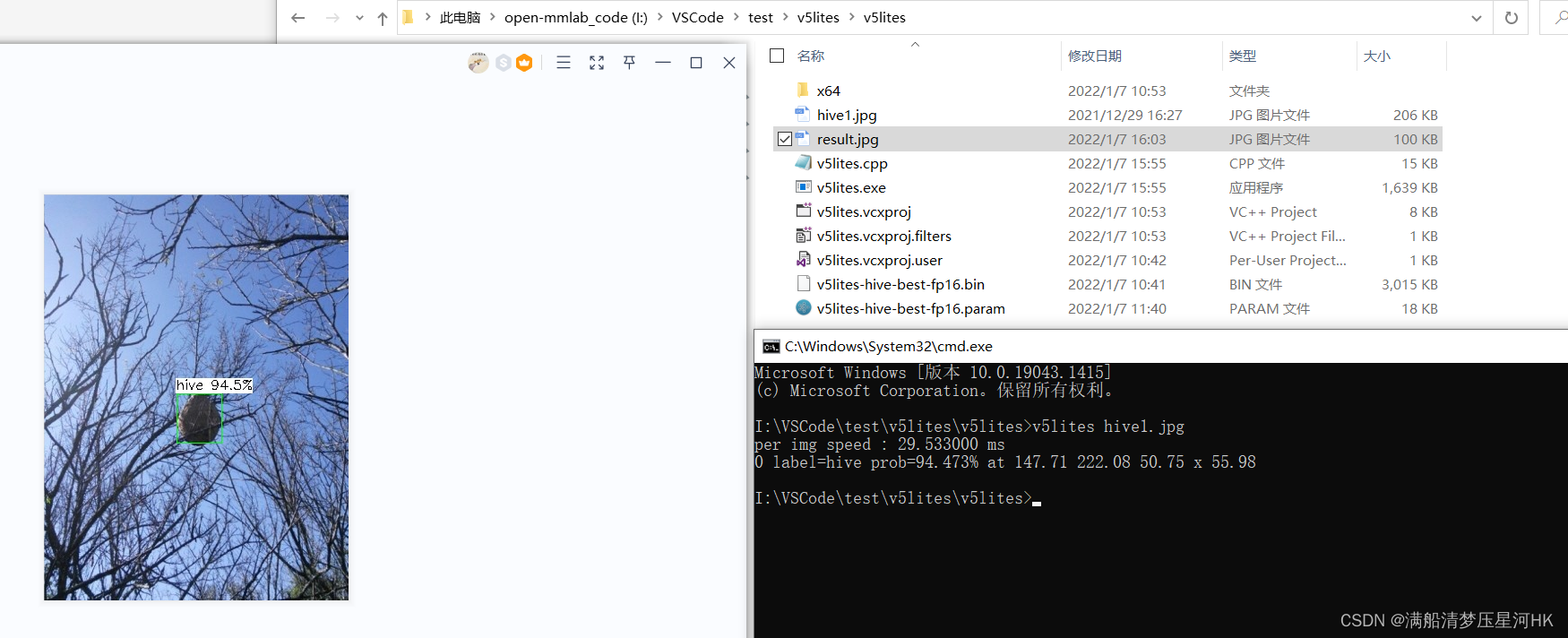
四、结果比较
| ID | Computing backend | System | Input Size | Framework | speed(per img) |
|---|---|---|---|---|---|
| 01 | @i5-10500 | Windows | 320x320 | pytorch | 33.5ms |
| 02 | @i5-10500 | Windows | 320x320 | ncnn fp16 | 29.5ms |
性能也会损失一点点(左边pytorch 右边ncnn fp16):


四、v5lites.cpp源码:
// Tencent is pleased to support the open source community by making ncnn available.
//
// Copyright (C) 2020 THL A29 Limited, a Tencent company. All rights reserved.
//
// Licensed under the BSD 3-Clause License (the "License"); you may not use this file except
// in compliance with the License. You may obtain a copy of the License at
//
// https://opensource.org/licenses/BSD-3-Clause
//
// Unless required by applicable law or agreed to in writing, software distributed
// under the License is distributed on an "AS IS" BASIS, WITHOUT WARRANTIES OR
// CONDITIONS OF ANY KIND, either express or implied. See the License for the
// specific language governing permissions and limitations under the License.
#include "layer.h"
#include "net.h"
#if defined(USE_NCNN_SIMPLEOCV)
#include "simpleocv.h"
#else
#include <opencv2/core/core.hpp>
#include <opencv2/highgui/highgui.hpp>
#include <opencv2/imgproc/imgproc.hpp>
#endif
#include <float.h>
#include <stdio.h>
#include <vector>
#include <ctime>
// 0 : FP16
// 1 : INT8
#define USE_INT8 0
// 0 : Image
// 1 : Camera
#define USE_CAMERA 0
clock_t time_start, time_end;
double time_sum;
struct Object
{
cv::Rect_<float> rect;
int label;
float prob;
};
static inline float intersection_area(const Object& a, const Object& b)
{
cv::Rect_<float> inter = a.rect & b.rect;
return inter.area();
}
static void qsort_descent_inplace(std::vector<Object>& faceobjects, int left, int right)
{
int i = left;
int j = right;
float p = faceobjects[(left + right) / 2].prob;
while (i <= j)
{
while (faceobjects[i].prob > p)
i++;
while (faceobjects[j].prob < p)
j--;
if (i <= j)
{
// swap
std::swap(faceobjects[i], faceobjects[j]);
i++;
j--;
}
}
#pragma omp parallel sections
{
#pragma omp section
{
if (left < j) qsort_descent_inplace(faceobjects, left, j);
}
#pragma omp section
{
if (i < right) qsort_descent_inplace(faceobjects, i, right);
}
}
}
static void qsort_descent_inplace(std::vector<Object>& faceobjects)
{
if (faceobjects.empty())
return;
qsort_descent_inplace(faceobjects, 0, faceobjects.size() - 1);
}
static void nms_sorted_bboxes(const std::vector<Object>& faceobjects, std::vector<int>& picked, float nms_threshold)
{
picked.clear();
const int n = faceobjects.size();
std::vector<float> areas(n);
for (int i = 0; i < n; i++)
{
areas[i] = faceobjects[i].rect.area();
}
for (int i = 0; i < n; i++)
{
const Object& a = faceobjects[i];
int keep = 1;
for (int j = 0; j < (int)picked.size(); j++)
{
const Object& b = faceobjects[picked[j]];
// intersection over union
float inter_area = intersection_area(a, b);
float union_area = areas[i] + areas[picked[j]] - inter_area;
// float IoU = inter_area / union_area
if (inter_area / union_area > nms_threshold)
keep = 0;
}
if (keep)
picked.push_back(i);
}
}
static inline float sigmoid(float x)
{
return static_cast<float>(1.f / (1.f + exp(-x)));
}
static void generate_proposals(const ncnn::Mat& anchors, int stride, const ncnn::Mat& in_pad, const ncnn::Mat& feat_blob, float prob_threshold, std::vector<Object>& objects)
{
const int num_grid = feat_blob.h;
int num_grid_x;
int num_grid_y;
if (in_pad.w > in_pad.h)
{
num_grid_x = in_pad.w / stride;
num_grid_y = num_grid / num_grid_x;
}
else
{
num_grid_y = in_pad.h / stride;
num_grid_x = num_grid / num_grid_y;
}
const int num_class = feat_blob.w - 5;
const int num_anchors = anchors.w / 2;
for (int q = 0; q < num_anchors; q++)
{
const float anchor_w = anchors[q * 2];
const float anchor_h = anchors[q * 2 + 1];
const ncnn::Mat feat = feat_blob.channel(q);
for (int i = 0; i < num_grid_y; i++)
{
for (int j = 0; j < num_grid_x; j++)
{
const float* featptr = feat.row(i * num_grid_x + j);
// find class index with max class score
int class_index = 0;
float class_score = -FLT_MAX;
for (int k = 0; k < num_class; k++)
{
float score = featptr[5 + k];
if (score > class_score)
{
class_index = k;
class_score = score;
}
}
float box_score = featptr[4];
float confidence = sigmoid(box_score) * sigmoid(class_score);
if (confidence >= prob_threshold)
{
// yolov5/models/yolo.py Detect forward
// y = x[i].sigmoid()
// y[..., 0:2] = (y[..., 0:2] * 2. - 0.5 + self.grid[i].to(x[i].device)) * self.stride[i] # xy
// y[..., 2:4] = (y[..., 2:4] * 2) ** 2 * self.anchor_grid[i] # wh
float dx = sigmoid(featptr[0]);
float dy = sigmoid(featptr[1]);
float dw = sigmoid(featptr[2]);
float dh = sigmoid(featptr[3]);
float pb_cx = (dx * 2.f - 0.5f + j) * stride;
float pb_cy = (dy * 2.f - 0.5f + i) * stride;
float pb_w = pow(dw * 2.f, 2) * anchor_w;
float pb_h = pow(dh * 2.f, 2) * anchor_h;
float x0 = pb_cx - pb_w * 0.5f;
float y0 = pb_cy - pb_h * 0.5f;
float x1 = pb_cx + pb_w * 0.5f;
float y1 = pb_cy + pb_h * 0.5f;
Object obj;
obj.rect.x = x0;
obj.rect.y = y0;
obj.rect.width = x1 - x0;
obj.rect.height = y1 - y0;
obj.label = class_index;
obj.prob = confidence;
objects.push_back(obj);
}
}
}
}
}
static int detect_yolov5(const cv::Mat& bgr, std::vector<Object>& objects)
{
ncnn::Net yolov5;
#if USE_INT8
yolov5.opt.use_int8_inference = true;
#else
yolov5.opt.use_vulkan_compute = true;
yolov5.opt.use_bf16_storage = true;
#endif
// original pretrained model from https://github.com/ultralytics/yolov5
// the ncnn model https://github.com/nihui/ncnn-assets/tree/master/models
#if USE_INT8
yolov5.load_param("yolov5-lite-int8.param");
yolov5.load_model("yolov5-lite-int8.bin");
#else
yolov5.load_param("v5lites-hive-best-fp16.param");
yolov5.load_model("v5lites-hive-best-fp16.bin");
#endif
const int target_size = 320;
const float prob_threshold = 0.45f;
const float nms_threshold = 0.5f;
int img_w = bgr.cols;
int img_h = bgr.rows;
// letterbox pad to multiple of 32
int w = img_w;
int h = img_h;
float scale = 1.f;
if (w > h)
{
scale = (float)target_size / w;
w = target_size;
h = h * scale;
}
else
{
scale = (float)target_size / h;
h = target_size;
w = w * scale;
}
ncnn::Mat in = ncnn::Mat::from_pixels_resize(bgr.data, ncnn::Mat::PIXEL_BGR2RGB, img_w, img_h, w, h);
// pad to target_size rectangle
// yolov5/utils/datasets.py letterbox
int wpad = (w + 31) / 32 * 32 - w;
int hpad = (h + 31) / 32 * 32 - h;
ncnn::Mat in_pad;
ncnn::copy_make_border(in, in_pad, hpad / 2, hpad - hpad / 2, wpad / 2, wpad - wpad / 2, ncnn::BORDER_CONSTANT, 114.f);
const float norm_vals[3] = {
1 / 255.f, 1 / 255.f, 1 / 255.f };
in_pad.substract_mean_normalize(0, norm_vals);
ncnn::Extractor ex = yolov5.create_extractor();
ex.input("images", in_pad);
std::vector<Object> proposals;
// stride 8
{
ncnn::Mat out;
ex.extract("output", out);
ncnn::Mat anchors(6);
anchors[0] = 10.f;
anchors[1] = 13.f;
anchors[2] = 16.f;
anchors[3] = 30.f;
anchors[4] = 33.f;
anchors[5] = 23.f;
/*anchors[0] = 40.f;
anchors[1] = 39.f;
anchors[2] = 72.f;
anchors[3] = 72.f;
anchors[4] = 98.f;
anchors[5] = 100.f;*/
std::vector<Object> objects8;
generate_proposals(anchors, 8, in_pad, out, prob_threshold, objects8);
proposals.insert(proposals.end(), objects8.begin(), objects8.end());
}
// stride 16
{
ncnn::Mat out;
#if USE_INT8
ex.extract("917", out);
#else
ex.extract("671", out);
#endif
ncnn::Mat anchors(6);
anchors[0] = 30.f;
anchors[1] = 61.f;
anchors[2] = 62.f;
anchors[3] = 45.f;
anchors[4] = 59.f;
anchors[5] = 119.f;
/*anchors[0] = 121.f;
anchors[1] = 121.f;
anchors[2] = 143.f;
anchors[3] = 152.f;
anchors[4] = 169.f;
anchors[5] = 172.f;*/
std::vector<Object> objects16;
generate_proposals(anchors, 16, in_pad, out, prob_threshold, objects16);
proposals.insert(proposals.end(), objects16.begin(), objects16.end());
}
// stride 32
{
ncnn::Mat out;
#if USE_INT8
ex.extract("937", out);
#else
ex.extract("691", out);
#endif
ncnn::Mat anchors(6);
anchors[0] = 116.f;
anchors[1] = 90.f;
anchors[2] = 156.f;
anchors[3] = 198.f;
anchors[4] = 373.f;
anchors[5] = 326.f;
/*anchors[0] = 194.f;
anchors[1] = 211.f;
anchors[2] = 247.f;
anchors[3] = 186.f;
anchors[4] = 252.f;
anchors[5] = 254.f;*/
std::vector<Object> objects32;
generate_proposals(anchors, 32, in_pad, out, prob_threshold, objects32);
proposals.insert(proposals.end(), objects32.begin(), objects32.end());
}
// sort all proposals by score from highest to lowest
qsort_descent_inplace(proposals);
// apply nms with nms_threshold
std::vector<int> picked;
nms_sorted_bboxes(proposals, picked, nms_threshold);
int count = picked.size();
objects.resize(count);
for (int i = 0; i < count; i++)
{
objects[i] = proposals[picked[i]];
// adjust offset to original unpadded
float x0 = (objects[i].rect.x - (wpad / 2)) / scale;
float y0 = (objects[i].rect.y - (hpad / 2)) / scale;
float x1 = (objects[i].rect.x + objects[i].rect.width - (wpad / 2)) / scale;
float y1 = (objects[i].rect.y + objects[i].rect.height - (hpad / 2)) / scale;
// clip
x0 = std::max(std::min(x0, (float)(img_w - 1)), 0.f);
y0 = std::max(std::min(y0, (float)(img_h - 1)), 0.f);
x1 = std::max(std::min(x1, (float)(img_w - 1)), 0.f);
y1 = std::max(std::min(y1, (float)(img_h - 1)), 0.f);
objects[i].rect.x = x0;
objects[i].rect.y = y0;
objects[i].rect.width = x1 - x0;
objects[i].rect.height = y1 - y0;
}
return 0;
}
static void draw_objects(const cv::Mat& bgr, const std::vector<Object>& objects)
{
static const char* class_names[] = {
"hive"
};
cv::Mat image = bgr.clone();
for (size_t i = 0; i < objects.size(); i++)
{
const Object& obj = objects[i];
printf("%d label=%s prob=%.3f%% at %.2f %.2f %.2f x %.2f\n", i, class_names[obj.label], obj.prob * 100,
obj.rect.x, obj.rect.y, obj.rect.width, obj.rect.height);
cv::rectangle(image, obj.rect, cv::Scalar(0, 255, 0));
char text[256];
/*strcpy_s(text, class_names[obj.label]);
strcat(text, obj.prob * 100);*/
sprintf_s(text, "%s %.1f%%", class_names[obj.label], obj.prob * 100);
int baseLine = 0;
cv::Size label_size = cv::getTextSize(text, cv::FONT_HERSHEY_SIMPLEX, 0.5, 1, &baseLine);
int x = obj.rect.x;
int y = obj.rect.y - label_size.height - baseLine;
if (y < 0)
y = 0;
if (x + label_size.width > image.cols)
x = image.cols - label_size.width;
cv::rectangle(image, cv::Rect(cv::Point(x, y), cv::Size(label_size.width, label_size.height + baseLine)),
cv::Scalar(255, 255, 255), -1);
cv::putText(image, text, cv::Point(x, y + label_size.height),
cv::FONT_HERSHEY_SIMPLEX, 0.5, cv::Scalar(0, 0, 0));
}
#if USE_CAMERA
imshow("外接摄像头", image);
cv::waitKey(1);
#else
cv::imwrite("result.jpg", image);
#endif
}
#if USE_CAMERA
int main(int argc, char** argv)
{
cv::VideoCapture capture;
capture.open(0); //修改这个参数可以选择打开想要用的摄像头
cv::Mat frame;
while (true)
{
capture >> frame;
cv::Mat m = frame;
std::vector<Object> objects;
detect_yolov5(frame, objects);
draw_objects(m, objects);
if (cv::waitKey(30) >= 0)
break;
}
}
#else
int main(int argc, char** argv)
{
if (argc != 2)
{
fprintf(stderr, "Usage: %s [imagepath]\n", argv[0]);
return -1;
}
const char* imagepath = argv[1];
std::vector<Object> objects;
cv::Mat m = cv::imread(imagepath, 1);
if (m.empty())
{
fprintf(stderr, "cv::imread %s failed\n", imagepath);
return -1;
}
time_start = clock();
// 检测模型推理速度
/*for (int i = 0; i < 1000; i++)
detect_yolov5(m, objects);*/
// 单张图片推理
detect_yolov5(m, objects);
time_end = clock();
time_sum = (double)(time_end - time_start) / CLOCKS_PER_SEC * 1000;
printf("per img speed : %f ms\n", time_sum);
draw_objects(m, objects);
return 0;
}
#endif
Reference
CSDN: Windows系统下把PyTorch模型转为ncnn模型流程.
zhihu nihui巨佬: 详细记录u版YOLOv5目标检测ncnn实现.
zhihu pogg大佬: ncnn+opencv+yolov5调用摄像头进行检测.
zhihu pogg大佬: NCNN+Int8+YOLOv4量化模型和实时推理.
CSDN pogg大佬: YOLOv5-Lite:NCNN+Int8部署和量化,树莓派也可实时.
Github pogg大佬: ONNX导出NCNN模型的问题解决+完整int8量化步骤 #53.