-
运行Python
方式一:Python交互模式
步骤:cmd + 回车
输入:pyhon
输入:print(“hello world”)
回车
退出:exit()
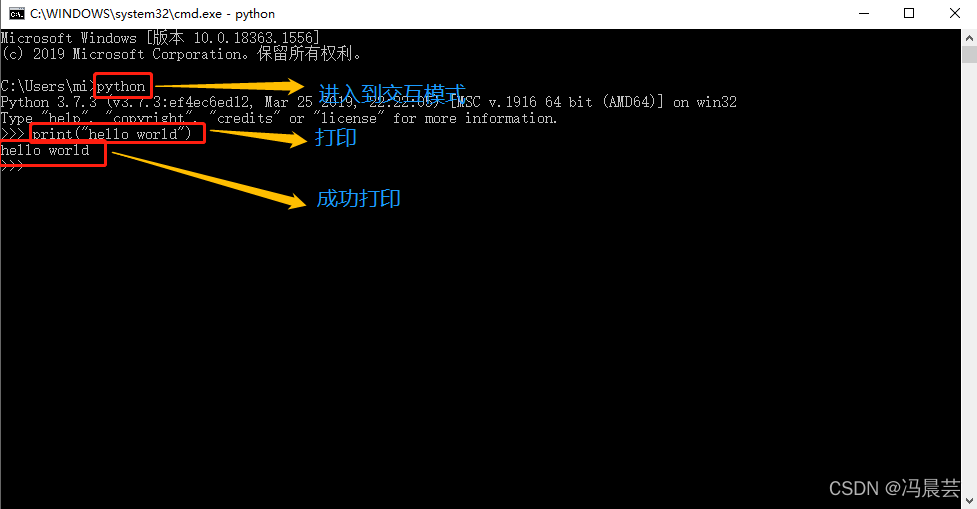
-
方式二:集成开发环境
步骤: print(“hello world”)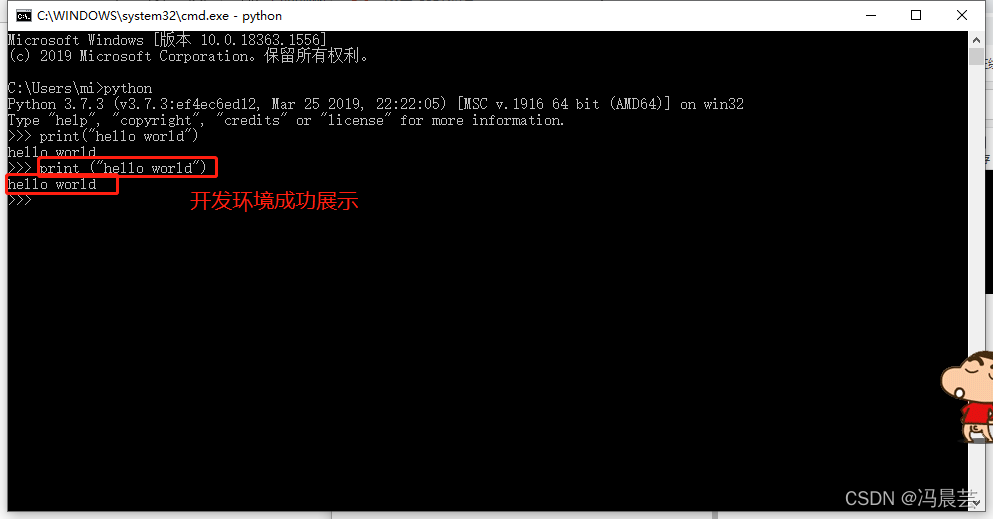
-
方式三 命令行执行脚本
步骤 python+脚本
案例 pythin hello.py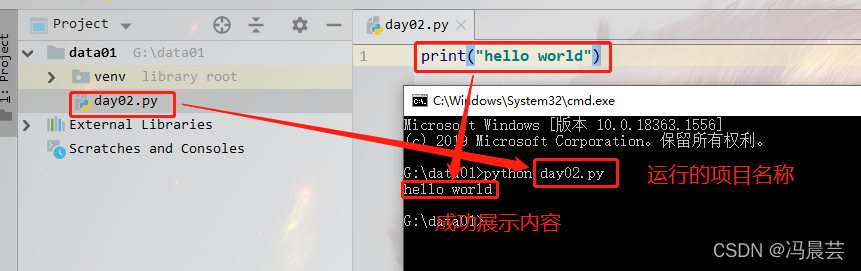
-
Python中的基本语法
变量的定义 Python
变量名 = 值
name = 张三
查看变量类型
print(type(name))

-
标识符
开发人员在程序中自定义的一些符号和名称
标识符是自己定义的,如变量名 、函数名
标识符的命名规则
. 标识符只能由字母、下划线“_”、数字组成。
. 标识符不能以数字开头。
. 标识符不能使用关键字
. 标识符对大小写敏感。
(建议:标识符命名应“见名知意”)
关键字
[‘False’, ‘None’, ‘True’, ‘and’, ‘as’, ‘assert’, ‘async’, ‘await’, ‘break’,
‘class’, ‘continue’, ‘def’, ‘del’, ‘elif’, ‘else’, ‘except’, ‘finally’, ‘for’,
‘from’, ‘global’, ‘if’, ‘import’, ‘in’, ‘is’, ‘lambda’, ‘nonlocal’, ‘not’, ‘or’,
‘pass’, ‘raise’, ‘return’, ‘try’, ‘while’, ‘with’, ‘yield’]
标识符符合规则
if name and my_list my_list1 from#1 age 2list as True
wetyui height my_log qwe&qwe
标识符的命名方法
小驼峰:addName
大驼峰:AddName
-
Python的输入和输出
输入:input(“提示信息:”)
输出:print(“输出的是:”)
换行:/n
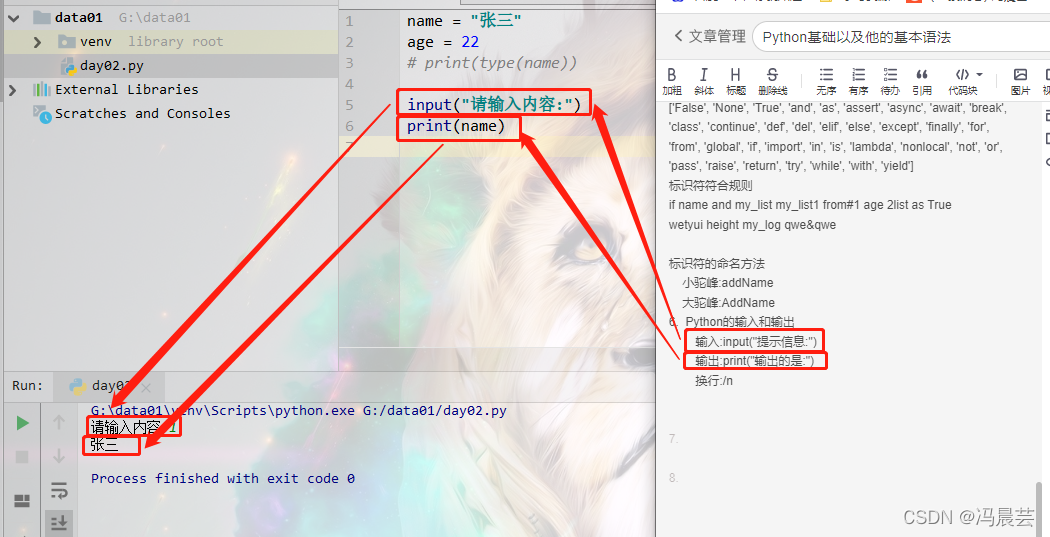 7. 格式化输出
7. 格式化输出
方式一:使用百分号(%)字符串格式化
print(“my name is %s, and my age is %d” %(name,age))
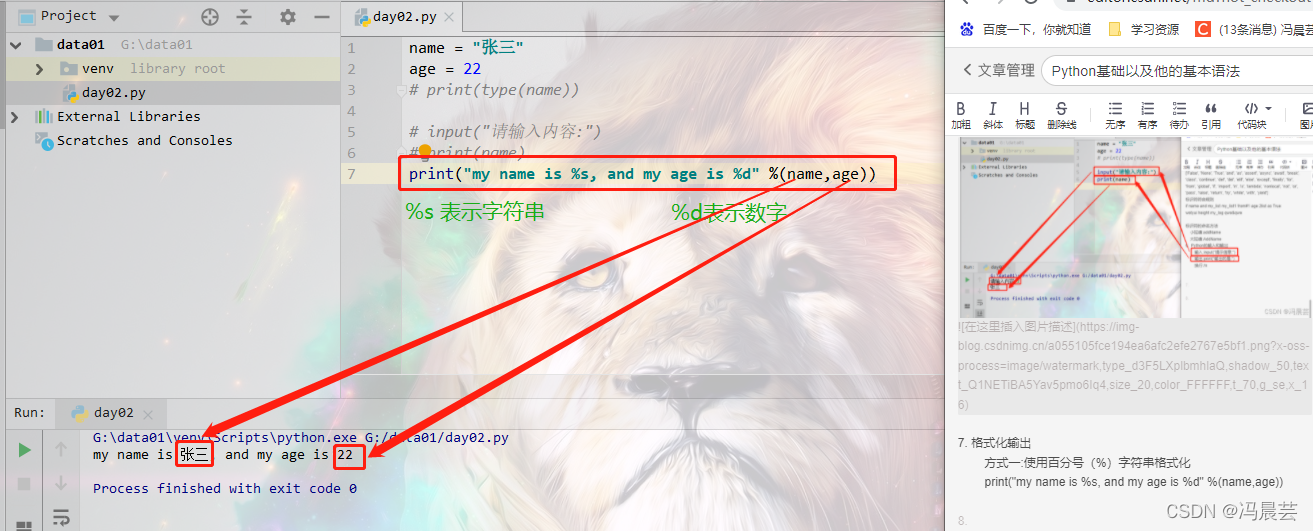
-
print(“my name is {}, and my age is {}”.format(age,name))
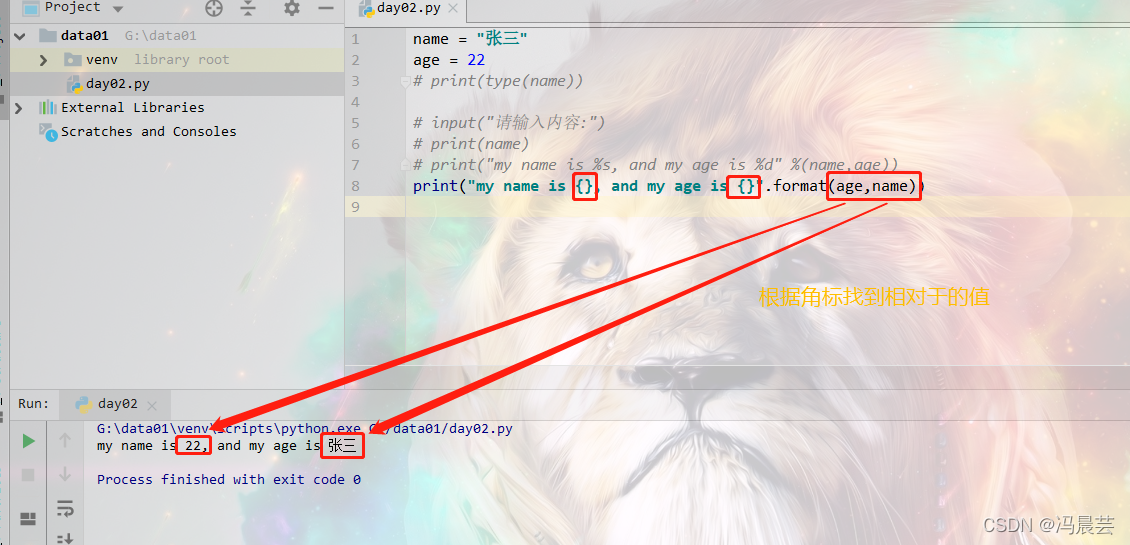
-
注释
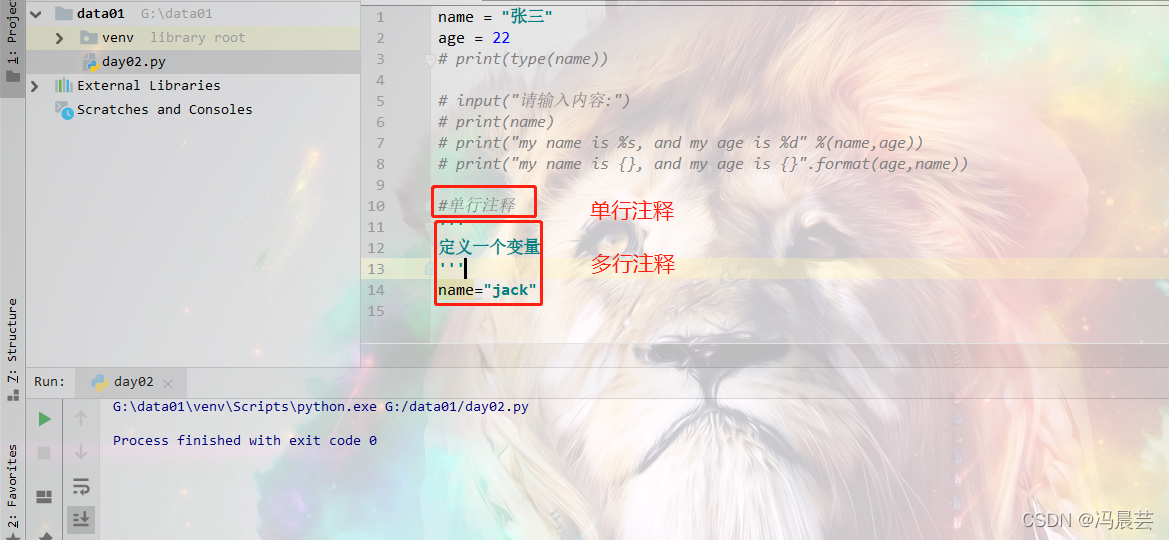
-
运算符
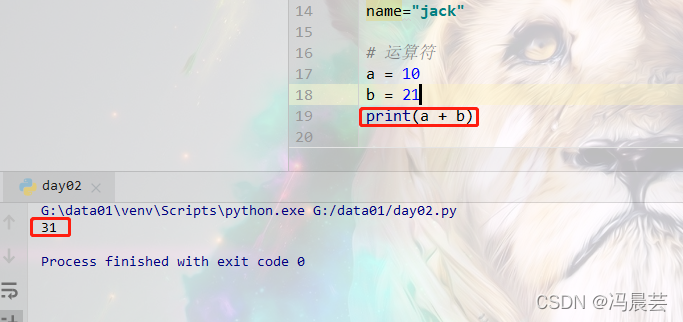
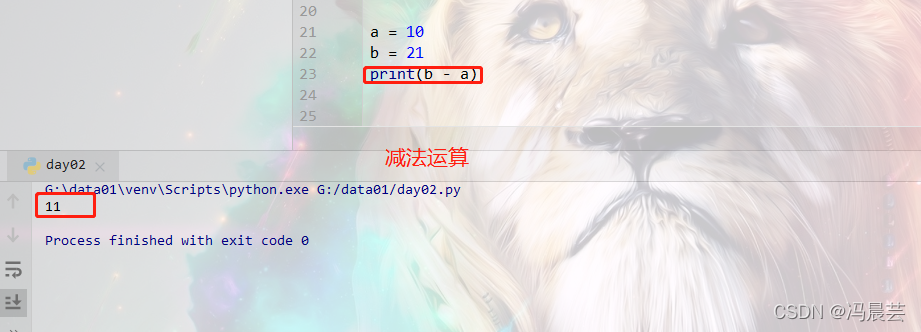
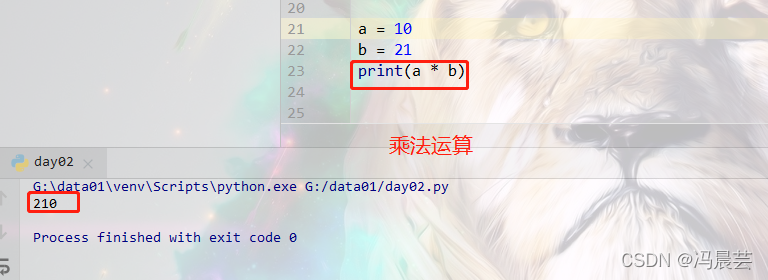
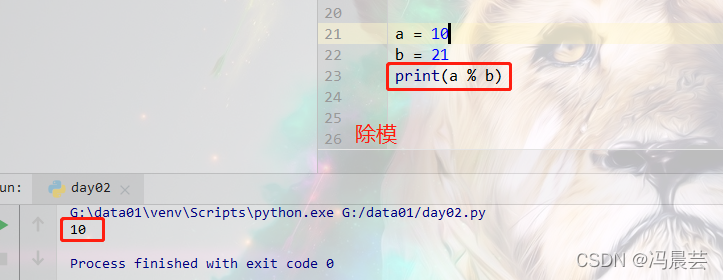
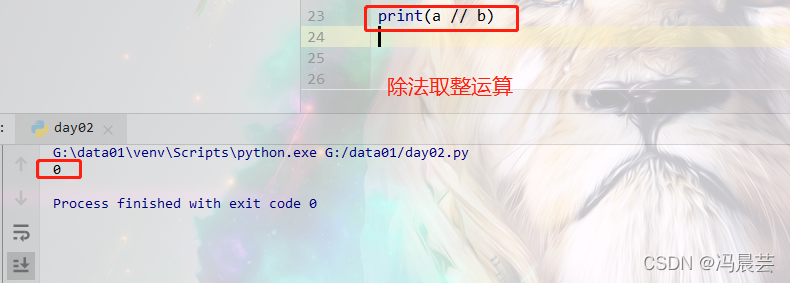
如果x为false,x and y返回x值 否则返回y的计算值
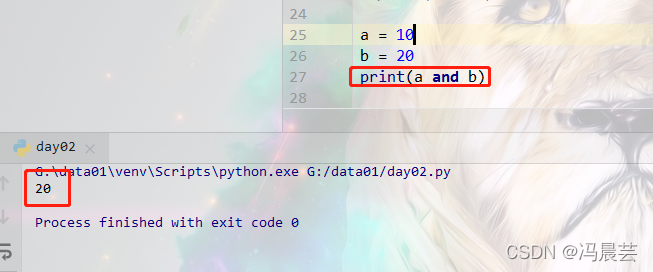
X是true,返回x的值,否则它返回y的计算值
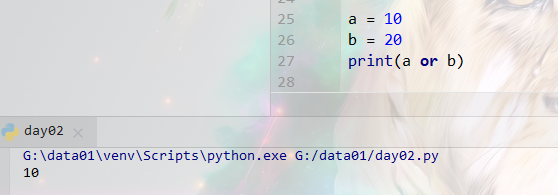
如果X为true 返回false 如果false 如果x为false它返回true
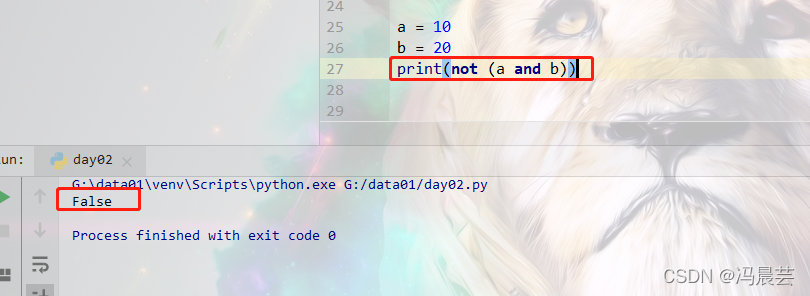
11. 数据类型
Number(数字)
String(字符串)
List(列表)
Tuple(元组)
Set(集合)
Dictionary(字典)
六者的关系
不可变数据(3 个):Number(数字)、String(字符串)、Tuple(元组);
可变数据(3 个):List(列表)、Dictionary(字典)、Set(集合)。