DI依赖注入
1.构造器注入
Ioc创建对象方式已经用过构造器注入了
2. Set方式注入【重点】
【环境搭建】
1.复杂类型
2.真实测试对象
1.新建Module——spring-04-DI
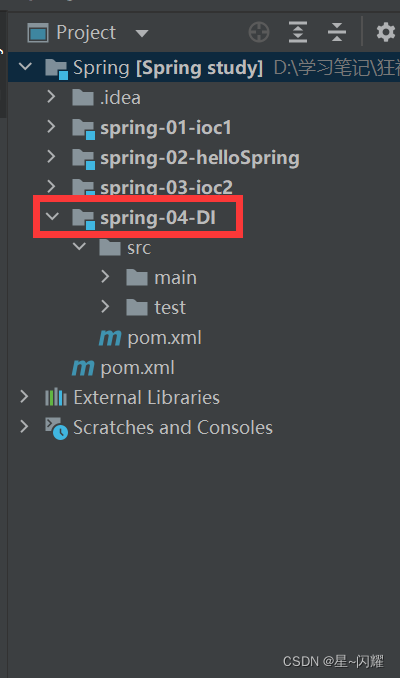
2.新建Address类
package com.kuang.pojo;
public class Address {
private String address;
public String getAddress() {
return address;
}
public void setAddress(String address) {
this.address = address;
}
@Override
public String toString() {
return "Address{" +
"address='" + address + '\'' +
'}';
}
}
3.新建Student类(存放各种类型的数据)
package com.kuang.pojo;
import java.util.*;
public class Student {
//基本数据类型:name
private String name;
//引用数据类型:address
private Address address;
private String[] books;
private List<String> hobbys;
private Map<String,String> card;
private Set<String> games;
//配置类:Properties,自定义学生信息
private Properties info;
private String wife;
public String getName() {
return name;
}
public void setName(String name) {
this.name = name;
}
public Address getAddress() {
return address;
}
public void setAddress(Address address) {
this.address = address;
}
public String[] getBooks() {
return books;
}
public void setBooks(String[] books) {
this.books = books;
}
public List<String> getHobbys() {
return hobbys;
}
public void setHobbys(List<String> hobbys) {
this.hobbys = hobbys;
}
public Map<String, String> getCard() {
return card;
}
public void setCard(Map<String, String> card) {
this.card = card;
}
public Set<String> getGames() {
return games;
}
public void setGames(Set<String> games) {
this.games = games;
}
public Properties getInfo() {
return info;
}
public void setInfo(Properties info) {
this.info = info;
}
public String getWife() {
return wife;
}
public void setWife(String wife) {
this.wife = wife;
}
@Override
public String toString() {
return "Student{" +
"name='" + name + '\'' +
", address=" + address.toString() +
", books=" + Arrays.toString(books) +
", hobbys=" + hobbys +
", card=" + card +
", games=" + games +
", info=" + info +
", wife='" + wife + '\'' +
'}';
}
}
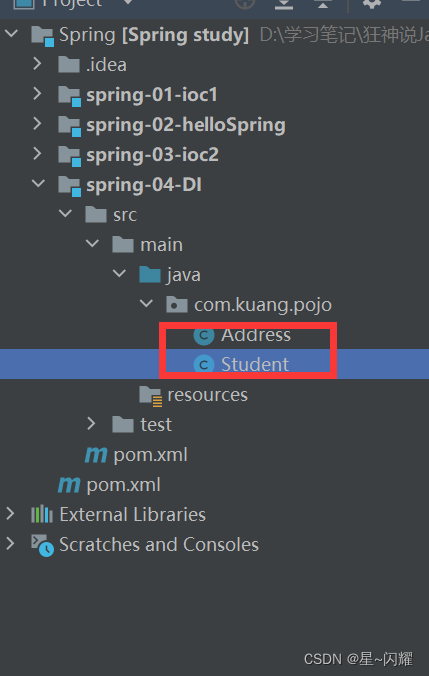
4.在resource下新建beans.xml
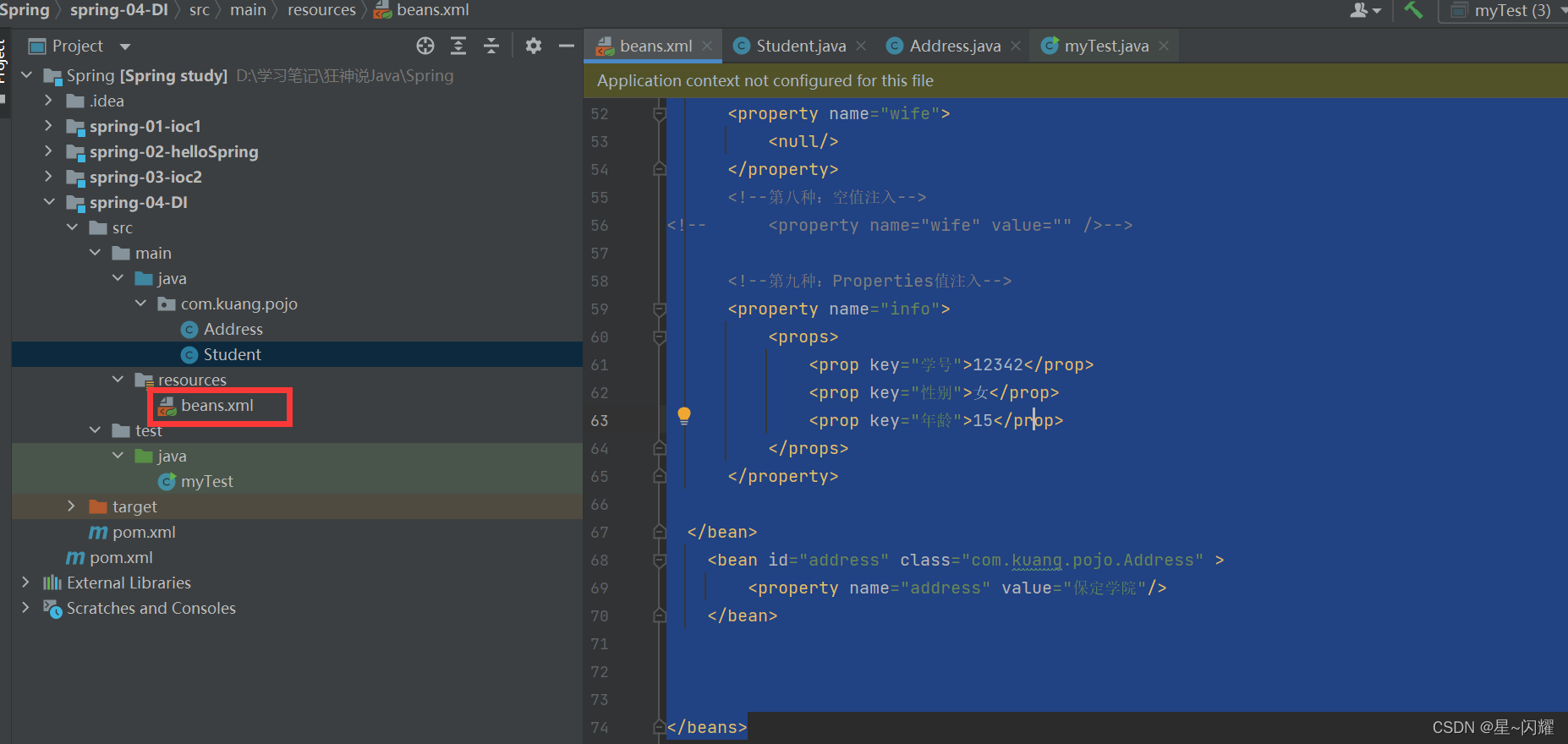
<?xml version="1.0" encoding="UTF-8"?>
<beans xmlns="http://www.springframework.org/schema/beans"
xmlns:xsi="http://www.w3.org/2001/XMLSchema-instance"
xsi:schemaLocation="http://www.springframework.org/schema/beans
https://www.springframework.org/schema/beans/spring-beans.xsd">
<bean id="student" class="com.kuang.pojo.Student">
<!-- 第一种: 普通值注入,使用value属性-->
<property name="name" value="婉婉"/>
<!-- 第二种:Bean注入,使用ref属性-->
<property name="address" ref="address">
</property>
<!--第三种:数组注入-->
<property name="books">
<array>
<value>红楼梦</value>
<value>西游记</value>
<value>水浒传</value>
<value>三国演义</value>
</array>
</property>
<!--第四种:list-->
<property name="hobbys">
<list>
<value>听歌</value>
<value>看电影</value>
</list>
</property>
<!--第五种:给map类型注入值-->
<property name="card">
<map>
<entry key="身份证" value="123342" />
<entry key="手机号" value="1122422" />
<entry key="银行卡" value="11111" />
</map>
</property>
<!--第六种:给set类型注入值-->
<property name="games">
<set>
<value>王者</value> <value>王者</value>
<value>吃鸡</value>
</set>
</property>
<!--第七种:null值注入-->
<property name="wife">
<null/>
</property>
<!--第八种:空值注入-->
<!-- <property name="wife" value="" />-->
<!--第九种:Properties值注入-->
<property name="info">
<props>
<prop key="学号">12342</prop>
<prop key="性别">女</prop>
<prop key="年龄">15</prop>
</props>
</property>
</bean>
<bean id="address" class="com.kuang.pojo.Address" >
<property name="address" value="保定学院"/>
</bean>
</beans>
5.新建测试类
import com.kuang.pojo.Student;
import org.springframework.context.ApplicationContext;
import org.springframework.context.support.ClassPathXmlApplicationContext;
public class myTest {
public static void main(String[] args) {
ApplicationContext context = new ClassPathXmlApplicationContext("beans.xml");
Student student = (Student)context.getBean("student");
System.out.println(student);
System.out.println(student.getCard().get("182"));
}
}
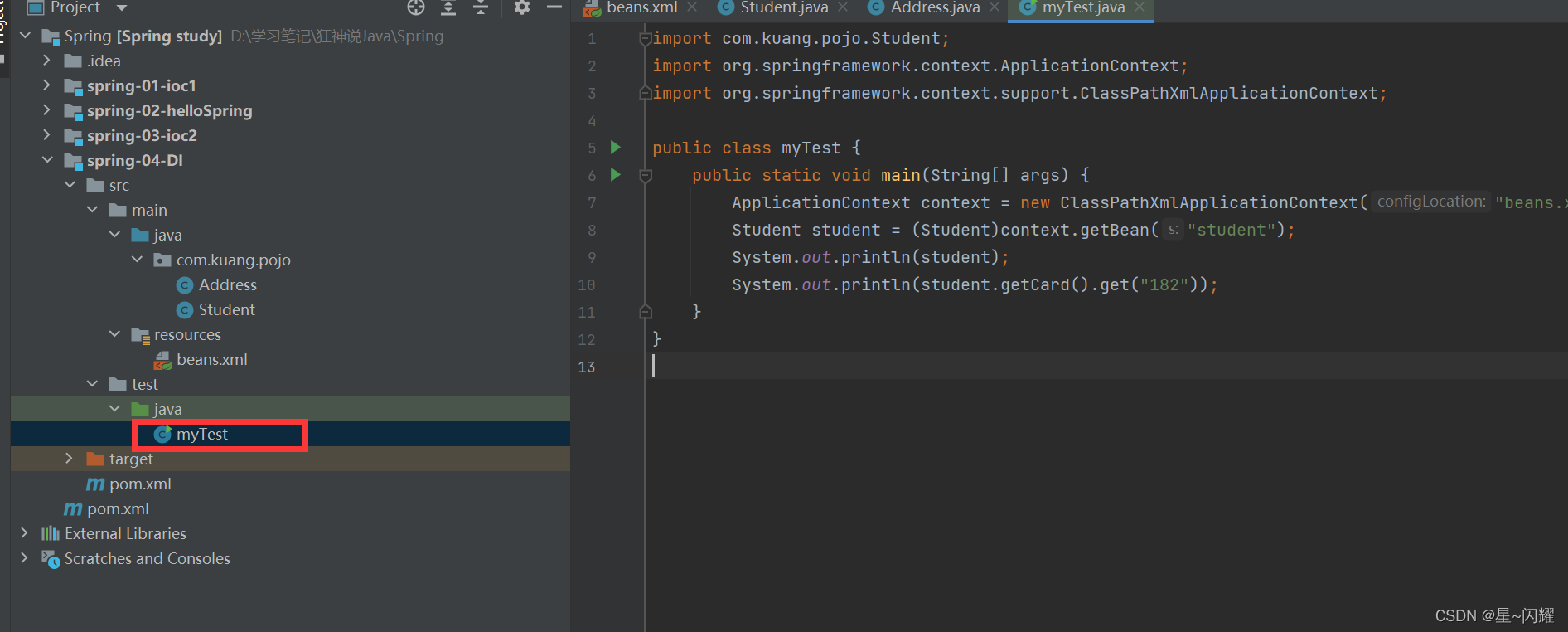
拓展注入方式——p命名空间和c命名空间
我们可以使用p命名空间和c命名空间进行注入
官方文档位置:
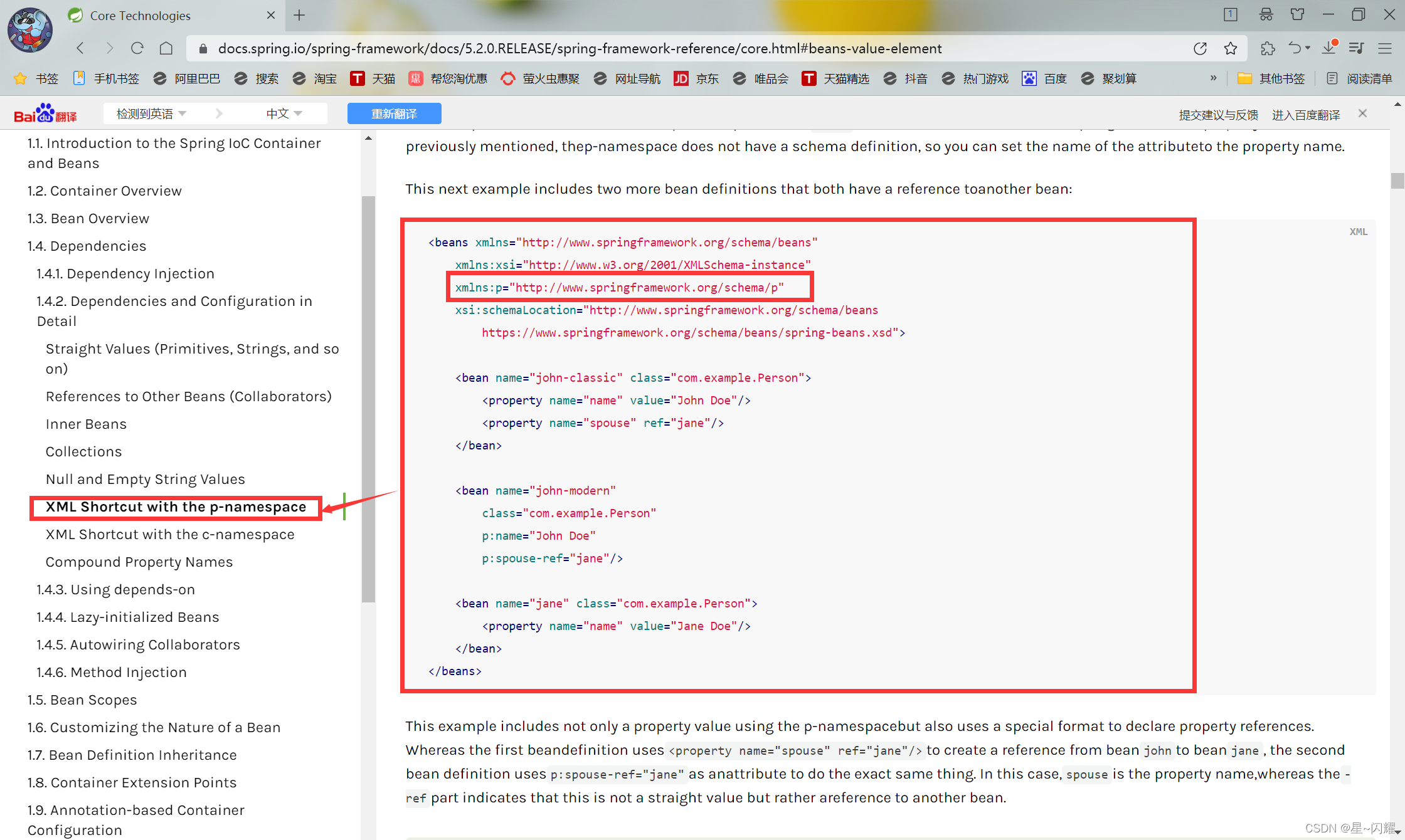
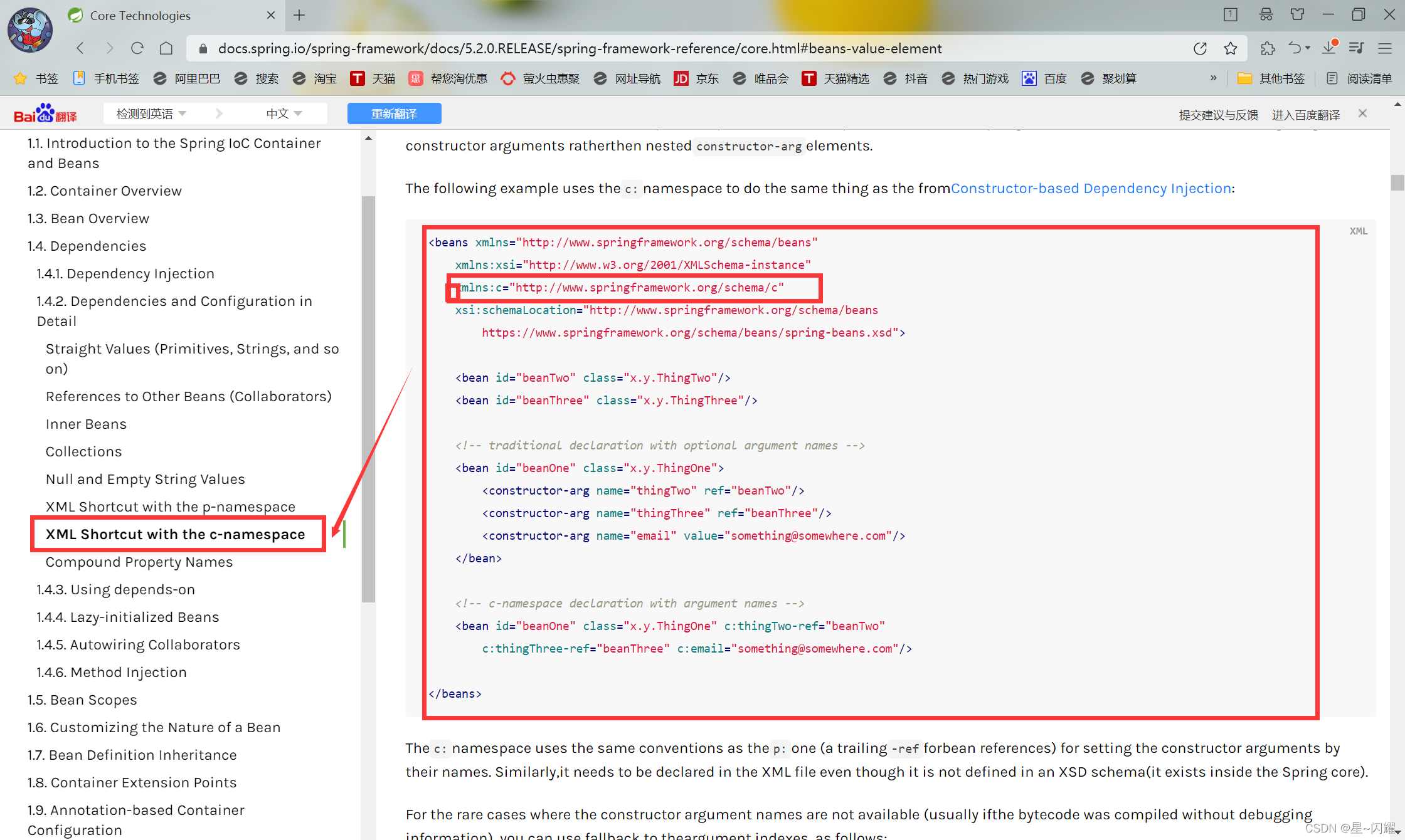
使用
<beans xmlns="http://www.springframework.org/schema/beans"
xmlns:xsi="http://www.w3.org/2001/XMLSchema-instance"
xmlns:p="http://www.springframework.org/schema/p"
xmlns:c="http://www.springframework.org/schema/c"
xsi:schemaLocation="http://www.springframework.org/schema/beans
https://www.springframework.org/schema/beans/spring-beans.xsd">
<!--p命名空间注入,可以直接注入属性值-->
<bean id="user" class="com.kuang.pojo.User" p:name="潇潇" p:age="12"></bean>
<!--c命名空间注入,通过构造器注入:constructs-->
<bean id="user2" class="com.kuang.pojo.User" c:name="婉婉" c:age="15"></bean>
</beans>
使用流程
1.创建User对象
package com.kuang.pojo;
public class User {
private String name;
private int age;
public String getName() {
return name;
}
public void setName(String name) {
this.name = name;
}
public int getAge() {
return age;
}
public void setAge(int age) {
this.age = age;
}
public User(String name, int age) {
this.name = name;
this.age = age;
System.out.println("名字:"+this.name+",年龄:"+this.age);
}
public User() {
}
@Override
public String toString() {
return "User{" +
"name='" + name + '\'' +
", age=" + age +
'}';
}
}
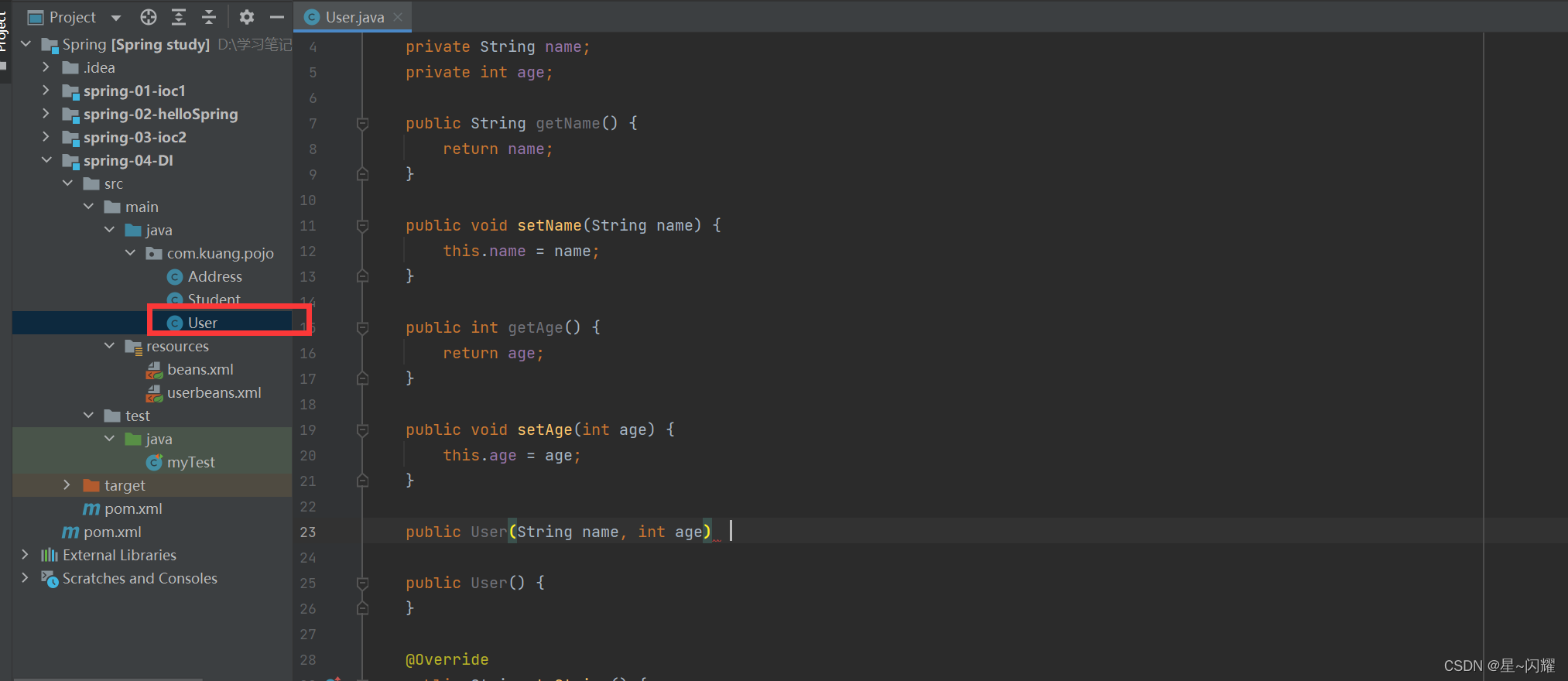
2.创建配置文件userbeans.xml
<beans xmlns="http://www.springframework.org/schema/beans"
xmlns:xsi="http://www.w3.org/2001/XMLSchema-instance"
xmlns:p="http://www.springframework.org/schema/p"
xmlns:c="http://www.springframework.org/schema/c"
xsi:schemaLocation="http://www.springframework.org/schema/beans
https://www.springframework.org/schema/beans/spring-beans.xsd">
<!--p命名空间注入,可以直接注入属性值-->
<bean id="user" class="com.kuang.pojo.User" p:name="潇潇" p:age="12"></bean>
<!--c命名空间注入,通过构造器注入:constructs-->
<bean id="user2" class="com.kuang.pojo.User" c:name="婉婉" c:age="15"></bean>
</beans>
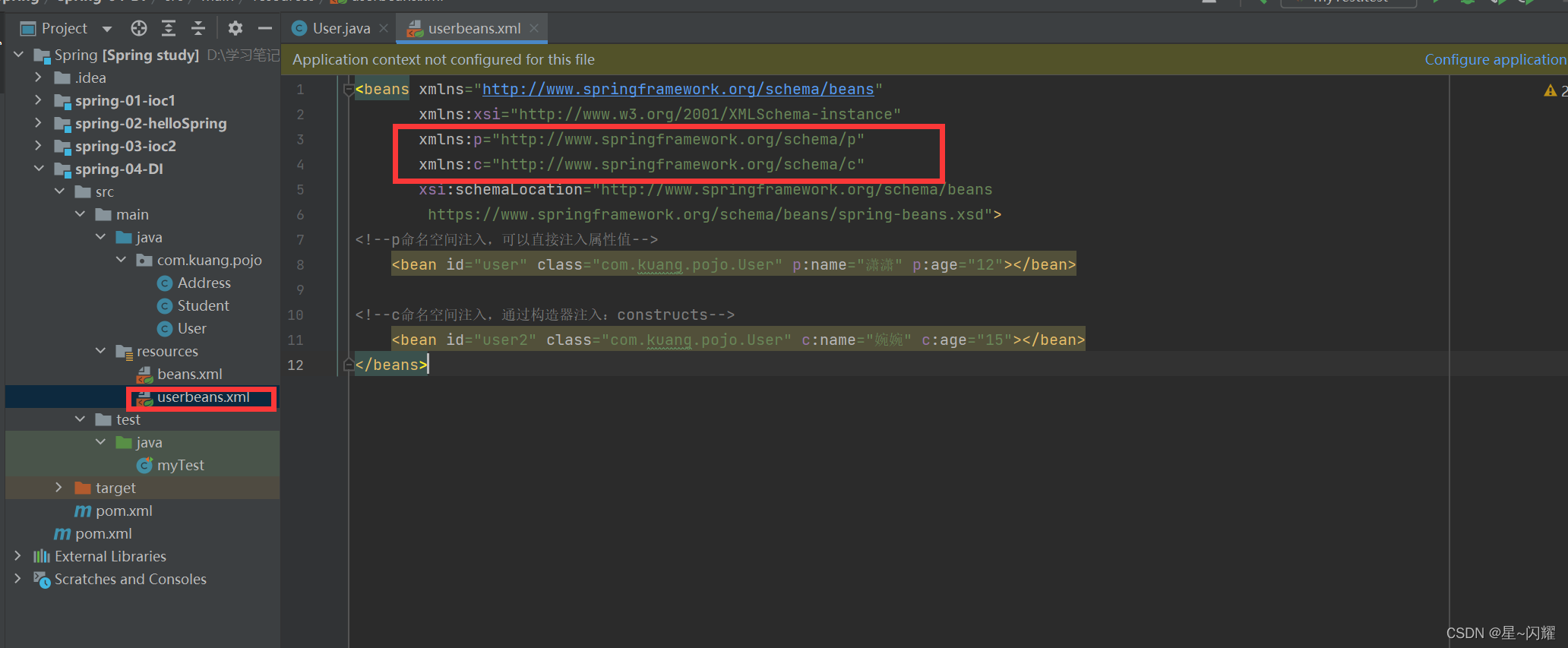
3.测试
import com.kuang.pojo.Student;
import com.kuang.pojo.User;
import org.junit.Test;
import org.springframework.context.ApplicationContext;
import org.springframework.context.support.ClassPathXmlApplicationContext;
public class myTest {
@Test
public void test(){
//获取ApplicationContext:拿到Spring的容器
ApplicationContext context1 = new ClassPathXmlApplicationContext("userbeans.xml");
// User user = (User)context1.getBean("user");
User user = context1.getBean("user",User.class);
System.out.println(user);
User user2 = context1.getBean("user2",User.class);
System.out.println(user2);
}
}
使用junit测试pom.xml文件中要引入junit依赖
<dependency>
<groupId>junit</groupId>
<artifactId>junit</artifactId>
<version>4.13.2</version>
<scope>test</scope>
</dependency>
注意点:
p命名和c命名空间不能直接使用,需要导入xml约束
p命名约束
xmlns:p="http://www.springframework.org/schema/p"
c命名约束
xmlns:c="http://www.springframework.org/schema/c"