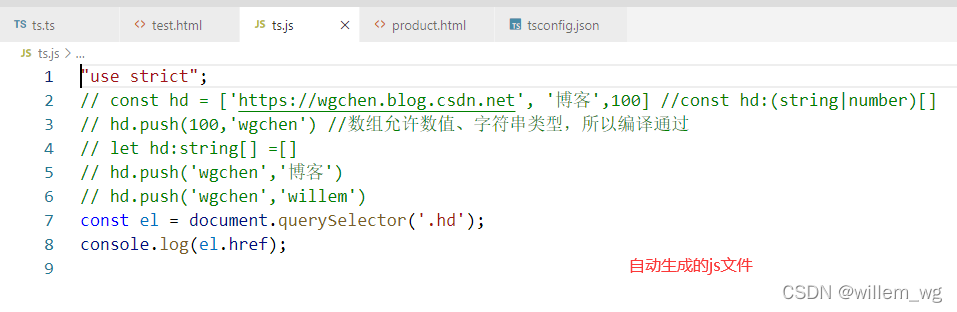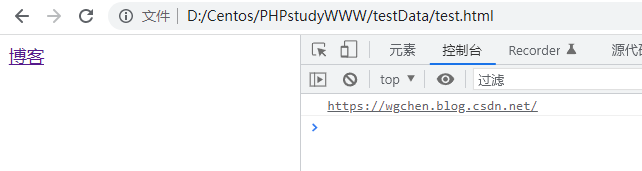阅读目录
Enums 枚举
枚举在程序语言及 mysql 等数据库中广泛使用
不设置值时,值以 0 开始递增
下面是使用枚举设置性别
enum SexType {
BOY, GIRL
}
const hd = {
name: 'wgchen',
sex: SexType.GIRL
}
console.log(hd);
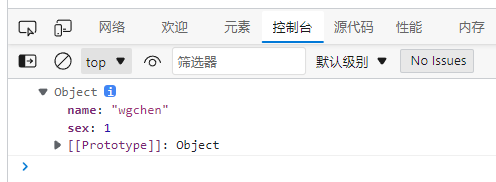
当某个字段设置数值类型的值后,后面的在它基础上递增
enum SexType {
BOY = 1, GIRL
}
const hd = {
name: 'wgchen',
sex: SexType.GIRL
}
console.log(hd);
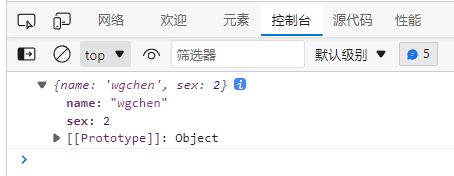
可以将值设置为其他类型
enum SexType {
BOY = '男', GIRL = '女'
}
console.log(SexType);
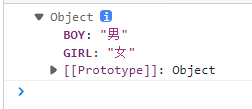
as断言
as 断言的意思就是用户断定这是什么类型,不使用系统推断的类型,说白了就是『我说是什么,就是什么』
下例中TS 会根据函数推断变量 f 的类型是 string | number
function hd(arg: number) {
return arg ? 'wgchen' : 2030
}
let f = hd(1) //let f: string | number
console.log(f); // wgchen
我们可以由开发者来断定(断言)这就是字符串,这就是断言
function hd(arg: number) {
return arg ? 'wgchen' : 2030
}
let f = hd(1) as string //let f: string
console.log(f); // wgchen
也可以使用下面的断言语法
function hd(arg: number) {
return arg ? 'wgchen' : 2030
}
let f = <string>hd(1) //let f: string
const 断言
let & const
- const 保证该字面量的严格类型
- let 为通用类型比如字符串类型
const hd = 'wgchen' //const hd: "houdunren"
let xj = 'wgchen' //let xj: string
const
const 断言告诉编译器为表达式推断出它能推断出的最窄或最特定的类型,而不是宽泛的类型。
- 字符串、布尔类型转换为具体值
- 对象转换为只读属性
- 数组转换成为只读元组
下面限定 user 类型为最窄类型 wgchen
let user = '博客' as const
user = 'wgchen'
//与以下很相似
let user: 'wgchen' = 'wgchen'
user = 'wgchen'
对象转换为只读属性
let user = {
name: '博客' } as const
user.name = 'wgchen' //因为是只读属性,所以不允许设置值
当为变量时转换为变量类型,具体值是转为值类型
let a = 'wgchen'
let b = 2030
//readonly [string, number, "sina.com", true, 100]
let f = [a, b, 'wgchen', true, 100] as const
console.log(f);
let hd = f[0]
hd = '博客'
console.log(hd); // 博客
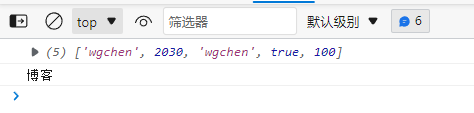
数组赋值
变量 f 得到的类型是数组的类型 string|number,所以只要值是这两个类型都可以
let a = 'wgchen'
let b = 2039
let hd = [a, b] //let hd: (string | number)[]
let f = hd[1] //let f: string | number
f = '博客' //不报错,因为类型是 string | number
使用 const 后会得到值的具体类型,面不是数组的类型
let a = 'wgchen'
let b = 2039
let hd = [a, b] as const //let hd: readonly [string, number]
let f = hd[1] //let f: number
f = '博客' //报错,只能是最窄类型即变量 b 的类型 number
也可以使用以下语法
let a = 'wgchen'
let b = 2039
let hd = <const>[a, b] //let hd: readonly [string, number]
let f = hd[1] //let f: number
f = 199
解构
下面解构得到的变量类型不是具体类型,面是数组类型,比如变量 y 的类型是 string | (() => void)。
这在写项目时是不安全的,因为可以将 y 随时修改为字符串,
同时也不会有友好的代码提示:
function hd() {
let a = 'wgchen'
let b = (x: number, y: number): number => x + y
return [a, b]
}
let [n, m] = hd() //变量 m 的类型为 string | (() => void)
m(1, 6) //报错:因为类型可能是字符串,所以不允许调用
可以断言 m 为函数然后调用
function hd() {
let a = 'wgchen'
let b = (x: number, y: number): number => x + y
return [a, b]
}
let [n, m] = hd()
console.log((m as Function)(1, 2))
//使用以下类型声明都是可以的
console.log((m as (x: number, y: number) => number)(1, 5)

可以在调用时对返回值断言类型
function hd() {
let a = 'wgchen'
let b = (x: number, y: number): number => x + y
return [a, b]
}
let [n, m] = hd() as [string, (x: number, y: number) => number]
console.log(m(9, 19))
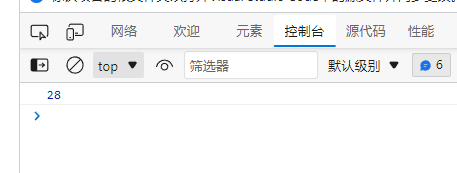
也可以在函数体内声明返回类型
function hd() {
let a = 'wgchen'
let b = (x: number, y: number): number => x + y
return [a, b] as [typeof a, typeof b]
}
let [n, m] = hd()
console.log(m(9, 19))
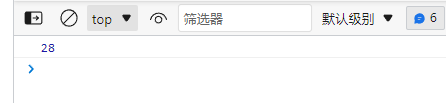
null / undefined
默认情况下 null 与 undefined 可以赋值给其他类型
let hd: string = 'wgchen.blog'
hd = null
hd = undefined
当我们修改 tsconfig.json 配置文件的 strictNullChecks 字段为 true(默认即为 true) 时,则不能将 null、undefined 赋值给其他类型
"strictNullChecks": true
除非向下面一样明确指定类型
let hd: string |undefiend|null = 'wgchen.blog'
hd = null
hd = undefined
非空断言
下面的示例获取的值可能为 HTMLDivElement 或 null,所以直接分配类型“HTMLDivElement” 将报错误。
下例操作需要开启 tsconfig.json 的配置项 strictNullChecks 字段为 true。
const el: HTMLDivElement = document.querySelector('.hd')
console.log(el.id);
可以使用 as 断言类型
const el: HTMLDivElement = document.querySelector('.hd') as HTMLDivElement
console.log(el.id);
在值后面使用 ! 来声明值非 null
const el: HTMLDivElement = document.querySelector('.hd')!
console.log(el.id);
DOM
为了演示示例我们创建 html 文件如下
下面的操作需要开启 tsconfig.json 的配置项 strictNullChecks 字段为 true
<!DOCTYPE html>
<html lang="en">
<head>
<title>wgchen</title>
<script src="1.js" defer></script>
</head>
<body>
<div class="hd">https://wgchen.blog.csdn.net</div>
<button id="bt">插入元素</button>
</body>
</html>
类型推断
对于获取的标签对象可能是为 null 也可能是该标签类型
body 等具体标签可以准确标签类型或 null
根据 class 等获取不能准确获取标签类型,推断的类型为 Element|null
//const body: HTMLBodyElement|null
const body = document.querySelector('body')
下面是根据 class 获取标签结果是 ELement 并不是具体的标签,因为根据 class 无法确定标签类型
//const el: Element | null
const el = document.querySelector('.hd')
null 处理
针对于其他标签元素,返回值可能为 null,所以使用 as 断言或!
处理
//const div: HTMLDivElement
let div = document.querySelector('div') as HTMLDivElement
//或使用
div = document.querySelector('div')! //非空断言
console.log(div.id);
断言处理
使用 as 将类型声明为 HTMLAnchorElement 则 TS 会将其按 a 链接类型处理
现在所有的提示将是 a 链接属性或方法
// const el: HTMLAnchorElement
const el = document.querySelector('.hd') as HTMLAnchorElement
console.log(el.href);
下例中的 DOM 类型会报错,因为 .hd 是Element 类型,而构建函数参数 el 的类型是 HTMLDivElement
class Hd {
constructor(el: HTMLDivElement) {
}
}
const el = document.querySelector('.hd'); //el: Element
new Hd(el)
这时可以使用 as 断言处理,明确告之获取的值类型是 HTMLDivElement
class Hd {
constructor(el: HTMLDivElement) {
}
}
const el = document.querySelector('.hd') as HTMLDivElement;
new Hd(el)
示例
test.html
<!DOCTYPE html>
<html>
<head>
<meta charset="UTF-8">
<title></title>
</head>
<body>
<a class="hd" href="https://wgchen.blog.csdn.net">博客</a>
<script src="./ts.js"></script>
</body>
</html>
ts.ts
const el = document.querySelector('.hd') as HTMLAnchorElement;
console.log(el.href);