效果图:

界面图:

非常适合一些写文章的公众号等…防止图片给偷…几百张图 一两分钟就可以搞定
公共的对象:
List<string> name = new List<string>();
//保存路径
string[] photopath;
//保存路径(因为列表不能直接通过点击数组来获取对象)
int hight;
//图片的高度
int wide;
//图片的宽度
图片导入列表:
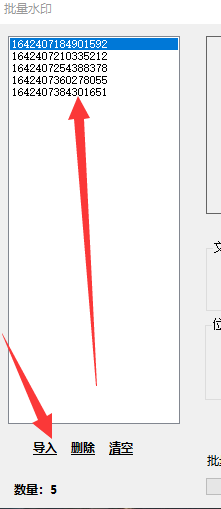
导入按钮是一个标签 ,列表控件是一个ListBox
点击导入时跳出 文件选择对话框
选择对话框:
OpenFileDialog filedialog = new OpenFileDialog();
//创建打开对话框对象
filedialog.Filter = "图片|*.jpg*|图片|*.png";
//图片的类型
filedialog.Multiselect = true;
//是否可以多选
filedialog.ShowDialog();
//显示对话框
photopath = filedialog.FileNames;
//文件路径 路径都放在字符串数组里
if (filedialog.FileName=="")
{
//是否选择了图片
return;
//没有选择就返回不然抛异常
}
把选择的图片路径都导入 列表
图片导入列表:

for (int i = 0; i < photopath.Length; i++)
{
//循环添加图片
if (listBox1.Items.Contains(Path.GetFileNameWithoutExtension(photopath[i])))
{
//判断图片是否存在
continue;
//如果已存在就跳过 本次循环
}
name.Add(photopath[i]);
//添加路径到集合(因为后面需要通过点击显示图片)
listBox1.Items.Add(Path.GetFileNameWithoutExtension(photopath[i]));
// Paht的方法是把路径转成 图片名称 添加进列表控件
}
listBox1.SelectedIndex = 0;
//图片默认显示为第一张图片(从0开始)
filedialog.Dispose();
//释放内存
文字颜色对话框:

ColorDialog color = new ColorDialog();
color.ShowDialog();
label4.ForeColor = color.Color;
图片打水印:
方便使用 写成了一个方法
public void size(string text, int fontsize, Color color, string textefect, int x, int y)
//文字内容 文字大学 文字颜色 文字字体 x位置
{
try
{
// Font f = new Font(textefect, fontsize,FontStyle.Regular);
Font f = new Font(textefect, fontsize, FontStyle.Regular);
//设置文字 内容 大小 字体
Point p = new Point(x, y);
//文字的文字 x y
Color c = color;
//颜色
Brush b = new SolidBrush(c);
//颜色刷子
Image im = Image.FromFile(name[listBox1.SelectedIndex]);
//创建图片对象 来源图片路径 路径为列表点击的图片
Graphics gp = Graphics.FromImage(im);
//创建绘制对象
gp.DrawString(text, f, b, p);
// 绘制文字 内容 文字 颜色 位置
pictureBox1.Image = im;
//绘制好显示在图片控件
hight = im.Height;
//获取图片高度
wide = im.Width;
// //获取图片宽度
label9.Text = "高度:" +hight.ToString();
label10.Text = "宽度:"+ wide.ToString();
// im.Dispose();
gp.Dispose();
//释放内存
//保存图片
label5.Enabled = true;
GC.Collect();
//释放内存
}
catch {
}
}
点击图片显示:

点击图片时 显示在PictureBox控件上
直接调用方法就可以了
pictureBox1.Image = Image.FromFile(name[listBox1.SelectedIndex]);
size(textBox1.Text, Convert.ToInt32(textBox2.Text), label4.ForeColor, comboBox1.Text, Convert.ToInt32(textBox3.Text), Convert.ToInt32(textBox4.Text));
批量导出图片:

try
{
string selectpath;
//选择保存的路径
FolderBrowserDialog f = new FolderBrowserDialog();
//打开对话框
f.ShowDialog();
//显示对话框
selectpath = f.SelectedPath + "\\";
label7.Text = "批量保存路径:" + selectpath;
//======================================
listBox1.SelectedIndex = 0;
//默认选择第一张图片
progressBar1.Maximum = name.Count;
//进度条 最大值
for (int i = 0; i < name.Count; i++)
{
listBox1.SelectedIndex = i;
//循环来保存
Bitmap b = new Bitmap(pictureBox1.Image);
//保存对象
Bitmap save = new Bitmap(b, wide, hight);
//保存 保存的图片 宽带 高度
save.Save(selectpath + Path.GetRandomFileName() + ".jpg");
//保存 并且随机生成文件名
progressBar1.Value += 1;
}
MessageBox.Show("完成");
progressBar1.Value = 0;
//进度条值 为0
}
catch {
}
单个保存:
try
{
SaveFileDialog save = new SaveFileDialog();
save.Filter = "图片|*.jpg|图片|*.png";
save.ShowDialog();
Bitmap b = new Bitmap(pictureBox1.Image);
Bitmap filesvae = new Bitmap(b, wide, hight);
filesvae.Save(save.FileName);
}
catch {
}
完整代码:
using System;
using System.Collections.Generic;
using System.ComponentModel;
using System.Data;
using System.Drawing;
using System.IO;
using System.Linq;
using System.Text;
using System.Threading.Tasks;
using System.Windows.Forms;
namespace TextPhoto
{
public partial class Form1 : Form
{
public Form1()
{
InitializeComponent();
}
private void listBox1_SelectedIndexChanged(object sender, EventArgs e)
{
try
{
pictureBox1.Image = Image.FromFile(name[listBox1.SelectedIndex]);
size(textBox1.Text, Convert.ToInt32(textBox2.Text), label4.ForeColor, comboBox1.Text, Convert.ToInt32(textBox3.Text), Convert.ToInt32(textBox4.Text));
}
catch {
}
}
List<string> name = new List<string>();
string[] photopath;
int hight;
int wide;
private void label1_Click(object sender, EventArgs e)
{
try
{
OpenFileDialog filedialog = new OpenFileDialog();
filedialog.Filter = "图片|*.jpg*|图片|*.png";
filedialog.Multiselect = true;
filedialog.ShowDialog();
photopath = filedialog.FileNames;//文件路径
if (filedialog.FileName=="")
{
return;
}
for (int i = 0; i < photopath.Length; i++)
{
if (listBox1.Items.Contains(Path.GetFileNameWithoutExtension(photopath[i])))
{
continue;
}
name.Add(photopath[i]);
listBox1.Items.Add(Path.GetFileNameWithoutExtension(photopath[i]));
}
listBox1.SelectedIndex = 0;
filedialog.Dispose();
}
catch {
}
//内容
textBox1.Enabled = true;
textBox2.Enabled = true;
comboBox1.Enabled = true;
label4.Enabled = true;
label8.Enabled = true;
textBox3.Enabled = true;
textBox4.Enabled = true;
label11.Enabled = true;
label12.Enabled = true;
label13.Text = "数量:"+name.Count;
}
public void size(string text, int fontsize, Color color, string textefect, int x, int y)
{
try
{
// Font f = new Font(textefect, fontsize,FontStyle.Regular);
Font f = new Font(textefect, fontsize, FontStyle.Regular);
Point p = new Point(x, y);
Color c = color;
Brush b = new SolidBrush(c);
Image im = Image.FromFile(name[listBox1.SelectedIndex]);
Graphics gp = Graphics.FromImage(im);
gp.DrawString(text, f, b, p);
pictureBox1.Image = im;
hight = im.Height;
wide = im.Width;
// SizeF font = gp.MeasureString(text,f);
label9.Text = "高度:" +hight.ToString();
label10.Text = "宽度:"+ wide.ToString();
// im.Dispose();
gp.Dispose();
// fonthight = (int)font.Height;
// fonthight = (int)font.Width;
//保存图片
label5.Enabled = true;
GC.Collect();
}
catch {
}
}
private void Form1_Load(object sender, EventArgs e)
{
comboBox1.Items.Add("微软雅黑");
comboBox1.Items.Add("宋体");
comboBox1.Items.Add("黑体");
comboBox1.Items.Add("楷体");
comboBox1.Items.Add("新宋体");
comboBox1.Items.Add("等线");
comboBox1.Items.Add("新宋体");
}
private void label4_Click(object sender, EventArgs e)
{
ColorDialog color = new ColorDialog();
// color.AllowFullOpen = false;
// color.FullOpen = false;
// color.SolidColorOnly = true;
color.ShowDialog();
label4.ForeColor = color.Color;
try
{
size(textBox1.Text, Convert.ToInt32(textBox2.Text), label4.ForeColor, comboBox1.Text, Convert.ToInt32(textBox3.Text), Convert.ToInt32(textBox4.Text));
}
catch {
}
}
private void comboBox1_SelectedIndexChanged(object sender, EventArgs e)
{
try
{
size(textBox1.Text, Convert.ToInt32(textBox2.Text), label4.ForeColor, comboBox1.Text, Convert.ToInt32(textBox3.Text), Convert.ToInt32(textBox4.Text));
}
catch {
}
}
private void textBox2_TextChanged(object sender, EventArgs e)
{
try
{
size(textBox1.Text, Convert.ToInt32(textBox2.Text), label4.ForeColor, comboBox1.Text, Convert.ToInt32(textBox3.Text), Convert.ToInt32(textBox4.Text));
}
catch {
}
}
private void textBox1_TextChanged(object sender, EventArgs e)
{
try
{
size(textBox1.Text, Convert.ToInt32(textBox2.Text), label4.ForeColor, comboBox1.Text, Convert.ToInt32(textBox3), Convert.ToInt32(textBox4.Text));
}
catch {
// MessageBox.Show("内容是空的");
}
}
private void label5_Click_1(object sender, EventArgs e)
{
try
{
SaveFileDialog save = new SaveFileDialog();
save.Filter = "图片|*.jpg|图片|*.png";
save.ShowDialog();
Bitmap b = new Bitmap(pictureBox1.Image);
Bitmap filesvae = new Bitmap(b, wide, hight);
filesvae.Save(save.FileName);
}
catch {
}
}
private void textBox4_TextChanged(object sender, EventArgs e)
{
try
{
size(textBox1.Text, Convert.ToInt32(textBox2.Text), label4.ForeColor, comboBox1.Text, Convert.ToInt32(textBox3.Text), Convert.ToInt32(textBox4.Text));
}
catch {
}
}
private void textBox3_TextChanged_1(object sender, EventArgs e)
{
try
{
size(textBox1.Text, Convert.ToInt32(textBox2.Text), label4.ForeColor, comboBox1.Text, Convert.ToInt32(textBox3.Text), Convert.ToInt32(textBox4.Text));
// radioButton1.Checked = false;
}
catch {
}
}
private void label8_Click(object sender, EventArgs e)
{
try
{
string selectpath;
FolderBrowserDialog f = new FolderBrowserDialog();
f.ShowDialog();
selectpath = f.SelectedPath + "\\";
label7.Text = "批量保存路径:" + selectpath;
//======================================
listBox1.SelectedIndex = 0;
progressBar1.Maximum = name.Count;
for (int i = 0; i < name.Count; i++)
{
listBox1.SelectedIndex = i;
Bitmap b = new Bitmap(pictureBox1.Image);
Bitmap save = new Bitmap(b, wide, hight);
save.Save(selectpath + Path.GetRandomFileName() + ".jpg");
progressBar1.Value += 1;
}
MessageBox.Show("完成");
progressBar1.Value = 0;
}
catch {
}
}
private void label11_Click_1(object sender, EventArgs e)
{
try
{
name.RemoveAt(listBox1.SelectedIndex);
listBox1.Items.RemoveAt(listBox1.SelectedIndex);
pictureBox1.Image = null;
label13.Text = "数量:" + name.Count;
}
catch {
}
}
private void label12_Click(object sender, EventArgs e)
{
name.Clear();
listBox1.Items.Clear();
pictureBox1.Image = null;
progressBar1.Value = 0;
label13.Text = "数量:" + name.Count;
}
private void radioButton1_CheckedChanged(object sender, EventArgs e)
{
size(textBox1.Text, Convert.ToInt32(textBox2.Text), label4.ForeColor, comboBox1.Text, 0, 0);
}
}
}
纯手打,点个赞呗~