问题描述
从2021年8月起,Google Play上架新的APP必须使用AAB格式,已经上架的APP不受影响。签名也变严格了,如果使用的几年前生成的签名,上传aab安装包后,可能会出现以下问题。
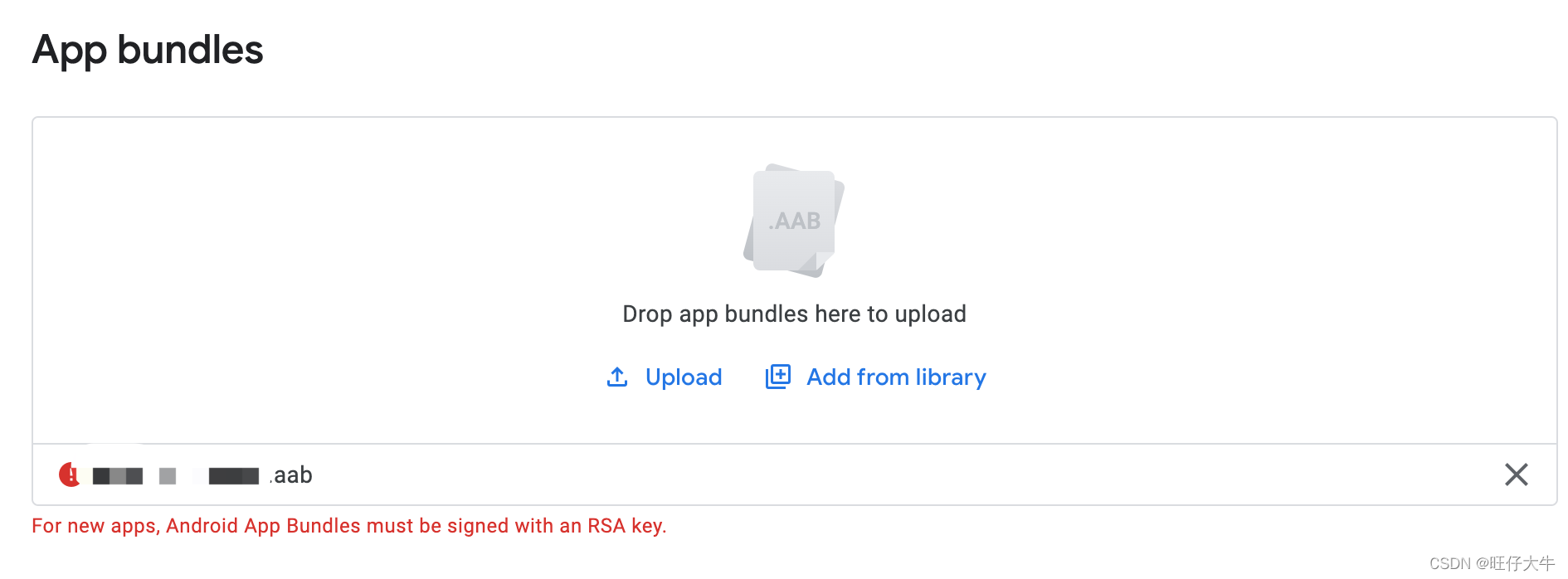
For new apps, Android App Bundles must be signed with an RSA key.
根据错误提示:aab安装包需要使用RSA key来签名。所以我们使用最新的开发工具(最新的Android Studio版本)创建签名即可。
解决方案
打开Android Studio,选择菜单栏上Build>Generate Signed Bundle/APK
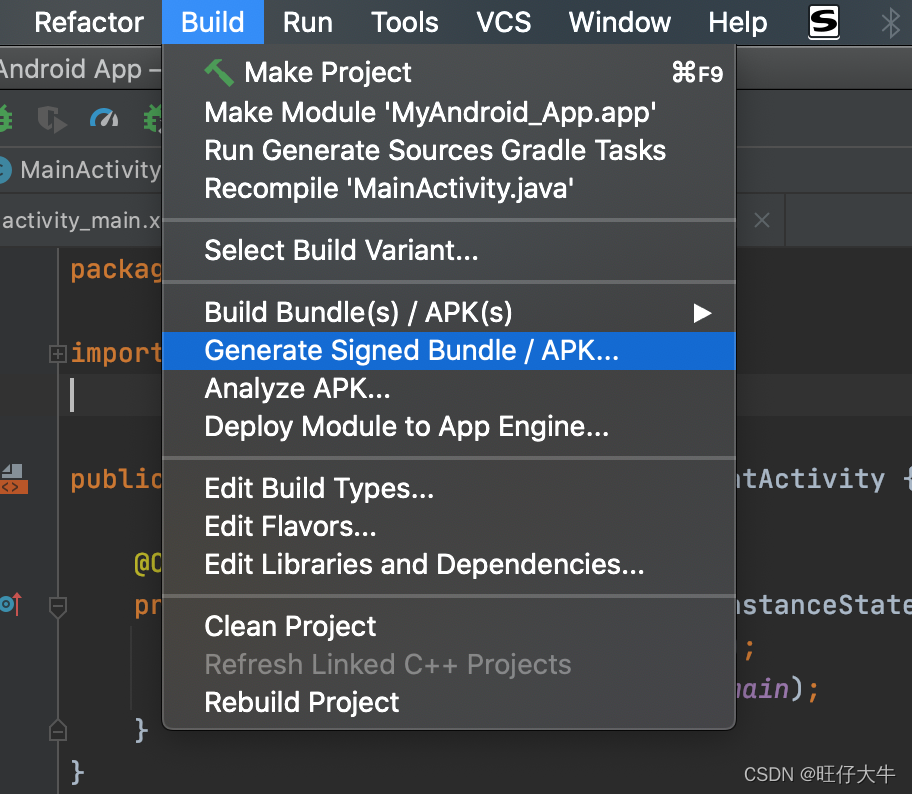
在弹出的窗口中,选择Android App Bundle或者APK,点击NEXT
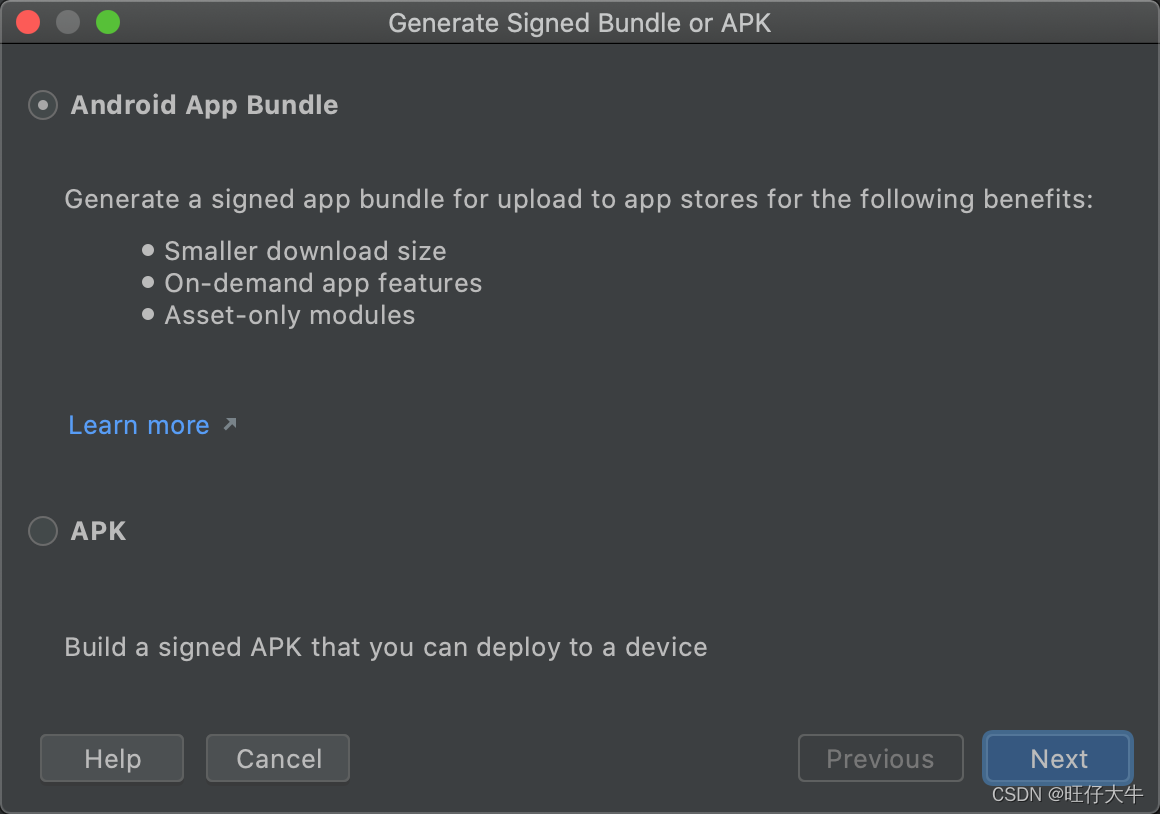
在接下来的窗口中,点击Create New
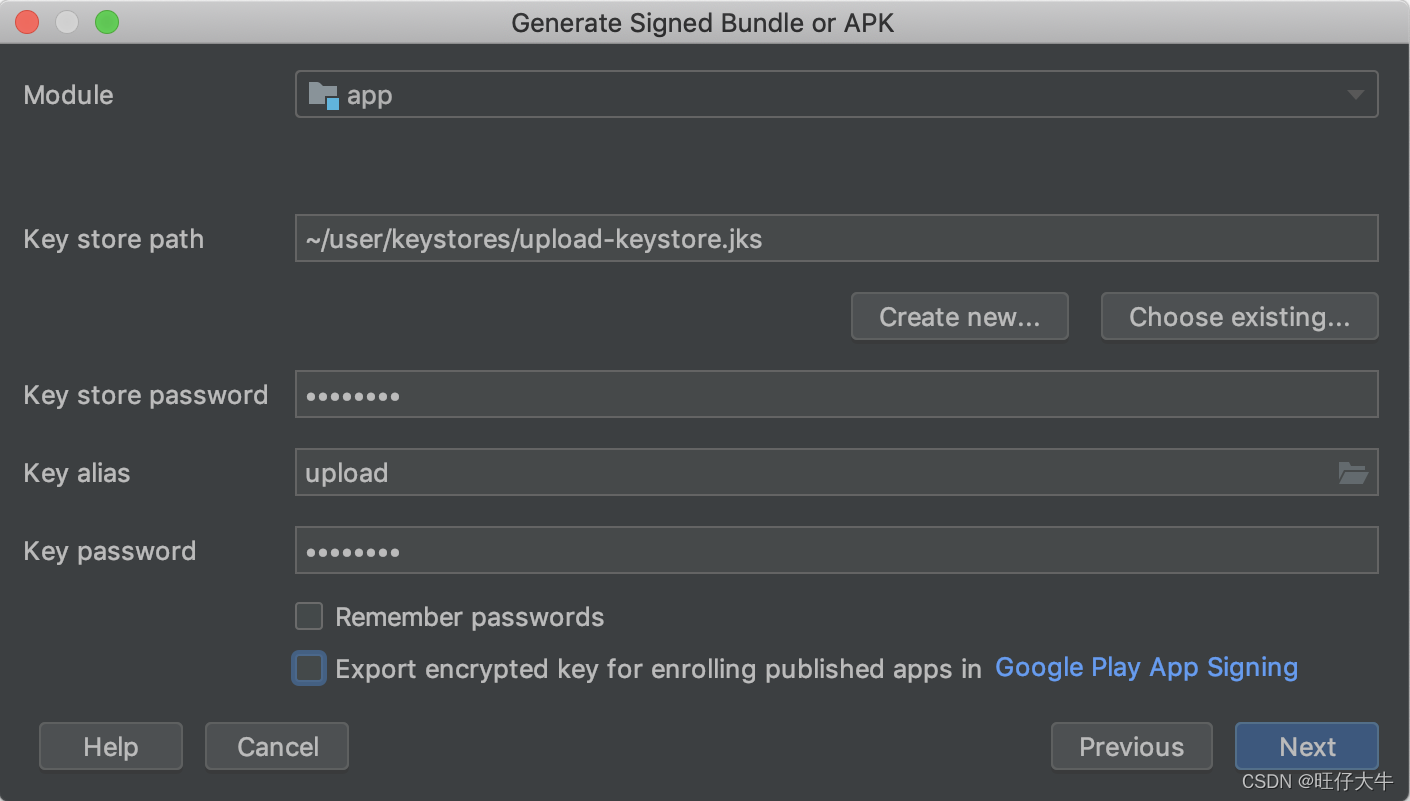
在New Key Store窗口中,填写签名信息,点击OK即可生成签名。
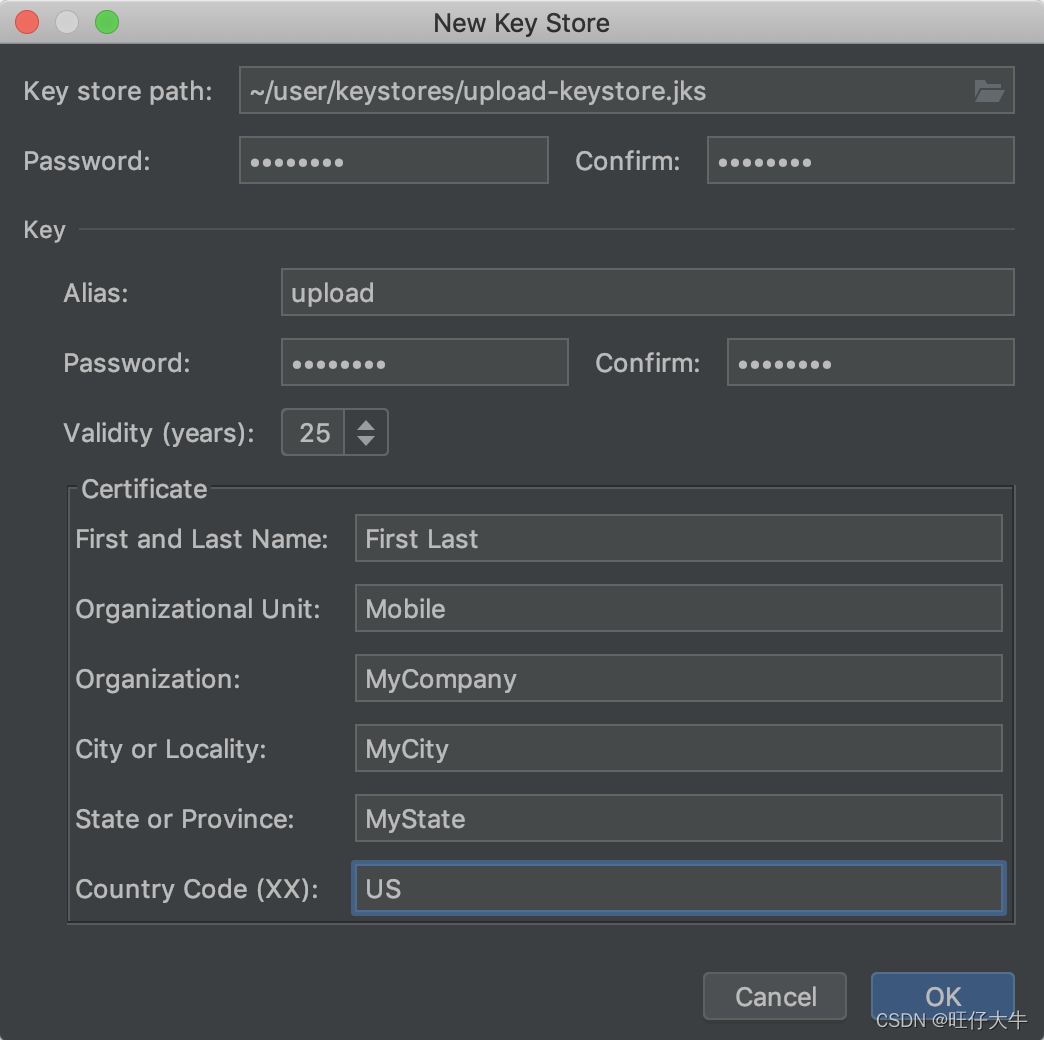
最后,使用新的签名重新打包AAB,上传到Goole play即可。