一、基本使用
- Vue 中使用组件的三大步骤:
- 定义组件(创建组件)
- 注册组件
- 使用组件(写组件标签)
- 如何定义一个组件?
使用
Vue.extend(option)创建,其中options和new Vue(options)时传入的那个options几乎一样,但也有点区别:
el不要写,为什么? —— 最终所有的组件都要经过一个vm的管理,由vm中的el决定服务哪个容器。data必须写成函数,为什么? —— 避免组件被复用时,数据存在引用关系。
备注:使用
template可以配置组件结构。
- 如何注册组件?
- 局部组件: 靠
new Vue的时候传入components选项- 全局注册:靠
Vue.component ('组件名',组件)
- 编写组件标签:
<school></school>
实例:局部注册案例
<!DOCTYPE html>
<html lang="en">
<head>
<meta charset="UTF-8">
<title>组件</title>
<!-- 引入Vue -->
<script src="vue.js"></script>
</head>
<body>
<div id='app'>
<!-- 第三步:使用组件 -->
<school></school>
</div>
<script>
Vue.config.productionTip = false;
// 第一步:创建 school 组件
const school = Vue.extend({
template:`
<div>
<h2>学校名称:{
{schoolName}}</h2>
<h2>学校地址:{
{address}}</h2>
<button @click="showName">点我提示学校名</button>
</div>
`,
data(){
return {
schoolName: '哔哩哔哩',
address: '中国'
}
},
methods:{
showName(){
alert(this.schoolName)
}
}
})
new Vue({
el:'#app',
// 第二步:注册组件(局部注册)
components:{
school
}
})
</script>
</body>
</html>
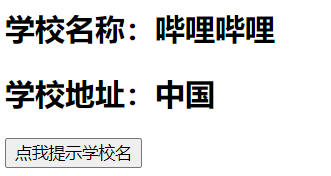
实例:全局注册案例
<!DOCTYPE html>
<html lang="en">
<head>
<meta charset="UTF-8">
<title>组件</title>
<!-- 引入Vue -->
<script src="vue.js"></script>
</head>
<body>
<div id='app'>
<!-- 第三步:使用组件 -->
<hello></hello>
</div>
<hr/>
<div id='app2'>
<!-- 第三步:使用组件 -->
<hello></hello>
</div>
<script>
Vue.config.productionTip = false;
// 第一步:创建 hello 组件
const hello = Vue.extend({
template:`
<div>
<h2>Hello vue!</h2>
</div>
`,
data(){
return {
name:'张三'
}
}
})
// 第二步:全局注册组件
Vue.component('hello', hello)
// 第一个实例
new Vue({
el:'#app',
})
// 第二个实例
new Vue({
el:'#app2'
})
</script>
</body>
</html>
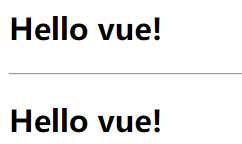
二、几个注意点
- 关于组件名
一个单词组成:
- 第一种写法(首字母小写):school
- 第二种写法(首字母大写):School
多个单词组成:
- 第一种写法( kebab-case 命名):my-school
- 第二种写法( CamelCase 命名):Myschool (需要 Vue 脚手架支持)
备注:
- 组件名尽可能回避 HTML 中已有的元素名称,例如:h2、H2 都不行。
- 可以使用 name 配置项指定组件在开发者工具中呈现的名字。
- 关于组件标签
- 第一种写法:
<school></school>- 第二种写法:
<school/>
备注:不用使用脚手架时,
<school/>会导致后续组件不能渲染。
- 简写方式
const school = Vue.extend(options) 可简写为: const school = options
<!DOCTYPE html>
<html lang="en">
<head>
<meta charset="UTF-8">
<title>组件</title>
<!-- 引入Vue -->
<script src="vue.js"></script>
</head>
<body>
<div id='app'>
<h2>{
{
msg}}</h2>
<my-school></my-school>
</div>
<script>
Vue.config.productionTip = false;
const s = Vue.extend({
name: 'QingHua',
template:`
<div>
<h2>学校名称:{
{name}}</h2>
<h2>学校地址:{
{address}}</h2>
</div>
`,
data(){
return{
name: '清华大学',
address: '北京'
}
}
})
new Vue({
el:'#app',
data:{
msg: 'Hello vue!',
},
components:{
'my-school': s
}
})
</script>
</body>
</html>
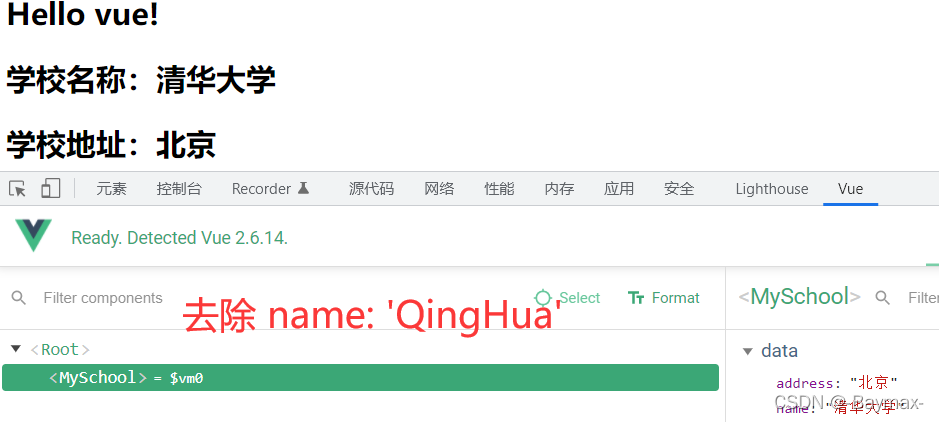
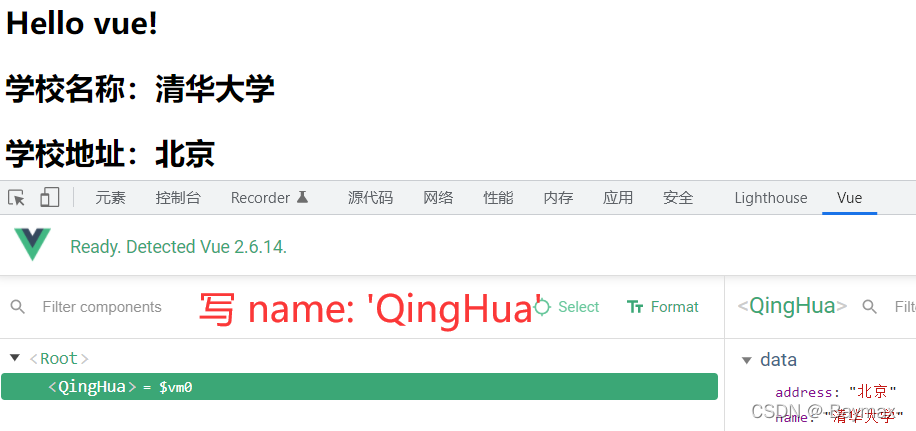
三、组件的嵌套
- 把一个组件写入另一个组件,或把多个组件写入一个组件,从而达到嵌套的效果。
<!DOCTYPE html>
<html lang="en">
<head>
<meta charset="UTF-8">
<title>组件</title>
<!-- 引入Vue -->
<script src="vue.js"></script>
</head>
<body>
<div id='app'>
<app></app>
</div>
<script>
Vue.config.productionTip = false;
// 定义 student 组件
const student = Vue.extend({
name:'student',
template:`
<div>
<h3>学生姓名:{
{name}}</h3>
<h3>学生年龄:{
{age}}</h3>
</div>
`,
data(){
return{
name: '张三',
age: 8
}
}
})
// 定义 school 组件
const school = Vue.extend({
name:'school',
template:`
<div>
<h3>学校名称:{
{name}}</h3>
<h3>学校地址:{
{address}}</h3>
<student></student>
</div>
`,
data(){
return{
name: '清华大学',
address: '北京'
}
},
components:{
student
}
})
// 定义 hello 组件
const hello = Vue.extend({
template:`
<h1>{
{msg}}</h1>
`,
data(){
return{
msg: '努力学习vue!'
}
}
})
// 定义 app 组件
const app = Vue.extend({
template:`
<div>
<hello></hello>
<school></school>
</div>
`,
components:{
school,
hello
}
})
new Vue({
el: '#app',
components:{
app
}
})
</script>
</body>
</html>

四、VueComponent
- school 组件本质是一个名为
VueComponent的构造函数,且不是程序员定义的,是Vue.extend生成的。 - 我们只需要写
<school/>或<school></school>,Vue 解析时会帮我们创建 school 组件的实例对象,即 Vue 帮我们执行的:new VueComponent(options)。 - 特别注意:每次调用
Vue.extend,返回的都是一个全新的VueComponent。 - 关于this的指向:
- 组件配置中:data函数、methods中的函数、watch中的函数、computed中的函数 它们的
this均是 【VueComponent实例对象】。- new Vue(options)配置中:data函数、methods中的函数、watch中的函数、computed中的函数 它们的
this均是 【Vue实例对象】。
<!DOCTYPE html>
<html lang="en">
<head>
<meta charset="UTF-8">
<title>组件</title>
<!-- 引入Vue -->
<script src="vue.js"></script>
</head>
<body>
<div id='app'>
<school></school>
<hello></hello>
</div>
<script>
Vue.config.productionTip = false;
// 创建组件
const school = Vue.extend({
name:'school', //指定组件在开发者工具中呈现的名字
template:`
<div>
<h2>学校名称:{
{name}}</h2>
<h2>学校地址:{
{address}}</h2>
<button @click="showName">点我提示学校名</button>
</div>
`,
data(){
return{
name:'清华大学',
address:'北京'
}
},
methods:{
showName(){
console.log('showName',this)
}
}
})
// 创建组件
const hello = Vue.extend({
template:`
<h2>{
{msg}}</h2>
`,
data(){
return {
msg:'你好'
}
}
})
new Vue({
el:'#app',
// 注册组件
components:{
school,hello}
})
</script>
</body>
</html>
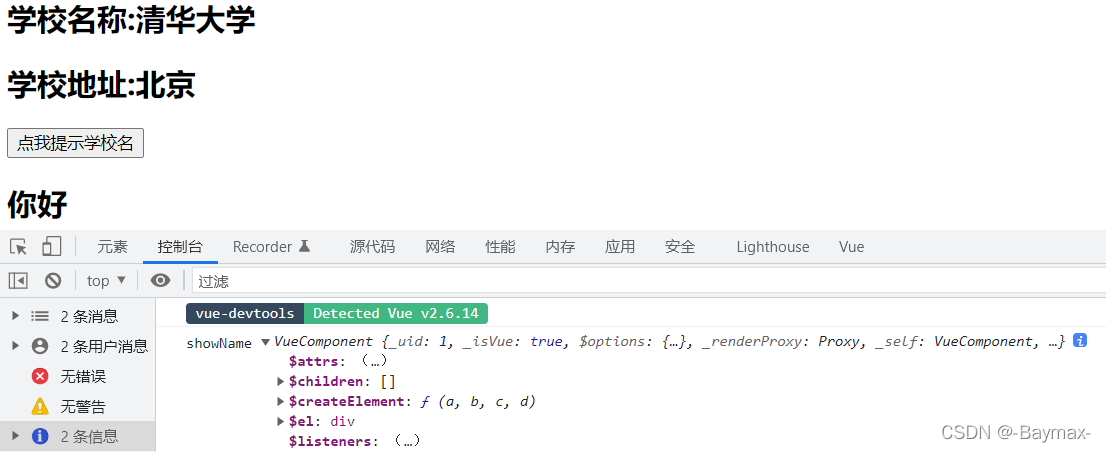
五、一个重要的内置关系
- 一个重要的内置关系:
VueComponent.prototype.__proto__ = Vue.prototype。 - 为什么要有这个关系:让组件实例对象可以访问到 Vue 原型上的属性、方法。
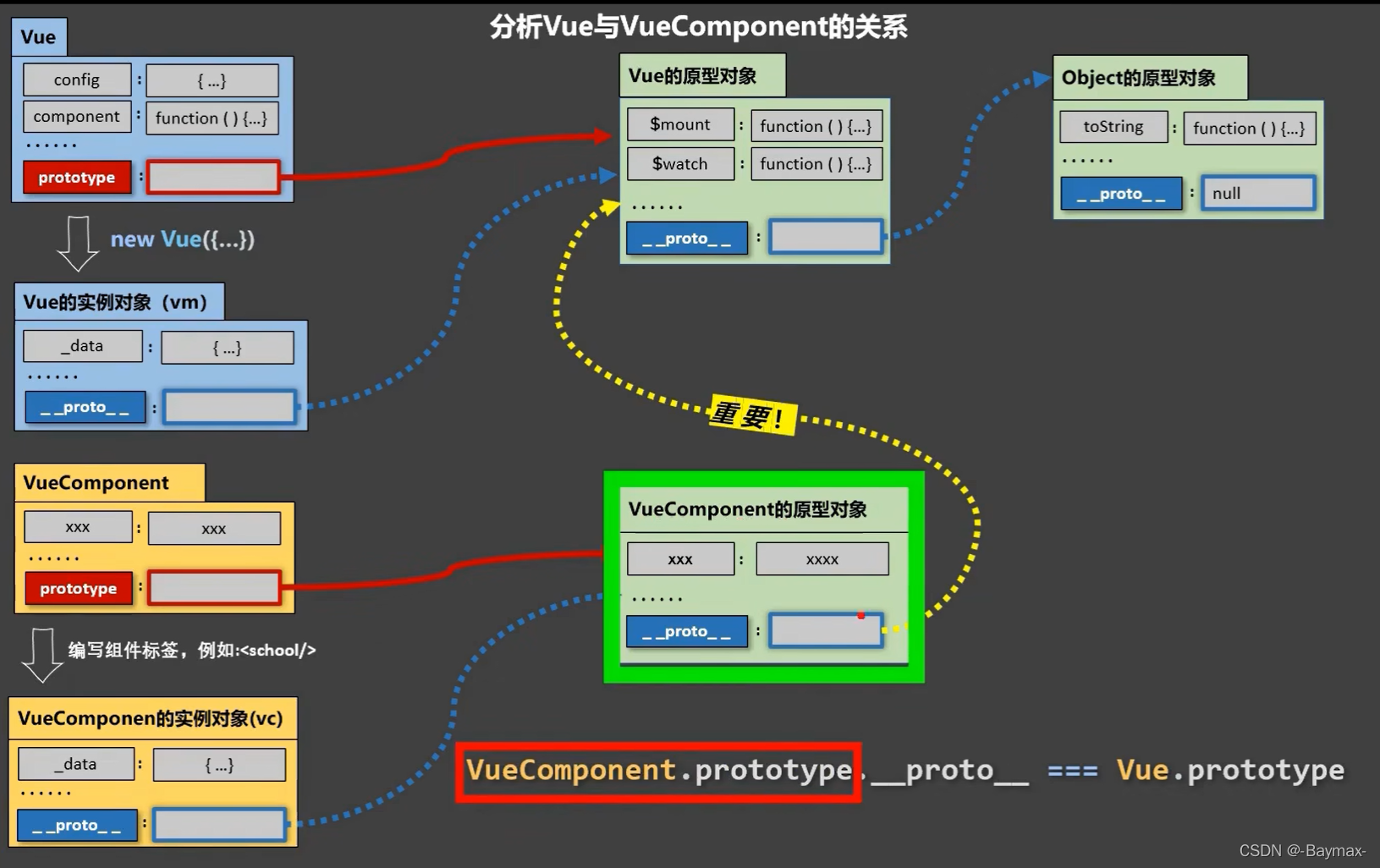
<!DOCTYPE html>
<html lang="en">
<head>
<meta charset="UTF-8">
<title>组件</title>
<!-- 引入Vue -->
<script src="vue.js"></script>
</head>
<body>
<div id='app'>
<school></school>
</div>
<script>
Vue.config.productionTip = false;
Vue.prototype.x = 99
const school = Vue.extend({
name:'school', //指定组件在开发者工具中呈现的名字
template:`
<div>
<h2>学校名称:{
{name}}</h2>
<h2>学校地址:{
{address}}</h2>
<button @click="showX">点我输出x</button>
</div>
`,
data(){
return{
name:'清华大学',
address:'北京'
}
},
methods:{
showX(){
console.log(this.x)
}
}
})
new Vue({
el:'#app',
components:{
school
}
})
</script>
</body>
</html>
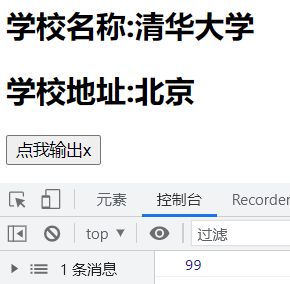
不积跬步无以至千里 不积小流无以成江海