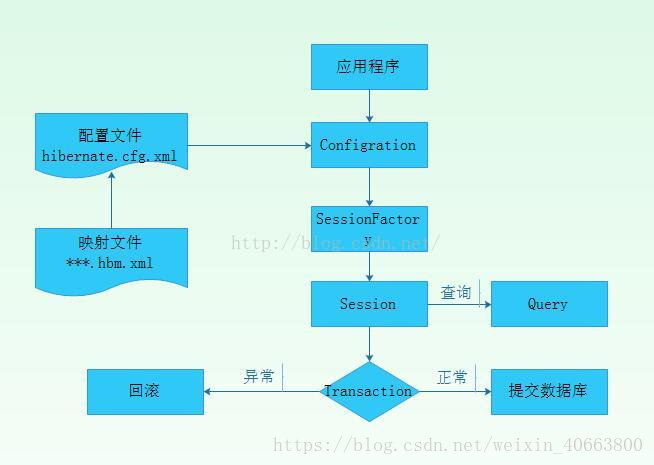hibernate是一个基于ORM的持久化框架。它是对jdbc的轻量级封装。 Hibernate是一个开放源代码的对象关系映射框架,她对JDBC进行了非常轻量级的对象封装,使得java程序员可以随心所欲的使用对象编程思维来操纵数据库,hibernate可以应用在任何使用JDBC的场合,既可以在java的客户端程序使用,也可以在Servlet/jsp中的Web应用中使用。最具革命意义的是,hibernate可以在应用的EJB的j2ee架构中取代cmp,完成数据持久化的重任。下面通过一张图来分析Hibernate的运行原理:
从图可以知道hibernate的六大核心接口,两个主要配置文件,以及他们的直接关系。
1、Configuration接口 : 负责配置并启动hibernate
2、SessionFactory接口 : 负责初始化hibernate
3、Session接口 : 负责持久化对象的CRUD操作
4、Transaction接口 : 负责事务
5、Query接口和Criteria接口 : 负责执行各种数据库查询
hibernate工作原理:
1.通过Configuration config = new Configuration().configure();//读取并解析hibernate.cfg.xml配置文件
2.由hibernate.cfg.xml中的<mapping resource="com/xx/User.hbm.xml"/>读取并解析映射信息
3.通过SessionFactory sf = config.buildSessionFactory();//创建SessionFactory
4.Session session = sf.openSession();//打开Sesssion
5.Transaction tx = session.beginTransaction();//创建并启动事务Transation
6.persistent operate操作数据,持久化操作
7.tx.commit();//提交事务
8.关闭Session
9.关闭SesstionFactory
- <span style="font-size:14px;"><!DOCTYPE hibernate-configuration PUBLIC
- "-//Hibernate/Hibernate Configuration DTD 3.0//EN"
- "http://hibernate.sourceforge.net/hibernate-configuration-3.0.dtd">
- <hibernate-configuration>
- <session-factory>
- <!-- 设置数据库驱动 -->
- <property name="hibernate.connection.driver_class">com.mysql.jdbc.Driver</property>
- <!-- 设置数据库URL -->
- <property name="hibernate.connection.url">jdbc:mysql://localhost:3306/hibernate_first</property>
- <!-- 数据库用户名 -->
- <property name="hibernate.connection.username">root</property>
- <!-- 数据库密码 -->
- <property name="hibernate.connection.password">123456</property>
- <!-- 指定对应数据库的方言,hibernate为了更好适配各种关系数据库,针对每种数据库都指定了一个方言dialect -->
- <property name="hibernate.dialect">org.hibernate.dialect.MySQLDialect</property>
- <!-- 打印sql语句,方便调试 -->
- <property name="show_sql">true</property>
- <!-- 格式化sql语句,排版 -->
- <property name="foramt_sql">true</property>
- <!-- 指定hibernate生成数据库表的方式:create每次创建新表,update使用原表 -->
- <property name="hbm2ddl.auto">update</property>
- <!-- 使用session.getCurrentSession时需要打开该配置 -->
- <property name="hibernate.current_session_context_class">true</property>
- <!-- 映射文件 -->
- <mapping resource="com/pechen/hibernate/User.hbm.xml"/>
- </session-factory>
- </hibernate-configuration> </span>
- <span style="font-size:14px;"><?xml version="1.0"?>
- <!DOCTYPE hibernate-mapping PUBLIC
- "-//Hibernate/Hibernate Mapping DTD 3.0//EN"
- "http://hibernate.sourceforge.net/hibernate-mapping-3.0.dtd">
- <hibernate-mapping>
- <!--生成默认为user的数据库表-->
- <class name="com.pechen.hibernate.User">
- <id name="id">
- <!-- 算法的核心思想是结合机器的网卡、当地时间、一个随机数来生成GUID -->
- <generator class="uuid"></generator>
- </id>
- <property name="name"></property>
- <property name="password"></property>
- <property name="createTime" type="date"></property>
- <property name="expireTime" type="date"></property>
- </class>
- </hibernate-mapping></span>
hibernate入门程序
1:创建maven项目,pom.xml中映入hibernate和mysql
<!-- 添加Hibernate依赖 -->
<dependency>
<groupId>org.hibernate</groupId>
<artifactId>hibernate-core</artifactId>
<version>3.6.10.Final</version>
</dependency>
<!-- mysql数据库的驱动包 -->
<dependency>
<groupId>mysql</groupId>
<artifactId>mysql-connector-java</artifactId>
<version>5.1.6</version>
</dependency>
<!-- 添加Log4J依赖 -->
<dependency>
<groupId>log4j</groupId>
<artifactId>log4j</artifactId>
<version>1.2.16</version>
</dependency>
<dependency>
<groupId>org.slf4j</groupId>
<artifactId>slf4j-api</artifactId>
<version>1.6.1</version>
</dependency>
<dependency>
<groupId>org.slf4j</groupId>
<artifactId>slf4j-nop</artifactId>
<version>1.6.4</version>
</dependency>
<!-- 添加javassist -->
<dependency>
<groupId>javassist</groupId>
<artifactId>javassist</artifactId>
<version>3.11.0.GA</version>
</dependency>
注意:Hibernate 的前提
以下是一个 Hibernate 应用需要的有关包/库的表格,在安装 Hibernate 应用之前你需要先安装它们。为了安装这些包你必须把来自 /lib 的库文件拷贝到 CLASSPATH ,并按以下说明相应地改变 CLASSPATH 变量。maven项目之间引入。
| S.N. | 包/库 |
|---|---|
| 1 | dom4j - XML 解析 www.dom4j.org/ |
| 2 | Xalan - XSLT 处理器 http://xml.apache.org/xalan-j/ |
| 3 | Xerces - The Xerces Java 解析器 http://xml.apache.org/xerces-j/ |
| 4 | cglib -Java 类生成库http://cglib.sourceforge.net/ |
| 5 | log4j - 日志控制 http://logging.apache.org/log4j |
| 6 | Commons - 日志,邮件等 http://jakarta.apache.org/commons |
| 7 | SLF4J - 简单日志门面 http://www.slf4j.org |
package hibernate_demo.pojo;
import java.util.Date;
/**
* 持久化一个类
* @author westbrook
*
*/
public class User {
private int id;
private Date date;
private String title;
public Date getDate() {
return date;
}
public int getId() {
return id;
}
public String getTitle() {
return title;
}
public void setDate(Date date) {
this.date = date;
}
public void setId(int id) {
this.id = id;
}
public void setTitle(String title) {
this.title = title;
}
}
注意:实体类除了属性需要get set方法外,最好还需要有无参的构造方法,因为映射文件映射到实体类时有用到反射。
3:编写映射文件
<?xml version="1.0" encoding='UTF-8'?>
<!DOCTYPE hibernate-mapping PUBLIC
"-//Hibernate/Hibernate Mapping DTD 3.0//EN" "http://hibernate.sourceforge.net/hibernate-mapping-3.0.dtd" >
<hibernate-mapping package="hibernate_demo.pojo">
<class name="User">
<id name="id" type="int" column="ID_">
<generator class="native" />
</id>
<property name="date" type="timestamp" column="EVENT_DATE" />
<property name="title" type="java.lang.String" column="TITLE" />
</class>
</hibernate-mapping>
注意:映射文件的名称最好是*.hbm.xml
4:编写Hibernate配置文件 hibernate.cfg.xml
<?xml version="1.0" encoding="utf-8"?>
<!DOCTYPE hibernate-configuration SYSTEM
"http://www.hibernate.org/dtd/hibernate-configuration-3.0.dtd">
<hibernate-configuration>
<session-factory>
<!-- 设置数据库驱动 -->
<property name="hibernate.connection.driver_class">com.mysql.jdbc.Driver</property>
<!-- 设置数据库URL -->
<property name="hibernate.connection.url">jdbc:mysql://localhost:3306/activitidata</property>
<!-- 数据库用户名 -->
<property name="hibernate.connection.username">root</property>
<!-- 数据库密码 -->
<property name="hibernate.connection.password">root</property>
<!-- 指定对应数据库的方言,hibernate为了更好适配各种关系数据库,针对每种数据库都指定了一个方言dialect -->
<property name="hibernate.dialect">org.hibernate.dialect.MySQLDialect</property>
<!-- 打印sql语句,方便调试 -->
<property name="show_sql">true</property>
<!-- 格式化sql语句,排版 -->
<property name="foramt_sql">true</property>
<!-- 指定hibernate生成数据库表的方式:create每次创建新表,update使用原表 -->
<property name="hbm2ddl.auto">create</property>
<!-- 使用session.getCurrentSession时需要打开该配置 -->
<property name="hibernate.current_session_context_class">true</property>
<!-- 列出xml的映射文件 -->
<mapping resource="hibernate_demo/pojo/User.hbm.xml"/>
</session-factory>
</hibernate-configuration>
5:测试类
package hibernate_demo;
import java.util.Date;
import org.hibernate.SessionFactory;
import org.hibernate.Transaction;
import org.hibernate.cfg.Configuration;
import org.hibernate.classic.Session;
import hibernate_demo.pojo.User;
public class HibernateDemo {
public static void main(String[] args) {
//读取并解析hibernate.cfg.xml配置文件
Configuration configuration = new Configuration().configure();
//创建SessionFactory,负责初始化hibernate
SessionFactory sf = configuration.buildSessionFactory();
//打开Sesssion,负责持久化对象的CRUD操作
Session session = sf.openSession();
//创建并启动事务Transation
Transaction tx = session.beginTransaction();
User ser = new User();
ser.setDate(new Date());
ser.setTitle("12345678");
int userId = (Integer) session.save(ser);
tx.commit();
session.close();
}
}
6:运行测试类:
控制台打印结果:
查看数据库: