SSM目录结构
写在前面的话
在确定需求时书写书写实体类,然后项目一般都是从设计数据库开始所以也就是从dao层开始书写,接口的编写方法的确定(Name+Mapper.java接口文件),然后编写sql语句于Name+Mapper.xml测试,测试成功后就开始根据接口的方法来实现service业务逻辑层的书写,在这一层所关注的参数值和返回值,而方法体内就是要对数据的处理成我们想要的结果,返回到controller层最后和前端交互。一直到前端页面。
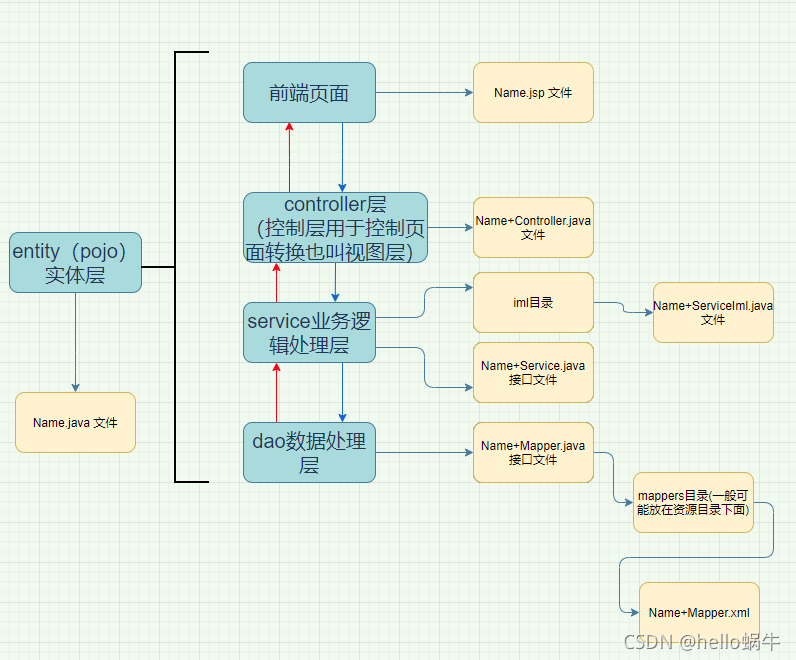
看一个实例目录结构
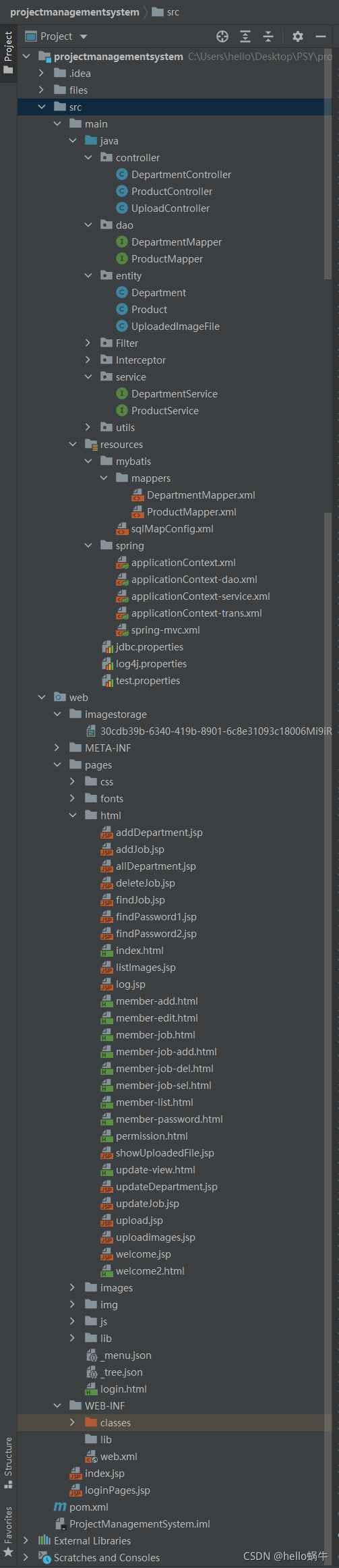
前端页面
1、保存图片
<%--
Created by IntelliJ IDEA.
User: hello
Date: 2021/10/15
Time: 11:06
To change this template use File | Settings | File Templates.
--%>
<%@ page contentType="text/html;charset=UTF-8" language="java" %>
<html>
<head>
<title>图片上传ing</title>
</head>
<body>
<form action="${pageContext.request.contextPath}/save.do" method="post" enctype="multipart/form-data">
图片:<input type="file" name="file"><br>
<input type="submit" value="提交">
</form>
</body>
</html>
2、展示图片
<%@ page language="java" contentType="text/html; charset=UTF-8"
pageEncoding="UTF-8"%>
<%@ taglib uri="http://java.sun.com/jsp/jstl/core" prefix="c"%>
<html>
<head>
<meta http-equiv="Content-Type" content="text/html; charset=UTF-8">
<link rel="stylesheet" href="https://cdn.bootcss.com/bootstrap/3.3.7/css/bootstrap.min.css"/>
<script src="https://cdn.bootcss.com/bootstrap/3.3.7/js/bootstrap.min.js"></script>
<title>list</title>
<style type="text/css">
#images{
width: 250px;
height: 250px;
}
</style>
</head>
<body>
<table class="table table-bordered table-hover">
<tr>
<th>序号</th>
<th>图片</th>
</tr>
<c:forEach items="${lists}" var="product">
<tr>
<td>${product.pid}</td>
<td>
<c:if test="${product.pimage != null}">
<!--docBase 为文件保存路径, path 为文件访问路径。-->
<!-- <Context docBase="D:/upload" path="/image" />-->
<img alt="" src="/image/${product.pimage}" id="images">
</c:if>
</td>
</tr>
</c:forEach>
</table>
</body>
</html>
controller层
//图片上传
@Controller
public class ProductController {
//controller调service层
@Autowired
private ProductService productService;
@RequestMapping("/listImages")
public ModelAndView list(Model model) {
List<Product> lists = productService.list();
ModelAndView mav = new ModelAndView();
mav.addObject("lists", lists);
mav.setViewName("listImages");
System.out.println(lists);
return mav;
}
/**
* 保存图片
* @param file
* @param product
* @param map
* @return
*/
@RequestMapping("/save")
public String save(MultipartFile file, Product product, ModelMap map) {
try {
return productService.save(file, product, map);
} catch (IOException e) {
e.printStackTrace();
}
return null;
}
}
service层
service层中的接口
@Service
public interface ProductService {
/**
* 查询所有的图片
* @return
*/
List<Product> list();
/**
* 上传一张图片
* @param product
* @return
*/
String save(MultipartFile file, Product product, ModelMap map) throws IOException;
}
service层中的实现类
@Service
public class ProductServiceIml implements ProductService {
@Autowired
private ProductMapper productMapper;
@Override
public List<Product> list() {
return productMapper.list();
}
@Override
@Transactional
public String save(MultipartFile file, Product product, ModelMap map) throws IOException {
// 保存图片的路径,图片上传成功后,将路径保存到数据库
String filePath = "D:\\upload";
// 获取原始图片的扩展名
String originalFilename = file.getOriginalFilename();
// 生成文件新的名字
String newFileName = UUID.randomUUID() + originalFilename;
// 封装上传文件位置的全路径
File targetFile = new File(filePath, newFileName);
file.transferTo(targetFile);
// 保存到数据库
product.setPimage(newFileName);
productMapper.save(product);
return "redirect:listImages.do";
}
}
dao层
dao层接口
//存照片
public interface ProductMapper {
/**
* 查询所有的图片
* @return
*/
List<Product> list();
/**
* 上传一张图片
* @param product
* @return
*/
Integer save(Product product);
}
dao层实现SQl语句
<!DOCTYPE mapper
PUBLIC "-//mybatis.org//DTD Mapper 3.0//EN"
"http://mybatis.org/dtd/mybatis-3-mapper.dtd">
<mapper namespace="dao.ProductMapper">
<!-- 查询所有图片 -->
<select id="list" resultType="product">
select pid, pimage
from product
</select>
<!--添加-->
<insert id="save" parameterType="product">
insert into product(pimage)
values (#{pimage})
</insert>
</mapper>