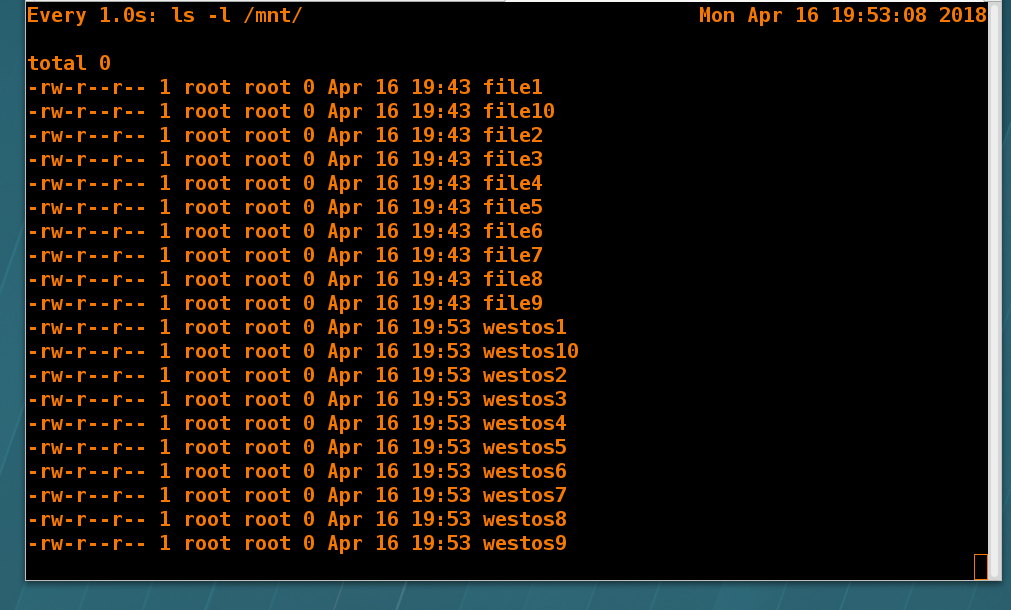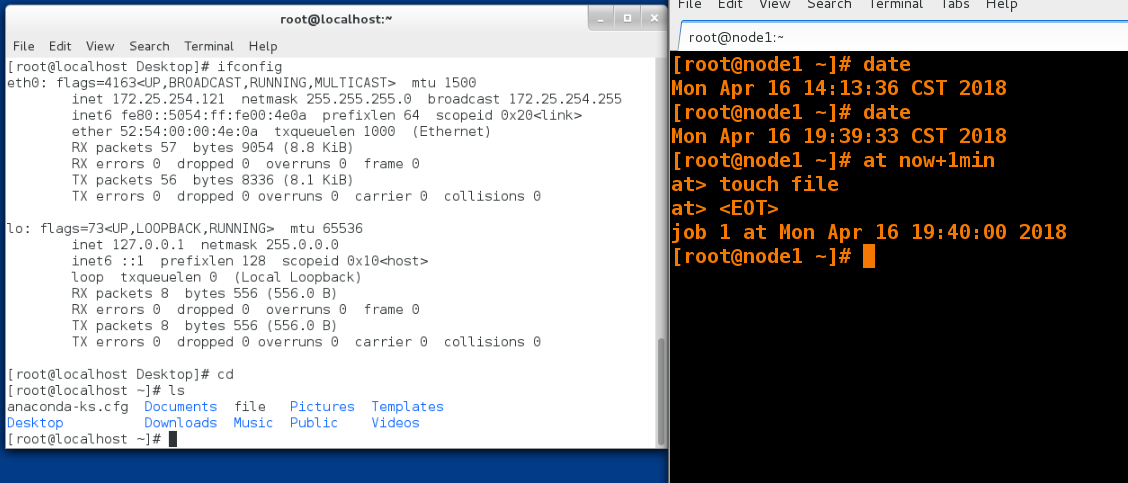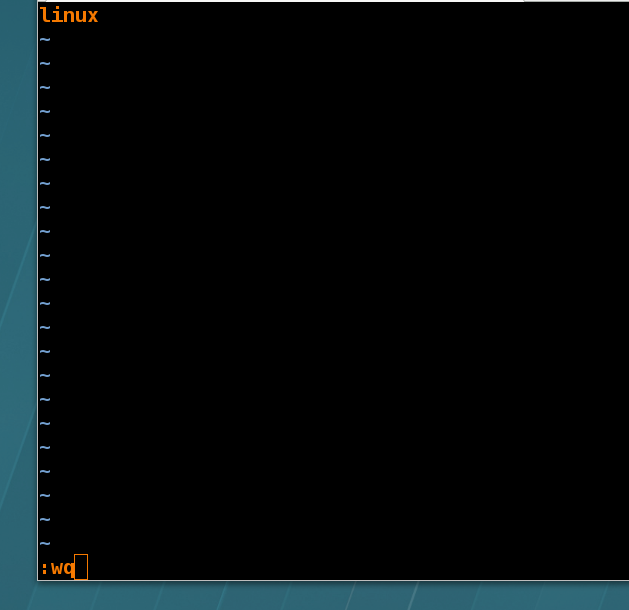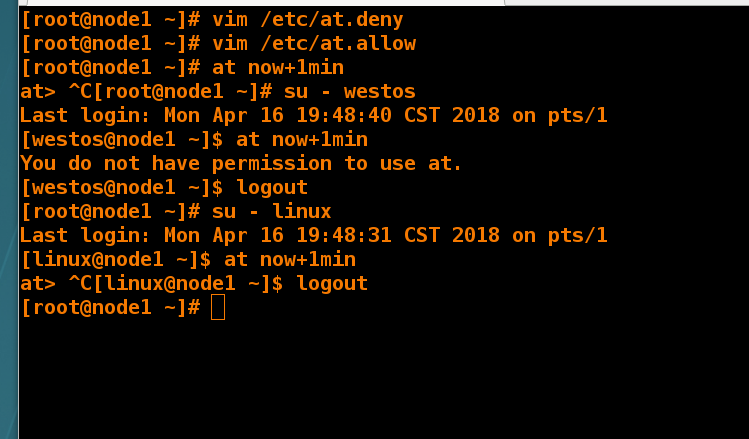at命令,实现延时任务的功能。
at 时间
at now+5min
at 16:00
>touch /mnt/file{1..10}
>ctrl+d
at -l 查看任务编号
at -c 3 找到编号为3的任务
at -r 3 撤回编号为3的任务
at命令的黑白名单:
[root@node1 ~]# useradd westos 建立两个用户方便实验
[root@node1 ~]# useradd linux
[root@node1 ~]# at now+1min 超级用户可以执行at命令
at> <EOT>
job 1 at Sat Apr 14 16:50:00 2018
[root@node1 ~]# su - westos
[westos@node1 ~]$ at now+1min 切换到westos用户执行at命令可以使用at命令
at> <EOT>
job 2 at Sat Apr 14 16:50:00 2018
[westos@node1 ~]$ logout
[root@node1 ~]# su - linux 切换到linux用户执行at命令可以使用at命令
[linux@node1 ~]$ at now+1min
at> <EOT>
job 3 at Sat Apr 14 16:51:00 2018
[linux@node1 ~]$ logoutvim
[root@node1 ~]# vim /etc/at.deny 添加linux为黑名单
[root@node1 ~]# at now+1min
at> <EOT>
job 4 at Sat Apr 14 16:52:00 2018
[root@node1 ~]# su - linux
Last login: Sat Apr 14 16:49:56 CST 2018 on pts/0
[linux@node1 ~]$ at now+1min linux不可以执行at命令
You do not have permission to use at.
[linux@node1 ~]$ logout
[root@node1 ~]# su - westos
Last login: Sat Apr 14 16:49:31 CST 2018 on pts/0
[westos@node1 ~]$ at now+1min
at> <EOT>
job 5 at Sat Apr 14 16:52:00 2018
[westos@node1 ~]$ logout
[root@node1 ~]# vim /etc/at.deny 将黑名单用户删除掉
[root@node1 ~]# ll /etc/at.allow 添加linux为白名单
ls: cannot access /etc/at.allow: No such file or directory
[root@node1 ~]# vim /etc/at.allow
[root@node1 ~]# at now+1min
at> <EOT>
job 6 at Sat Apr 14 16:53:00 2018
[root@node1 ~]# su - westos
Last login: Sat Apr 14 16:51:34 CST 2018 on pts/0
[westos@node1 ~]$ at now+1min westos不再白名单内不可以执行at命令
You do not have permission to use at.
[westos@node1 ~]$ logout
[root@node1 ~]# su - linux
Last login: Sat Apr 14 16:51:25 CST 2018 on pts/0
[linux@node1 ~]$ at now+1min
at> <EOT>
job 7 at Sat Apr 14 16:53:00 2018
[linux@node1 ~]$ logout
[root@node1 ~]# vim /etc/at.allow 将白名单用户删除掉
***白名单出现时黑名单失效,所有人不可以登录,只有root用户以及白名单里面的用户可以执行at命令。