1、问题描述
使用android studio 或者其他开发案桌工具,创建一个简易的登陆界面。
2、结果展示
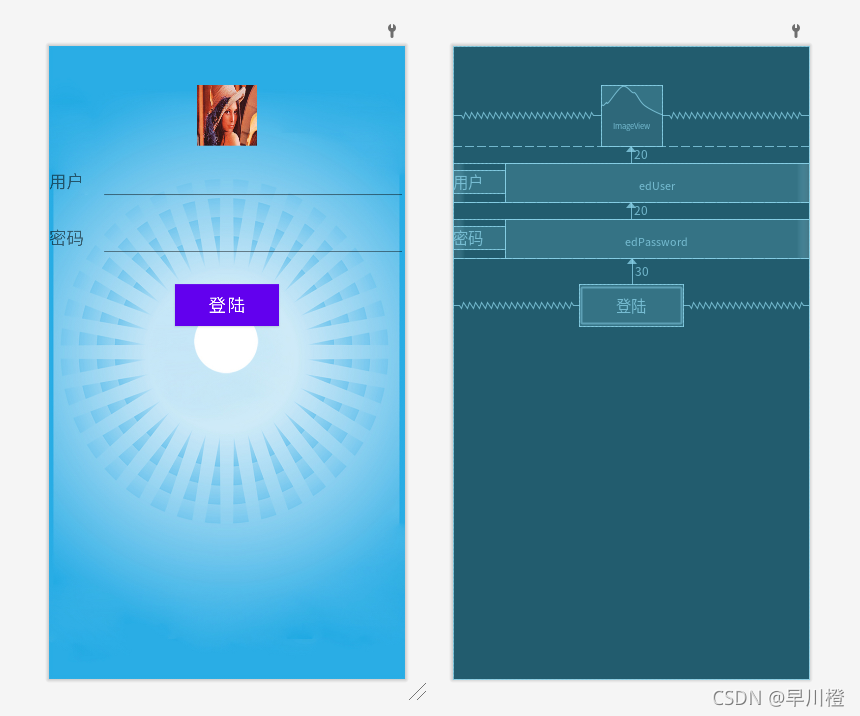
3、具体实现
对于布局的修改只需要修改xml文件就好了,总体是相对布局,在相对布局里,从上至下,首先是头像,其次是一个水平方向的线性布局,在线性布局里有TextView,EditText两个控件,再其次仍然是一个水平方向的线性布局,最后是一个button。
4、代码实现
<?xml version="1.0" encoding="utf-8"?>
<RelativeLayout xmlns:android="http://schemas.android.com/apk/res/android"
xmlns:app="http://schemas.android.com/apk/res-auto"
xmlns:tools="http://schemas.android.com/tools"
android:layout_width="match_parent"
android:layout_height="match_parent"
android:background="@drawable/app_bg"
tools:context=".FirstActivity">
<ImageView
android:id="@+id/ivHead"
android:layout_centerHorizontal="true"
android:layout_marginTop="45dp"
android:background="@drawable/lenna"
android:layout_width="70dp"
android:layout_height="70dp"/>
<LinearLayout
android:id="@+id/ll_id"
android:orientation="horizontal"
android:layout_width="match_parent"
android:layout_height="wrap_content"
android:layout_below="@+id/ivHead"
android:layout_marginTop="20dp"
>
<TextView
android:layout_width="60dp"
android:layout_height="wrap_content"
android:textSize="20sp"
android:id="@+id/tvUser"
android:text="用户"
/>
<EditText
android:id="@+id/edUser"
android:layout_width="match_parent"
android:layout_height="wrap_content"
/>
</LinearLayout>
<LinearLayout
android:id="@+id/ll_pwd"
android:orientation="horizontal"
android:layout_width="match_parent"
android:layout_height="wrap_content"
android:layout_below="@id/ll_id"
android:layout_marginTop="20dp"
>
<TextView
android:layout_width="60dp"
android:layout_height="wrap_content"
android:textSize="20sp"
android:id="@+id/tvPassword"
android:text="密码"
/>
<EditText
android:id="@+id/edPassword"
android:layout_width="match_parent"
android:layout_height="wrap_content"
android:inputType="textPassword"/>
</LinearLayout>
<Button
android:id="@+id/btnLogin"
android:text="登陆"
android:layout_width="120dp"
android:layout_height="wrap_content"
android:layout_below="@id/ll_pwd"
android:layout_centerHorizontal="true"
android:layout_marginTop="30dp"
android:background="#a7157c"
android:textColor="@color/white"
android:textSize="20sp" />
</RelativeLayout>