引言
随着时间的发展,Android版本正在不断更新。随着版本更新带来的系统变化,许多旧版本的应用在新版本上不可避免地出现了兼容性的问题,导致使用体验下降甚至无法使用,这时我们需要做的就是软件版本的升级和适配,这篇教程简单地介绍将一个应用升级到安卓10以及适配新特性的过程。
首先是Google官方的操作流程:

这里用我自己的期中项目Notepad举例:
github地址:https://github.com/ZeroNinx/AS_Dev/tree/master/NotePad
它的目标平台是Android 7(N),没有对黑夜模式的支持,背景色是白色,尽管可以跑,但是在安卓10的手机上运行起来是这样的:


可以看出,原先黑色的字体并不协调,当手机处于黑暗模式的情况下,设置了自定义背景色的菜单却还是白色,如果用户主题为黑色,将会影响观感,因此,我们需要将应用进行适配更新
准备工作
1、一部Android10的手机或模拟器
2、在Android Studio中安装Android10的SDK

3、【可选】将软件的编译版本和目标版本升级到29/30来确保安卓10的兼容性

适配黑暗模式
为了解决黑暗模式的问题,我们首先需要知道安卓10如何分辨是否为黑暗模式,这里Google官方为我们提供了API。
Google官方文档的介绍:
https://developer.android.google.cn/guide/topics/ui/look-and-feel/darktheme
实现
首先在style.mxl主题继承DayNight主题,我们的就有了适配黑夜主题的能力

既然有了夜间模式主题,那接下来就要针对夜间模式做出适配,表现在字体和背景等方面,这些都和value.xml中的值有关,为了适配黑夜模式,我们要将values文件夹复制一份另存为values-night,成功之后AS的values文件夹下会有普通和night两个选项,我们就可以对这两个文件夹里的xml进行编辑进行不同模式的适配看了。
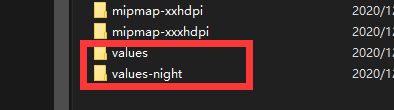

在我们需要适配的xml中,需要分别在values和values-night设定不同的值,而且名字要一样,否则会报错,这里改变了之前看起来不自然的主菜单为例,现在不能将android:xxxColor直接硬编码为"#XXXXX"(颜色代码)了,需要正确改为"@color/xxxxx",因为硬编码是不会被适配的,例如:
lv_index_unit.xml
<?xml version="1.0" encoding="utf-8"?>
<androidx.constraintlayout.widget.ConstraintLayout xmlns:android="http://schemas.android.com/apk/res/android"
xmlns:app="http://schemas.android.com/apk/res-auto"
xmlns:tools="http://schemas.android.com/tools"
android:layout_width="match_parent"
android:layout_height="100dp"
android:background="@color/colorUnitBackground">
<!--替换背景为动态编码-->
<TextView
android:id="@+id/tv_tag"
android:layout_width="80dp"
android:layout_height="15dp"
android:layout_marginBottom="10dp"
android:gravity="center"
android:text="@string/tv_tag"
android:textSize="12sp"
android:textStyle="italic"
app:layout_constraintBottom_toBottomOf="parent"
app:layout_constraintEnd_toStartOf="@+id/tv_text"
app:layout_constraintStart_toStartOf="parent" />
<TextView
android:id="@+id/tv_title"
android:layout_width="230dp"
android:layout_height="30dp"
android:layout_marginTop="10dp"
android:gravity="start"
android:orientation="horizontal"
android:text="@string/tv_title"
android:textColor="@color/colorUnitTitle"
android:textSize="22sp"
android:textStyle="bold"
app:layout_constraintStart_toStartOf="@+id/tv_text"
app:layout_constraintTop_toTopOf="parent" />
<!--替换标题颜色为动态编码-->
<TextView
android:id="@+id/tv_text"
android:layout_width="190dp"
android:layout_height="40dp"
android:layout_marginStart="10dp"
android:layout_marginTop="5dp"
android:gravity="start"
android:text="@string/tv_text"
android:textColor="@color/colorUnitText"
android:textSize="12sp"
app:layout_constraintStart_toEndOf="@+id/iv_icon"
app:layout_constraintTop_toBottomOf="@+id/tv_title" />
<!--替换文字颜色为动态编码-->
<TextView
android:id="@+id/tv_time"
android:layout_width="100dp"
android:layout_height="15dp"
android:layout_marginEnd="10dp"
android:layout_marginBottom="20dp"
android:gravity="end|center_vertical"
android:text="@string/tv_time"
android:textSize="12sp"
android:textStyle="italic"
app:layout_constraintBottom_toBottomOf="parent"
app:layout_constraintEnd_toEndOf="parent" />
<ImageView
android:id="@+id/iv_remove"
android:layout_width="35dp"
android:layout_height="35dp"
android:layout_marginEnd="30dp"
android:layout_marginBottom="10dp"
android:contentDescription="@string/iv_remove"
app:layout_constraintBottom_toTopOf="@+id/tv_time"
app:layout_constraintEnd_toEndOf="parent"
app:srcCompat="@drawable/icon_delete" />
<ImageView
android:id="@+id/iv_icon"
android:layout_width="60dp"
android:layout_height="60dp"
android:layout_marginStart="15dp"
android:layout_marginTop="10dp"
android:contentDescription="@string/iv_remove"
app:layout_constraintStart_toStartOf="parent"
app:layout_constraintTop_toTopOf="parent"
app:srcCompat="@drawable/icon_notepad" />
<TextView
android:id="@+id/tv_id"
android:layout_width="wrap_content"
android:layout_height="wrap_content"
android:textColor="#00FF0000"
app:layout_constraintStart_toStartOf="parent"
app:layout_constraintTop_toTopOf="parent" />
</androidx.constraintlayout.widget.ConstraintLayout>
activity_notepad.xml
<?xml version="1.0" encoding="utf-8"?>
<androidx.constraintlayout.widget.ConstraintLayout xmlns:android="http://schemas.android.com/apk/res/android"
xmlns:app="http://schemas.android.com/apk/res-auto"
xmlns:tools="http://schemas.android.com/tools"
android:layout_width="match_parent"
android:layout_height="match_parent"
android:fitsSystemWindows="true"
tools:context=".ActivityNotepad">
<ScrollView
android:id="@+id/sv"
android:layout_width="match_parent"
android:layout_height="match_parent"
android:background="#FFFFFF"
app:layout_constraintBottom_toBottomOf="parent"
app:layout_constraintEnd_toEndOf="parent"
app:layout_constraintHorizontal_bias="0.0"
app:layout_constraintStart_toStartOf="parent"
app:layout_constraintTop_toTopOf="parent"
app:layout_constraintVertical_bias="0.0">
<LinearLayout
android:layout_width="match_parent"
android:layout_height="wrap_content"
android:background="@color/colorNotepadBackground"
android:orientation="vertical">
<!--替换背景为动态编码-->
<EditText
android:id="@+id/tv_title"
android:layout_width="match_parent"
android:layout_height="60dp"
android:layout_margin="10dp"
android:autofillHints=""
android:ems="10"
android:fontFamily="sans-serif-black"
android:gravity="start"
android:hint="@string/et_title_hint"
android:inputType="textPersonName"
android:textColor="@color/colorNotepadTitle"
android:textSize="30sp" />
<!--替换标题颜色为动态编码-->
<com.example.notepad.MultilineTextEditWithUnderLine
android:id="@+id/et_text"
android:layout_width="match_parent"
android:layout_height="wrap_content"
android:layout_margin="10dp"
android:background="@null"
android:gravity="start"
android:hint="@string/et_text_hint"
android:letterSpacing="0.03"
android:lineSpacingMultiplier="1.5"
android:maxLines="30"
android:minLines="20"
android:textColor="@color/colorNotepadText"
android:textSize="18sp" />
<!--替换文字颜色为动态编码-->
</LinearLayout>
</ScrollView>
</androidx.constraintlayout.widget.ConstraintLayout>
更改values/color.xml(白天模式)
<?xml version="1.0" encoding="utf-8"?>
<resources>
<color name="colorPrimary">#6200EE</color>
<color name="colorPrimaryDark">#3700B3</color>
<color name="colorAccent">#03DAC5</color>
<color name="colorUnitBackground">#CCCCFF</color>
<color name="colorUnitTitle">#000000</color>
<color name="colorUnitText">#111111</color>
<color name="colorNotepadBackground">#FFFFFF</color>
<color name="colorNotepadTitle">#000000</color>
<color name="colorNotepadText">#111111</color>
</resources>
更改values-night/color.xml(黑夜模式)
<?xml version="1.0" encoding="utf-8"?>
<resources>
<color name="colorPrimary">#6200EE</color>
<color name="colorPrimaryDark">#3700B3</color>
<color name="colorAccent">#03DAC5</color>
<color name="colorUnitBackground">#555555</color>
<color name="colorUnitTitle">#FFFFFF</color>
<color name="colorUnitText">#EEEEEE</color>
<color name="colorNotepadBackground">#777777</color>
<color name="colorNotepadTitle">#FFFFFF</color>
<color name="colorNotepadText">#EEEEEE</color>
</resources>
可以看出,AS默认的白天模式和在黑夜模式的手机上表现出了不一样的效果,这是系统自己适配的,图标的适配也一样,使用动态编码替换黑白两种图标,就能更加适配主题。


最后,在Java代码里来获取夜间模式的开启状态,便于我们动态做出更多选择。
//配置当前模式
protected void configTheme()
{
//选择当前的主题模式
int currentNightMode = getResources().getConfiguration().uiMode & Configuration.UI_MODE_NIGHT_MASK;
switch (currentNightMode) {
case Configuration.UI_MODE_NIGHT_NO:
// 夜间模式未开启
break;
case Configuration.UI_MODE_NIGHT_YES:
// 夜间模式已开启
break;
}
}
至此,简单的迁移和适配已经结束,更多API可以参阅Google官方文档。
原文链接:https://blog.csdn.net/zwq939681378/article/details/111469662
作者:朱蔚钦