直接上步骤
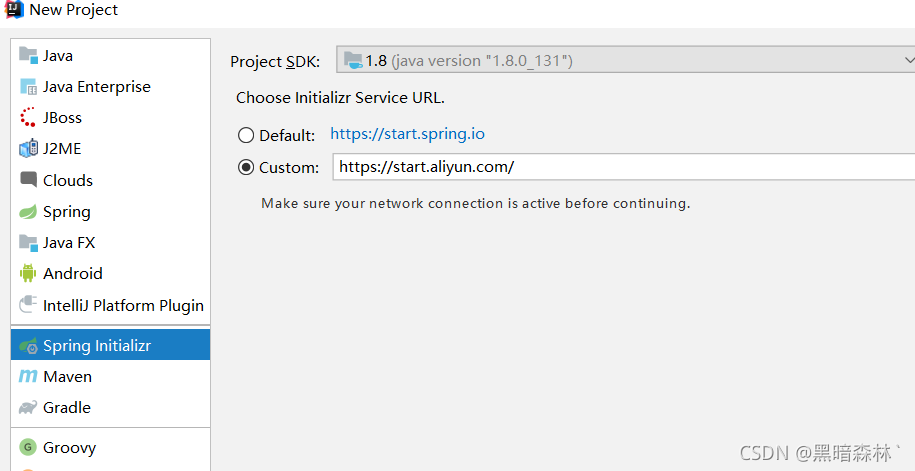
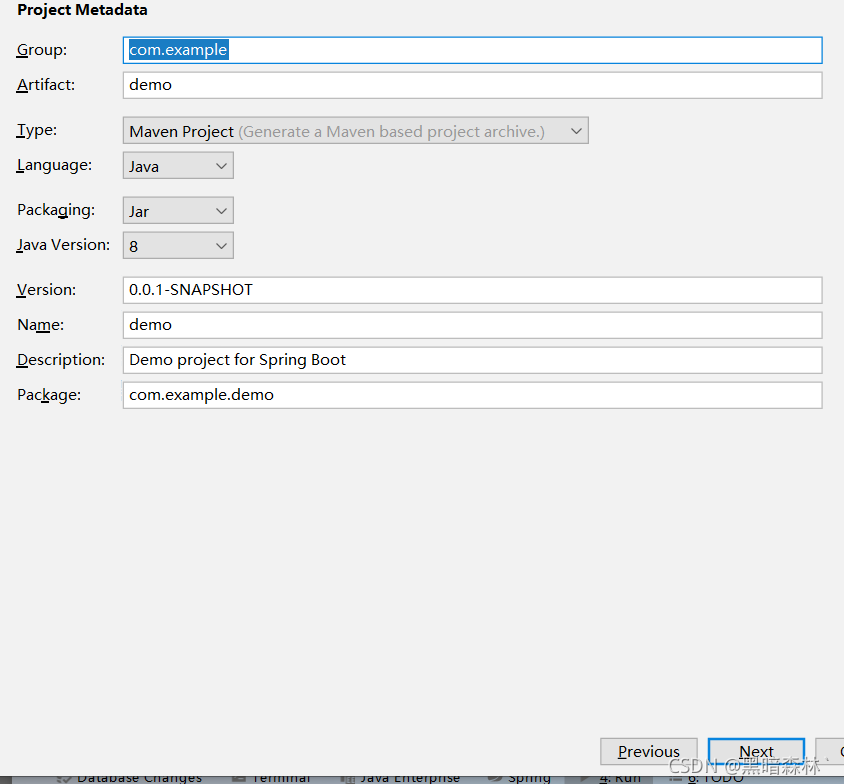
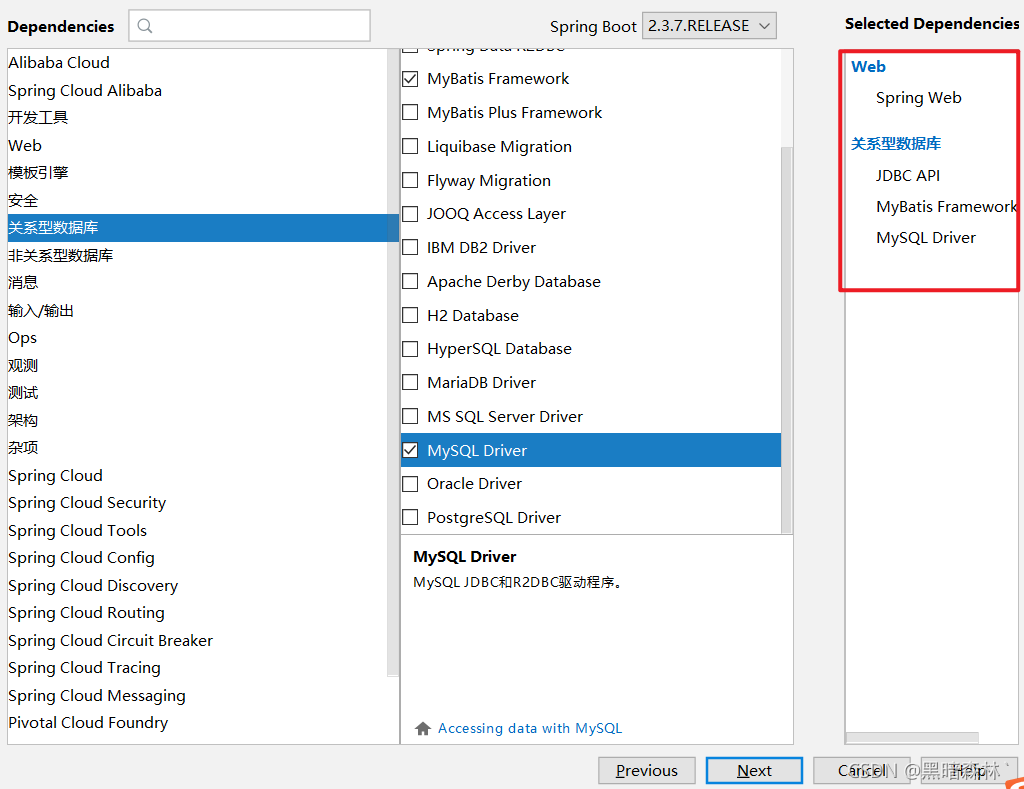
先上目录表:(每个目录用处就不多解释了)
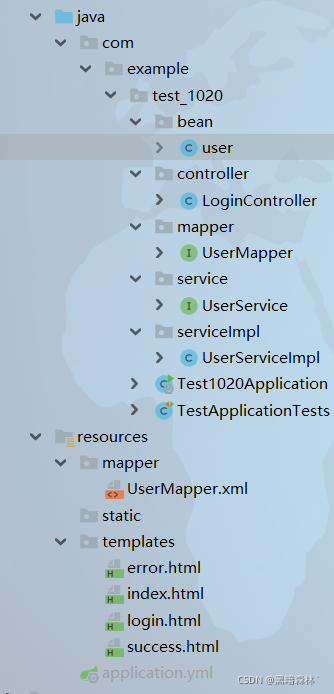
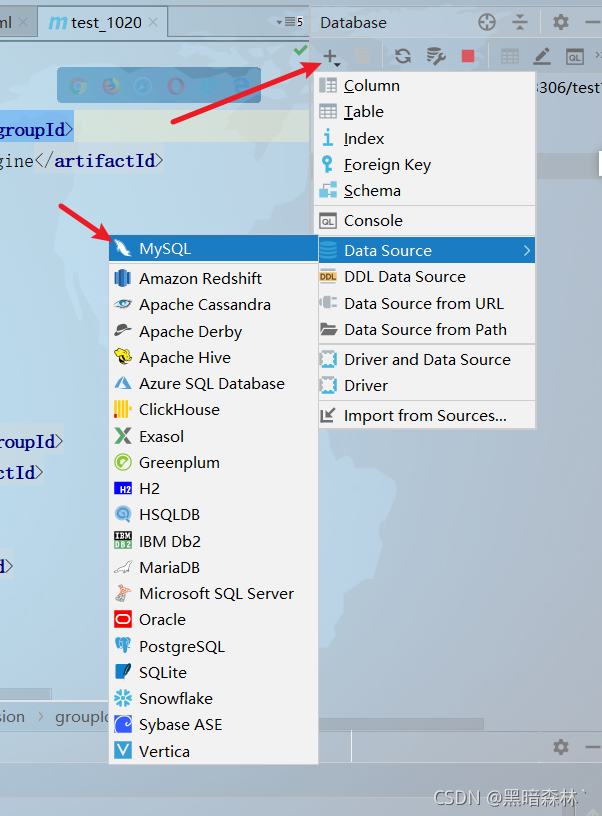
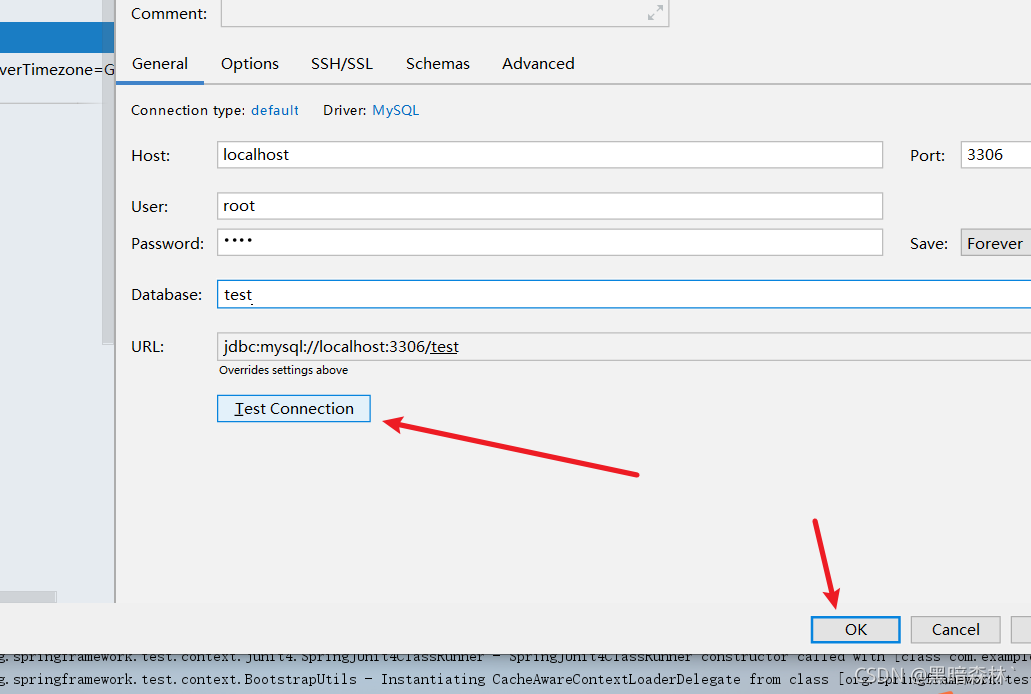
如果报:Connection to @localhost failed. [08001] Could not create connection to database server. Attempt
在数据库路径后面添加:?serverTimezone=GMT
package com.example.test_1020.bean;
public class user {
private int id;
private String name;
private String password;
public int getId() {
return id;
}
public void setId(int id) {
this.id = id;
}
public String getName() {
return name;
}
public void setName(String name) {
this.name = name;
}
public String getPassword() {
return password;
}
public void setPassword(String password) {
this.password = password;
}
}
package com.example.test_1020.controller;
import com.example.test_1020.bean.user;
import com.example.test_1020.service.UserService;
import org.springframework.beans.factory.annotation.Autowired;
import org.springframework.stereotype.Controller;
import org.springframework.web.bind.annotation.RequestMapping;
import org.springframework.web.bind.annotation.RequestMethod;
@Controller
public class LoginController {
//将Service注入Web层
@Autowired
UserService userService;
@RequestMapping("/login")
public String show(){
return "login";
}
@RequestMapping(value = "/loginIn",method = RequestMethod.POST)
public String login(String name,String password){
user userBean = userService.loginIn(name,password);
if(userBean!=null){
return "success";
}else {
return "error";
}
}
}
package com.example.test_1020.mapper;
import com.example.test_1020.bean.user;
import org.apache.ibatis.annotations.Param;
import org.springframework.stereotype.Component;
@Component
public interface UserMapper {
// 如果有多个参数,需要加@param
user getInfo(@Param("name") String name,@Param("password") String password);
}
package com.example.test_1020.service;
import com.example.test_1020.bean.user;
import org.springframework.stereotype.Component;
@Component
public interface UserService {
user loginIn(String name, String password);
}
package com.example.test_1020.serviceImpl;
import com.example.test_1020.bean.user;
import com.example.test_1020.mapper.UserMapper;
import com.example.test_1020.service.UserService;
import org.springframework.beans.factory.annotation.Autowired;
import org.springframework.stereotype.Service;
@Service
public class UserServiceImpl implements UserService {
//将DAO注入Service层
@Autowired
private UserMapper userMapper;
@Override
public user loginIn(String name, String password) {
return userMapper.getInfo(name,password);
}
}
Application文件一定要加@MapperScan注解,并标记mapper目录,不然会找不到
@SpringBootApplication
@MapperScan("com.example.test_1020.mapper")
public class Test1020Application {
public static void main(String[] args) {
SpringApplication.run(Test1020Application.class, args);
}
}
测试类:
package com.example.test_1020;
import com.example.test_1020.bean.user;
import com.example.test_1020.service.UserService;
import org.junit.Test;
import org.junit.runner.RunWith;
import org.springframework.beans.factory.annotation.Autowired;
import org.springframework.boot.test.context.SpringBootTest;
import org.springframework.test.context.junit4.SpringRunner;
@RunWith(SpringRunner.class)
@SpringBootTest
public class TestApplicationTests {
@Autowired
UserService userService;
@Test
public void contextLoads() {
user userBean = userService.loginIn("qwe","111");
System.out.println("该用户ID为:");
System.out.println(userBean.getId());
}
}
在resources下创建mapper文件夹,用来存放xml文件
UserMapper.xml:
<?xml version="1.0" encoding="UTF-8"?>
<!DOCTYPE mapper PUBLIC "-//mybatis.org//DTD Mapper 3.0//EN" "http://mybatis.org/dtd/mybatis-3-mapper.dtd" >
<mapper namespace="com.example.test_1020.mapper.UserMapper">
<select id="getInfo" parameterType="String" resultType="com.example.test_1020.bean.user">
SELECT *
FROM user
WHERE name = #{
name} AND password = #{
password}
</select>
</mapper>
templates:
<!DOCTYPE html>
<html lang="en">
<head>
<meta charset="UTF-8">
<title>error</title>
</head>
<body>
<h1>登录失败!</h1>
</body>
</html>
<!DOCTYPE html>
<html lang="en">
<head>
<meta charset="UTF-8">
<title>hello</title>
</head>
<body>
你好!初学者,我是SpringBoot的简单启动页面!
</body>
</html>
<!DOCTYPE html>
<html lang="en">
<head>
<meta charset="UTF-8">
<title>login</title>
</head>
<body>
<form role="form" action = "/loginIn" method="post">
账号:<input type="text" id="name" name = "name"> <br>
密码:<input type="password" id = "password" name = "password"> <br>
<input type="submit" id = "login" value = "login">
</form>
</body>
</html>
<!DOCTYPE html>
<html lang="en">
<head>
<meta charset="UTF-8">
<title>success</title>
</head>
<body>
<h1>登录成功!</h1>
</body>
</html>
application.yml:
## 应用名称
#spring.application.name=test_1020
## 应用服务 WEB 访问端口
#server.port=8080
##下面这些内容是为了让MyBatis映射
##指定Mybatis的Mapper文件
#mybatis.mapper-locations=classpath:mappers/*xml
##指定Mybatis的实体目录
#mybatis.type-aliases-package=com.example.test_1020.mybatis.entity
## 数据库驱动:
#spring.datasource.driver-class-name=com.mysql.cj.jdbc.Driver
## 数据源名称
#spring.datasource.name=defaultDataSource
## 数据库连接地址
#spring.datasource.url=jdbc:mysql://localhost:3306/blue?serverTimezone=UTC
## 数据库用户名&密码:
#spring.datasource.username=***
#spring.datasource.password=***
server:
port:8080:
spring:
datasource:
name: test #数据库名
url: jdbc:mysql://localhost:3306/test #url
username: root #用户名
password: root #密码
driver-class-name: com.mysql.cj.jdbc.Driver #数据库链接驱动
mybatis:
mapper-locations: classpath:mapper/*.xml #配置映射文件
type-aliases-package: com.example.test_1020.bean #配置实体类
**
如果报时区异常,可以在url: jdbc:mysql://localhost:3306/test后加?useUnicode=true&useJDBCCompliantTimezoneShift=true&useLegacyDatetimeCode=false&serverTimezone=UTC
pom:
**
一些包必须匹配

<?xml version="1.0" encoding="UTF-8"?>
<project xmlns="http://maven.apache.org/POM/4.0.0" xmlns:xsi="http://www.w3.org/2001/XMLSchema-instance"
xsi:schemaLocation="http://maven.apache.org/POM/4.0.0 https://maven.apache.org/xsd/maven-4.0.0.xsd">
<modelVersion>4.0.0</modelVersion>
<groupId>com.example</groupId>
<artifactId>test_1020</artifactId>
<version>0.0.1-SNAPSHOT</version>
<name>test_1020</name>
<description>Demo project for Spring Boot</description>
<properties>
<java.version>1.8</java.version>
<project.build.sourceEncoding>UTF-8</project.build.sourceEncoding>
<project.reporting.outputEncoding>UTF-8</project.reporting.outputEncoding>
<spring-boot.version>2.3.7.RELEASE</spring-boot.version>
</properties>
<dependencies>
<dependency>
<groupId>org.springframework.boot</groupId>
<artifactId>spring-boot-starter-jdbc</artifactId>
</dependency>
<dependency>
<groupId>org.springframework.boot</groupId>
<artifactId>spring-boot-starter-thymeleaf</artifactId>
</dependency>
<dependency>
<groupId>org.springframework.boot</groupId>
<artifactId>spring-boot-starter-web</artifactId>
</dependency>
<dependency>
<groupId>org.mybatis.spring.boot</groupId>
<artifactId>mybatis-spring-boot-starter</artifactId>
<version>2.1.4</version>
</dependency>
<dependency>
<groupId>mysql</groupId>
<artifactId>mysql-connector-java</artifactId>
<!-- <version>5.1.41</version> -->
<scope>runtime</scope>
</dependency>
<dependency>
<groupId>org.springframework.boot</groupId>
<artifactId>spring-boot-starter-test</artifactId>
<scope>test</scope>
<exclusions>
<exclusion>
<groupId>org.junit.vintage</groupId>
<artifactId>junit-vintage-engine</artifactId>
</exclusion>
</exclusions>
</dependency>
<dependency>
<groupId>junit</groupId>
<artifactId>junit</artifactId>
</dependency>
<dependency>
<groupId>org.springframework.boot</groupId>
<artifactId>spring-boot-test</artifactId>
</dependency>
<dependency>
<groupId>org.springframework</groupId>
<artifactId>spring-test</artifactId>
<!-- <version>5.3.2</version>
<scope>compile</scope>-->
</dependency>
</dependencies>
<dependencyManagement>
<dependencies>
<dependency>
<groupId>org.springframework.boot</groupId>
<artifactId>spring-boot-dependencies</artifactId>
<version>${
spring-boot.version}</version>
<type>pom</type>
<scope>import</scope>
</dependency>
</dependencies>
</dependencyManagement>
<build>
<plugins>
<plugin>
<groupId>org.apache.maven.plugins</groupId>
<artifactId>maven-compiler-plugin</artifactId>
<version>3.8.1</version>
<configuration>
<source>1.8</source>
<target>1.8</target>
<encoding>UTF-8</encoding>
</configuration>
</plugin>
<plugin>
<groupId>org.springframework.boot</groupId>
<artifactId>spring-boot-maven-plugin</artifactId>
<version>2.3.7.RELEASE</version>
<configuration>
<mainClass>com.example.test_1020.Test1020Application</mainClass>
</configuration>
<executions>
<execution>
<id>repackage</id>
<goals>
<goal>repackage</goal>
</goals>
</execution>
</executions>
</plugin>
</plugins>
</build>
</project>