最近做了微信小程序支付,进行记录一下。
官方文档:https://pay.weixin.qq.com/wiki/doc/api/wxa/wxa_api.php?chapter=9_1
第一步:微信需要的依赖
<dependency>
<groupId>com.github.wxpay</groupId>
<artifactId>wxpay-sdk</artifactId>
<version>0.0.3</version>
</dependency>
第二步:配置文件的配置
微信支付需要的配置文件有:
1.微信的appId;
2.商户号mch_id;
3.交易类型trade_type:小程序的默认为JSAPI
4.统一下单地址:UNIFIED_ORDER_URL;固定值为:https://api.mch.weixin.qq.com/pay/unifiedorder
public static final String WECHAT_APPID = "";
public static final String WECHAT_MACH_ID = "";
public static final String WECHAT_key = "";
public static final String appsecret = "";
public static final String tradeType = "JSAPI";
public static final String NOTIFYURL = "";
public static final String SHOPNOTIFYURL = "";
public static final String UNIFIED_ORDER_URL = "https://api.mch.weixin.qq.com/pay/unifiedorder";
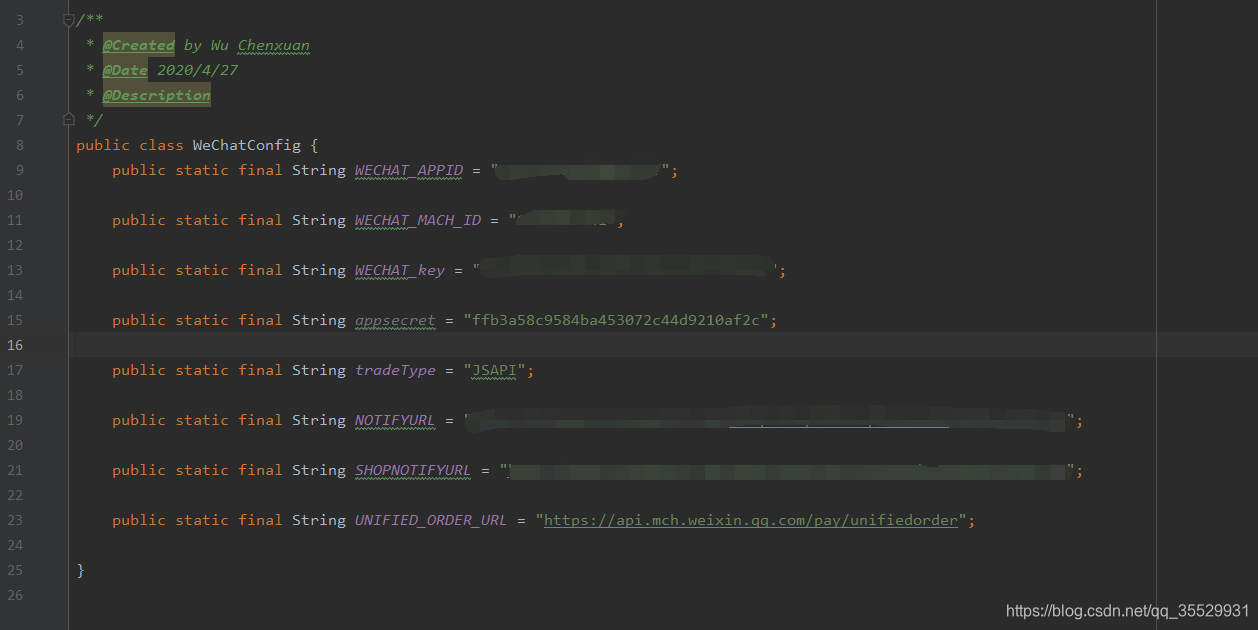
第三步:配置文件HttpUtils;这个可以复制
@Slf4j
public class HttpUtils {
private static final String SYMBOLS = "0123456789abcdefghijklmnopqrstuvwxyzABCDEFGHIJKLMNOPQRSTUVWXYZ";
private static final Random RANDOM = new SecureRandom();
/**
* 获取随机字符串 Nonce Str
*
* @return String 随机字符串
*/
public static String generateNonceStr() {
char[] nonceChars = new char[32];
for (int index = 0; index < nonceChars.length; ++index) {
nonceChars[index] = SYMBOLS.charAt(RANDOM.nextInt(SYMBOLS.length()));
}
return new String(nonceChars);
}
/**
* 生成签名
*
* @param data 待签名数据
* @param key API密钥
* @return 签名
*/
public static String generateSignature(final Map<String, String> data, String key) throws Exception {
return generateSignature(data, key, WXPayConstants.SignType.MD5); //MD5是常量 不想写常量可以直接写成"MD5"
}
/**
* 生成签名. 注意,若含有sign_type字段,必须和signType参数保持一致。
*
* @param data 待签名数据
* @param key API密钥
* @param signType 签名方式
* @return 签名
*/
public static String generateSignature(final Map<String, String> data, String key, WXPayConstants.SignType signType) throws Exception {
Set<String> keySet = data.keySet();
String[] keyArray = keySet.toArray(new String[keySet.size()]);
Arrays.sort(keyArray);
StringBuilder sb = new StringBuilder();
for (String k : keyArray) {
if (k.equals(WXPayConstants.FIELD_SIGN)) {
// FIELD_SIGN = sign
continue;
}
if (data.get(k).trim().length() > 0) // 参数值为空,则不参与签名
sb.append(k).append("=").append(data.get(k).trim()).append("&");
}
sb.append("key=").append(key);
if (WXPayConstants.SignType.MD5.equals(signType)) {
return MD5(sb.toString()).toUpperCase();
} else if (WXPayConstants.SignType.HMACSHA256.equals(signType)) {
//HMACSHA256常量 可以直接写成 "HMACSHA256"
return HMACSHA256(sb.toString(), key);
} else {
throw new Exception(String.format("Invalid sign_type: %s", signType));
}
}
/**
* 生成 HMACSHA256
*
* @param data 待处理数据
* @param key 密钥
* @return 加密结果
* @throws Exception
*/
public static String HMACSHA256(String data, String key) throws Exception {
Mac sha256_HMAC = Mac.getInstance("HmacSHA256");
SecretKeySpec secret_key = new SecretKeySpec(key.getBytes("UTF-8"), "HmacSHA256");
sha256_HMAC.init(secret_key);
byte[] array = sha256_HMAC.doFinal(data.getBytes("UTF-8"));
StringBuilder sb = new StringBuilder();
for (byte item : array) {
sb.append(Integer.toHexString((item & 0xFF) | 0x100).substring(1, 3));
}
return sb.toString().toUpperCase();
}
/**
* 将Map转换为XML格式的字符串
*
* @param data Map类型数据
* @return XML格式的字符串
* @throws Exception
*/
public static String mapToXml(Map<String, String> data) throws Exception {
/* org.w3c.dom.Document document = WXPayXmlUtil.newDocument();
org.w3c.dom.Element root = document.createElement("xml");
document.appendChild(root);
for (String key: data.keySet()) {
String value = data.get(key);
if (value == null) {
value = "";
}
value = value.trim();
org.w3c.dom.Element filed = document.createElement(key);
filed.appendChild(document.createTextNode(value));
root.appendChild(filed);
}*/
TransformerFactory tf = TransformerFactory.newInstance();
Transformer transformer = tf.newTransformer();
// DOMSource source = new DOMSource(document);
transformer.setOutputProperty(OutputKeys.ENCODING, "UTF-8");
transformer.setOutputProperty(OutputKeys.INDENT, "yes");
StringWriter writer = new StringWriter();
StreamResult result = new StreamResult(writer);
// transformer.transform(source, result);
String output = writer.getBuffer().toString(); //.replaceAll("\n|\r", "");
try {
writer.close();
} catch (Exception ex) {
}
return output;
}
/**
* 发送https post请求。
*
* @param requestUrl 请求的url(https://xxx.com)
* @param postData post传输的数据。
* @return 请求成功返回请求内容,请求失败直接返回null。
*/
public static String httpsPost(String requestUrl, String postData) {
return httpsRequest2(requestUrl, "POST", postData);
}
/**
* 解析xml,返回第一级元素键值对。如果第一级元素有子节点,则此节点的值是子节点的xml数据。
*
* @param strxml
* @return
* @throws
* @throws IOException
*/
public static Map doXMLParse(String strxml) throws Exception {
if (null == strxml || "".equals(strxml)) {
return null;
}
Map m = new HashMap();
InputStream in = String2Inputstream(strxml);
SAXBuilder builder = new SAXBuilder();
Document doc = builder.build(in);
Element root = doc.getRootElement();
List list = root.getChildren();
Iterator it = list.iterator();
while (it.hasNext()) {
Element e = (Element) it.next();
String k = e.getName();
String v = "";
List children = e.getChildren();
if (children.isEmpty()) {
v = e.getTextNormalize();
} else {
v = getChildrenText(children);
}
m.put(k, v);
}
//关闭流
in.close();
return m;
}
public static InputStream String2Inputstream(String str) {
return new ByteArrayInputStream(str.getBytes());
}
/**
* 获取子结点的xml
*
* @param children
* @return String
*/
public static String getChildrenText(List children) {
StringBuffer sb = new StringBuffer();
if (!children.isEmpty()) {
Iterator it = children.iterator();
while (it.hasNext()) {
Element e = (Element) it.next();
String name = e.getName();
String value = e.getTextNormalize();
List list = e.getChildren();
sb.append("<" + name + ">");
if (!list.isEmpty()) {
sb.append(getChildrenText(list));
}
sb.append(value);
sb.append("</" + name + ">");
}
}
return sb.toString();
}
public static String httpRequest(String requestUrl, String requestMethod, String outputStr) {
// 创建SSLContext
StringBuffer buffer = null;
try {
URL url = new URL(requestUrl);
HttpURLConnection conn = (HttpURLConnection) url.openConnection();
conn.setRequestMethod(requestMethod);
conn.setDoOutput(true);
conn.setDoInput(true);
conn.connect();
//往服务器端写内容
if (null != outputStr) {
OutputStream os = conn.getOutputStream();
os.write(outputStr.getBytes("utf-8"));
os.close();
}
// 读取服务器端返回的内容
InputStream is = conn.getInputStream();
InputStreamReader isr = new InputStreamReader(is, "utf-8");
BufferedReader br = new BufferedReader(isr);
buffer = new StringBuffer();
String line = null;
while ((line = br.readLine()) != null) {
buffer.append(line);
}
br.close();
} catch (Exception e) {
e.printStackTrace();
}
return buffer.toString();
}
/**
* 发送https请求,请求成功返回请求内容,请求失败直接返回空串。
*
* @param requestUrl 请求的url(https://xxx.com)
* @param method 请求方法,一般有GET和POST方法。
* @param outputStr 请求时附带的数据。
* @return 请求成功返回请求内容,请求失败直接返回null。
*/
public static String httpsRequest2(String requestUrl, String method, String outputStr) {
HttpsURLConnection conn = null;
OutputStream outputStream = null;
InputStream inputStream = null;
InputStreamReader inputStreamReader = null;
BufferedReader bufferedReader = null;
try {
// 创建SSLContext对象,并使用我们指定的信任管理器初始化
TrustManager[] tm = null;
SSLContext sslContext = SSLContext.getInstance("SSL", "SunJSSE");
sslContext.init(null, tm, new SecureRandom());
// 从上述SSLContext对象中得到SSLSocketFactory对象
SSLSocketFactory ssf = sslContext.getSocketFactory();
URL url = new URL(requestUrl);
conn = (HttpsURLConnection) url.openConnection();
conn.setSSLSocketFactory(ssf);
conn.setDoInput(true);
conn.setUseCaches(false);
// 设置请求方式(GET/POST)
conn.setRequestMethod(method);
// 当outputStr不为null时向输出流写数据
if (null != outputStr) {
conn.setDoOutput(true);
outputStream = conn.getOutputStream();
// 注意编码格式
outputStream.write(outputStr.getBytes("UTF-8"));
outputStream.close();
}
// 从输入流读取返回内容
inputStream = conn.getInputStream();
inputStreamReader = new InputStreamReader(inputStream, "UTF-8");
bufferedReader = new BufferedReader(inputStreamReader);
String str = null;
StringBuffer buffer = new StringBuffer();
while ((str = bufferedReader.readLine()) != null) {
buffer.append(str);
}
return buffer.toString();
} catch (ConnectException ce) {
log.error("连接超时:{}", ce);
} catch (Exception e) {
log.error("https请求异常:{}", e);
} finally {
try {
if (bufferedReader != null) {
bufferedReader.close();
}
if (inputStreamReader != null) {
inputStreamReader.close();
}
if (inputStream != null) {
inputStream.close();
}
if (conn != null) {
conn.disconnect();
}
} catch (IOException e) {
log.warn(e.getLocalizedMessage(), e);
}
}
return null;
}
/**
* 获取当前时间戳,单位秒
*
* @return
*/
public static long getCurrentTimestamp() {
return System.currentTimeMillis() / 1000;
}
}
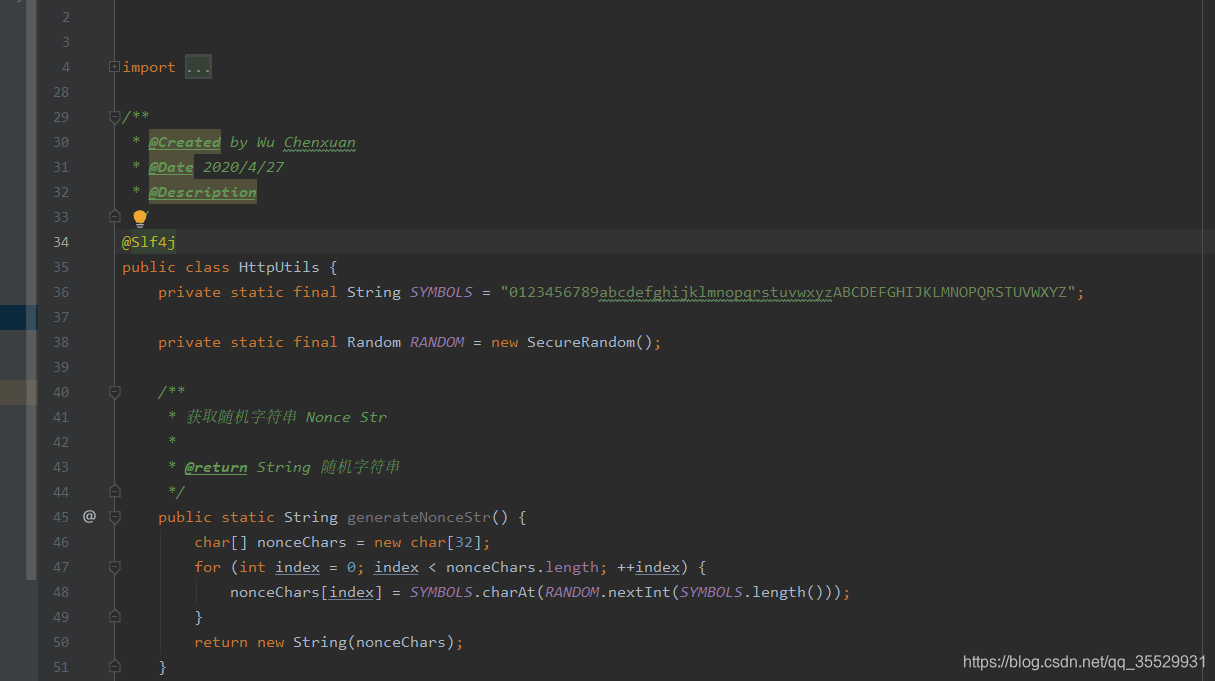
第四步:小程序请求的固定模板
@Slf4j
@Component
public class WeChatPayUtil {
public Map<String, String> getPrePayInfo(WechatMiniDTO miniDTO, String openId) throws Exception {
Map<String, String> map = Maps.newHashMap();
map.put("appid", WeChatConfig.WECHAT_APPID);
map.put("mch_id", WeChatConfig.WECHAT_MACH_ID);
map.put("nonce_str", WXPayUtil.generateNonceStr());
map.put("body", miniDTO.getBody());
map.put("out_trade_no", miniDTO.getOutTradeNo());
map.put("total_fee", miniDTO.getTotalFee());
map.put("spbill_create_ip", getLocalIp());
map.put("trade_type", WeChatConfig.tradeType);
map.put("notify_url", miniDTO.getNotifyURL());
map.put("openid", openId);
String unifiedorderUrl = WeChatConfig.UNIFIED_ORDER_URL; // 微信统一下单URL
String sign = generateSignature(map, WeChatConfig.WECHAT_key);// 生成签名 PAY_API_SECRET=微信支付相关API调用时使用的秘钥
map.put("sign", sign); // 参数配置 我直接写成"sign"
String xml = mapToXml(map);
//请求微信统一下单接口
String xmlStr = HttpUtils.httpRequest(unifiedorderUrl, "POST", xml);
Map map1 = HttpUtils.doXMLParse(xmlStr);
String return_code = (String) map1.get("return_code");//返回状态码
String result_code = (String) map1.get("result_code");//返回状态码
String err_code = (String) map1.get("err_code");//返回状态码
String err_code_des = (String) map1.get("err_code_des");//返回状态码
log.info(xmlStr);
if (return_code.equals("SUCCESS") || return_code.equals(result_code)) {
// 业务结果
String prepay_id = (String) map1.get("prepay_id");//返回的预付单信息
Map<String, String> payMap = new HashMap<>();
payMap.put("appId", WeChatConfig.WECHAT_APPID); // 参数配置
payMap.put("timeStamp", getCurrentTimestamp() + ""); //时间
payMap.put("nonceStr", generateNonceStr()); // 获取随机字符串
payMap.put("signType", "MD5");
payMap.put("package", "prepay_id=" + prepay_id);
String paySign = generateSignature(payMap, WeChatConfig.WECHAT_key); //第二次生成签名
payMap.put("paySign", paySign);
payMap.put("prepayId", prepay_id);
return payMap; //返回给前端,让前端去调支付 ,完成后你去调支付查询接口,看支付结果,处理业务。
} else {
//打印失败日志
}
return null;
}
/**
* 获取当前机器的ip
*
* @return String
*/
public static String getLocalIp() {
InetAddress ia = null;
String localip = null;
try {
ia = ia.getLocalHost();
localip = ia.getHostAddress();
} catch (Exception e) {
e.printStackTrace();
}
return localip;
}
}
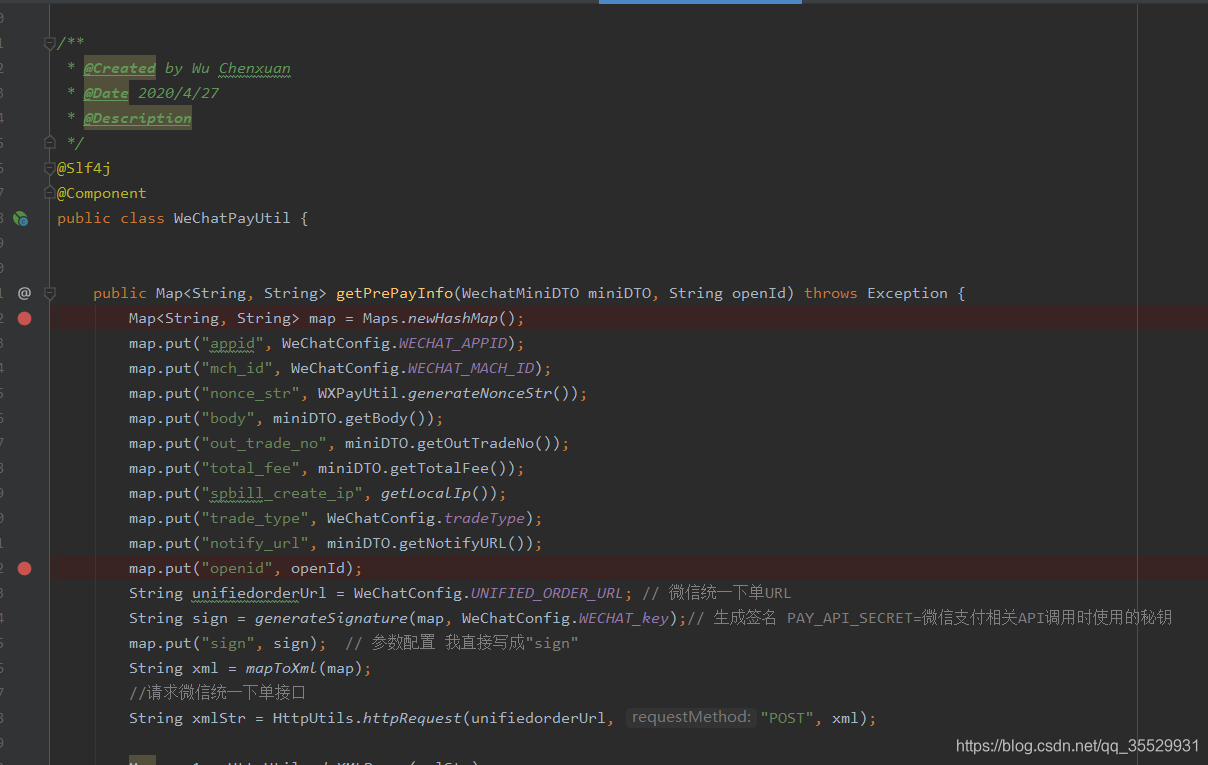
第五步,实体所需要传入的参数
@NotBlank(message = "支付类型不能为空")
@ApiModelProperty(value = "支付类型,小程序支付传入11", required = true)
private String payType;
@ApiModelProperty(value = "商品描述")
private String body;
@ApiModelProperty(value = "订单号", required = true)
@NotNull(message = "缺少请求参数")
private String outTradeNo;
@ApiModelProperty(value = "金额")
private String totalFee;
@ApiModelProperty(value = "终端IP")
private String spbillCreateIp;

第六步:请求支付:
public ResponseClass<Map<String, String>> getPrePayInfo(@RequestBody WeChatDto param) {
String userId = SecurityUtils.getUser().getUserId();
User user = userService.getUserByUserId(userId);
if (Objects.isNull(user)) {
throw new YamiShopBindException("用户未找到!");
}
String payType = param.getPayType();
if ("11".equals(payType)) {
Map<String, String> resultMap = null;
String openId = user.getOpenId();
WechatMiniDTO miniDTO = new WechatMiniDTO();
miniDTO = xyPayService.changeParam(param);
miniDTO.setOutTradeNo(param.getOutTradeNo());
miniDTO.setNotifyURL(WeChatConfig.NOTIFYURL);
try {
resultMap = weChatPayUtil.getPrePayInfo(miniDTO, openId);
log.info(resultMap.toString());
} catch (Exception e) {
log.error("生成微信预支付订单失败", e);
throw new YamiShopBindException("微信支付失败");
}
// 处理公司业务
xyPayService.xyBusiness(userId, miniDTO.getTotalFee(), miniDTO.getOutTradeNo());
return ResponseClass.ok(resultMap);
}
return null;
}
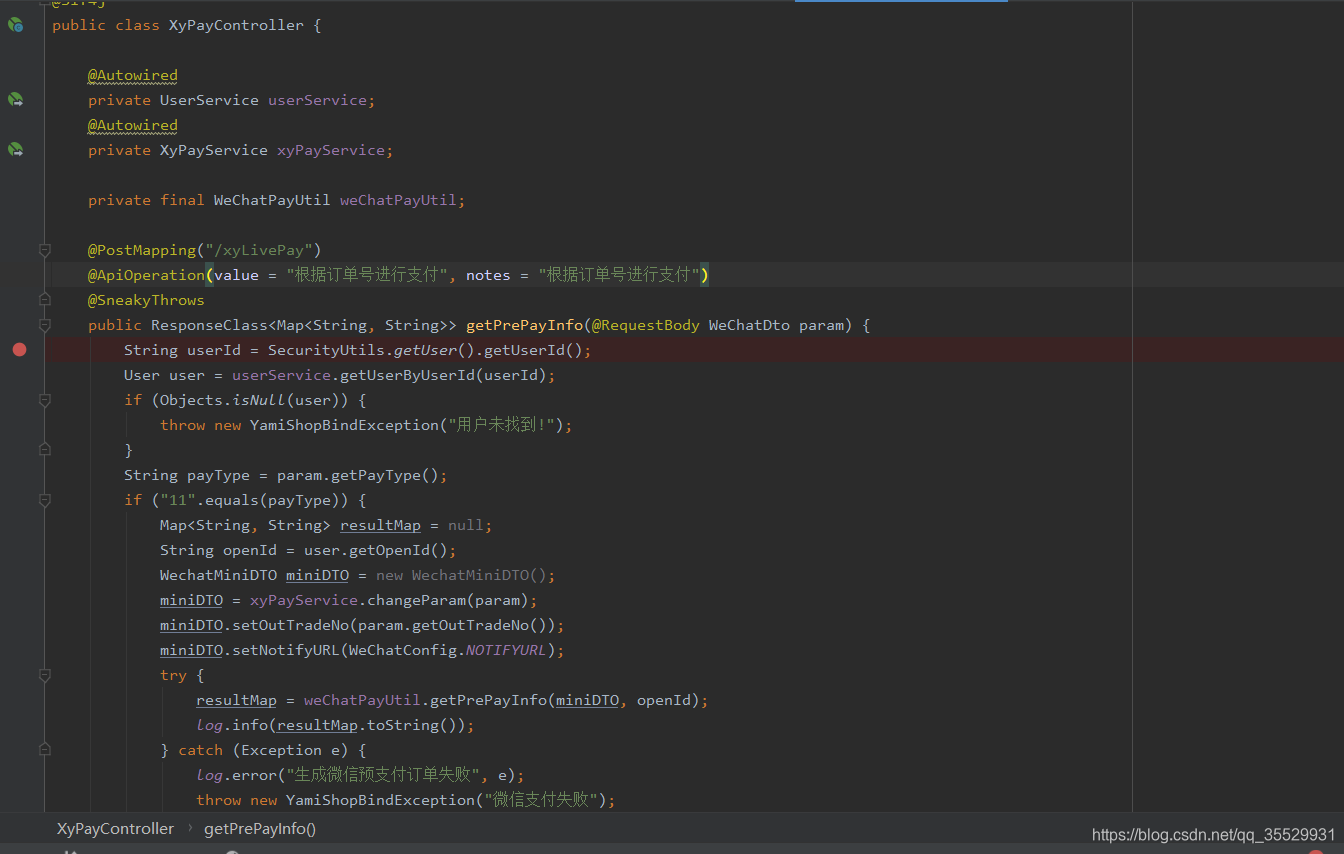
通过Postman或者其他接口测试工具测试即可。返回如下结构的即可
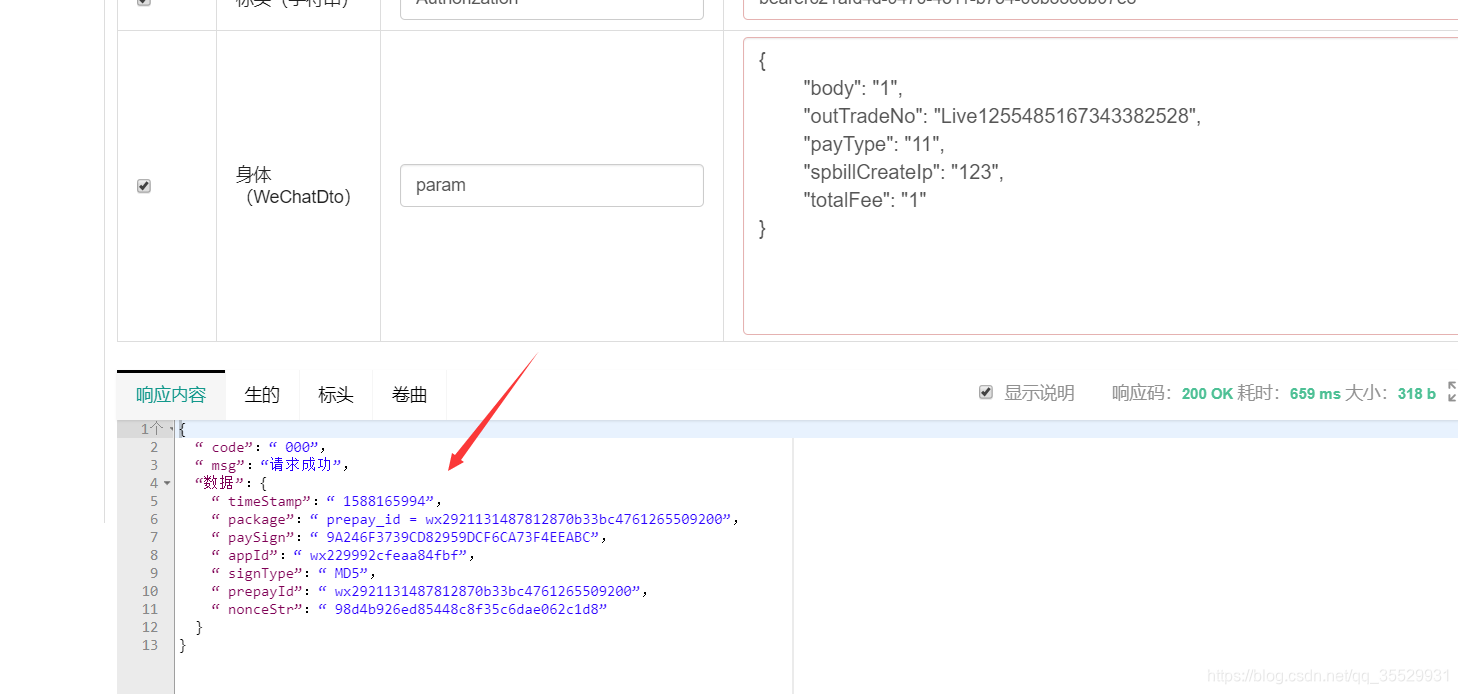
到此处,微信小程序的请求支付流程基本完成,交给前端解析并付款即可。
第七步,支付回调
将项目发到服务器或者内网穿透后,即可调用我们的支付回调接口
@PostMapping("/notify")
public String wxNotify(HttpServletRequest request, HttpServletResponse response) throws Exception {
Map orderMap = new HashMap();
BufferedReader br = new BufferedReader(new InputStreamReader((ServletInputStream) request.getInputStream()));
String line = null;
StringBuilder sb = new StringBuilder();
while ((line = br.readLine()) != null) {
sb.append(line);
}
String notityXml = sb.toString();
String resXml = "";
Map resPrint = new HashMap();
Map<String, String> resultMap = WXPayUtil.xmlToMap(notityXml);
String returnCode = (String) resultMap.get("return_code");//业务结果
String orderNo = resultMap.get("out_trade_no");//订单号
String sign = resultMap.get("sign");//获取微信签名
resultMap.remove("sign");//去除签名字段
String signNew = WXPayUtil.generateSignature(resultMap, WeChatConfig.WECHAT_key); //重新签名
if (signNew.equals(sign)) {
if ("SUCCESS".equals(returnCode)) {
System.out.println(signNew + "ppppp");
resPrint.put("return_code", "SUCCESS");
resPrint.put("return_msg", "ok");
resXml = WXPayUtil.mapToXml(resPrint);
orderMap.put("orderStatus", 1);
orderMap.put("orderNo", orderNo);
String check = xyPayService.checkParam(orderNo);
if ("SUCCESS".equals(check)) {
// 处理自己的业务逻辑
xyPayService.xyPaySusess(orderNo);
}
return WxPayNotifyResponse.success("成功");
} else {
System.out.println("业务结果失败");
return WxPayNotifyResponse.success("code:" + 9999 + "微信回调结果异常,异常原因:");
}
} else {
resPrint.put("return_code", "FAIL");
resPrint.put("return_msg", "签名失败");
resXml = WXPayUtil.mapToXml(resPrint);
}
log.info(resXml);
BufferedOutputStream out = new BufferedOutputStream(response.getOutputStream());
out.write(resXml.getBytes());
out.flush();
out.close();
br.close();
return null;
}
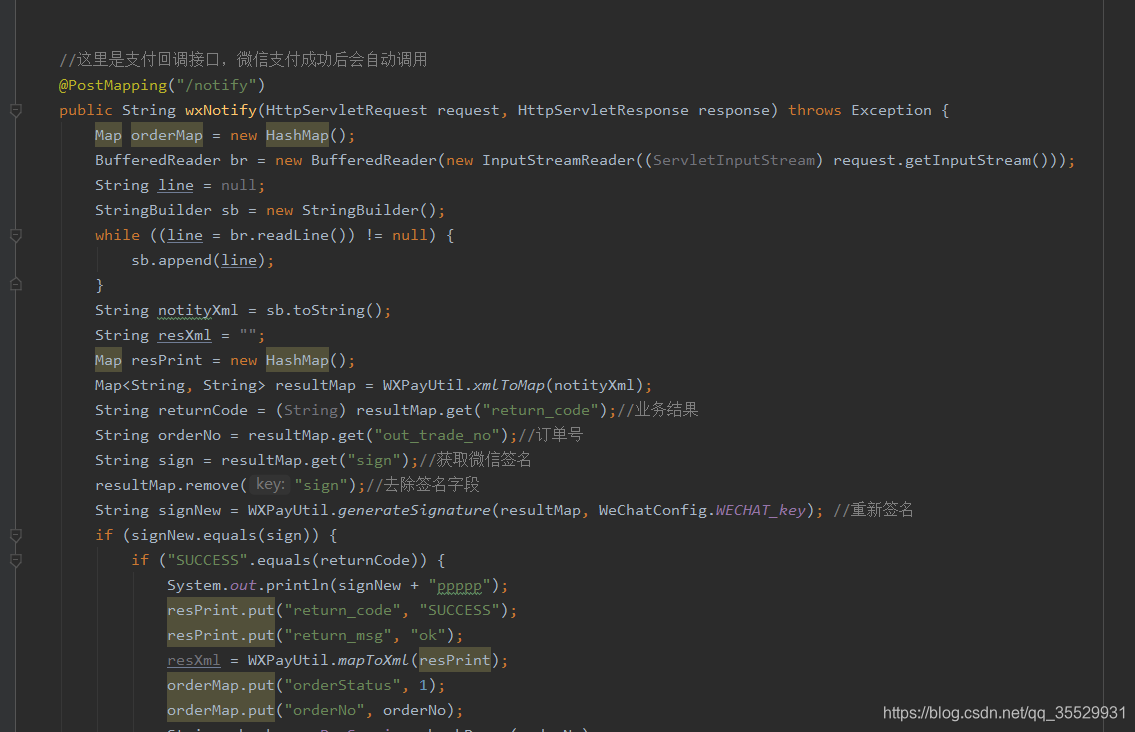
回调成功后,更换成处理自己的业务逻辑即可。
至此,微信小程序的支付以及回调过程处理完成。
代码地址为Github:
https://github.com/virtuousOne/pay