在使用element组件库里面的table组件时,遇到某一个字段内容过多,导致td高度被撑开,布局显得很不美观,像这样
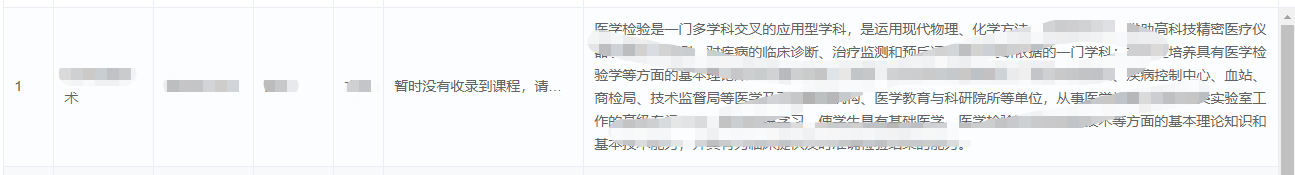
这时我们只要给table-cloumn添加一个属性show-overflow-tooltip,
<el-table-column label="描述" :show-overflow-tooltip='true'>
<template slot-scope="scope">
<span>{
{scope.row.ms}}</span>
</template>
</el-table-column>实现超出隐藏,并有提示,这样的话会有下面效果:

提示的长度特别长,超出了屏幕,不太好看。
可以在处理下样式,如下:
<style>
.el-tooltip__popper{
max-width:20%;
}
.el-tooltip__popper,.el-tooltip__popper.is-dark{
background:rgb(48, 65, 86) !important;
color: #fff !important;
line-height: 24px;
}
</style>这样就好了,效果如下:
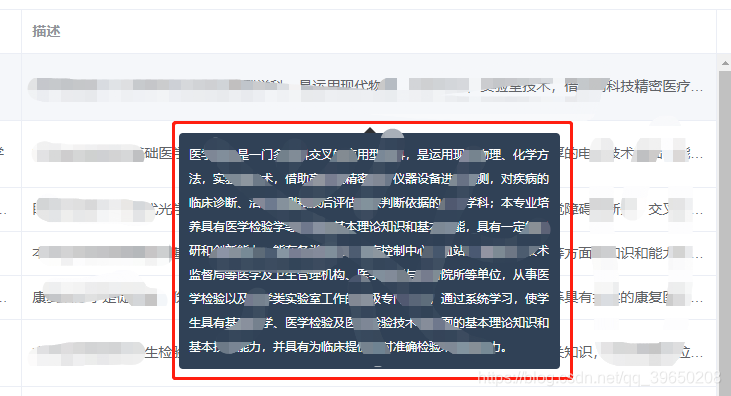
如果想要设置,显示几行,超过指定的值再隐藏,可以参考这篇博客: