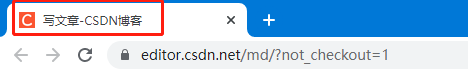
一个项目中如果每个页面标题都相同的话,直接在index.html中修改title标签里面的标题即可
<title>XXX后台管理</title>
如果项目中的每个页面都展示不同的标题的话,需要进行以下配置
const routes = [
{
path: "/login",
component: () => import("@/views/login/Index"),
meta: {
public: true,
title: "用户登录",
},
},
{
path: "/user/home",
component: () => import("@/views/user/Home"),
meta: {
title: "用户中心",
},
},
]
router.beforeEach((to, from, next) => {
if (to.meta.title) {
document.title = to.meta.title
}
});