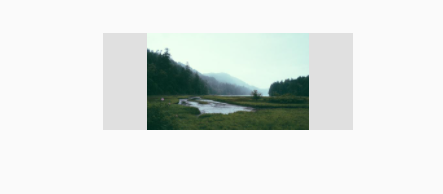
contain: 防止图像不合适时被裁剪
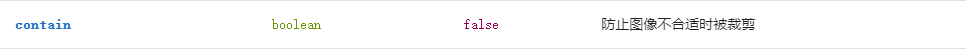
<v-img
contain
lazy-src="https://picsum.photos/id/11/10/6"
max-height="97"
max-width="250"
src="https://picsum.photos/id/11/500/300"
></v-img>

当src路径失效或错误时,lazy-src就先起到一个占位显示的作用
<v-img
src="https://bad.src/not/valid"
lazy-src="https://picsum.photos/id/11/100/60"
max-width="500"
max-height="300"
>
</v-img>