SpringBoot
SpringBoot国际化配置
加入spring容器时,方法名必须是localeResolver!!!
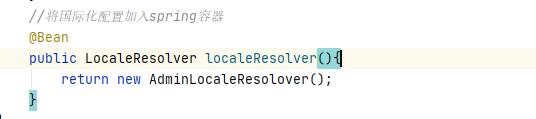
SpringBoot文件上传
1.form表单提交方式必须是multipart/form-data
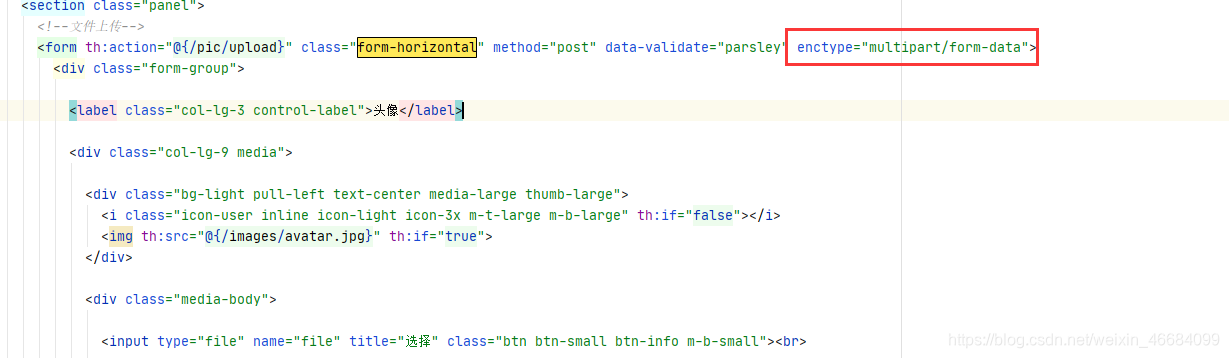
2.注意name定义的名字必须跟Contoller中接收名相同
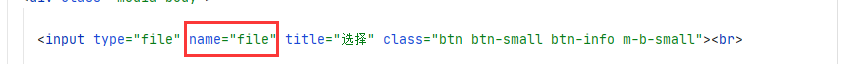
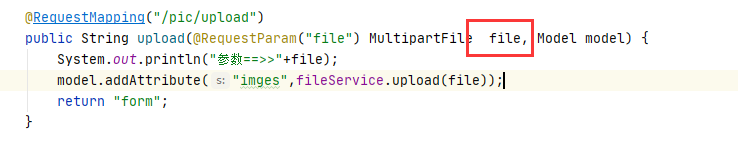
前后端访问时一定要解决跨域问题
/**
* MVC扩展配置
* @author Tu_Yooo
* @Date 2021/5/25 12:35
*/
@Configuration
public class WebMvcConfig implements WebMvcConfigurer {
/**
* 解决跨域问题
*/
@Override
public void addCorsMappings(CorsRegistry registry) {
registry.addMapping("/**")
.allowedOrigins("*")
.allowedMethods("GET", "HEAD", "POST", "PUT", "DELETE", "OPTIONS")
.allowCredentials(true)
.maxAge(3600)
.allowedHeaders("*");
}
private CorsConfiguration buildConfig() {
CorsConfiguration corsConfiguration = new CorsConfiguration();
corsConfiguration.addAllowedOrigin("*");
corsConfiguration.addAllowedHeader("*");
corsConfiguration.addAllowedMethod("*");
corsConfiguration.addExposedHeader("Authorization");
return corsConfiguration;
}
@Bean
public CorsFilter corsFilter() {
UrlBasedCorsConfigurationSource source = new UrlBasedCorsConfigurationSource();
source.registerCorsConfiguration("/**", buildConfig());
return new CorsFilter(source);
}
}
如果使用security还需要对security进行配置
@Configuration
@EnableWebSecurity
@EnableGlobalMethodSecurity(prePostEnabled = true)//开启注解标注 哪些方法需要鉴权
public class Securityconfig extends WebSecurityConfigurerAdapter {
@Override
protected void configure(HttpSecurity http) throws Exception {
//允许跨域 关闭csrf
http.cors().and().csrf().disable();
//登录配置
//禁用Session
//配置拦截规则
//异常处理器
}
}
thymeleaf
thymeleaf转换时间戳
前台调用后台提供的时间戳转换方法即可
前端页面:
<td th:text="${#dates.format(cont.getDateTime(),'yyyy-MM-dd HH:mm:ss')}">20</td>
在实体类中添加:
//解决thymeleaf 转换时间戳问题
public Date getDateTime(){
//时间戳需要 * 1000 不然会转换成1970年
return new Date(this.created * 1000L);
}
Shiro
登录认证执行两次才跳转首页
必须点两次按钮,后台执行两次认证才可以跳转首页

结果是因为在ShiroFilterFactoryBean中没有把登录路径设置为无需认证即可访问!!!

CSS
Element-ui
高度height设置100%,不能铺满页面
用100vh
.el-container {
padding: 0;
margin: 0;
height: 100vh;
}
Swagger
报错:
java.lang.NumberFormatException: For input string: ""
这是因为 springfox-swagger2(2.9.2) 依赖于 swagger-models(1.5.20) ;
解决:
<!--添加swagger-models依赖 -->
<!-- springfox-swagger2 -->
<dependency>
<groupId>io.springfox</groupId>
<artifactId>springfox-swagger2</artifactId>
<version>2.9.2</version>
</dependency>
<!--swagger-ui -->
<dependency>
<groupId>io.springfox</groupId>
<artifactId>springfox-swagger-ui</artifactId>
<version>2.9.2</version>
</dependency>
<dependency>
<groupId>io.swagger</groupId>
<artifactId>swagger-models</artifactId>
<version>1.5.21</version>
</dependency>
SpringCloud NetFlix
聚合项目公用API问题
在聚合项目中编写公用的API或接口,编写完成以后一定要先Maven install
否则在项目中使用会找不到依赖
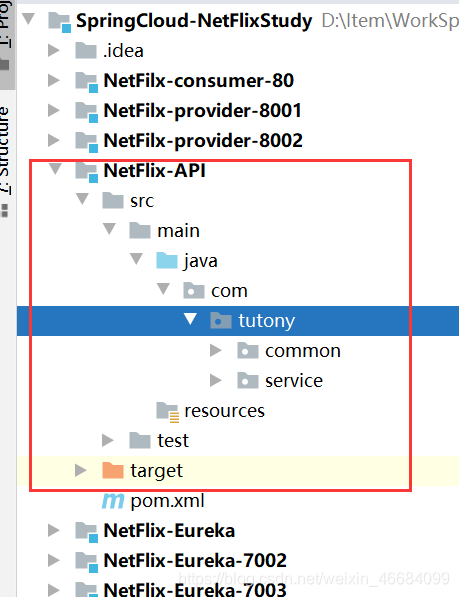
最好将所有项目都先install再运行
FEIGN传参MULTIPARTFILE问题解决
使用Feign进行文件上传时
步骤1:
消费方编写:
@ApiOperation("博客文章图片上传")
@PostMapping("/uploadfile")
public Result saveImages(@ApiParam(value = "file",name = "文件数组",required = true) @RequestParam("image") MultipartFile image){
return attachFeignService.saveImages(image);
}
feign接口编写:
@PostMapping(value = "/attach/uploadfile",consumes = {
MediaType.MULTIPART_FORM_DATA_VALUE})
public Result saveImages(@RequestPart("image") MultipartFile image);
此处注意点:
- 使用@RequestPart(“image”)注解
- 设置传参格式consumes = {MediaType.MULTIPART_FORM_DATA_VALUE}
服务提供方:
@ApiOperation("博客文章图片上传")
@PostMapping("/uploadfile")
public Result saveImages(@RequestPart("image") MultipartFile image){
Attach upload = attachService.upload(image,"image");
//记录附件信息
upload.setCreated(LocalDateTime.now());
attachService.save(upload);
return Result.success(upload.getFkey());
}
使用@RequestPart(“image”)注解