前言:
学习B站UP主狂神说视频笔记整理视频链接
Data
简介
对于数据访问层,无论是SQL(关系型数据库)还是NOSQL(非关系型数据库),Spring Boot底层都是采用Spring Data的方式进行统一处理。
Spring Boot底层都是采用Spring Data的方式进行统一处理各种数据库,Spring Data 也是Spring 中与Spring Boot、Spring Cloud等齐名的知名项目。
快速上手
导入依赖
<!--Mysql驱动-->
<dependency>
<groupId>mysql</groupId>
<artifactId>mysql-connector-java</artifactId>
<scope>runtime</scope>
</dependency>
<!--SpringbootJDBC-->
<dependency>
<groupId>org.springframework.boot</groupId>
<artifactId>spring-boot-starter-jdbc</artifactId>
</dependency>
配置数据源
在SpringBoot配置文件中
# 配置数据源 serverTimezone=UTC 设置时区
spring:
datasource:
url: jdbc:mysql://localhost:3306/mybatis?useSSL=true&useUnicode=true&characterEncoding=utf8
username: root
password: 123456
driver-class-name: com.mysql.cj.jdbc.Driver
测试使用
@SpringBootTest
public class DataTest {
@Autowired
DataSource dataSource;
@Test
public void testData() throws SQLException {
//查看默认数据源
System.out.println(dataSource.getClass());
//获取数据库链接
Connection connection = dataSource.getConnection();
System.out.println(connection);
connection.commit();
}
}
运行的时候发现出现时区报错
java.sql.SQLException: The server time zone value 'Öйú±ê׼ʱ¼ä' is unrecognized or represents more than one time zone. You must configure either the server or JDBC driver (via the 'serverTimezone' configuration property) to use a more specific time zone value if you want to utilize time zone support.
at com.mysql.cj.jdbc.exceptions.SQLError.createSQLException(SQLError.java:129)
at com.mysql.cj.jdbc.exceptions.SQLError.createSQLException(SQLError.java:97)
at com.mysql.cj.jdbc.exceptions.SQLError.createSQLException(SQLError.java:89)
at com.mysql.cj.jdbc.exceptions.SQLError.createSQLException(SQLError.java:63)
at com.mysql.cj.jdbc.exceptions.SQLError.createSQLException(SQLError.java:73)
at com.mysql.cj.jdbc.exceptions.SQLExceptionsMapping.translateException(SQLExceptionsMapping.java:76)
at com.mysql.cj.jdbc.ConnectionImpl.createNewIO(ConnectionImpl.java:836)
at com.mysql.cj.jdbc.ConnectionImpl.<init>(ConnectionImpl.java:456)
at com.mysql.cj.jdbc.ConnectionImpl.getInstance(ConnectionImpl.java:246)
at com.mysql.cj.jdbc.NonRegisteringDriver.connect(NonRegisteringDriver.java:198)
at com.zaxxer.hikari.util.DriverDataSource.getConnection(DriverDataSource.java:138)
at com.zaxxer.hikari.pool.PoolBase.newConnection(PoolBase.java:358)
at com.zaxxer.hikari.pool.PoolBase.newPoolEntry(PoolBase.java:206)
at com.zaxxer.hikari.pool.HikariPool.createPoolEntry(HikariPool.java:477)
at com.zaxxer.hikari.pool.HikariPool.checkFailFast(HikariPool.java:560)
at com.zaxxer.hikari.pool.HikariPool.<init>(HikariPool.java:115)
at com.zaxxer.hikari.HikariDataSource.getConnection(HikariDataSource.java:112)
需要在配置文件中设置时区信息serverTimezone
于是我们更改配置
# 配置数据源 serverTimezone=UTC 设置时区
spring:
datasource:
url: jdbc:mysql://localhost:3306/mybatis?serverTimezone=UTC&useSSL=true&useUnicode=true&characterEncoding=utf8
username: root
password: 123456
driver-class-name: com.mysql.cj.jdbc.Driver
拿到connection 就可以进行一下原来我们JDBC的相应操作
Template
在SringBoot中有很多Template(模板)它是已经配置好了的Bean
也就是说我们可以拿来即用
查看jdbcTemplate源码
@Configuration(
proxyBeanMethods = false
)
@ConditionalOnMissingBean({
JdbcOperations.class})
class JdbcTemplateConfiguration {
JdbcTemplateConfiguration() {
}
//JdbcTemplate 拿来即用 在项目启动时已经存在容器当中
@Bean
@Primary
JdbcTemplate jdbcTemplate(DataSource dataSource, JdbcProperties properties) {
JdbcTemplate jdbcTemplate = new JdbcTemplate(dataSource);
Template template = properties.getTemplate();
jdbcTemplate.setFetchSize(template.getFetchSize());
jdbcTemplate.setMaxRows(template.getMaxRows());
if (template.getQueryTimeout() != null) {
jdbcTemplate.setQueryTimeout((int)template.getQueryTimeout().getSeconds());
}
return jdbcTemplate;
}
}
使用JdbcTemplate
查询
@RestController
public class JdbcController {
@Autowired
private JdbcTemplate jdbcTemplate;
@RequestMapping("/jdbc/userlist")
public String getuserlist(){
String sql ="select * from user";
//查出来的内容是list 所以方法选queryForList
List<Map<String, Object>> maps = jdbcTemplate.queryForList(sql);
return maps.toString();
}
}
新增
@RequestMapping("/jdbc/getUserAdd")
public String getUserAdd(){
String sql="insert into user (id,name,pwd) values(6,'小王','123456')";
//SpringBoot 帮我们自动提交了事务
//增删改都可以使用 update
jdbcTemplate.update(sql);
return "ok";
}
修改
@RequestMapping("/jdbc/getUserUpdate")
public String getUserUpdate(){
//预编译的SQL
String sql="update user set name=?.pwd=? where id=2";
Object[] objects=new Object[2];
objects[0]="小王";
objects[1]="321";
//update重载方法 使用预编译的sql
jdbcTemplate.update(sql,objects);
return "ok";
}
自定义数据源Druid
源码分析
在DataSourceAutoConfiguration源码中:
@Configuration(
proxyBeanMethods = false
)
@Conditional({
DataSourceAutoConfiguration.PooledDataSourceCondition.class})
@ConditionalOnMissingBean({
DataSource.class, XADataSource.class})
@Import({
Hikari.class, Tomcat.class, Dbcp2.class, Generic.class, DataSourceJmxConfiguration.class})
protected static class PooledDataSourceConfiguration {
protected PooledDataSourceConfiguration() {
}
}
SpringBoot默认引入了Hikari,Tomcat,Dbcp2等数据源
其中默认使用的是Hikari
如果我们需要自定义数据源,只需要在配置文件中spring.datasource.type进行定义即可
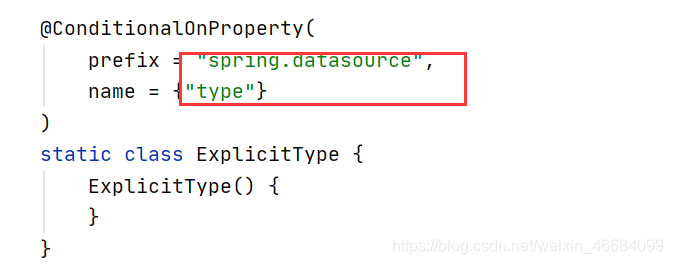
Druid简介
Druid是阿里巴巴开源平台上一个数据库连接池实现,结合了C3PO、DBCP、PROXOOL等 DB池的优点,同时加入了日志监控。
Druid 可以很好的监控DB池连接和SQL的执行情况,天生就是针对监控而生的DB连接池。
Spring Boot 2.0以上默认使用Hikari 数据源,可以说Hikari与Driud都是当前Java Web上最优秀的数据源,我们来重点介绍Spring Boot如何集成 Druid数据源,如何实现数据库监控。
快速上手
导入依赖
在Maven中可以找到各种版本Maven Repository
<!-- https://mvnrepository.com/artifact/com.alibaba/druid -->
<dependency>
<groupId>com.alibaba</groupId>
<artifactId>druid</artifactId>
<version>1.1.22</version>
</dependency>
配置Druid
# 切换成DruidDataSource的配置
spring:
datasource:
type: com.alibaba.druid.pool.DruidDataSource
#Spring Boot 默认是不注入这些属性值的,需要自己绑定
#druid 数据源专有配置
initialSize: 5
minIdle: 5
maxActive: 20
maxWait: 60000
timeBetweenEvictionRunsMillis: 60000
minEvictableIdleTimeMillis: 300000
validationQuery: SELECT 1 FROM DUAL
testWhileIdle: true
testOnBorrow: false
testOnReturn: false
poolPreparedStatements: true
#配置监控统计拦截的filters,stat:监控统计、log4j:日志记录、wall:防御sql注入
#如果允许时报错 java.lang.ClassNotFoundException: org.apache.log4j.Priority
#则导入 log4j 依赖即可,Maven 地址:https://mvnrepository.com/artifact/log4j/log4j
filters: stat,wall,log4j
maxPoolPreparedStatementPerConnectionSize: 20
useGlobalDataSourceStat: true
connectionProperties: druid.stat.mergeSql=true;druid.stat.slowSqlMillis=500
导入log4j依赖
实现druid强大的监控功能需要导入log4j的依赖
<!-- https://mvnrepository.com/artifact/log4j/log4j -->
<dependency>
<groupId>log4j</groupId>
<artifactId>log4j</artifactId>
<version>1.2.17</version>
</dependency>
编写Druid配置类
Druid 数据源具有监控的功能,并提供了一个 web 界面方便用户查看,类似安装 路由器 时,人家也提供了一个默认的 web 页面。
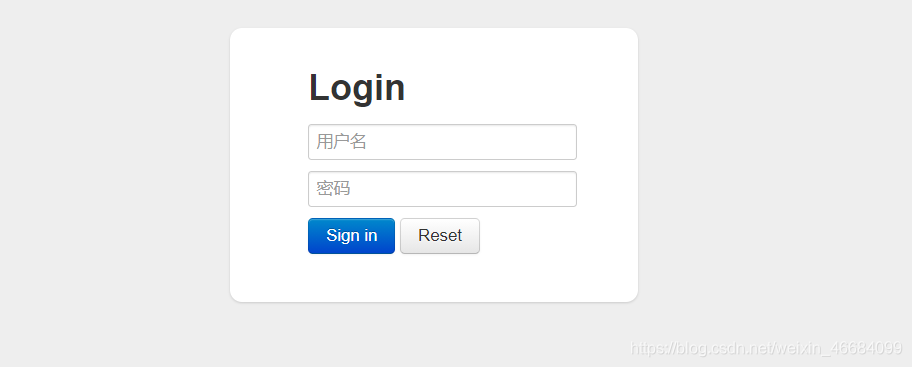
所以第一步需要设置 Druid 的后台管理页面,比如 登录账号、密码 等;配置后台管理;
/**
* Druid配置类
* 需要程序员自己为 DruidDataSource 绑定全局配置文件中的参数,
* 再添加到容器中,而不再使用 Spring Boot 的自动生成了;
* 我们需要 自己添加 DruidDataSource 组件到容器中,并绑定属性;
* @author Tu_Yooo
* @Date 2021/4/30 14:08
*/
@Configuration
public class DruidConfig {
@Bean
@ConfigurationProperties(prefix = "spring.datasource")
public DataSource DruidDataSource(){
return new DruidDataSource();
}
//后台监控
//ServletRegistrationBean它相当于web.xml中 配置Servlet
@Bean
public ServletRegistrationBean<StatViewServlet> statViewServlet(){
ServletRegistrationBean<StatViewServlet> bean = new ServletRegistrationBean<StatViewServlet>(new StatViewServlet(), "/druid/*");
// 这些参数可以在 com.alibaba.druid.support.http.StatViewServlet
// 的父类 com.alibaba.druid.support.http.ResourceServlet 中找到
//后台需要配置 账户密码
Map<String, String> initParameters =new HashMap<String, String>();
initParameters.put("loginUsername","admin"); //注意 map的key是固定的 不能改变!!!!
initParameters.put("loginPassword","123456");
//允许谁可以访问
initParameters.put("allow","");// "" 代表允许所有人访问 localhost 代表只能本机访问
//initParams.put("kuangshen", "192.168.1.20");表示禁止此ip访问
bean.setInitParameters(initParameters);//设置初始化参数
return bean;
}
//过滤器
@Bean
public FilterRegistrationBean webRegistrationFilter(){
FilterRegistrationBean bean = new FilterRegistrationBean();
bean.setFilter(new WebStatFilter());
//过滤哪些请求?
HashMap<String, String> initParameters = new HashMap();
//这些请求不进行统计
initParameters.put("exclusions","*.js,*.css,/druid/*");
bean.setInitParameters(initParameters);
//"/*" 表示过滤所有请求
bean.setUrlPatterns(Arrays.asList("/*"));
return bean;
}
}

因为SpringBoot内置servlet容器,所以没有web.xml,
如果我们想使用Web.xml的方式,就可以使用替代Bean
ServletRegistrationBean------>Servlet
FilterRegistrationBean ------->Filter
Mybatis
导入依赖
<dependency>
<groupId>org.mybatis.spring.boot</groupId>
<artifactId>mybatis-spring-boot-starter</artifactId>
<version>2.1.1</version>
</dependency>
配置数据库连接信息(不变)
spring:
datasource:
username: root
password: 123456
#?serverTimezone=UTC解决时区的报错
url: jdbc:mysql://localhost:3306/springboot?serverTimezone=UTC&useUnicode=true&characterEncoding=utf-8
driver-class-name: com.mysql.cj.jdbc.Driver
type: com.alibaba.druid.pool.DruidDataSource
创建实体类,导入 Lombok!
@Data
public class User {
private Integer id;
private String name;
private String pwd;
}
编写Mapper接口及创建mapper目录
// 这个主键标识 此接口是一个Mybatis接口
@Mapper
@Repository //被spring管理
public interface UserMapper {
List<User> queryUserList();
User queryUserByid(int id);
int addUser(User user);
}
在resource目录下创建文件
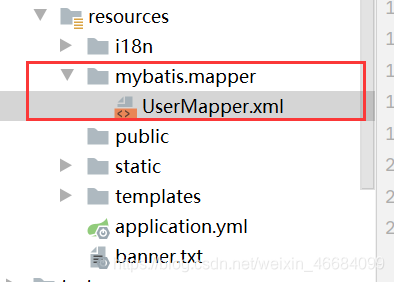
编写UserMapper.xml映射文件
<?xml version="1.0" encoding="UTF-8" ?>
<!DOCTYPE mapper
PUBLIC "-//mybatis.org//DTD Mapper 3.0//EN"
"http://mybatis.org/dtd/mybatis-3-mapper.dtd">
<mapper namespace="com.tony.dao.UserMapper">
<select id="queryUserList" resultType="com.tony.pojo.User">
select * from user
</select>
<select id="queryUserByid" resultType="com.tony.pojo.User" parameterType="int">
select * from user where id=#{id}
</select>
<insert id="addUser" parameterType="com.tony.pojo.User">
insert into user (id,name,pwd) values (#{id},#{name},#{pwd})
</insert>
</mapper>
配置mybatis别名及指定mapper文件位置
在application.yml中配置
mybatis:
type-aliases-package: com.tony.pojo
mapper-locations: classpath:mybatis/mapper/*.xml
测试使用
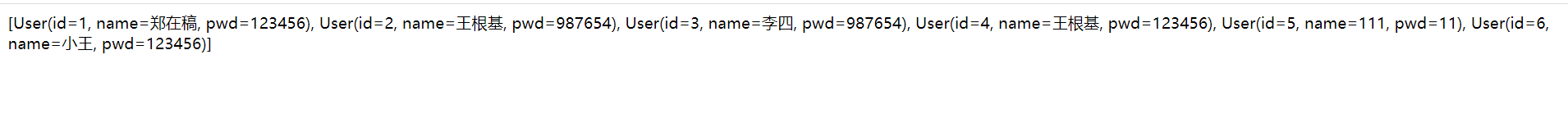
扩展配置mybatis日志输出
mybatis:
type-aliases-package: com.tony.pojo
mapper-locations: classpath:mybatis/mapper/*.xml
configuration:
log-impl: org.apache.ibatis.logging.stdout.StdOutImpl