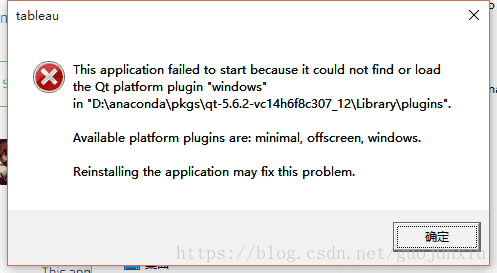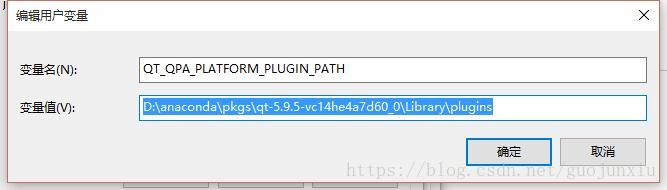- could not find or load the Qt platform plugin windows(anaconda)
运行msehlab和tableau的时候报错误:
意思是在路径下找不到plugin “windows”。
解决方法:
conda install pyqt
然后设置环境变量QT_QPA_PLATFORM_PLUGIN_PATH
环境变量设置ok后重启软件 code::blocks 中文乱码
https://blog.csdn.net/Fantastic_/article/details/74563680windows CMD 查看文件MD5等哈希值:
certutil -hashfile filename MD5
certutil -hashfile filename SHA1
certutil -hashfile filename SHA256windows解决端口占用问题
- 查看占用端口的进程ID:
netstat -ano|findstr 端口号 - 根据PID查找进程名
tasklist|findstr PID - 依据进程名杀死进程
taskkill /f /t /im 进程名称
- 查看占用端口的进程ID:
使用xampp时,启动mysql失败,错误信息为:
[ERROR] mysqld.exe: Aria recovery failed. Please run aria_chk -r on all Aria tables and delete all aria_log.######## files
按照提示说的做,把 xampp/mysql/data下的aria_log.########文件全部删除掉。
- android查看wifi密码:
- 取得root权限
- (1)可以RE、SE进入data/misc/wifi目录下,查看wpa_supplicant.conf或者其他文件名以.conf结尾的文件;
(2)也可以使用adb来查看。
首先打开开发者选项,允许USB调试。
然后:
adb devices
adb shell
cat /data/misc/wifi/*.conf
因为我的手机没有root就不能上图了。实际操作时,我使用的是第三方的recovery,带有【终端命令行】的功能,进入命令行惊奇地发现是root用户,然后,按上面的操作成功看到了密码。