目标
1、路由器上分别实现接口地址池和全局地址池,SW1交换机一从接口地址池动态获取到IP地址;SW2交换机二从全局地址池动态获取到IP地址。
2、交换机SW1上配置接口地址池,内网PC1和PC2动态获取到IP地址;交换机SW2上配置全局接口地址池,内网PC3和PC4动态获取到IP地址;
网络拓扑图
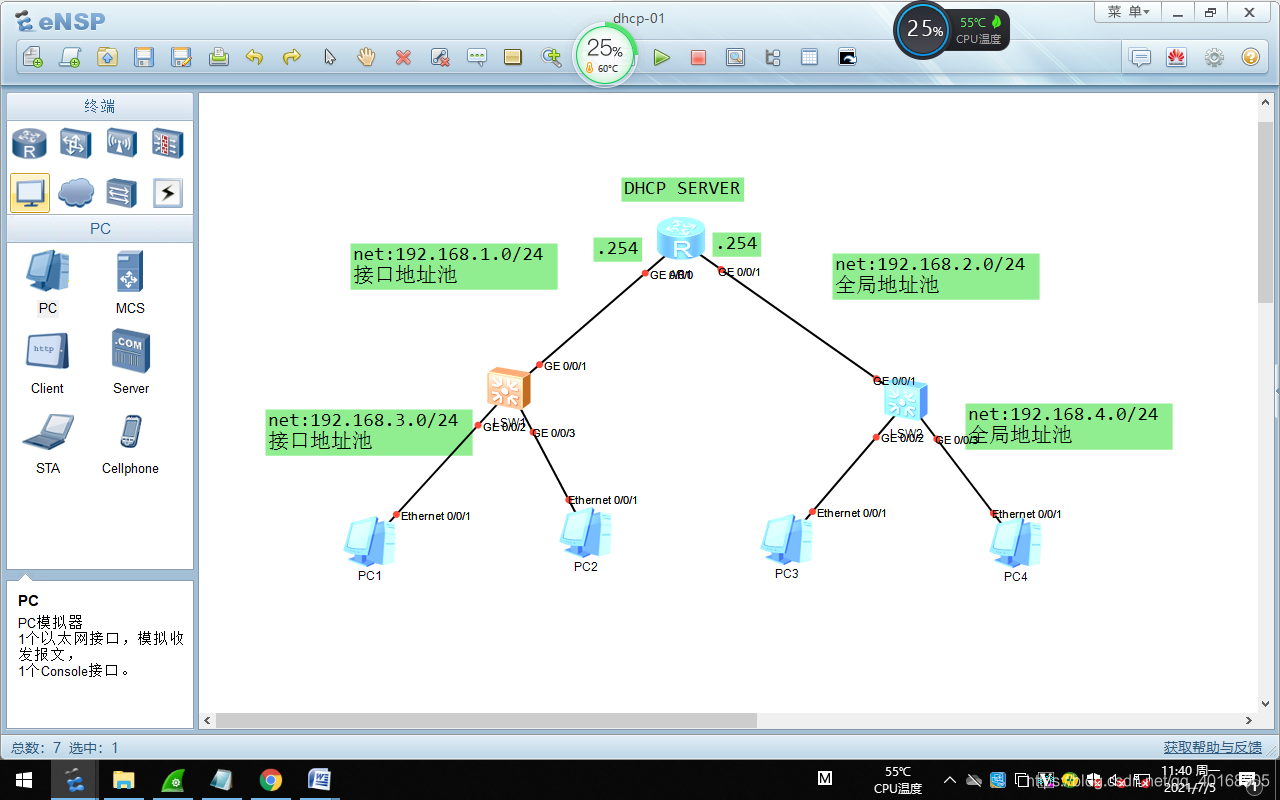
配置
路由器R1(dhcp-server)配置:
sysname dhcp-server
dhcp enable
ip pool dhcp
gateway-list 192.168.2.254
network 192.168.2.0 mask 255.255.255.0
dns-list 192.168.2.253
interface GigabitEthernet0/0/0
ip address 192.168.1.254 255.255.255.0
dhcp select interface
interface GigabitEthernet0/0/1
ip address 192.168.2.254 255.255.255.0
dhcp select global
交换机SW1的配置:
sysname SW1
vlan batch 2
interface Vlanif1
ip address 192.168.3.254 255.255.255.0
dhcp select interface
interface Vlanif2
ip address dhcp-alloc
interface GigabitEthernet0/0/1
port link-type access
port default vlan 2
交换机SW2的配置:
sysname Huawei
vlan batch 2
dhcp enable
ip pool dhcp
gateway-list 192.168.4.254
network 192.168.4.0 mask 255.255.255.0
excluded-ip-address 192.168.4.253
dns-list 192.168.4.253
interface Vlanif1
ip address 192.168.4.254 255.255.255.0
dhcp select global
interface Vlanif2
ip address dhcp-alloc
interface GigabitEthernet0/0/1
port link-type access
port default vlan 2