过程
一、工程搭建
在\172.18.3.99\work\T750\fg360-open-sdk\openwrt\package新建hello目录
hello目录下建Makefile和src目录
src目录建hello.c Makefile
填写内容
1、编写源文件和源文件编译的makefile
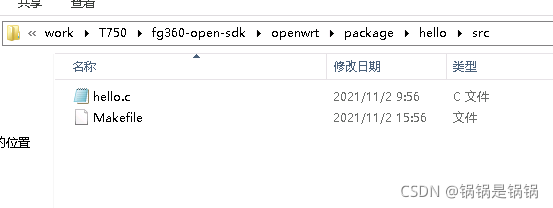
#include <stdio.h>
#include <unistd.h>
int main()
{
int i = 0;
while(i < 10)
{
printf("hello guoguo\n");
i++;
sleep(1);
}
return 0;
}
#CC=gcc
WFLAGS=-Wall
CFLAGS=-O2
INCLUDES= -I./
all:hello
hello:hello.o
$(CC) hello.o -o hello
hello.o:hello.c
$(CC) $(CFLAGS) -c hello.c
clean:
rm -rf *.o hello
hello:hello.o
$(CC) hello.o -o hello
hello.o:hello.c
$(CC) $(CFLAGS) -c hello.c
clean:
rm -rf *.o hello
2、编写系统makefile
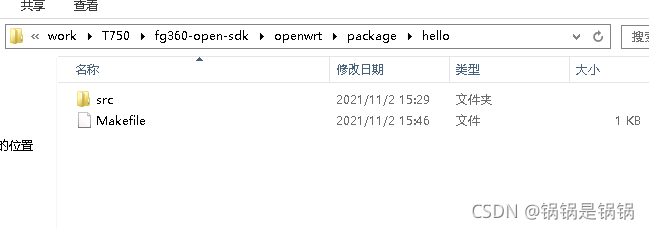
include $(TOPDIR)/rules.mk
include $(INCLUDE_DIR)/kernel.mk
PKG_NAME:=hello
PKG_VERSION=1
PKG_RELEASE:=1.0
PKG_BUILD_DIR := $(KERNEL_BUILD_DIR)/$(PKG_NAME)
include $(INCLUDE_DIR)/package.mk
define Package/hello
SECTION:=utils
CATEGORY:=hello
TITLE:=hello
endef
define Build/Prepare
mkdir -p $(PKG_BUILD_DIR)
$(CP) ./src/* $(PKG_BUILD_DIR)
endef
define Build/Compile
$(MAKE) -C $(PKG_BUILD_DIR) \
$(TARGET_CONFIGURE_OPTS) \
CFLAGS="$(TARGET_CFLAGS)" \
CPPFLAGS="$(TARGET_CPPFLAGS)" \
LDFLAGS="$(TARGET_LDFLAGS)"
endef
define Package/hello/install
$(INSTALL_DIR) $(1)/bin
$(INSTALL_BIN) $(PKG_BUILD_DIR)/hello $(1)/bin/
endef
$(eval $(call BuildPackage,hello))
3、编写启动脚本
二、编译
1、添加应用到配置
root@075b49df5d1c:/home/work/sdk/T750_V1.0.15_1/fg360-open-sdk/openwrt# make menuconfig
2、编译
编译
进入\172.18.3.99\work\T750\fg360-open-sdk\openwrt目录
make menuconfig
选择
Utiltles -->
hello…
保存退出
make package/hello/compile V=s
make package/hello/install
生成文件在
bin/{TARGET}/package目录下:hello.ipk
三、安装
1、传输生成的opk文件到开发部
2、安装
opkg install hello.ipk