话不多说 先上代码
docker-compose.yml :
# redis 主从复制+哨兵集群
version: '3.3'
services:
sentinel-1:
environment:
- TZ=Asia/Shanghai # 设置时区
image: "redis:latest" #redis 镜像源
container_name: sentinel-1 # 容器的名字
# --restart=always参数能够使我们在重启docker时,自动启动相关容器。
# Docker容器的重启策略如下:
# no,默认策略,在容器退出时不重启容器
# on-failure,在容器非正常退出时(退出状态非0),才会重启容器
# on-failure:3,在容器非正常退出时重启容器,最多重启3次
# always,在容器退出时总是重启容器
# unless-stopped,在容器退出时总是重启容器,但是不考虑在Docker守护进程启动时就已经停止了的容器
restart: always
# 哨兵启动命令 配置文件的路径为 /usr/local/etc/redis/conf/sentinel.conf -
# -- 通过下面的volumes 的命令将宿主机中的配置文件映射到该路径
command: redis-sentinel /usr/local/etc/redis/conf/sentinel.conf
ports:
- 26379:26379 # 将宿主机的26379端口 与Docker容器的26379进行绑定 宿主机端口:docker容器端口
volumes:
- ./sentinel.conf:/usr/local/etc/redis/conf/sentinel.conf # 将宿主机的文件映射到docker容器内部 宿主机路径:docker内路径
sentinel-2:
environment:
- TZ=Asia/Shanghai
image: "redis:latest"
container_name: sentinel-2
restart: always
command: redis-sentinel /usr/local/etc/redis/conf/sentinel.conf
ports:
- 26380:26379
volumes:
- ./sentinel.conf:/usr/local/etc/redis/conf/sentinel.conf
sentinel-3:
environment:
- TZ=Asia/Shanghai
image: "redis:latest"
container_name: sentinel-3
restart: always
command: redis-sentinel /usr/local/etc/redis/conf/sentinel.conf
ports:
- 26381:26379
volumes:
- ./sentinel.conf:/usr/local/etc/redis/conf/sentinel.conf
redie-1:
environment:
- TZ=Asia/Shanghai
image: "redis:latest"
container_name: redis-1
restart: always
ports:
- 6379:6379
volumes:
- /root/docker/redis/6379-data:/data # 将redis持久化的数据文件映射到磁盘
- ./redis.conf:/etc/redis.conf
command:
["redis-server","/etc/redis.conf","--port","6379" ] # 用--port 指定端口的的话 配置文件就不要每个都去改端口了
redie-2:
environment:
- TZ=Asia/Shanghai
image: "redis:latest"
container_name: redis-2
restart: always
ports:
- 6380:6380
command:
[ "redis-server","/etc/redis.conf","--port","6380" ]
volumes:
- /root/docker/redis/6380-data:/data
- ./redis-slever.conf:/etc/redis.conf
redie-3:
environment:
- TZ=Asia/Shanghai
image: "redis:latest"
container_name: redis-3
restart: always
ports:
- 6381:6381
command:
[ "redis-server","/etc/redis.conf","--port","6381" ]
volumes:
- /root/docker/redis/6381-data:/data
- ./redis-slever.conf:/etc/redis.conf
redis.conf:
deamonize no
# 之前没加这行配置的时候 出现 master断开重连后 身份降级为slave
# 重新连接新的master的时候无法通过auth验证
masterauth password
# 密码
reduirepass password
# 开启aof持久化
appendonly yes
redis-selver.conf:
deamonize no
masterauth password
# 密码
reduirepass password
# 开启aof持久化
appendonly yes
# 标记这个redis为 host的slave host 是master 的ip地址
replicaof [host] 6379
sentinel.conf:
# redis 因为都单独的部署在docker容器内 所以端口都配置为默认的26379没有做改动
port:26379
deamonize no
# sentinel monitor <master-name> <ip> <redis-port> <quorum>
# quorum 为redis哨兵投票最小数 一般过半就可以 当master挂掉之后 哨兵会通过投票来开始failover
sentinel monitor mymaster ip 6379 2
# 链接redis 的密码
sentinel auth-pass mymaster password
sentinel down-after-milliseconds mymaster 30000
requirepass password
这是sentinel monitor 的官方解释:
sentinel monitor <master-name> <ip> <redis-port> <quorum>
#
# Tells Sentinel to monitor this master, and to consider it in O_DOWN
# (Objectively Down) state only if at least <quorum> sentinels agree.
#
# Note that whatever is the ODOWN quorum, a Sentinel will require to
# be elected by the majority of the known Sentinels in order to
# start a failover, so no failover can be performed in minority.
#
# Replicas are auto-discovered, so you don't need to specify replicas in
# any way. Sentinel itself will rewrite this configuration file adding
# the replicas using additional configuration options.
# Also note that the configuration file is rewritten when a
# replica is promoted to master.
#
# Note: master name should not include special characters or spaces.
# The valid charset is A-z 0-9 and the three characters ".-_".
启动:
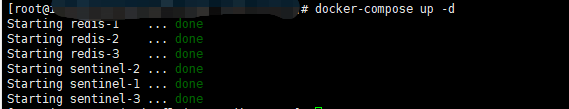
用redis-cli 进入主节点 查看信息:
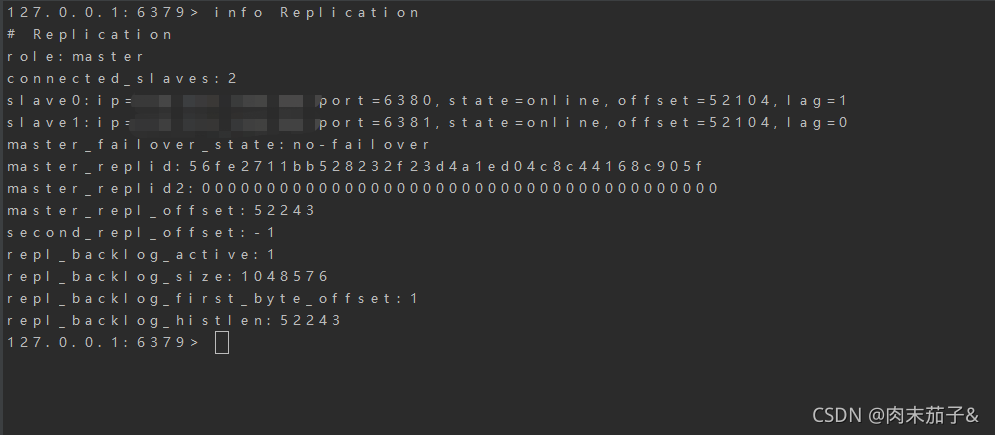
节点role为master ,接着有两个slave 说明链接正确 ,我们现在shut down主节点
从节点已经开始报错 无法连接到主节点
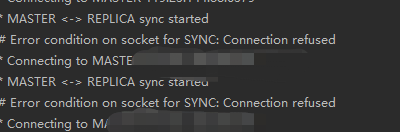
这时候半数哨兵判断master已经下线(客观判断)
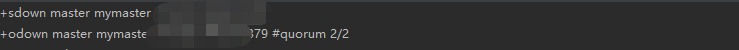
哨兵选出新的master 并且将原先的slave转移到新的master下
.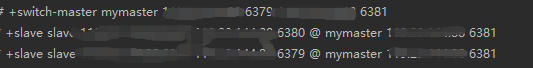
这时候 我们重启原先的master:
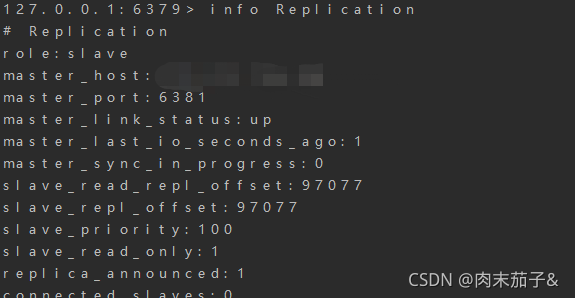
这时候 可以看到 这个节点 的role已经从master降到slave了 并且他的master是哨兵新选举出来的节点 说明配置成功