Python与MySQL的交互操作
一、mysql-connector
(一)安装
- 安装第三方库:mysql-connector

(二)常用操作
- 1.插入数据 insert
- 2.查询数据 select
- 3.更新数据 update
- 4.创建数据库连接
connect(host,user,password,database)
import mysql.connector
#创建连接对象
conn = mysql.connector.connect(host='localhost',user='root',passwd='123456',database='test',auth_plugin='mysql_native_password')
#print(conn)
mycursor = conn.cursor()
#编写mysql语句
sql='insert into dept (deptno,dname,loc) values(%s,%s,%s)'
val = (50,'开发部','北京')
#执行SQL语句
mycursor.execute(sql,val)
#提交
conn.commit()
print(mycursor.rowcount,'记录插入成功')
mysql-connector与Python的兼容性不好易报错,所以接下来更换pymysql模块
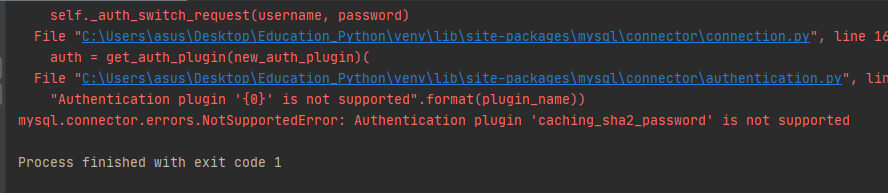
二、pymysql
import pymysql
# 打开数据库连接
db = pymysql.connect(host='localhost', port=3306, user='root', password='123456', db='test', charset='utf8')
# 使用cursor()方法获取操作游标
cursor = db.cursor()
# SQL 插入语句
sql = """INSERT INTO dept (deptno,dname,loc)
values(50,'开发部','北京')"""
try:
# 执行sql语句
cursor.execute(sql)
# 提交到数据库执行
db.commit()
except:
# 如果发生错误则回滚
db.rollback()
# 关闭数据库连接
db.close()

三、批量插入数据
步骤
- 1.获取连接对象
- 2.获取cursor对象
- 3.编写SQL语句
- 4.使用列表赋值
- 5.调用executemany()执行SQL语句
- 6.提交事务
import pymysql
# 打开数据库连接
db = pymysql.connect(host='localhost', port=3306, user='root', password='123456', db='test', charset='utf8')
# 使用cursor()方法获取操作游标
cursor = db.cursor()
# SQL 插入语句
sql='insert into dept (deptno,dname,loc) values (%s,%s,%s)'
vals = [
(60,'财务部','上海'),
(70,'测试部','长春'),
(80,'市场部','深圳')
]
try:
# 执行sql语句
cursor.executemany(sql,vals)
# 提交到数据库执行
db.commit()
except:
# 如果发生错误则回滚
db.rollback()
# 关闭数据库连接
db.close()

四、更新数据与删除数据
步骤
- 1.获取连接对象
- 2.获取cursor对象
- 3.编写SQL语句
- 4.执行SQL语句
- 5.提交事务
更新数据
import pymysql
# 打开数据库连接
db = pymysql.connect(host='localhost', port=3306, user='root', password='123456', db='test', charset='utf8')
# 使用cursor()方法获取操作游标
cursor = db.cursor()
#编写SQL语句
sql = "update dept set dname = 'Python部门' where deptno = 50"
#执行SQL语句
cursor.execute(sql)
#提交事务
db.commit()
print(cursor.rowcount,'修改成功')
1 修改成功
Process finished with exit code 0

删除数据
#编写SQL语句
#sql = "update dept set dname = 'Python部门' where deptno = 50" 修改操作
sql = "delete from dept where deptno = 80" #删除操作
1 删除成功
Process finished with exit code 0
