以下视频讲得非常详细,可以结合着看:
1.小白都会的tensorflow-GPU-2.4.0安装详细教程
2.Tensorflow安装;搭建AI开发环境(WIN10、Anaconda(Python, Tensorflow, CUDA, cuDNN)、Pycharm)
安装完以后,如何在pycharm中仅仅基于Anconda(毕竟python是通过anconda安装的)打开安装好的环境呢?
如下:

最后的环境是:

运行一段代码:
import tensorflow.compat.v1 as tf
tf.disable_v2_behavior()
import numpy as np
import matplotlib.pyplot as plt
# 设置带噪声的线性数据
num_examples = 50
# 这里会生成一个完全线性的数据
X = np.array([np.linspace(-2, 4, num_examples), np.linspace(-6, 6, num_examples)])
# 数据展示
plt.figure(figsize=(4, 4))
plt.scatter(X[0], X[1])
plt.show
# 给数据增加噪声
X += np.random.randn(2, num_examples)
# 数据展示
plt.figure(figsize=(4, 4))
plt.scatter(X[0], X[1])
plt.show
# 我们的目标就是通过学习,找到一条拟合曲线,去还原最初的线性数据
# 把数据分离成 x 和 y
x, y = X
# 添加固定为 1 的 bias
x_with_bias = np.array([(1., a) for a in x]).astype(np.float32)
# 用来记录每次迭代的 loss
losses = []
# 迭代次数
training_steps = 50
# 学习率,梯度下降时每次迭代所前进的长度
learning_rate = 0.002
with tf.Session() as sess:
# 设置所有的张量,变量和操作
# 输入层是 x 值和 bias 节点
input = tf.constant(x_with_bias)
# target 是 y 的值,需要被调整成正确的尺寸(转置一下)
target = tf.constant(np.transpose([y]).astype(np.float32))
# weights 是变量,每次循环都会变,这里直接随机初始化(高斯分布,均值 0,标准差 0.1)
weights = tf.Variable(tf.random_normal([2, 1], 0, 0.1))
# 初始化所有的变量
tf.global_variables_initializer().run()
# 设置循环中所要做的全部操作
# 对于所有的 x,根据现有的 weights 来产生对应的 y 值,也就是计算 y = w2 * x + w1 * bias
yhat = tf.matmul(input, weights)
yerror = tf.subtract(yhat, target)
# 最小化 L2 损失,误差的平方
loss = tf.nn.l2_loss(yerror)
# 上面的 loss 函数相当于0.5 * tf.reduce_sum(tf.multiply(yerror, yerror))
update_weights = tf.train.GradientDescentOptimizer(learning_rate).minimize(loss)
# 上面的梯度下降相当于
# gradient = tf.reduce_sum(tf.transpose(tf.multiply(input, yerror)), 1, keep_dims=True)
# update_weights = tf.assign_sub(weights, learning_rate * gradient)
for _ in range(training_steps):
update_weights.run()
# 如果没有用 tf.train.GradientDescentOptimizer,就要 sess.run(update_weights)
losses.append(loss.eval())
# 训练结束
betas = weights.eval()
yhat = yhat.eval()
fig, (ax1, ax2) = plt.subplots(1, 2)
plt.subplots_adjust(wspace=.3)
fig.set_size_inches(10, 4)
ax1.scatter(x, y, alpha=.7)
ax1.scatter(x, np.transpose(yhat)[0], c="g", alpha=.6)
line_x_range = (-4, 6)
ax1.plot(line_x_range, [betas[0] + a * betas[1] for a in line_x_range], "g", alpha=.6)
ax2.plot(range(0, training_steps), losses)
ax2.set_ylabel("Loss")
ax2.set_xlabel("Training steps")
plt.show()
运行结果是:

没有问题!
如果遇到:
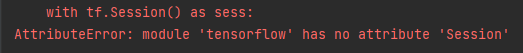
或者
将代码:
import tensorflow as tf
改为:
import tensorflow.compat.v1 as tf
tf.disable_v2_behavior()
即使在“compact”下标红,如:
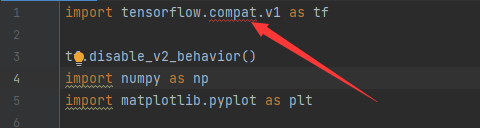
也可以照样运行。