Slicer学习笔记(二十八)Elastix扩展模块
1、代码结构
1.1、代码结构
其中Widget部分是控件部分, Logic部分是计算部分。


1.2、页面布局
一般界面布局都是在ui文件里面设置的。Elastix的页面布局是在python代码里面写的,所以它没有ui文件。因此它的界面只有Edit 控件可以进入代码编辑,没有Edit UI控件。

def setup(self):
ScriptedLoadableModuleWidget.setup(self)
self.logic = ElastixLogic()
self.logic.logCallback = self.addLog
self.registrationInProgress = False
# Instantiate and connect widgets ...
# Parameter sets
defaultinputParametersCollapsibleButton = ctk.ctkCollapsibleButton()
defaultinputParametersCollapsibleButton.text = "Parameter set"
defaultinputParametersCollapsibleButton.collapsed = True
self.layout.addWidget(defaultinputParametersCollapsibleButton)
defaultParametersLayout = qt.QFormLayout(defaultinputParametersCollapsibleButton)
self.parameterNodeSelector = slicer.qMRMLNodeComboBox()
self.parameterNodeSelector.nodeTypes = ["vtkMRMLScriptedModuleNode"]
self.parameterNodeSelector.addAttribute( "vtkMRMLScriptedModuleNode", "ModuleName", "Elastix" )
self.parameterNodeSelector.selectNodeUponCreation = True
self.parameterNodeSelector.addEnabled = True
self.parameterNodeSelector.renameEnabled = True
self.parameterNodeSelector.removeEnabled = True
self.parameterNodeSelector.noneEnabled = False
self.parameterNodeSelector.showHidden = True
self.parameterNodeSelector.showChildNodeTypes = False
self.parameterNodeSelector.baseName = "General Registration (Elastix)"
self.parameterNodeSelector.setMRMLScene( slicer.mrmlScene )
self.parameterNodeSelector.setToolTip( "Pick parameter set" )
defaultParametersLayout.addRow("Parameter set: ", self.parameterNodeSelector)
#
# Inputs
#
inputParametersCollapsibleButton = ctk.ctkCollapsibleButton()
inputParametersCollapsibleButton.text = "Inputs"
self.layout.addWidget(inputParametersCollapsibleButton)
# Layout within the dummy collapsible button
inputParametersFormLayout = qt.QFormLayout(inputParametersCollapsibleButton)
#
# fixed volume selector
#
self.fixedVolumeSelector = slicer.qMRMLNodeComboBox()
self.fixedVolumeSelector.nodeTypes = ["vtkMRMLScalarVolumeNode"]
self.fixedVolumeSelector.selectNodeUponCreation = True
self.fixedVolumeSelector.addEnabled = False
self.fixedVolumeSelector.removeEnabled = False
self.fixedVolumeSelector.noneEnabled = False
self.fixedVolumeSelector.showHidden = False
self.fixedVolumeSelector.showChildNodeTypes = False
self.fixedVolumeSelector.setMRMLScene( slicer.mrmlScene )
self.fixedVolumeSelector.setToolTip( "The moving volume will be transformed into this image space." )
inputParametersFormLayout.addRow("Fixed volume: ", self.fixedVolumeSelector)
#
# moving volume selector
#
self.movingVolumeSelector = slicer.qMRMLNodeComboBox()
self.movingVolumeSelector.nodeTypes = ["vtkMRMLScalarVolumeNode"]
self.movingVolumeSelector.selectNodeUponCreation = True
self.movingVolumeSelector.addEnabled = False
self.movingVolumeSelector.removeEnabled = False
self.movingVolumeSelector.noneEnabled = False
self.movingVolumeSelector.showHidden = False
self.movingVolumeSelector.showChildNodeTypes = False
self.movingVolumeSelector.setMRMLScene( slicer.mrmlScene )
self.movingVolumeSelector.setToolTip( "This volume will be transformed into the fixed image space" )
inputParametersFormLayout.addRow("Moving volume: ", self.movingVolumeSelector)
self.registrationPresetSelector = qt.QComboBox()
for preset in self.logic.getRegistrationPresets():
self.registrationPresetSelector.addItem("{0} ({1})".format(preset[RegistrationPresets_Modality], preset[RegistrationPresets_Content]))
inputParametersFormLayout.addRow("Preset: ", self.registrationPresetSelector)
#
# Outputs
#
maskingParametersCollapsibleButton = ctk.ctkCollapsibleButton()
maskingParametersCollapsibleButton.text = "Masking"
maskingParametersCollapsibleButton.collapsed = True
self.layout.addWidget(maskingParametersCollapsibleButton)
# Layout within the dummy collapsible button
maskingParametersFormLayout = qt.QFormLayout(maskingParametersCollapsibleButton)
#
# fixed volume mask selector
#
self.fixedVolumeMaskSelector = slicer.qMRMLNodeComboBox()
self.fixedVolumeMaskSelector.nodeTypes = ["vtkMRMLLabelMapVolumeNode"]
self.fixedVolumeMaskSelector.addEnabled = False
self.fixedVolumeMaskSelector.removeEnabled = False
self.fixedVolumeMaskSelector.noneEnabled = True
self.fixedVolumeMaskSelector.showHidden = False
self.fixedVolumeMaskSelector.showChildNodeTypes = False
self.fixedVolumeMaskSelector.setMRMLScene( slicer.mrmlScene )
self.fixedVolumeMaskSelector.setToolTip("Areas of the fixed volume where mask label is 0 will be ignored in the registration.")
maskingParametersFormLayout.addRow("Fixed volume mask: ", self.fixedVolumeMaskSelector)
#
# moving volume mask selector
#
self.movingVolumeMaskSelector = slicer.qMRMLNodeComboBox()
self.movingVolumeMaskSelector.nodeTypes = ["vtkMRMLLabelMapVolumeNode"]
self.movingVolumeMaskSelector.selectNodeUponCreation = True
self.movingVolumeMaskSelector.addEnabled = False
self.movingVolumeMaskSelector.removeEnabled = False
self.movingVolumeMaskSelector.noneEnabled = True
self.movingVolumeMaskSelector.showHidden = False
self.movingVolumeMaskSelector.showChildNodeTypes = False
self.movingVolumeMaskSelector.setMRMLScene( slicer.mrmlScene )
self.movingVolumeMaskSelector.setToolTip("Areas of the moving volume where mask label is 0 will be ignored in the registration")
maskingParametersFormLayout.addRow("Moving volume mask: ", self.movingVolumeMaskSelector)
#
# Outputs
#
outputParametersCollapsibleButton = ctk.ctkCollapsibleButton()
outputParametersCollapsibleButton.text = "Outputs"
self.layout.addWidget(outputParametersCollapsibleButton)
# Layout within the dummy collapsible button
outputParametersFormLayout = qt.QFormLayout(outputParametersCollapsibleButton)
#
# output volume selector
#
self.outputVolumeSelector = slicer.qMRMLNodeComboBox()
self.outputVolumeSelector.nodeTypes = ["vtkMRMLScalarVolumeNode"]
self.outputVolumeSelector.selectNodeUponCreation = True
self.outputVolumeSelector.addEnabled = True
self.outputVolumeSelector.renameEnabled = True
self.outputVolumeSelector.removeEnabled = True
self.outputVolumeSelector.noneEnabled = True
self.outputVolumeSelector.showHidden = False
self.outputVolumeSelector.showChildNodeTypes = False
self.outputVolumeSelector.setMRMLScene( slicer.mrmlScene )
self.outputVolumeSelector.setToolTip( "(optional) The moving image warped to the fixed image space. NOTE: You must set at least one output object (transform and/or output volume)" )
outputParametersFormLayout.addRow("Output volume: ", self.outputVolumeSelector)
#
# output transform selector
#
self.outputTransformSelector = slicer.qMRMLNodeComboBox()
self.outputTransformSelector.nodeTypes = ["vtkMRMLTransformNode"]
self.outputTransformSelector.selectNodeUponCreation = True
self.outputTransformSelector.addEnabled = True
self.outputTransformSelector.renameEnabled = True
self.outputTransformSelector.removeEnabled = True
self.outputTransformSelector.noneEnabled = True
self.outputTransformSelector.showHidden = False
self.outputTransformSelector.showChildNodeTypes = False
self.outputTransformSelector.setMRMLScene( slicer.mrmlScene )
self.outputTransformSelector.setToolTip( "(optional) Computed displacement field that transform nodes from moving volume space to fixed volume space. NOTE: You must set at least one output object (transform and/or output volume)." )
outputParametersFormLayout.addRow("Output transform: ", self.outputTransformSelector)
#
# Advanced area
#
self.advancedCollapsibleButton = ctk.ctkCollapsibleButton()
self.advancedCollapsibleButton.text = "Advanced"
self.advancedCollapsibleButton.collapsed = True
self.layout.addWidget(self.advancedCollapsibleButton)
advancedFormLayout = qt.QFormLayout(self.advancedCollapsibleButton)
self.forceDisplacementFieldOutputChecbox = qt.QCheckBox(" ")
self.forceDisplacementFieldOutputChecbox.checked = False
self.forceDisplacementFieldOutputChecbox.setToolTip("If this checkbox is checked then computed transform will be always returned as a grid transform (displacement field). This may result in more accurate reproduction of the original Elastix transform but requires magnitudes more storage space.")
advancedFormLayout.addRow("Force grid output transform:", self.forceDisplacementFieldOutputChecbox)
self.showDetailedLogDuringExecutionCheckBox = qt.QCheckBox(" ")
self.showDetailedLogDuringExecutionCheckBox.checked = False
self.showDetailedLogDuringExecutionCheckBox.setToolTip("Show detailed log during registration.")
advancedFormLayout.addRow("Show detailed log during registration:", self.showDetailedLogDuringExecutionCheckBox)
self.keepTemporaryFilesCheckBox = qt.QCheckBox(" ")
self.keepTemporaryFilesCheckBox.checked = False
self.keepTemporaryFilesCheckBox.setToolTip("Keep temporary files (inputs, computed outputs, logs) after the registration is completed.")
self.showTemporaryFilesFolderButton = qt.QPushButton("Show temp folder")
self.showTemporaryFilesFolderButton.toolTip = "Open the folder where temporary files are stored."
self.showTemporaryFilesFolderButton.setSizePolicy(qt.QSizePolicy.MinimumExpanding, qt.QSizePolicy.Preferred)
hbox = qt.QHBoxLayout()
hbox.addWidget(self.keepTemporaryFilesCheckBox)
hbox.addWidget(self.showTemporaryFilesFolderButton)
advancedFormLayout.addRow("Keep temporary files:", hbox)
self.showRegistrationParametersDatabaseFolderButton = qt.QPushButton("Show database folder")
self.showRegistrationParametersDatabaseFolderButton.toolTip = "Open the folder where temporary files are stored."
self.showRegistrationParametersDatabaseFolderButton.setSizePolicy(qt.QSizePolicy.MinimumExpanding, qt.QSizePolicy.Preferred)
advancedFormLayout.addRow("Registration presets:", self.showRegistrationParametersDatabaseFolderButton)
customElastixBinDir = self.logic.getCustomElastixBinDir()
self.customElastixBinDirSelector = ctk.ctkPathLineEdit()
self.customElastixBinDirSelector.filters = ctk.ctkPathLineEdit.Dirs
self.customElastixBinDirSelector.setCurrentPath(customElastixBinDir)
self.customElastixBinDirSelector.setSizePolicy(qt.QSizePolicy.MinimumExpanding, qt.QSizePolicy.Preferred)
self.customElastixBinDirSelector.setToolTip("Set bin directory of an Elastix installation (where elastix executable is located). "
"If value is empty then default elastix (bundled with SlicerElastix extension) will be used.")
advancedFormLayout.addRow("Custom Elastix toolbox location:", self.customElastixBinDirSelector)
#
# Apply Button
#
self.applyButton = qt.QPushButton("Apply")
self.applyButton.toolTip = "Run the algorithm."
self.applyButton.enabled = False
self.layout.addWidget(self.applyButton)
self.statusLabel = qt.QPlainTextEdit()
self.statusLabel.setTextInteractionFlags(qt.Qt.TextSelectableByMouse)
self.statusLabel.setCenterOnScroll(True)
self.layout.addWidget(self.statusLabel)
# connections
self.applyButton.connect('clicked(bool)', self.onApplyButton)
self.showTemporaryFilesFolderButton.connect('clicked(bool)', self.onShowTemporaryFilesFolder)
self.showRegistrationParametersDatabaseFolderButton.connect('clicked(bool)', self.onShowRegistrationParametersDatabaseFolder)
self.fixedVolumeSelector.connect("currentNodeChanged(vtkMRMLNode*)", self.onSelect)
self.movingVolumeSelector.connect("currentNodeChanged(vtkMRMLNode*)", self.onSelect)
self.outputVolumeSelector.connect("currentNodeChanged(vtkMRMLNode*)", self.onSelect)
self.outputTransformSelector.connect("currentNodeChanged(vtkMRMLNode*)", self.onSelect)
# Immediately update deleteTemporaryFiles in the logic to make it possible to decide to
# keep the temporary file while the registration is running
self.keepTemporaryFilesCheckBox.connect("toggled(bool)", self.onKeepTemporaryFilesToggled)
# Add vertical spacer
self.layout.addStretch(1)
# Refresh Apply button state
self.onSelect()
1.3、Elastix路径选择 [可选]
如果是安装的插件,这个路径选择没有必要。如果找不到Elastix时,这个路径选择应该就比较重要了,比如在另一个插件中使用Elastix,可以使用这样的逻辑。

2、执行配准
def startElastix(self, cmdLineArguments):
self.addLog("Register volumes...")
import subprocess
executableFilePath = os.path.join(self.getElastixBinDir(),self.elastixFilename)
logging.info("Register volumes using: "+executableFilePath+": "+repr(cmdLineArguments))
if sys.platform == 'win32':
return subprocess.Popen([executableFilePath] + cmdLineArguments, env=self.getElastixEnv(),
stdout=subprocess.PIPE, universal_newlines=True, startupinfo=self.getStartupInfo())
else:
return subprocess.Popen([executableFilePath] + cmdLineArguments, env=self.getElastixEnv(),
stdout=subprocess.PIPE, universal_newlines=True)
2.1 先去找到elastix.exe的全路径
def getElastixBinDir(self):
if self.elastixBinDir:
return self.elastixBinDir
self.elastixBinDir = self.getCustomElastixBinDir()
if self.elastixBinDir:
return self.elastixBinDir
elastixBinDirCandidates = [
# install tree
os.path.join(self.scriptPath, '..'),
os.path.join(self.scriptPath, '../../../bin'),
# build tree
os.path.join(self.scriptPath, '../../../../bin'),
os.path.join(self.scriptPath, '../../../../bin/Release'),
os.path.join(self.scriptPath, '../../../../bin/Debug'),
os.path.join(self.scriptPath, '../../../../bin/RelWithDebInfo'),
os.path.join(self.scriptPath, '../../../../bin/MinSizeRel') ]
for elastixBinDirCandidate in elastixBinDirCandidates:
if os.path.isfile(os.path.join(elastixBinDirCandidate, self.elastixFilename)):
# elastix found
self.elastixBinDir = os.path.abspath(elastixBinDirCandidate)
return self.elastixBinDir
raise ValueError('Elastix not found')
def getCustomElastixBinDir(self):
settings = qt.QSettings()
if settings.contains(self.customElastixBinDirSettingsKey):
return slicer.util.toVTKString(settings.value(self.customElastixBinDirSettingsKey))
return ''
def setCustomElastixBinDir(self, customPath):
# don't save it if already saved
settings = qt.QSettings()
if settings.contains(self.customElastixBinDirSettingsKey):
if customPath == settings.value(self.customElastixBinDirSettingsKey):
return
settings.setValue(self.customElastixBinDirSettingsKey, customPath)
# Update elastix bin dir
self.elastixBinDir = None
self.getElastixBinDir()
2.2、命令行参数
通过调试出来的下面的命令行参数,可知其需要指定:固定图像、浮动图像、输出,并指定刚性参数、插值参数。
['-f', 'C:/Users/wmz/AppData/Local/Temp/Slicer/Elastix/20211103_111144_598\\input\\fixed.mha', '-m', 'C:/Users/wmz/AppData/Local/Temp/Slicer/Elastix/20211103_111144_598\\input\\moving.mha', '-out', 'C:/Users/wmz/AppData/Local/Temp/Slicer/Elastix/20211103_111144_598\\result-transform', '-p', 'C:\\Users\\wmz\\AppData\\Local\\NA-MIC\\Slicer 4.11.20210226\\NA-MIC\\Extensions-29738\\SlicerElastix\\lib\\Slicer-4.11\\qt-scripted-modules\\Resources\\RegistrationParameters\\Parameters_Rigid.txt', '-p', 'C:\\Users\\wmz\\AppData\\Local\\NA-MIC\\Slicer 4.11.20210226\\NA-MIC\\Extensions-29738\\SlicerElastix\\lib\\Slicer-4.11\\qt-scripted-modules\\Resources\\RegistrationParameters\\Parameters_BSpline.txt']
由于单条命令行太长,下面逐条列出:
'-f', 'C:/Users/wmz/AppData/Local/Temp/Slicer/Elastix/20211103_111144_598\\input\\fixed.mha'
'-m', 'C:/Users/wmz/AppData/Local/Temp/Slicer/Elastix/20211103_111144_598\\input\\moving.mha'
'-out', 'C:/Users/wmz/AppData/Local/Temp/Slicer/Elastix/20211103_111144_598\\result-transform'
'-p', 'C:\\Users\\wmz\\AppData\\Local\\NA-MIC\\Slicer 4.11.20210226\\NA-MIC\\Extensions-29738\\SlicerElastix\\lib\\Slicer-4.11\\qt-scripted-modules\\Resources\\RegistrationParameters\\Parameters_Rigid.txt'
'-p', 'C:\\Users\\wmz\\AppData\\Local\\NA-MIC\\Slicer 4.11.20210226\\NA-MIC\\Extensions-29738\\SlicerElastix\\lib\\Slicer-4.11\\qt-scripted-modules\\Resources\\RegistrationParameters\\Parameters_BSpline.txt'
需要注意的是,Elastix并不是直接计算,而是先把输入拷贝一份临时变量,在类似下面的路径下计算:
C:\Users\wmz\AppData\Local\Temp\Slicer\Elastix\20211103_111144_598
输入被重命名成:
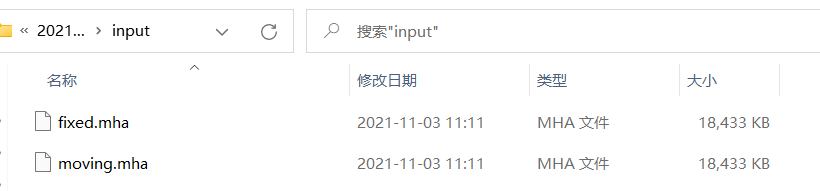
中间结果保存:

2.3、将变换作用到VTK
def readElastixTransformToVTK(self, filename, outputGeneralTransform):
"""
Append transform stored in filename (and recursively, initial transform
referenced in that transform file) to outputGeneralTransform
"""
if self.readElastixLinearTransformToVTK(filename, outputGeneralTransform):
return True
elif self.readElastixBsplineTransformToVTK(filename, outputGeneralTransform):
return True
logging.warning("Cannot interpret transform file: {0}".format(filename))
return False
def readElastixLinearTransformToVTK(self, filename, outputGeneralTransform):
"""
Example transform file that this method can parse:
(Transform "EulerTransform")
(NumberOfParameters 6)
(TransformParameters 0.022507 0.013835 0.013726 7.760838 4.879223 -0.014589)
(InitialTransformParametersFileName "NoInitialTransform")
(UseBinaryFormatForTransformationParameters "false")
(HowToCombineTransforms "Compose")
...
// EulerTransform specific
(CenterOfRotationPoint 0.0002500000 0.0002500000 0.0000000000)
(ComputeZYX "false")
"""
f = open(filename, 'r')
fileContents = f.read()
f.close()
fileContents = fileContents.split("\n")
# Find and parse '(Transform "EulerTransform")'
transformType = self.getElastixParameters(fileContents, "Transform")[0]
supportedTransformTypes = ["EulerTransform", "TranslationTransform"]
if transformType not in supportedTransformTypes:
return False
import numpy as np
from math import sin, cos
# Find and parse '(TransformParameters 0.022507 0.013835 0.013726 7.760838 4.879223 -0.014589)'
transformParams = self.getElastixParameters(fileContents, "TransformParameters", type="float")
if transformType == "EulerTransform":
[rx,ry,rz]=transformParams[0:3]
[tx,ty,tz]=transformParams[3:6]
# Find and parse '(ComputeZYX "false")'
computeZYX = (self.getElastixParameters(fileContents, "ComputeZYX") == "true")
#Parse center of rotation point
centerOfRotation = self.getElastixParameters(fileContents, "CenterOfRotationPoint", type="float")
elif transformType == "TranslationTransform":
[rx,ry,rz] = [0, 0, 0]
[tx,ty,tz]=transformParams[0:3]
computeZYX = None
rotX = np.array([[1.0, 0.0, 0.0], [0.0, cos(rx), -sin(rx)], [0.0, sin(rx), cos(rx)]])
rotY = np.array([[cos(ry), 0.0, sin(ry)], [0.0, 1.0, 0.0], [-sin(ry), 0.0, cos(ry)]])
rotZ = np.array([[cos(rz), -sin(rz), 0.0], [sin(rz), cos(rz), 0.0], [0.0, 0.0, 1.0]])
if computeZYX:
# Aply the rotation first around Y then X then Z
fixedToMovingDirection = np.dot(np.dot(rotZ, rotY), rotX)
else:
# Like VTK transformation order
fixedToMovingDirection = np.dot(np.dot(rotZ, rotX), rotY)
fixedToMoving = np.eye(4)
fixedToMoving[0:3,0:3] = fixedToMovingDirection
if transformType == "EulerTransform":
offset = np.array([tx,ty,tz]) + np.array(centerOfRotation)
offset[0] -= np.dot(fixedToMovingDirection[0,:], np.array(centerOfRotation))
offset[1] -= np.dot(fixedToMovingDirection[1,:], np.array(centerOfRotation))
offset[2] -= np.dot(fixedToMovingDirection[2,:], np.array(centerOfRotation))
fixedToMoving[0:3,3] = offset
else:
fixedToMoving[0:3,3] = [tx, ty, tz]
# Create Slicer linear transform ("to parent" direction, in RAS)
ras2lps = np.array([[-1,0,0,0],[0,-1,0,0],[0,0,1,0],[0,0,0,1]])
#movingToFixed = np.dot(np.dot(ras2lps, np.linalg.inv(fixedToMoving)), ras2lps)
fixedToMoving = np.dot(np.dot(ras2lps, fixedToMoving), ras2lps)
linearTransform = vtk.vtkTransform()
#linearTransform.SetMatrix(slicer.util.vtkMatrixFromArray(fixedToMoving))
linearTransform.SetMatrix(vtkMatrixFromArray(fixedToMoving))
outputGeneralTransform.Concatenate(linearTransform)
# Apply initial transform
initialTransformFilename = self.getElastixInitialTransform(fileContents)
if initialTransformFilename:
return self.readElastixTransformToVTK(initialTransformFilename, outputGeneralTransform)
else:
return True
def readElastixBsplineTransformToVTK(self, filename, outputGeneralTransform):
"""
Example transform file that this method can parse:
(Transform "BSplineTransform")
(NumberOfParameters 14079)
(TransformParameters -1.582768 -2.176280 -2.277018 -2.337208 -2.354932 -2.369041 -2.385792 -2.454384 -2.621675 -2.933880 -3.437024 -4.059322 -4.728611 -5.334967 -5.763369 -6.043695 -6.134818 -6.037127 -4.762045 -2.565570 -3.332468 -3.369060 -3.275388 -3.052726 -2.799502 -2.574235 -2.456526 -2.522779 -2.853316 -3.524713 -4.421547 -5.427602 -6.377478 -7.100459 -7.626606 -7.897451 -7.879966 -6.324409 -2.931989 -3.748148 -3.760435 -3.595327 -3.232598 -2.811981 -2.438792 -2.205577 -2.202351 -2.513089 -3.209363 -4.168939 -5.222673 -6.230759 -7.044831 -7.680061 -8.059975 -8.114408 -6.587659 -3.364812 -4.231531 -4.195471 -3.899327 -3.285260 -2.617496 -2.120290 -1.842357 -1.870998 -2.157868 -2.828671 -3.807870 -4.820734 -5.820099 -6.723304 -7.493268 -8.007571 -8.155525 -6.724372 -3.817164 -4.730721 -4.605695 -4.089828 -3.078856 -2.084440 -1.598435 -1.496621 -1.724399 -2.167666 -2.791375 -3.563138 -4.346004 -5.231881 -6.204638 -7.121226 -7.761551 -7.999510 -6.711416 -4.302311 -5.317471 -5.144386 -4.478694 -3.183927 -1.906235 -1.397005 -1.412809 -1.775975 -2.296228 -2.749983 -3.285681 -3.936267 -4.714865 -5.674729 -6.670518 -7.403329 -7.722524 -6.604398 -4.781134 -6.001780 -5.907385 -5.339411 -4.142015 -2.819819 -2.116275 -1.938445 -2.092988 -2.371285 -2.583278 -2.961964 -3.731162 -4.538286 -5.252899 -6.163010 -6.916800 -7.298861 -6.373077 -5.199465 -6.651616 -6.690257 -6.307974 -5.339619 -4.167560 -3.289714 -2.700487 -2.367756 -2.330891 -2.438468 -2.670840 -3.256285 -4.023645 -4.706516 -5.534694 -6.327845 -6.803700 -6.085845 -5.499376 -7.130511 -7.285346 -7.025110 -6.144675 -5.033974 -3.987640 -3.224244 -2.679698 -2.262020 -2.195104 -2.327927 -2.485439 -2.906834 -3.798234 -4.701975 -5.654010 -6.304904 -5.804929 -5.611640 -7.287873 -7.476546 -7.223271 -6.279586 -5.123278 -4.113464 -3.318564 -2.701933 -2.194391 -2.061826 -2.119997 -2.240663 -2.466581 -3.136332 -4.072320 -5.142424 -5.919172 -5.558873 -5.466741 -6.972768 -7.047167 -6.632689 -5.487979 -4.187485 -3.283773 -2.647300 -2.342715 -2.220498 -2.277389 -2.362278 -2.503152 -2.727722 -3.241819 -4.063286 -5.040453 -5.762653 -5.375759 -5.131854 -6.349517 -6.244660 -5.620919 -4.309470 -2.965940 -2.138186 -1.814305 -1.983815 -2.231432 -2.439861 -2.651611 -2.951627 -3.337460 -3.822805 -4.450679 -5.218710 -5.769706 -5.242077 -4.673864 -5.582119 -5.316501 -4.561341 -3.253361 -2.007859 -1.380649 -1.314547 -1.648623 -2.076266 -2.334231 -2.624553 -3.236088 -3.906782 -4.475520 -5.004057 -5.547004 -5.874257 -5.143959 -4.154413 -4.815857 -4.464122 -3.696772 -2.548121 -1.537219 -1.129328 -1.182572 -1.570646 -1.987858 -2.234973 -2.527437 -3.372160 -4.365728 -5.021775 -5.503827 -5.857734 -5.984946 -5.054489 -3.631364 -4.191796 -3.884969 -3.264469 -2.406477 -1.681310 -1.428742 -1.532484 -1.888538 -2.274829 -2.529131 -2.870001 -3.710072 -4.652622 -5.287556 -5.725415 -5.977893 -6.004890 -4.942209 -3.143677 -3.694660 -3.498864 -3.092950 -2.557368 -2.125169 -1.996948 -2.122646 -2.456483 -2.841416 -3.115018 -3.487133 -4.167648 -4.899033 -5.429845 -5.803174 -5.992876 -5.970230 -4.818297 -2.677716 -3.250427 -3.172247 -2.966231 -2.696601 -2.515752 -2.542844 -2.746957 -3.095556 -3.483088 -3.803410 -4.161994 -4.662828 -5.170202 -5.542121 -5.804167 -5.912107 -5.840230 -4.630725 -2.288585 -2.879167 -2.892949 -2.834323 -2.745954 -2.738350 -2.888778 -3.164037 -3.528835 -3.918785 -4.269247 -4.608634 -4.965046 -5.287598 -5.520160 -5.680982 -5.719837 -5.612731 -4.392351 -1.298798 -1.782697 -1.906377 -2.035387 -2.169659 -2.347753 -2.581976 -2.854069 -3.143892 -3.428342 -3.684162 -3.905831 -4.087539 -4.226968 -4.317911 -4.369968 -4.338602 -4.214824 -3.235677 -2.294553 -3.095789 -3.193169 -3.196297 -3.097282 -2.965734 -2.827116 -2.779854 -2.919205 -3.300626 -3.979329 -4.861654 -5.853438 -6.770963 -7.423832 -7.859073 -8.030825 -7.934240 -6.270933 -3.599955 -4.611913 -4.631818 -4.419823 -3.891688 -3.213281 -2.577858 -2.158015 -2.107663 -2.529315 -3.529374 -4.869862 -6.415066 -7.902770 -9.050346 -9.916280 -10.420624 -10.477101 -8.447090 -4.037602 -5.098372 -5.124823 -4.966558 -4.207496 -3.035168 -2.025836 -1.280842 -0.985521 -1.338613 -2.272950 -4.097105 -5.885256 -7.510847 -8.761902 -9.827044 -10.657937 -10.835847 -8.851432 -4.539369 -5.607338 -5.554360 -5.234398 -3.938910 -2.217514 -0.988994 0.056202 -0.152310 -0.514181 -0.080107 -2.733898 -4.972935 -6.572304 -8.029103 -9.414322 -10.601959 -10.933696 -9.091946 -5.062468 -6.056546 -5.728629 -4.832666 -2.590131 -0.192412 0.286860 0.587254 1.083788 0.367911 -0.736753 -2.217506 -3.775349 -5.041329 -6.858822 -8.778533 -10.261258 -10.739961 -9.115389 -5.619746 -6.621575 -6.087711 -4.719974 -1.717556 2.132797 1.529664 1.207660 1.023492 0.323121 -0.173578 -1.363633 -2.256367 -2.722301 -5.627957 -8.030261 -9.711990 -10.333826 -8.980081 -6.154069 -7.396559 -7.007696 -5.895583 -2.941806 2.937343 3.074326 1.534304 -0.187431 -0.047983 0.443418 -0.727106 -3.275733 -5.350629 -5.310525 -7.245307 -8.904110 -9.654195 -8.625071 -6.612981 -8.195585 -8.115996 -7.447268 -5.218757 -0.978191 -0.003584 0.570824 0.697709 0.271669 -0.505971 -1.091563 -2.282474 -5.186139 -4.655093 -6.187034 -7.817277 -8.808739 -8.171817 -6.938999 -8.826895 -9.051150 -8.587662 -6.743563 -4.448960 -0.468561 -0.304888 -1.782144 0.068141 0.677965 -0.985588 1.178904 2.797702 -2.144419 -4.463358 -6.406290 -7.895057 -7.733213 -7.050893 -9.075585 -9.470191 -9.022433 -6.767301 -3.619622 -0.665859 -1.332498 -1.869366 -0.196030 0.986984 0.498600 -1.065128 1.200596 -0.458150 -3.013205 -5.263988 -7.162394 -7.352426 -6.867050 -8.726303 -9.025078 -8.439198 -6.087515 -2.374402 -0.935590 0.171932 0.499073 -0.402584 -1.344634 -0.496797 -1.351165 0.383073 0.447871 -2.878529 -4.993191 -6.859234 -7.071975 -6.463899 -7.977640 -8.017758 -7.125840 -4.749282 -2.384365 0.246202 1.243738 -0.278539 -0.705850 -1.249976 -1.756716 -1.131593 -1.601264 -2.031407 -3.727436 -5.368853 -6.887129 -6.875958 -5.917496 -7.027758 -6.765307 -5.662694 -2.954354 -0.058197 1.346869 0.276948 -0.374729 -0.500850 -1.100060 -1.810466 -2.348607 -2.829475 -4.100689 -4.924435 -6.156093 -7.147080 -6.747988 -5.291275 -6.090125 -5.646500 -4.580594 -2.345175 -0.445177 0.031729 0.581069 -0.179771 0.811313 -0.673239 0.387726 -0.766354 -4.022689 -5.056932 -5.953048 -6.945648 -7.454075 -6.654609 -4.643821 -5.372699 -5.030400 -4.281512 -2.760815 -1.436678 -1.157933 -0.793535 -1.092515 0.163790 -0.675345 0.359879 -1.652825 -4.470759 -5.564539 -6.492546 -7.329397 -7.616100 -6.556279 -4.032357 -4.812712 -4.677238 -4.303039 -3.457671 -2.640433 -2.228299 -2.232287 -2.346483 -2.429664 -2.333797 -2.550842 -3.926314 -5.060157 -5.932031 -6.777947 -7.497012 -7.692733 -6.453141 -3.446607 -4.270698 -4.277968 -4.147215 -3.764865 -3.408069 -3.306973 -3.412213 -3.716982 -4.079512 -4.320963 -4.632216 -5.179785 -5.845574 -6.429202 -7.035999 -7.547936 -7.646075 -6.260651 -2.955031 -3.794684 -3.886808 -3.885469 -3.774230 -3.734094 -3.898015 -4.210289 -4.627915 -5.054640 -5.390232 -5.694011 -6.029078 -6.395766 -6.768889 -7.149715 -7.421471 -7.439493 -5.981028 -1.685970 -2.364422 -2.561347 -2.768720 -2.968471 -3.219516 -3.544110 -3.908384 -4.275984 -4.613316 -4.886543 -5.103386 -5.271198 ...)
(InitialTransformParametersFileName "C:\\Users\\andra\\AppData\\Local\\Temp\\Slicer\\Elastix\\20190808_122649_419\\result-transform\\TransformParameters.0.txt")
(UseBinaryFormatForTransformationParameters "false")
(HowToCombineTransforms "Compose")
...
// BSplineTransform specific
(GridSize 19 19 13)
(GridIndex 0 0 0)
(GridSpacing 16.3635271922 16.4510603777 16.8887922134)
(GridOrigin -139.5106562489 -143.1800706035 -101.3473427693)
(GridDirection 1.0000000000 0.0000000000 0.0000000000 0.0000000000 1.0000000000 0.0000000000 0.0000000000 0.0000000000 1.0000000000)
(BSplineTransformSplineOrder 3)
(UseCyclicTransform "false")
"""
f = open(filename, 'r')
fileContents = f.read()
f.close()
fileContents = fileContents.split("\n")
transformType = self.getElastixParameters(fileContents, "Transform")[0]
if transformType != "BSplineTransform":
return False
import numpy as np
transformParams = self.getElastixParameters(fileContents, "TransformParameters", type="float")
gridSize = self.getElastixParameters(fileContents, "GridSize", type="int")
gridIndex = self.getElastixParameters(fileContents, "GridIndex", type="int")
gridSpacing = self.getElastixParameters(fileContents, "GridSpacing", type="float")
gridOrigin_LPS = self.getElastixParameters(fileContents, "GridOrigin", type="float")
gridDirection_LPS = np.array(self.getElastixParameters(fileContents, "GridDirection", type="float")).reshape(3,3)
bsplineCoefficients = vtk.vtkImageData()
bsplineCoefficients.SetOrigin(-gridOrigin_LPS[0], -gridOrigin_LPS[1], gridOrigin_LPS[2])
bsplineCoefficients.SetSpacing(gridSpacing)
bsplineCoefficients.SetExtent(gridIndex[0], gridIndex[0]+gridSize[0]-1,
gridIndex[1], gridIndex[1]+gridSize[1]-1,
gridIndex[2], gridIndex[2]+gridSize[2]-1,)
bsplineCoefficients.AllocateScalars(vtk.VTK_DOUBLE, 3)
bsplineCoefficientsVoxelsArray_LPS = np.array(transformParams).reshape([3,int(len(transformParams)/3)])
bsplineCoefficientsVoxelsArray_RAS = vtk.util.numpy_support.vtk_to_numpy(bsplineCoefficients.GetPointData().GetScalars())
bsplineCoefficientsVoxelsArray_RAS[:,0] = -bsplineCoefficientsVoxelsArray_LPS[0,:]
bsplineCoefficientsVoxelsArray_RAS[:,1] = -bsplineCoefficientsVoxelsArray_LPS[1,:]
bsplineCoefficientsVoxelsArray_RAS[:,2] = bsplineCoefficientsVoxelsArray_LPS[2,:]
bsplineCoefficients.GetPointData().GetScalars().Modified()
gridDirection_LPS4 = np.eye(4)
gridDirection_LPS4[0:3,0:3] = gridDirection_LPS
ras2lps = np.array([[-1,0,0,0],[0,-1,0,0],[0,0,1,0],[0,0,0,1]])
gridDirection_RAS = vtkMatrixFromArray(np.dot(ras2lps, gridDirection_LPS4))
bsplineTransform = slicer.vtkOrientedBSplineTransform()
bsplineTransform.SetBorderModeToZero()
bsplineTransform.SetCoefficientData(bsplineCoefficients)
bsplineTransform.SetGridDirectionMatrix(gridDirection_RAS)
outputGeneralTransform.Concatenate(bsplineTransform)
# Apply initial transform
initialTransformFilename = self.getElastixInitialTransform(fileContents)
if initialTransformFilename:
return self.readElastixTransformToVTK(initialTransformFilename, outputGeneralTransform)
else:
return True
3、一个通用配准说明
3.1 第一遍调试general regist (all)
主要从这个函数分析:
def registerVolumes(self, fixedVolumeNode, movingVolumeNode, parameterFilenames=None, outputVolumeNode=None,
outputTransformNode=None,
fixedVolumeMaskNode=None, movingVolumeMaskNode=None, forceDisplacementFieldOutputTransform=False):
输入参数:固定图像、浮动图像、配准参数文件、输出图像、配准变换等。
Parameters Rigid.txt
Parameters BSpline.txt
这是2个配置文件。
调试过程中会发现有一个结果暂存路径,对于我的调试暂存路径如下:
由于该路径只是一个暂存路径,程序执行完成后会自动删除,所以调试完成后就找不到这个路径了。
C: /Users/wmz/AppData/LocaL/ Temp/Slicer/ELastix/20211106_ 153047_ 708
会在该文件夹下新建 input、result-transform、result-resample文件夹,分别存放相应的文件。


生成的TransformParameters.1.txt 文件内容(本来要贴内容的,但是网页提示内容太长,无法发布,因该就是第20行的TransformParameters太大了。本来我也想数一下有多少参数的,后来一看太多,直接放弃了,还是看看计算原理,里面到底有几个参数。)



3.2 第二遍调试
第一遍调试发现遗漏了一下细节,准备第二遍调试。
def readElastixTransformToVTK(self, filename, outputGeneralTransform):
"""
Append transform stored in filename (and recursively, initial transform
referenced in that transform file) to outputGeneralTransform
"""
if self.readElastixLinearTransformToVTK(filename, outputGeneralTransform):
return True
elif self.readElastixBsplineTransformToVTK(filename, outputGeneralTransform):
return True
logging.warning("Cannot interpret transform file: {0}".format(filename))
return False
将Elastix的变换读取到VTK。
执行变换
def startTransformix(self, cmdLineArguments):
self.addLog("Generate output...")
import subprocess
executableFilePath = os.path.join(self.getElastixBinDir(), self.transformixFilename)
logging.info("Generate output using: " + executableFilePath + ": " + repr(cmdLineArguments))
if sys.platform == 'win32':
return subprocess.Popen([os.path.join(self.getElastixBinDir(),self.transformixFilename)] + cmdLineArguments, env=self.getElastixEnv(),
stdout=subprocess.PIPE, universal_newlines = True, startupinfo=self.getStartupInfo())
else:
return subprocess.Popen([os.path.join(self.getElastixBinDir(),self.transformixFilename)] + cmdLineArguments, env=self.getElastixEnv(),
stdout=subprocess.PIPE, universal_newlines = True)
执行变换的命令行参数:
使用了elastix.exe同一个目录下的transformix.exe.
['-tp', 'C:/Users/wmz/AppData/Local/Temp/Slicer/Elastix/20211106_163516_895\\result-transform/TransformParameters.1.txt', '-out', 'C:/Users/wmz/AppData/Local/Temp/Slicer/Elastix/20211106_163516_895\\result-resample', '-in', 'C:/Users/wmz/AppData/Local/Temp/Slicer/Elastix/20211106_163516_895\\input\\moving.mha', '-def', 'all']
4、Elastix.exe的源码
从源码中可以知道它支持哪些命令行,
需要注意,自己编译的elastix.exe 会把itk库静态编译到可执行程序中,slicer的Elastix扩展模块中的elastix.exe并没有将ITK库静态编译进去,而是动态依赖,动态库是在安装slicer时自动安装上的,存放在下面的目录下:
C:\Users\wmz\AppData\Local\NA-MIC\Slicer 4.11.20210226\lib\Slicer-4.11
查依赖库:
>dumpbin /dependents elastix.exe
Microsoft (R) COFF/PE Dumper Version 14.29.30133.0
Copyright (C) Microsoft Corporation. All rights reserved.
Dump of file elastix.exe
File Type: EXECUTABLE IMAGE
Image has the following dependencies:
ITKOptimizers-5.1.dll
ITKSpatialObjects-5.1.dll
ITKSmoothing-5.1.dll
ITKIOMeshOBJ-5.1.dll
ITKIOMeta-5.1.dll
ITKIOBMP-5.1.dll
ITKIOBioRad-5.1.dll
ITKIOBruker-5.1.dll
ITKIODCMTK-5.1.dll
WSOCK32.dll
ITKIOGDCM-5.1.dll
ITKIOGE-5.1.dll
ITKIOGIPL-5.1.dll
ITKIOHDF5-5.1.dll
ITKIOJPEG-5.1.dll
ITKIOJPEG2000-5.1.dll
ITKIOLSM-5.1.dll
ITKIOTIFF-5.1.dll
ITKIOMINC-5.1.dll
ITKIOMRC-5.1.dll
ITKIONIFTI-5.1.dll
ITKIONRRD-5.1.dll
ITKIOPNG-5.1.dll
ITKIOStimulate-5.1.dll
ITKIOVTK-5.1.dll
itkMGHIO-5.1.dll
ITKIOTransformHDF5-5.1.dll
ITKIOTransformInsightLegacy-5.1.dll
ITKIOTransformMatlab-5.1.dll
ITKIOTransformBase-5.1.dll
ITKIOMeshBYU-5.1.dll
ITKIOMeshFreeSurfer-5.1.dll
ITKIOMeshGifti-5.1.dll
ITKIOMeshOFF-5.1.dll
ITKIOMeshVTK-5.1.dll
ITKIOMeshBase-5.1.dll
ITKIOImageBase-5.1.dll
ITKTransform-5.1.dll
ITKCommon-5.1.dll
KERNEL32.dll
ADVAPI32.dll
MSVCP140.dll
VCOMP140.DLL
VCRUNTIME140.dll
VCRUNTIME140_1.dll
api-ms-win-crt-runtime-l1-1-0.dll
api-ms-win-crt-time-l1-1-0.dll
api-ms-win-crt-heap-l1-1-0.dll
api-ms-win-crt-math-l1-1-0.dll
api-ms-win-crt-convert-l1-1-0.dll
api-ms-win-crt-stdio-l1-1-0.dll
api-ms-win-crt-filesystem-l1-1-0.dll
api-ms-win-crt-string-l1-1-0.dll
api-ms-win-crt-environment-l1-1-0.dll
api-ms-win-crt-locale-l1-1-0.dll
Summary
查版本,因为查版本涉及到程序执行,在exe所在目录无法执行起来,可以拷贝一份到 C:\Users\wmz\AppData\Local\NA-MIC\Slicer 4.11.20210226\lib\Slicer-4.11 目录下,再执行版本查询:
>elastix.exe --version
elastix version: 5.0.1
/*=========================================================================
*
* Copyright UMC Utrecht and contributors
*
* Licensed under the Apache License, Version 2.0 (the "License");
* you may not use this file except in compliance with the License.
* You may obtain a copy of the License at
*
* http://www.apache.org/licenses/LICENSE-2.0.txt
*
* Unless required by applicable law or agreed to in writing, software
* distributed under the License is distributed on an "AS IS" BASIS,
* WITHOUT WARRANTIES OR CONDITIONS OF ANY KIND, either express or implied.
* See the License for the specific language governing permissions and
* limitations under the License.
*
*=========================================================================*/
// Elastix header files:
#include "elastix.h"
#include "elxElastixMain.h"
#include <Core/elxVersionMacros.h>
#include "itkUseMevisDicomTiff.h"
// ITK header files:
#include <itkTimeProbe.h>
#include <itksys/SystemInformation.hxx>
#include <itksys/SystemTools.hxx>
// Standard C++ header files:
#include <cassert>
#include <climits> // For UINT_MAX.
#include <cstddef> // For size_t.
#include <iostream>
#include <limits>
#include <queue>
#include <vector>
int
main( int argc, char ** argv )
{
elastix::BaseComponent::InitializeElastixExecutable();
assert( ! elastix::BaseComponent::IsElastixLibrary() );
/** Check if "--help" or "--version" was asked for. */
if( argc == 1 )
{
std::cout << "Use \"elastix --help\" for information about elastix-usage." << std::endl;
return 0;
}
else if( argc == 2 )
{
std::string argument( argv[ 1 ] );
if( argument == "-help" || argument == "--help" || argument == "-h" )
{
PrintHelp();
return 0;
}
else if( argument == "--version" )
{
std::cout << "elastix version: " ELASTIX_VERSION_STRING << std::endl;
return 0;
}
else if (argument == "--extended-version")
{
std::cout
<< "elastix version: " ELASTIX_VERSION_STRING
<< "\nITK version: "
<< ITK_VERSION_MAJOR << '.'
<< ITK_VERSION_MINOR << '.'
<< ITK_VERSION_PATCH
<< "\nBuild date: "
<< __DATE__
<< ' '
<< __TIME__
#ifdef _MSC_FULL_VER
<< "\nCompiler: Visual C++ version "
<< _MSC_FULL_VER << '.'
<< _MSC_BUILD
#endif
#ifdef __clang__
<< "\nCompiler: Clang"
#ifdef __VERSION__
<< " version "
<< __VERSION__
#endif
#endif
#if defined(__GNUC__)
<< "\nCompiler: GCC"
#ifdef __VERSION__
<< " version "
<< __VERSION__
#endif
#endif
<< "\nMemory address size: "
<< std::numeric_limits<std::size_t>::digits
<< "-bit"
<< "\nCMake version: "
<< ELX_CMAKE_VERSION
<< std::endl;
return 0;
}
else
{
std::cout << "Use \"elastix --help\" for information about elastix-usage." << std::endl;
return 0;
}
}
/** Some typedef's. */
typedef elx::ElastixMain ElastixMainType;
typedef ElastixMainType::ObjectPointer ObjectPointer;
typedef ElastixMainType::DataObjectContainerPointer DataObjectContainerPointer;
typedef ElastixMainType::FlatDirectionCosinesType FlatDirectionCosinesType;
typedef ElastixMainType::ArgumentMapType ArgumentMapType;
typedef ArgumentMapType::value_type ArgumentMapEntryType;
/** Support Mevis Dicom Tiff (if selected in cmake) */
RegisterMevisDicomTiff();
ArgumentMapType argMap;
std::queue< std::string > parameterFileList;
std::string outFolder;
/** Put command line parameters into parameterFileList. */
for( unsigned int i = 1; static_cast< long >( i ) < ( argc - 1 ); i += 2 )
{
std::string key( argv[ i ] );
std::string value( argv[ i + 1 ] );
if( key == "-p" )
{
/** Queue the ParameterFileNames. */
parameterFileList.push( value );
/** The different '-p' are stored in the argMap, with
* keys p(1), p(2), etc. */
std::ostringstream tempPname;
tempPname << "-p(" << parameterFileList.size() << ")";
std::string tempPName = tempPname.str();
argMap.insert( ArgumentMapEntryType( tempPName, value ) );
}
else
{
if( key == "-out" )
{
/** Make sure that last character of the output folder equals a '/' or '\'. */
const char last = value[ value.size() - 1 ];
if( last != '/' && last != '\\' ) {
value.append( "/" ); }
value = itksys::SystemTools::ConvertToOutputPath( value );
/** Note that on Windows, in case the output folder contains a space,
* the path name is double quoted by ConvertToOutputPath, which is undesirable.
* So, we remove these quotes again.
*/
if( itksys::SystemTools::StringStartsWith( value, "\"" )
&& itksys::SystemTools::StringEndsWith( value, "\"" ) )
{
value = value.substr( 1, value.length() - 2 );
}
/** Save this information. */
outFolder = value;
} // end if key == "-out"
/** Attempt to save the arguments in the ArgumentMap. */
if( argMap.count( key ) == 0 )
{
argMap.insert( ArgumentMapEntryType( key, value ) );
}
else
{
/** Duplicate arguments. */
std::cerr << "WARNING!" << std::endl;
std::cerr << "Argument " << key << "is only required once." << std::endl;
std::cerr << "Arguments " << key << " " << value << "are ignored" << std::endl;
}
} // end else (so, if key does not equal "-p")
} // end for loop
/** The argv0 argument, required for finding the component.dll/so's. */
argMap.insert( ArgumentMapEntryType( "-argv0", argv[ 0 ] ) );
int returndummy{
};
/** Check if at least once the option "-p" is given. */
if( parameterFileList.empty() )
{
std::cerr << "ERROR: No CommandLine option \"-p\" given!" << std::endl;
returndummy |= -1;
}
/** Check if the -out option is given. */
if( ! outFolder.empty() )
{
/** Check if the output directory exists. */
if( ! itksys::SystemTools::FileIsDirectory( outFolder ) )
{
std::cerr << "ERROR: the output directory \"" << outFolder << "\" does not exist." << std::endl;
std::cerr << "You are responsible for creating it." << std::endl;
returndummy |= -2;
}
else
{
/** Setup xout. */
const std::string logFileName = outFolder + "elastix.log";
const int returndummy2{
elx::xoutSetup(logFileName.c_str(), true, true) };
if( returndummy2 != 0 )
{
std::cerr << "ERROR while setting up xout." << std::endl;
}
returndummy |= returndummy2;
}
}
else
{
returndummy = -2;
std::cerr << "ERROR: No CommandLine option \"-out\" given!" << std::endl;
}
/** Stop if some fatal errors occurred. */
if( returndummy != 0 )
{
return returndummy;
}
elxout << std::endl;
/** Declare a timer, start it and print the start time. */
itk::TimeProbe totaltimer;
totaltimer.Start();
elxout << "elastix is started at " << GetCurrentDateAndTime() << ".\n" << std::endl;
/** Print where elastix was run. */
elxout << "which elastix: " << argv[ 0 ] << std::endl;
itksys::SystemInformation info;
info.RunCPUCheck();
info.RunOSCheck();
info.RunMemoryCheck();
elxout << "elastix runs at: " << info.GetHostname() << std::endl;
elxout << " " << info.GetOSName() << " "
<< info.GetOSRelease() << ( info.Is64Bits() ? " (x64), " : ", " )
<< info.GetOSVersion() << std::endl;
elxout << " with " << info.GetTotalPhysicalMemory() << " MB memory, and "
<< info.GetNumberOfPhysicalCPU() << " cores @ "
<< static_cast< unsigned int >( info.GetProcessorClockFrequency() )
<< " MHz." << std::endl;
ObjectPointer transform = nullptr;
DataObjectContainerPointer fixedImageContainer = nullptr;
DataObjectContainerPointer movingImageContainer = nullptr;
DataObjectContainerPointer fixedMaskContainer = nullptr;
DataObjectContainerPointer movingMaskContainer = nullptr;
FlatDirectionCosinesType fixedImageOriginalDirection;
/**
* ********************* START REGISTRATION *********************
*
* Do the (possibly multiple) registration(s).
*/
const auto nrOfParameterFiles = parameterFileList.size();
assert(nrOfParameterFiles <= UINT_MAX);
for( unsigned i{
}; i < static_cast<unsigned>(nrOfParameterFiles); ++i )
{
/** Create another instance of ElastixMain. */
const auto elastixMain = ElastixMainType::New();
/** Set stuff we get from a former registration. */
elastixMain->SetInitialTransform( transform );
elastixMain->SetFixedImageContainer( fixedImageContainer );
elastixMain->SetMovingImageContainer( movingImageContainer );
elastixMain->SetFixedMaskContainer( fixedMaskContainer );
elastixMain->SetMovingMaskContainer( movingMaskContainer );
elastixMain->SetOriginalFixedImageDirectionFlat( fixedImageOriginalDirection );
/** Set the current elastix-level. */
elastixMain->SetElastixLevel( i );
elastixMain->SetTotalNumberOfElastixLevels( nrOfParameterFiles );
/** Get the argMap entry for the parameter file, and exchange its file name
* with the first file name in the list.
*/
std::string& parameterFileName = argMap[ "-p" ];
parameterFileName.swap( parameterFileList.front() );
parameterFileList.pop();
/** Print a start message. */
elxout << "-------------------------------------------------------------------------" << "\n" << std::endl;
elxout << "Running elastix with parameter file " << i
<< ": \"" << parameterFileName << "\".\n" << std::endl;
/** Declare a timer, start it and print the start time. */
itk::TimeProbe timer;
timer.Start();
elxout << "Current time: " << GetCurrentDateAndTime() << "." << std::endl;
/** Start registration. */
returndummy = elastixMain->Run( argMap );
/** Check for errors. */
if( returndummy != 0 )
{
xl::xout[ "error" ] << "Errors occurred!" << std::endl;
return returndummy;
}
/** Get the transform, the fixedImage and the movingImage
* in order to put it in the (possibly) next registration.
*/
transform = elastixMain->GetModifiableFinalTransform();
fixedImageContainer = elastixMain->GetModifiableFixedImageContainer();
movingImageContainer = elastixMain->GetModifiableMovingImageContainer();
fixedMaskContainer = elastixMain->GetModifiableFixedMaskContainer();
movingMaskContainer = elastixMain->GetModifiableMovingMaskContainer();
fixedImageOriginalDirection = elastixMain->GetOriginalFixedImageDirectionFlat();
/** Print a finish message. */
elxout << "Running elastix with parameter file " << i
<< ": \"" << parameterFileName << "\", has finished.\n" << std::endl;
/** Stop timer and print it. */
timer.Stop();
elxout << "\nCurrent time: " << GetCurrentDateAndTime() << "." << std::endl;
elxout << "Time used for running elastix with this parameter file:\n "
<< ConvertSecondsToDHMS( timer.GetMean(), 1 ) << ".\n" << std::endl;
} // end loop over registrations
elxout << "-------------------------------------------------------------------------" << "\n" << std::endl;
/** Stop totaltimer and print it. */
totaltimer.Stop();
elxout << "Total time elapsed: "
<< ConvertSecondsToDHMS( totaltimer.GetMean(), 1 ) << ".\n" << std::endl;
/**
* Make sure all the components that are defined in a Module (.DLL/.so)
* are deleted before the modules are closed.
*/
transform = nullptr;
fixedImageContainer = nullptr;
movingImageContainer = nullptr;
fixedMaskContainer = nullptr;
movingMaskContainer = nullptr;
/** Close the modules. */
ElastixMainType::UnloadComponents();
/** Exit and return the error code. */
return 0;
} // end main
/**
* *********************** PrintHelp ****************************
*/
void
PrintHelp( void )
{
/** Print the version. */
std::cout << "elastix version: " << ELASTIX_VERSION_STRING "\n\n";
/** What is elastix? */
std::cout << "elastix registers a moving image to a fixed image.\n";
std::cout << "The registration-process is specified in the parameter file.\n";
std::cout << " --help, -h displays this message and exit\n";
std::cout << " --version output version information and exit\n"
<< " --extended-version output extended version information and exit\n" << std::endl;
/** Mandatory arguments.*/
std::cout << "Call elastix from the command line with mandatory arguments:\n";
std::cout << " -f fixed image\n";
std::cout << " -m moving image\n";
std::cout << " -out output directory\n";
std::cout << " -p parameter file, elastix handles 1 or more \"-p\"\n"
<< std::endl;
/** Optional arguments.*/
std::cout << "Optional extra commands:\n";
std::cout << " -fMask mask for fixed image\n";
std::cout << " -mMask mask for moving image\n";
std::cout << " -t0 parameter file for initial transform\n";
std::cout << " -priority set the process priority to high, abovenormal, normal (default),\n"
<< " belownormal, or idle (Windows only option)\n";
std::cout << " -threads set the maximum number of threads of elastix\n"
<< std::endl;
/** The parameter file.*/
std::cout << "The parameter-file must contain all the information "
"necessary for elastix to run properly. That includes which metric to "
"use, which optimizer, which transform, etc. It must also contain "
"information specific for the metric, optimizer, transform, etc. "
"For a usable parameter-file, see the website.\n" << std::endl;
std::cout << "Need further help?\nCheck the website http://elastix.isi.uu.nl, "
"or mail [email protected]." << std::endl;
} // end PrintHelp()
5、调试Elastix.exe
可以将Slicer的Elastix扩展中的elastix.exe替换成自己编译的debug版的elastix.exe,自己编译的版本不依赖itk,只依赖一个ANNlib-5.0.dll,所以要把ANNlib-5.0.dll也拷贝到elastix.exe目录下。
然后调试slicer的Elastix的python脚本代码,当python脚本运行到下面两行时会启动elastix.exe程序:
# Run registration
ep = self.startElastix(inputParamsElastix)
self.logProcessOutput(ep)
此时就可以在“任务管理器”的“进程”中找到elastix.exe进程,在visual studio中Elastix项目里Debug–Attach to Process…添加进程elastix.exe,并且在程序中打上断点就可以调试elastix的c++程序了。
当然也可以脱离slicer,直接使用命令行参数调试elastix程序。
