首先新建一个主页面,把里面的模块全部单独拆分开做成子页面,并引入到主页面。
再把主页面的参数传递给子页面用来判断以及其他操作。
主页面(父页面)如下:
<style lang="less" scoped>
.p1 {
font-family: "微软雅黑";
font-size: 16px;
font-weight: 500;
}
</style>
<template>
<div>
<Card><p class="p1"><Icon type="ios-list"></Icon>月度业绩上传</p></Card>
<Card style="margin-top:10px;">
<Tabs type="card" @on-click="clickTabs">
<TabPane label="已上传" name="已上传">
<haveAlreadyUploaded :status="status"></haveAlreadyUploaded>
</TabPane>
<TabPane label="已确认" name="已确认">
<acknowledged :status="status"></acknowledged>
</TabPane>
<TabPane label="已审核" name="已审核">
<audited :status="status"></audited>
</TabPane>
<TabPane label="已对账" name="已对账">
<haveCheck :status="status"></haveCheck>
</TabPane>
</Tabs>
</Card>
</div>
</template>
<script>
import haveAlreadyUploaded from "./Tabs/haveAlreadyUploaded.vue" // 已上传 tab页
import acknowledged from "./Tabs/acknowledged.vue" // 已确认 tab页
import audited from "./Tabs/audited.vue" // 已审核 tab页
import haveCheck from "./Tabs/haveCheck.vue" // 已对账 tab页
export default {
components:{
haveAlreadyUploaded, // 已上传
acknowledged, // 已确认
audited, // 已审核
haveCheck, // 已对账
},
data(){
return {
status:""
}
},
methods:{
clickTabs(name){
this.status = name
}
}
}
</script>
页面文件分布,注意:被调用的一方叫做子组件,主调用的一方叫做父组件。
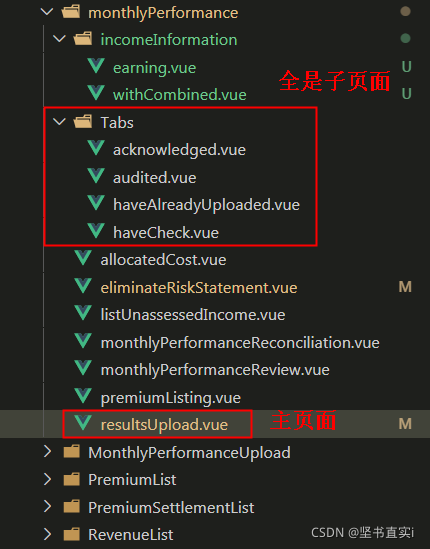
子页面如下:
<style lang="less" scoped>
</style>
<template>
<div>
<Form :label-width="150">
<Row>
<Col span="7">
<FormItem label="产品名称 ">
<Input v-model="productName" clearable></Input>
</FormItem>
</Col>
<Col span="8">
<FormItem label="统计年月 ">
<DatePicker type="month" format="yyyyMM" v-model="statisticsMonthly"
@on-change="forYears"></DatePicker>
</FormItem>
</Col>
</Row>
<Row>
<Col style="float:right;">
<Button type="primary" @click="inquire">查询</Button>
<Button style="margin:0 10px;" type="primary" @click="reset">重置</Button>
<Button type="primary">导出</Button>
</Col>
</Row>
<Table style="margin-top:10px;" border :columns="header4" :data="listData"></Table>
<Row style="margin-top:10px;">
<Col style="float:right;">
<Page :total="count" size="small" show-total show-elevator
@on-change="paging"></Page>
</Col>
</Row>
</Form>
</div>
</template>
<script>
import Api from "@/api/personalInsurance/performance"
export default {
name:"haveCheck",
data(){
return {
productName:"",
statisticsMonthly:"",
count:0,
page:1,
pageSize:10,
listData:[], // tab4 数据
header4:[
{ title:"序号",type:"index",align:"center",width:70 },
{ title:"产品代码",key:"productCode",align:"center",width:150 },
{ title:"产品名称",key:"productName",align:"center",width:200 },
{
title:"中再结算模式",key:"remark1",align:"center",width:150,
render:(h,params)=>{
return h("span",this.fanyi(params.row.remark1))
}
},
{ title:"统计年月",key:"yearMonth",align:"center",width:150 },
{ title:"保单件数",key:"policyAmt",align:"center",width:150 },
{ title:"件均保费",key:"avgPremium",align:"center",width:150 },
{ title:"总保费",key:"totalPremium",align:"center",width:150 },
{
title:"状态",key:"premiumStatus",align:"center",width:150,
render:(h,params)=>{
return h("span",this.fanyi2(params.row.premiumStatus))
}
},
{ title:"上传人",key:"updateUser",align:"center",width:200 },
{ title:"创建时间",key:"createTime",align:"center",width:200 },
{ title:"更新时间",key:"updateTime",align:"center",width:200 },
{
title:"操作",align:"center",width:230,
render:(h,params)=>{
return h("div",[
h("Button",{
props:{ type: 'primary', size: 'small',},
style:{ marginRight:'10px'},
on:{
click:()=>{
}
}
},"详情")
])
}
}
],
}
},
mounted(){
this.getReconciledData()
},
props: ["status"],
watch:{
status(newvalue,oldvalue){
if(newvalue == "已对账"){
this.getReconciledData()
}
}
},
methods:{
paging(page){
this.page = page
this.getReconciledData()
},
fanyi(query){
if(query == 1){
return "老模式"
}else {
return "新模式"
}
},
fanyi2(query){
if(query == 0){
return "已上传"
}else if(query == 1){
return "重新上传"
}else if(query == 2){
return "已确认、待审核"
}else if(query == 3 ){
return "审核通过"
}else if(query == 4 ){
return "被退回"
}else if(query == 5){
return "已对账"
}
},
reset(){
this.productName = ""
this.statisticsMonthly = ""
this.page = 1
this.count = 1
this.getReconciledData()
},
inquire(){
this.page = 1
this.count = 1
this.getReconciledData()
},
// 获取确认列表
getReconciledData(){
let data= {
page:this.page,
pageSize:this.pageSize,
operateType:5, // 已对账
productName:this.productName,
yearDate:this.statisticsMonthly
}
new Promise((resolve,reject)=>{
Api.getList(data).then(response=>{
this.listData = response.result.results
this.count = response.result.count
}).catch(error=>{
reject(error)
})
})
}
}
}
</script>
当子组件需要用到父组件里面的数据进行判断时,父组件直接给子组件的标签注册动态属性,然后属性直接绑定父组件里的数据即可,在子组件里通过props:[ '属性名' ] 来接受即可,便可以用来渲染页面了。
示例1: 父组件里的标签。
<haveCheck :status="status"></haveCheck>示例2:子组件接受数据。
mounted(){
this.getReconciledData()
},
props: ["status"],
watch:{
status(newvalue,oldvalue){
if(newvalue == "已对账"){
this.getReconciledData()
}
}
},总结:
1. 父传子:在子组件中使用父组件的数据,可通过props来实现。
2. 子传父:在父组件中使用子组件的数据,可通过自定义的事件来实现。
3. 只要父组件数据更新,子组件里的数据就会更新,反过来就不行。
4. 当父组件的值发生改变时,子组件中的props都将是最新的值。
5. 千万不要在子组件内部去修改props的值达到修改父组件的值,会报错。
6. 子组件要想去修改数据,就去修改父组件的值,让父组件带动子组件的数据变化。