前言
上一篇博客总结了一下spring-security基于表单登录的一些细节,但是正常开发中,一个登录很多都会有验证码,这篇博客会在表单登录的基础上,总结一个灵活的,可扩展的验证码模块。如果说对验证码校验流程不熟悉的话,可以先大致看看下面这张时序图。在介绍短信验证码登录之前,顺便介绍一下图形验证码的校验
图形验证码校验
spring-security没有自带的验证码功能,因此需要我们自己开发相关验证码功能,这里实际代码会多一些。
初级版本
1、定义一个图形验证码类型
/**
* autor:liman
* createtime:2021/7/10
* comment: 图形验证码
*/
@Data
public class ImageVerifyCode {
//要输出到前端的图形验证码
private BufferedImage image;
//验证码的值
private String verifyCode;
//过期时间
private LocalDateTime expireTime;
public ImageVerifyCode(BufferedImage image, String verifyCode, int expireSecond) {
this.image = image;
this.verifyCode = verifyCode;
this.expireTime = LocalDateTime.now().plusSeconds(expireSecond);
}
public ImageVerifyCode(BufferedImage image, String verifyCode, LocalDateTime expireTime) {
this.image = image;
this.verifyCode = verifyCode;
this.expireTime = expireTime;
}
//判断验证码是否过期
public boolean isExpire(){
return LocalDateTime.now().isAfter(expireTime);
}
}
2、生成验证码的请求
/**
* autor:liman
* createtime:2021/7/10
* comment:校验码的请求
*/
@RestController
@Slf4j
public class VerifyCodeController {
//图形验证码的key值
public static final String SESSION_VERIFY_IMG_CODE = "SESSION_KEY_IMG_CODE";
//用于往session中存入验证码
private SessionStrategy sessionStrategy = new HttpSessionSessionStrategy();
@GetMapping("/verifycode/img")
public void createImgCode(HttpServletRequest request,HttpServletResponse response) throws IOException {
ImageVerifyCode imageVerifyCode = generateImageVerifyCode(request);
//验证码放入session
sessionStrategy.setAttribute(new ServletWebRequest(request),SESSION_VERIFY_IMG_CODE,imageVerifyCode);
//验证码输出到页面
ImageIO.write(imageVerifyCode.getImage(),"JPEG",response.getOutputStream());
}
/**
* 生成图形验证码
* @param request
* @return
*/
private ImageVerifyCode generateImageVerifyCode(HttpServletRequest request){
int width = 67;
int height = 23;
BufferedImage image = new BufferedImage(width, height, BufferedImage.TYPE_INT_RGB);
Graphics g = image.getGraphics();
Random random = new Random();
g.setColor(getRandColor(200, 250));
g.fillRect(0, 0, width, height);
g.setFont(new Font("Times New Roman", Font.ITALIC, 20));
g.setColor(getRandColor(160, 200));
for (int i = 0; i < 155; i++) {
int x = random.nextInt(width);
int y = random.nextInt(height);
int xl = random.nextInt(12);
int yl = random.nextInt(12);
g.drawLine(x, y, x + xl, y + yl);
}
String sRand = "";
for (int i = 0; i < 4; i++) {
String rand = String.valueOf(random.nextInt(10));
sRand += rand;
g.setColor(new Color(20 + random.nextInt(110), 20 + random.nextInt(110), 20 + random.nextInt(110)));
g.drawString(rand, 13 * i + 6, 16);
}
g.dispose();
return new ImageVerifyCode(image, sRand, 60);
}
/**
* 生成随机背景条纹
*
* @param fc
* @param bc
* @return
*/
private Color getRandColor(int fc, int bc) {
Random random = new Random();
if (fc > 255) {
fc = 255;
}
if (bc > 255) {
bc = 255;
}
int r = fc + random.nextInt(bc - fc);
int g = fc + random.nextInt(bc - fc);
int b = fc + random.nextInt(bc - fc);
return new Color(r, g, b);
}
}
3、定义一个过滤器,校验图形验证码
这个过滤器继承至OncePerRequestFilter表示只可能被拦截一次。需要说明的是,下面的认证过滤器针对认证失败的处理,是我们在上一篇博客中自定义的认证失败处理器
/**
* autor:liman
* createtime:2021/7/10
* comment:校验验证码的过滤器
*/
@Slf4j
public class ValidateVerifyCodeFilter extends OncePerRequestFilter {
//认证失败的异常处理
private AuthenticationFailureHandler authenticationFailureHandler;
//用于获取session
private SessionStrategy sessionStrategy = new HttpSessionSessionStrategy();
@Override
protected void doFilterInternal(HttpServletRequest request, HttpServletResponse response, FilterChain filterChain) throws ServletException, IOException {
String requestUrl = request.getRequestURI();
String requestMethod = request.getMethod();
if(StringUtils.equalsIgnoreCase("/security/authentication/form",requestUrl)
&& StringUtils.endsWithIgnoreCase("post",requestMethod)){
//如果是表单登录的认证请求
//开始验证码的校验
try{
validateVerifyCode(new ServletWebRequest(request));
}catch (VerifyCodeException e){
//这里抛出自定义的验证码异常,这个异常继承至AuthenticationException
authenticationFailureHandler.onAuthenticationFailure(request,response,e);
log.error("校验验证码异常");
return;
}
}
//如果不是登录的校验请求,则直接放过
filterChain.doFilter(request,response);
}
//真正校验验证码的方法
private void validateVerifyCode(ServletWebRequest request) throws VerifyCodeException{
//从会话中获取验证码
ImageVerifyCode codeInSession = (ImageVerifyCode) sessionStrategy.getAttribute(request,VerifyCodeController.SESSION_VERIFY_IMG_CODE);
String codeInRequest;
try {
//从请求中获取图形验证码
codeInRequest = ServletRequestUtils.getStringParameter(request.getRequest(),
"imgCode");
} catch (ServletRequestBindingException e) {
throw new VerifyCodeException("获取验证码的值失败");
}
if (StringUtils.isBlank(codeInRequest)) {
throw new VerifyCodeException("请填写验证码");
}
if (codeInSession == null) {
throw new VerifyCodeException("验证码不存在");
}
if (codeInSession.isExpire()) {
//验证码过期直接移除
sessionStrategy.removeAttribute(request, VerifyCodeController.SESSION_VERIFY_IMG_CODE);
throw new VerifyCodeException("验证码已过期,请重新获取");
}
if (!StringUtils.equals(codeInSession.getVerifyCode(), codeInRequest)) {
throw new VerifyCodeException("验证码不正确");
}
//验证完验证码之后,直接移除
sessionStrategy.removeAttribute(request, VerifyCodeController.SESSION_VERIFY_IMG_CODE);
}
public AuthenticationFailureHandler getAuthenticationFailureHandler() {
return authenticationFailureHandler;
}
public void setAuthenticationFailureHandler(AuthenticationFailureHandler authenticationFailureHandler) {
this.authenticationFailureHandler = authenticationFailureHandler;
}
}
4、自定义验证码验证的异常
这个自定义异常继承至spring-security中的AuthenticationException
/**
* autor:liman
* createtime:2021/7/10
* comment:自定义的验证码异常
*/
public class VerifyCodeException extends AuthenticationException {
public VerifyCodeException(String detail) {
super(detail);
}
}
5、页面作出相关调整
<form action="authentication/form" method="post">
<table>
<tr>
<td>用户名:</td>
<td><input type="text" name="username"></td>
</tr>
<tr>
<td>密码:</td>
<td><input type="password" name="password"></td>
</tr>
<tr>
<td>图形验证码:</td>
<td>
<input type="text" name="imgCode">
<img src="verifycode/img">
</td>
</tr>
<tr>
<td colspan="2"><button type="submit">登录</button></td>
</tr>
</table>
</form>
表单中加入了图形验证码的部分
6、最关键的配置
需要将我们定义的过滤器加入到spring-security的过滤器链中(前面几篇博客介绍过,spring-security是基于过滤器链进行的认证)
@Configuration
public class BrowserSecurityConfig extends WebSecurityConfigurerAdapter {
@Autowired
private SecurityProperties securityProperties;
//自定义登录成功处理器
@Autowired
private SelfAuthenticationSuccessHandler selfAuthenticationSuccessHandler;
@Autowired
private SelfAuthenticationFailureHandler selfAuthenticationFailureHandler;
@Bean
public PasswordEncoder passwordEncoder() {
return new BCryptPasswordEncoder();
}
@Override
protected void configure(HttpSecurity http) throws Exception {
//初始化自定义的认证过滤器(这里不能用注入的方式)
ValidateVerifyCodeFilter validateVerifyCodeFilter = new ValidateVerifyCodeFilter();
validateVerifyCodeFilter.setAuthenticationFailureHandler(selfAuthenticationFailureHandler);
//将自定义的验证码认证过滤器加入到 UsernamePasswordAuthenticationFilter之前
http.addFilterBefore(validateVerifyCodeFilter,UsernamePasswordAuthenticationFilter.class)
.formLogin()//采用表单登录
.loginPage("/authentication/require")//指定登录的页面
.loginProcessingUrl("/authentication/form")//覆盖 UsernamePasswordAuthenticationFilter 中的请求配置,但最终处理这个请求的还是 UsernamePasswordAuthenticationFilter
.successHandler(selfAuthenticationSuccessHandler)//自定义登录成功处理器
.failureHandler(selfAuthenticationFailureHandler)
.and()
.authorizeRequests()//并且要认证请求
.antMatchers("/authentication/require",securityProperties.getBrowser().getLoginPage(),
"/verifycode/img").permitAll()//登录页的请求不需要认证
.anyRequest()//对任意的请求
.authenticated()//都需要做认证
.and().csrf().disable();//关闭csrf
}
}
抛开业务层面的东西,最核心,最关键的也就是第6步,将自己用于认证校验的过滤器交给spring-security进行托管。以上的初级版本也只是实现了一个功能,并没有考虑过多的扩展和配置性
简单重构一下
以上代码只是简单的实现了图形验证的功能,针对图形验证码的过期时间,字符长度,以及目标接口的路径都是固定写在代码中的,这些其实都可以抽取成配置。更进一步考虑,我们完全可以将生成图形验证码的方法抽取成一个接口,使得系统在增加其他验证方式的时候可以很方便的集成进来。
1、图形验证参数可配置
针对图形验证码参数可配置的要求,我们采用自定义配置项的方式实现
准备如下配置项
SecurityProperties
@ConfigurationProperties(prefix = "self.security.core")
public class SecurityProperties {
private VerifyCodeProperties verifyCode = new VerifyCodeProperties();
public VerifyCodeProperties getVerifyCode() {
return verifyCode;
}
public void setVerifyCode(VerifyCodeProperties verifyCode) {
this.verifyCode = verifyCode;
}
}
VerifyCodeProperties
@Data
public class VerifyCodeProperties {
private ImageVerifyCodeProperties image = new ImageVerifyCodeProperties();
}
ImageVerifyCodeProperties
/**
* autor:liman
* createtime:2021/7/10
* comment: 图形验证码的配置类
*/
@Data
public class ImageVerifyCodeProperties {
private int width = 67;
private int height = 23;
private int length = 4;
private int expireSecond = 60;
//需要校验图形验证码的url(为后续准备的)
private String urls = "";
}
将配置项暴露出去
/**
* autor:liman
* createtime:2021/7/9
* comment:
*/
@Configuration
@EnableConfigurationProperties(SecurityProperties.class)
public class SecurityCoreConfig {
}
这样可以在自己的项目中对图形验证码的相关属性进行配置
#验证码的配置
##图形验证码的配置
self.security.core.verifyCode.image.length = 6
self.security.core.verifyCode.image.width=200
这里只配置了长度和验证码图片的宽度,在生成验证码的逻辑中,需要做相关改动
/**
* 生成图形验证码
* @param request
* @return
*/
private ImageVerifyCode generateImageVerifyCode(ServletWebRequest request){
//width和height如果参数未读取到,则从配置中进行读取
int width = ServletRequestUtils.getIntParameter(request.getRequest(), "width", securityProperties.getVerifyCode().getImage().getWidth());
int height = ServletRequestUtils.getIntParameter(request.getRequest(), "height", securityProperties.getVerifyCode().getImage().getHeight());
BufferedImage image = new BufferedImage(width, height, BufferedImage.TYPE_INT_RGB);
//省略其他代码......
//从配置中读取验证码的长度和过期时间
int length = securityProperties.getVerifyCode().getImage().getLength();
int expireSecond = securityProperties.getVerifyCode().getImage().getExpireSecond();
//省略其他代码......
return new ImageVerifyCode(image, sRand, expireSecond);
}
测试结果:
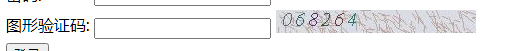
2、需要验证的接口可配置
如果要访问某一个接口需要图形验证码,想通过直接配置实现,这个也是可以实现的,上面的ImageVerifyCodeProperties增加了urls属性,这个就是指定需要验证图形验证码的配置项,这里需要针对验证验证码的过滤器进行一些调整,通过实现InitializingBean接口,通过实现其中的afterPropertiesSet方法完成对需要校验url的初始化
/**
* autor:liman
* createtime:2021/7/10
* comment:校验验证码的过滤器
*/
@Slf4j
public class ValidateVerifyCodeFilter extends OncePerRequestFilter implements InitializingBean {
//认证失败的异常处理
private AuthenticationFailureHandler authenticationFailureHandler;
//拥有获取session
private SessionStrategy sessionStrategy = new HttpSessionSessionStrategy();
//配置类
private SecurityProperties securityProperties;
//存储需要验证的url
private Set<String> toVerifyUrls=new HashSet<>();
//用于判断url是否是目标url
private AntPathMatcher antPathMatcher=new AntPathMatcher();
//实现了InitializingBean接口,可以在属性初始化完成之后进行一些操作
@Override
public void afterPropertiesSet() throws ServletException {
super.afterPropertiesSet();
String configUrls = securityProperties.getVerifyCode().getImage().getUrls();
String[] configTargetUrls = StringUtils.splitByWholeSeparatorPreserveAllTokens(configUrls,",");
for(String url:configTargetUrls){
toVerifyUrls.add(url);
}
toVerifyUrls.add("/security/authentication/form");//登录的url是一定要校验图形验证码的
log.info("需要校验图形验证码的url为:{}",toVerifyUrls);
}
@Override
protected void doFilterInternal(HttpServletRequest request, HttpServletResponse response, FilterChain filterChain) throws ServletException, IOException {
String requestUrl = request.getRequestURI();
String requestMethod = request.getMethod();
//匹配请求url是否在需要校验的url集合中,如果在,则表明需要校验图形验证码
boolean isNeedVerify = false;
for(String url:toVerifyUrls){
if(antPathMatcher.match(url,requestUrl)){
isNeedVerify = true;
}
}
if(isNeedVerify){
//如果需要校验
//开始验证码的校验
//这里省略验证码验证的逻辑……
}
//如果不是登录的校验请求,则直接放过
filterChain.doFilter(request,response);
}
public SecurityProperties getSecurityProperties() {
return securityProperties;
}
public void setSecurityProperties(SecurityProperties securityProperties) {
this.securityProperties = securityProperties;
}
public AuthenticationFailureHandler getAuthenticationFailureHandler() {
return authenticationFailureHandler;
}
public void setAuthenticationFailureHandler(AuthenticationFailureHandler authenticationFailureHandler) {
this.authenticationFailureHandler = authenticationFailureHandler;
}
}
在配置文件中直接配置
##图形验证码需要校验的url配置
self.security.core.verifyCode.image.urls=/security/user/*
项目启动的时候,可以看到相关日志输出
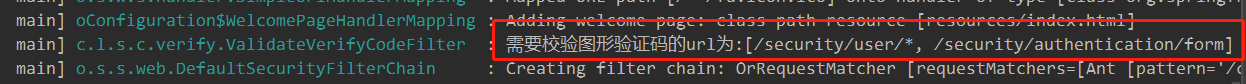
3、图形验证码的生成逻辑可配置
更进一步考虑,如果我们的应用作为一个模块提供给其他人员调用,我们的验证码逻辑就高度定制了。是否可以做到图形验证码的逻辑可配置?这个也是可以的
1、我们将生成验证码的功能抽象成一个接口,原来是直接杂糅在controller中的
/**
* autor:liman
* createtime:2021/7/10
* comment: 验证码生成接口
*/
public interface IVerifyCodeGenerator {
/**
* 生成验证码的接口
* @param request
* @return
*/
public ImageVerifyCode generateVerifyCode(ServletWebRequest request);
}
2、生成验证码的具体实现代码
/**
* autor:liman
* createtime:2021/7/10
* comment:图形验证码生成器
*/
public class ImageVerifyCodeGenerator implements IVerifyCodeGenerator{
private SecurityProperties securityProperties;
@Override
public ImageVerifyCode generateVerifyCode(ServletWebRequest request) {
//和上文一样,这里省略
}
public SecurityProperties getSecurityProperties() {
return securityProperties;
}
public void setSecurityProperties(SecurityProperties securityProperties) {
this.securityProperties = securityProperties;
}
}
3、controller就变得简单了
@RestController
@Slf4j
public class VerifyCodeController {
public static final String SESSION_VERIFY_IMG_CODE = "SESSION_KEY_IMG_CODE";
//用于往session中存入验证码
private SessionStrategy sessionStrategy = new HttpSessionSessionStrategy();
@Autowired
private SecurityProperties securityProperties;
@Autowired
private IVerifyCodeGenerator imageVerifyCodeGenerator;
@GetMapping("/verifycode/img")
public void createImgCode(HttpServletRequest request,HttpServletResponse response) throws IOException {
ServletWebRequest servletWebRequest = new ServletWebRequest(request);
//这里生成验证码,通过注入的接口多态调用实现类的方法
ImageVerifyCode imageVerifyCode = imageVerifyCodeGenerator.generateVerifyCode(servletWebRequest);
sessionStrategy.setAttribute(servletWebRequest,SESSION_VERIFY_IMG_CODE,imageVerifyCode);
ImageIO.write(imageVerifyCode.getImage(),"JPEG",response.getOutputStream());
}
}
4、通过配置注入IVerifyCodeGenerator这里需要加上@ConditionalOnMissingBean这个是springboot提供的条件注入的注解之一
@Configuration
public class VerifyCodeGeneratorConfig {
@Autowired
private SecurityProperties securityProperties;
@Bean
@ConditionalOnMissingBean(name = "imageVerifyCodeGenerator")//启动时在容器中如果找到imageVerifyCodeGenerator的bean,则不会调用下面的逻辑
public IVerifyCodeGenerator imageVerifyCodeGenerator() {
ImageVerifyCodeGenerator imageVerifyCodeGenerator = new ImageVerifyCodeGenerator();
imageVerifyCodeGenerator.setSecurityProperties(securityProperties);
return imageVerifyCodeGenerator;
}
}
如果其他开发者引入了我们的安全认证模块,同时他们又不想用我们的短信验证码模块,则可以自行实现IVerifyCodeGenerator接口,同时将其名称声明为imageVerifyCodeGenerator即可。
短信验证码校验
大体与图片验证码没有什么差别,唯一的差别就是短信是发送出去的,而不是以图片流的方式写到前端的
1、发送短信验证码的业务接口
@Autowired
private ISmsCoderSender smsCoderSender;
@Autowired
private IVerifyCodeGenerator smsVerifyCodeGenerator;
/**
* 短信验证码
*
* @param request
* @param response
* @throws IOException
*/
@GetMapping("/verifycode/sms")
public void createSmsCode(HttpServletRequest request, HttpServletResponse response) throws IOException, ServletRequestBindingException {
ServletWebRequest servletWebRequest = new ServletWebRequest(request);
BaseVerifyCode smsVerifyCode = smsVerifyCodeGenerator.generateVerifyCode(servletWebRequest);
String mobile = ServletRequestUtils.getRequiredStringParameter(request,"mobile");
//存入session
sessionStrategy.setAttribute(servletWebRequest, SESSION_VERIFY_SMS_CODE+mobile, smsVerifyCode);
//验证码发送
smsCoderSender.sendSms(mobile,smsVerifyCode.getVerifyCode());
}
关于验证码发送,这里絮叨一下,调用我们这个模块的开发者,会有不同的短信发送供应商,不同供应商的发送实现方式不同,因此我们这里提供一个默认实现,同时将短信发送的功能暴露出去
/**
* autor:liman
* createtime:2021/7/10
* comment:发送短信验证码的接口
*/
public interface ISmsCoderSender {
public void sendSms(String mobile,String verifyCode);
}
/**
* autor:liman
* createtime:2021/7/10
* comment: 默认的短信验证码发送方式
*/
@Slf4j
@Component("smsCoderSender")
public class DefaultISmsSender implements ISmsCoderSender {
@Override
public void sendSms(String mobile, String verifyCode) {
log.info("向手机:{}发送短信验证码:{}",mobile,verifyCode);
}
}
添加一个配置类,同时将发送短信的功能暴露出去
/**
* 默认的短信发送方式
* @return
*/
@Bean
@ConditionalOnMissingBean(ISmsCoderSender.class)
public ISmsCoderSender smsCoderSender(){
return new DefaultISmsSender();
}
这样外部调用的时候,只需要实现ISmsCoderSender接口,即可完成短信的发送。
后续实现短信验证码的功能,无非就是定义一个校验过滤器,让后放到spring-security认证的过滤器链上,交由spring-security进行托管即可。这一步与上面图形验证码校验大同小异。这里就不贴出代码了。
总结
这篇博客简单总结了图形验证码和短信验证码的校验逻辑,但是并没有实现短信验证码的登录,同时可以看到在图形验证码和短信验证码校验中,二者似乎有些共性,都是随机生成一个数字串,然后放入session,唯一不同的是图形验证码是以图片流的方式返回给前端,而验证码是调用通信供应商进行短信发送。这里可以通过模板方法模式对齐进行重构。这些会在下一篇博客中进行总结。