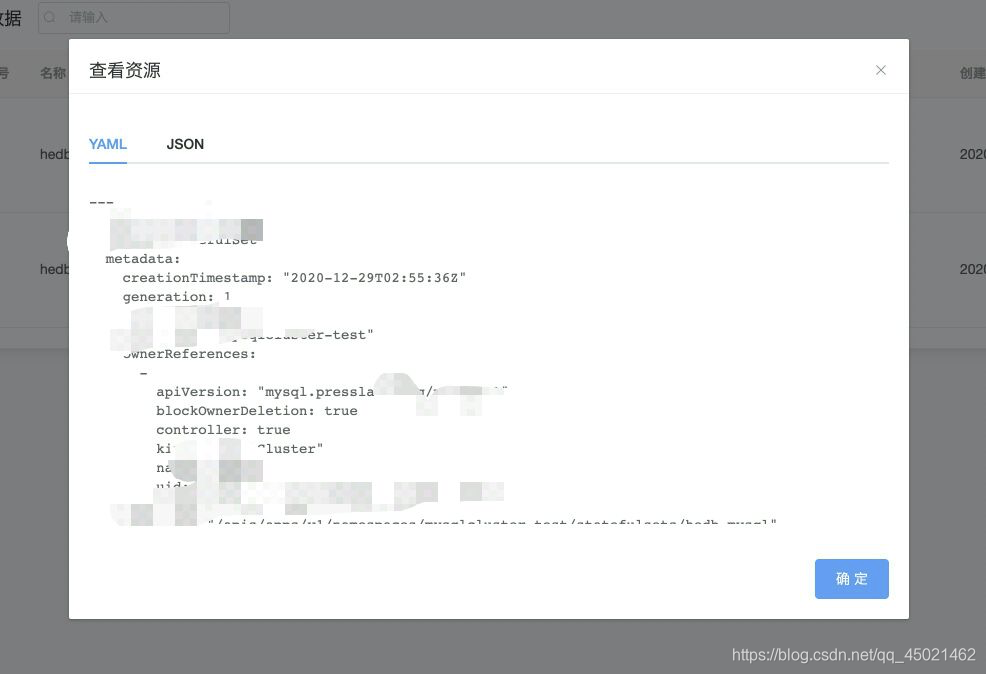在vue中的用法
- 安装 :
npm install highlight.js
- 引入:
import hljs from 'highlight.js';
- 在vue中注册插件
Vue.use(hljs.vuePlugin);
- 使用
<div id="app">
<!-- bind to a data property named `code` -->
<!-- 变量code -->
<highlightjs autodetect :code="code" />
<!-- 变量code为后端返回的数据经过处理之后的 -->
<highlightjs autodetect :code="yaml" />
</div>
<script>
import {
lookYaml,
} from "@/api/mysql/cluster.js";
export default {
data (){
return {
code : 'var b = 7;',
yaml : {}
}
},
methods : {
async looksYaml(row){
let namespace = row.namespace;
let name = row.metaName;
const params = {
namespace,
name
};
const res = await lookYaml(params);
// 这是处理yaml数据的用法
let yamlText = (function () {
"use strict";
var YAML = require('json2yaml'), yamlText;
yamlText = YAML.stringify(res.content);
return yamlText
}());
this.yaml = yamlText;
console.log(this.yaml);
this.dialogFormVisible = true;
},
}
}
</script>
- 效果