url 模块作用
url 模块 : 对url地址进行解析
nodejs 路由: url 访问的地址
引入url模块
const url = require('url');
const path = 'https://baike.baidu.com/item/MIME/2900607?fr=aladdin&pwd=123456#3'
解析url地址url .parse()
解析url地址 通过url.parse() 方法进行解析
let res = url.parse(path);
第一个参数是要解析的路径 第二个参数 是对 query 字段转换为对象形式; 布尔值 true
let res = url.parse(path, true);
console.log(res);
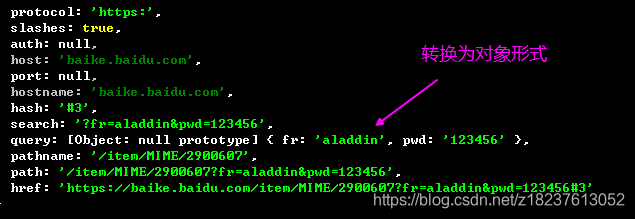 如果不写true就会输出如下
如果不写true就会输出如下
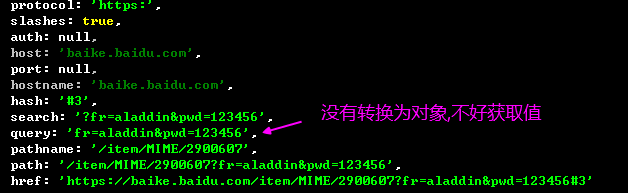
protocol: ‘https:’, // 协议
slashes: true,
auth: null,
host: ‘baike.baidu.com’, // 主机名
port: null, // 端口号
hostname: ‘baike.baidu.com’, // 主机名
hash:’#3’, // hash 哈希值 url地址中 #开始往后的内容
search: ‘?fr=aladdin’, // 搜索 url 地址中 ?开始往后的内容 但是不包含hash
query: ‘fr=aladdin’, // 查询 属于search的一部分 是 ? 后边的内容
pathname: ‘/item/MIME/2900607’, // 访问的地址 主机名后边 ? 前边的 中间部分的内容
path: ‘/item/MIME/2900607?fr=aladdin’, // 路径
href: ‘https://baike.baidu.com/item/MIME/2900607?fr=aladdin’ // url地址
 这是官方的图片
这是官方的图片

实例演示
当你在客户端搜索 localhost:3000 查询地址为zhao时输出123
并且无论有没有查询到,都在服务器会显示pathname也就是你请求的内容
const http = require('http');
const url = require('url');
http.createServer((req,res)=>{
// 解析url地址 通过url.parse() 方法进行解析
let pathname= url.parse(req.url).pathname;
if(pathname=='/zhao'){
res.write('123');
res.end();
}
console.log(pathname);//在服务器会显示pathname也就是你请求的内容
}).listen(3000,()=>{
console.log('服务器开启');//测试服务器知道开启了
})