1、关于线程的sleep方法
static void sleep(long mills)
- 1、静态方法:Thread.sleep(1000);
- 2、参数是毫秒
- 3、作用:让当前线程进入休眠,进入“阻塞”状态,放弃占有CPU时间片,让给其他线程使用。
public class ThreadTest06 {
public static void main(String[] args) {
//让当前线程进入休眠,睡眠5秒
//当前线程是主线程!!!
try {
Thread.sleep(1000*5);
} catch (InterruptedException e) {
e.printStackTrace();
}
//5秒之后执行这里的代码
System.out.println("hello world!");
}
}
2、分析哪个线程休眠的
以下代码是让main方法休眠的
public class ThreadTest06 {
public static void main(String[] args) {
Thread t = new MyThread();
t.setName("t");
t.start();
//调用sleep方法
try {
//
t.sleep(1000*5);//在执行过程中还是会被转换为:Thread.sleep(1000*5);
//这行代码的作用是:让当前的线程进入休眠,也就是说说main线程进入休眠。
//这样代码出现在main方法中,main线程休眠。
} catch (InterruptedException e) {
e.printStackTrace();
}
System.out.println("hello world!");
}
}
class MyThread extends Thread{
@Override
public void run() {
for (int i = 0; i < 1000; i++) {
System.out.println(Thread.currentThread().getName() + "-->" + i);
}
}
}
3、终止线程的休眠
sleep睡眠太久了,如果希望半道上醒来,可以使用interrupt()方法
注意:这个不是终断线程的执行,是终止线程的睡眠
public class ThreadTest07 {
public static void main(String[] args) {
Thread t = new Thread(new MyRunable2());
t.setName("t");
t.start();
//希望5秒以后,t线程醒来(5秒以后主线程的活干完了)
try {
Thread.sleep(1000*5);
} catch (InterruptedException e) {
e.printStackTrace();
}
//终断t线程的睡眠(这种终断睡眠的方式依靠了java的异常处理机制。)
t.interrupt();//干扰,一盆冷水过去!!
}
}
class MyRunable2 implements Runnable{
//重点:run()当中的异常不能throws,只能try..catch
//因为run()方法在父类中没有抛出异常,子类不能比父类抛出更多异常。
@Override
public void run() {
System.out.println(Thread.currentThread().getName() + "--> begin");
try {
//睡眠1年
Thread.sleep(1000*60*60*24*365);
} catch (InterruptedException e) {
//打印异常信息
e.printStackTrace();
}
//一年之后才会执行这里
System.out.println(Thread.currentThread().getName() + "--> end");
}
}
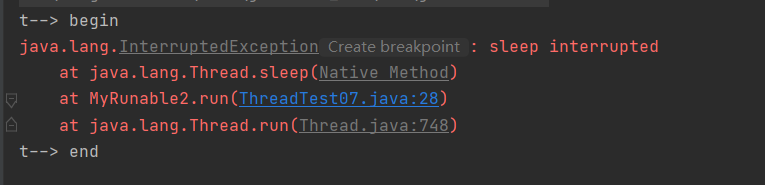
4、终止线程
强行终止线程
stop()方法,有一个很大的缺点:容易丢失数据。因为这种方式是直接将线程杀死了。
线程没有保存的数据将会丢失。不建议使用。
合理的终止线程
打一个boolean标记
public class ThreadTest08 {
public static void main(String[] args) {
Thread t = new Thread();
MyRunnable4 r = new MyRunnable4();
t.setName("t");
t.start();
//模拟5秒
try {
Thread.sleep(1000 * 5);
} catch (InterruptedException e) {
e.printStackTrace();
}
//终止线程
//你想要什么时候终止t的执行,那么你把标记修改为false,就结束了。
r.run = false;
}
}
class MyRunnable4 implements Runnable{
//打一个boolean标记
boolean run = true;
@Override
public void run() {
for (int i = 0; i < 1000; i++) {
if (run){
System.out.println(Thread.currentThread().getName() + "-->" + i);
try {
Thread.sleep(1000 );
} catch (InterruptedException e) {
e.printStackTrace();
}
}else {
//return就结束了,在结束之前还有什么没有保存的。
//可以在这里保存
//save....
return;
}
}
}
}