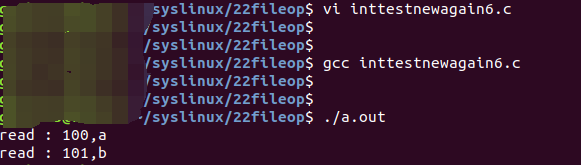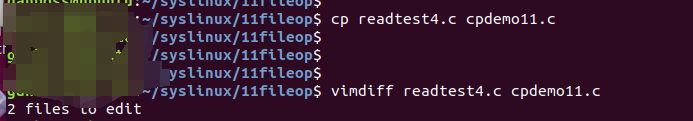
对比vim 代码

退出 :qall 或者 两次:wq
文件操作应用之实现cp指令
实现cp
0 1 2 = 3个参数 argc
cp src.c des.c
argv[0] argv[1] argv[2] = argv[]
1.C语言参数 ./a.out
2.思路
a.打开src.c
b.读src到buf
c.打开/创建des.c
d.将buf写入到des.c
e.close两个文件参数的实现传输
cptest1.c#include <stdio.h>
int main(int argc,char **argv)
{
printf("total param:%d\n",argc);
printf("NO.1 param:%s\n",argv[0]);
printf("NO.2 param:%s\n",argv[1]);
printf("NO.2 param:%s\n",argv[2]);
return 0;
}
运行结果: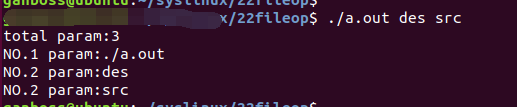
cptest2.c#include <sys/types.h>
#include <sys/stat.h>
#include <fcntl.h>
#include <stdio.h>
#include <unistd.h>
#include <string.h>
#include <stdlib.h>
int main(int argc,char **argv)
{
int fdSrc;
int fdDes;
char *readBuf = NULL; //定义一个buf空间用来存放
if(argc != 3)
{
printf("param error\n");
exit(-1);
}
fdSrc = open(argv[1],O_RDWR); //1.打开src.c
int size = lseek(fdSrc,0,SEEK_END); //光标来确定buf所需要的空间
lseek(fdSrc,0,SEEK_SET);//再将光标返回到初始位置
readBuf = (char *)malloc(sizeof(char)*size + 8);//给野指针开辟空间
int n_read = read(fdSrc,readBuf,size);//2.读src到buf
fdDes = open(argv[2],O_RDWR|O_CREAT|O_TRUNC,0600);//3.打开des.c
int n_write = write(fdDes,readBuf,strlen(readBuf));//4.将buf写入des.c
//5.关闭两个文件
close(fdSrc);
close(fdDes);
return 0;
}文件操作应用之修改程序配置文件
配置文件的修改 (针对字符串)
如:
SPEED = 5
LENG = 100
SCORE = 90
LEVEL = 95
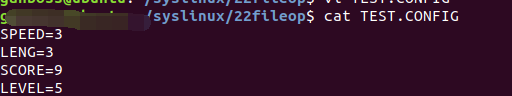 初始为这样
初始为这样
最终效果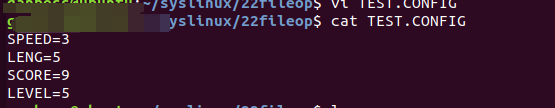 完成修改LENG的值
完成修改LENG的值
configtest3.c
#include <sys/types.h>
#include <sys/stat.h>
#include <fcntl.h>
#include <stdio.h>
#include <unistd.h>
#include <string.h>
#include <stdlib.h>
int main(int argc,char **argv)
{
int fdSrc;
char *readBuf = NULL;
if(argc != 2)
{
printf("param error\n");
exit(-1);
}
fdSrc = open(argv[1],O_RDWR);
int size = lseek(fdSrc,0,SEEK_END);
lseek(fdSrc,0,SEEK_SET);
readBuf = (char *)malloc(sizeof(char)*size + 8);
int n_read = read(fdSrc,readBuf,size);
char *p = strstr(readBuf,"LENG="); //1.去查找需要修改的位置
if(p==NULL){ //做个测试 要是没找到有个提示
printf("not found\n");
exit(-1);
}
p = p+strlen("LENG="); //2.去计算要修改的 会变动的数值
*p = '5'; //3.取内容 去修改数值
lseek(fdSrc,0,SEEK_SET);//4.将光标跳回最开头 以防修改时候另起一大段 选择直接覆盖
int n_write = write(fdSrc,readBuf,strlen(readBuf));
close(fdSrc);
return 0;
}
针对上述修改文件配置(字符串'5') 去实现写一个整数到文件
inttest4.c#include <sys/types.h>
#include <sys/stat.h>
#include <fcntl.h>
#include <stdio.h>
#include <unistd.h>
#include <string.h>
#include <stdlib.h>
int main()
{
int fd;
int data1 = 100;
int data2 = 0;
fd = open("./file1",O_RDWR);
int n_write = write(fd,&data1,sizeof(int));
lseek(fd,0,SEEK_SET);
int n_read = read(fd,&data2,sizeof(int));
printf("read : %d\n",data2);
close(fd);
return 0;
}
运行结果: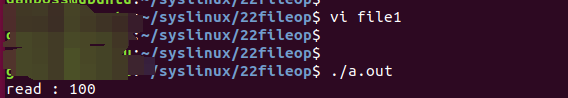
写入结构体
inttestnew5.c#include <sys/types.h>
#include <sys/stat.h>
#include <fcntl.h>
#include <stdio.h>
#include <unistd.h>
#include <string.h>
#include <stdlib.h>
struct Test
{
int a;
char c;
};
int main()
{
int fd;
struct Test data1 = {100,'a'};
struct Test data2;
fd = open("./file1",O_RDWR);
int n_write = write(fd,&data1,sizeof(struct Test));
lseek(fd,0,SEEK_SET);
int n_read = read(fd,&data2,sizeof(struct Test));
printf("read : %d,%c\n",data2.a,data2.c);
close(fd);
return 0;
运行结果为: 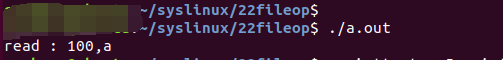
写入结构体的多个数值
inttestnewagain6.c #include <sys/types.h>
#include <sys/stat.h>
#include <fcntl.h>
#include <stdio.h>
#include <unistd.h>
#include <string.h>
#include <stdlib.h>
struct Test
{
int a;
char c;
};
int main()
{
int fd;
struct Test data1[2] = {
{100,'a'},{101,'b'}};
struct Test data2[2];
fd = open("./file1",O_RDWR);
int n_write = write(fd,&data1,sizeof(struct Test)*2);
lseek(fd,0,SEEK_SET);
int n_read = read(fd,&data2,sizeof(struct Test)*2);
printf("read : %d,%c\n",data2[0].a,data2[0].c);
printf("read : %d,%c\n",data2[1].a,data2[1].c);
close(fd);
return 0;
运行结果为: