background属性
background是一种 CSS 简写属性,用于一次性集中定义各种背景属性。
.box {
width: 1200px;
height: 1500px;
border: solid 5px yellow;
background: url(./0.jpg) repeat scroll 0 0 transparent;
/*背景图片,水平和垂直方向重复,随页面其他内容滚动而移动,水平和垂直方向尺寸为0,背景颜色透明*/
}
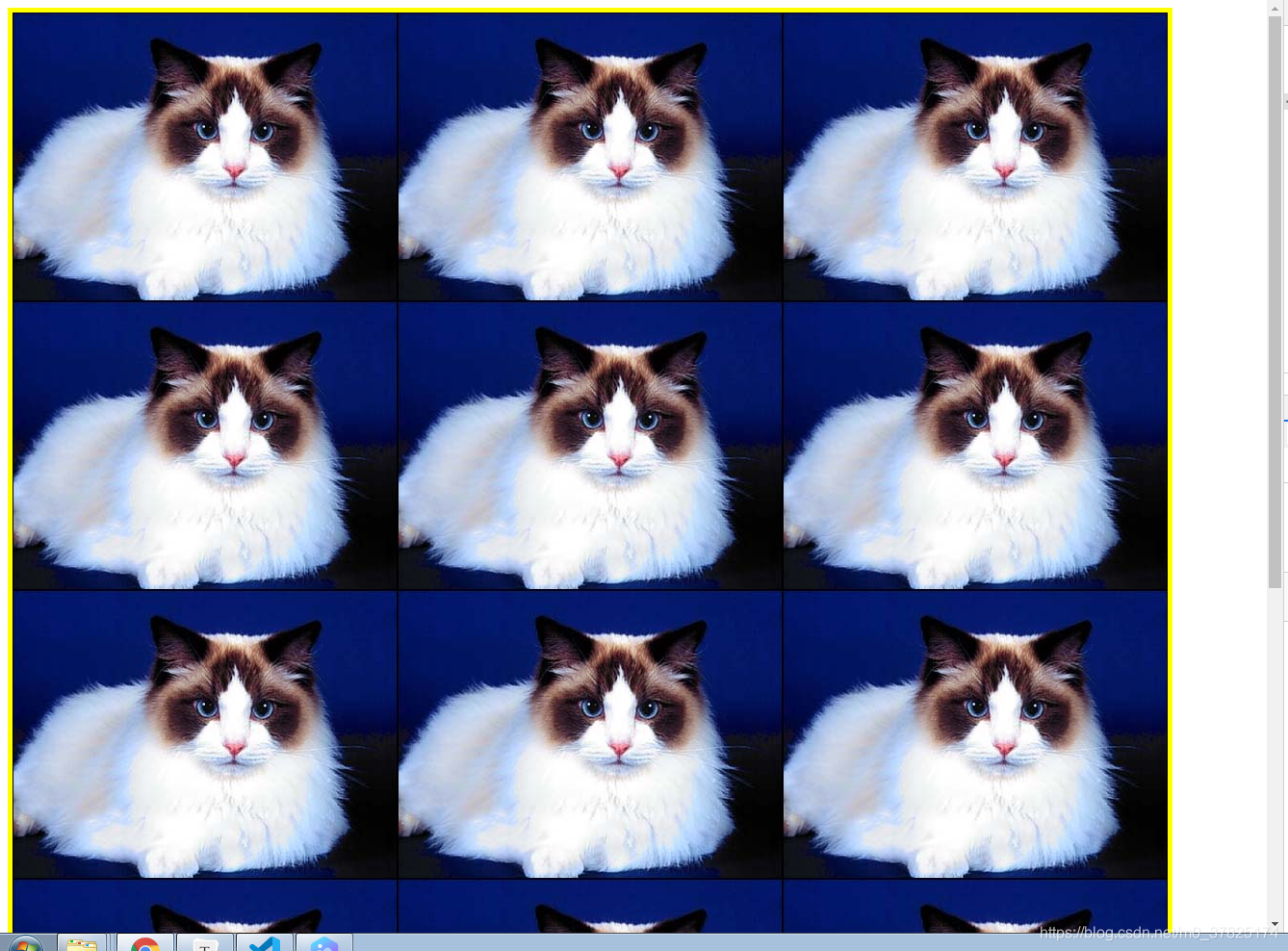
注:如果不设置其中的某个属性值,也不会出问题。
我们也可以单独设置某个属性:
background-color
background-color 会设置元素的背景色, 属性的值为color。
| 取值 | |
|---|---|
| 初始值 | transparent |
| 颜色名 | red、blue、green …… |
| 十六进制 | #ff3040 每一位的取值在(0-9 a-f) |
| rgb | rgb (255, 255, 255) 每一位的取值在( 0-255 ) |
| rgba | rgba(0, 0, 0, .5) 前面三个跟rgb一样,最后一位表示透明度,取值(0-1) |
实例
background-color: transparent;
background-color: #bbff00;
background-color: rgb(255, 255, 128);
Rgba(255,255,255,.5) /*rgba最后的值代表透明度(取值0-1)*/
<div class="box1"></div>
<div class="box2"></div>
<div class="box3"></div>
<div class="box4"></div>
div{
width: 100px;
height: 100px;
}
body{
background-color:blanchedalmond;
}
.box1{
background-color:aqua;
}
.box2{
background-color: #ff3040;
}
.box3{
background-color: rgb(255, 255, 0);
}
.box4{
background-color: rgba(0, 0, 0, .1); /*设置黑色且透明度为0.1*/
}

background-image
background-image 属性用于为一个元素设置一个或者多个背景图像。
语法:background-img:url(...)
如果一个指定的图像无法被绘制 (比如,被指定的 URI 所表示的文件无法被加载)
浏览器会将此情况等同于其值被设为 none。
实例
<div class="box"></div>
.box {
width: 400px;
height: 300px;
border: solid 5px yellow;
background-image: url(./0.jpg);
}

background-repeat
background-repeat 属性定义背景图像的重复方式。
语法:单值语法是 双值语法的简写:
| 单值 | 等价于双值 |
|---|---|
| repeat-x | repeat no-repeat |
| repeat-y | no-repeat repeat |
| repeat | repeat repeat |
| space | space space |
| round | round round |
| no-repeat | no-repeat no-repeat |
| 取值 | |
|---|---|
| 初始值 | repeat |
| repeat | 图像会按需重复来覆盖整个背景图片所在的区域. |
| no-repeat | 图像不会被重复 |
| space | 图像会尽可能得重复, 但是不会裁剪. 第一个和最后一个图像会被固定在元素的相应的边上, 同时空白会均匀地分布在图像之间. |
| round | 随着允许的空间在尺寸上的增长, 被重复的图像将会伸展(没有空隙), 直到有足够的空间来添加一个图像. |
实例
<div class="box"></div>
.box {
width: 1500px;
height: 800px;
border: solid 5px yellow;
background-image: url(./0.jpg);
/*background-repeat 默认值repeat*/
background-repeat: repeat;
}
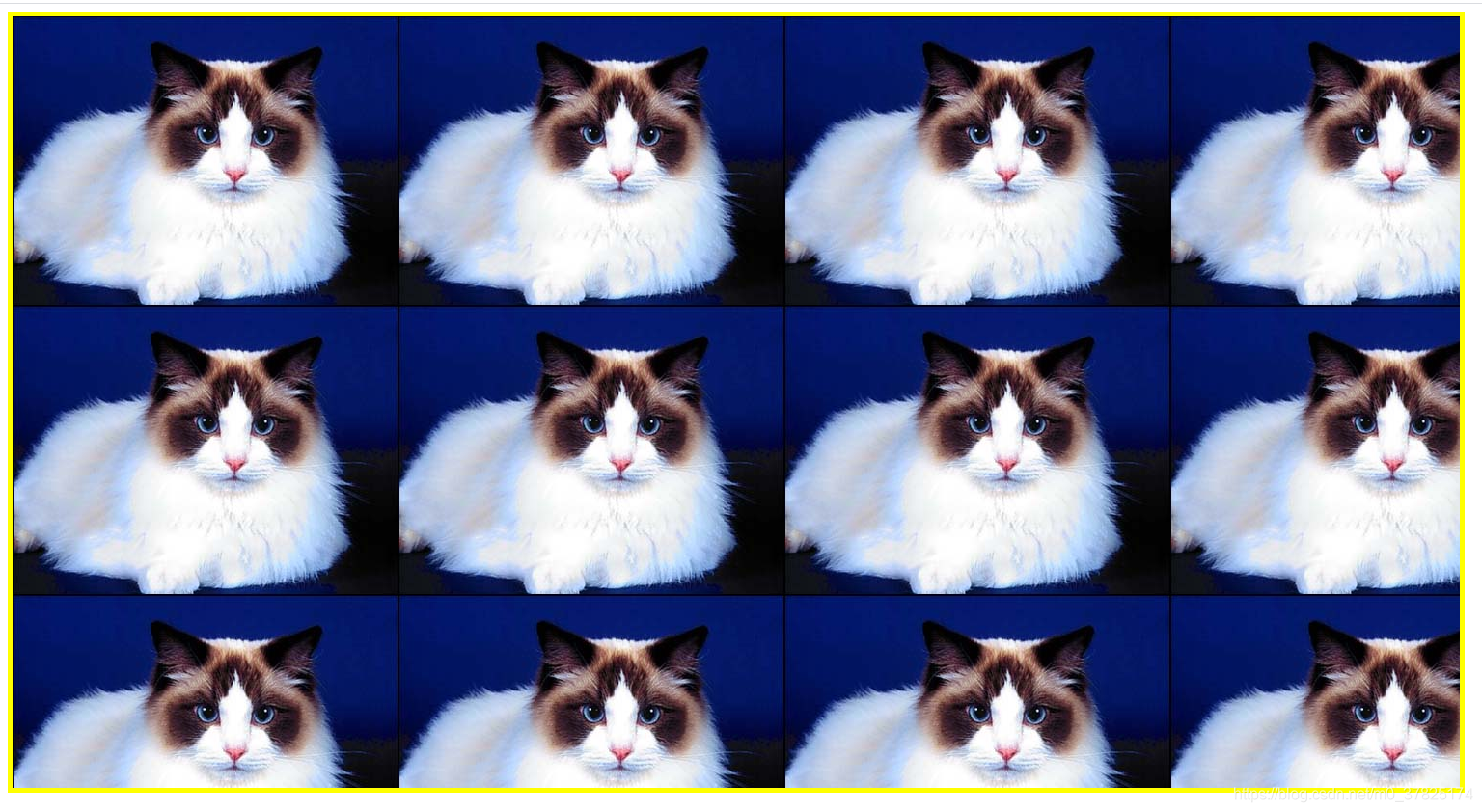
background-repeat: no-repeat;
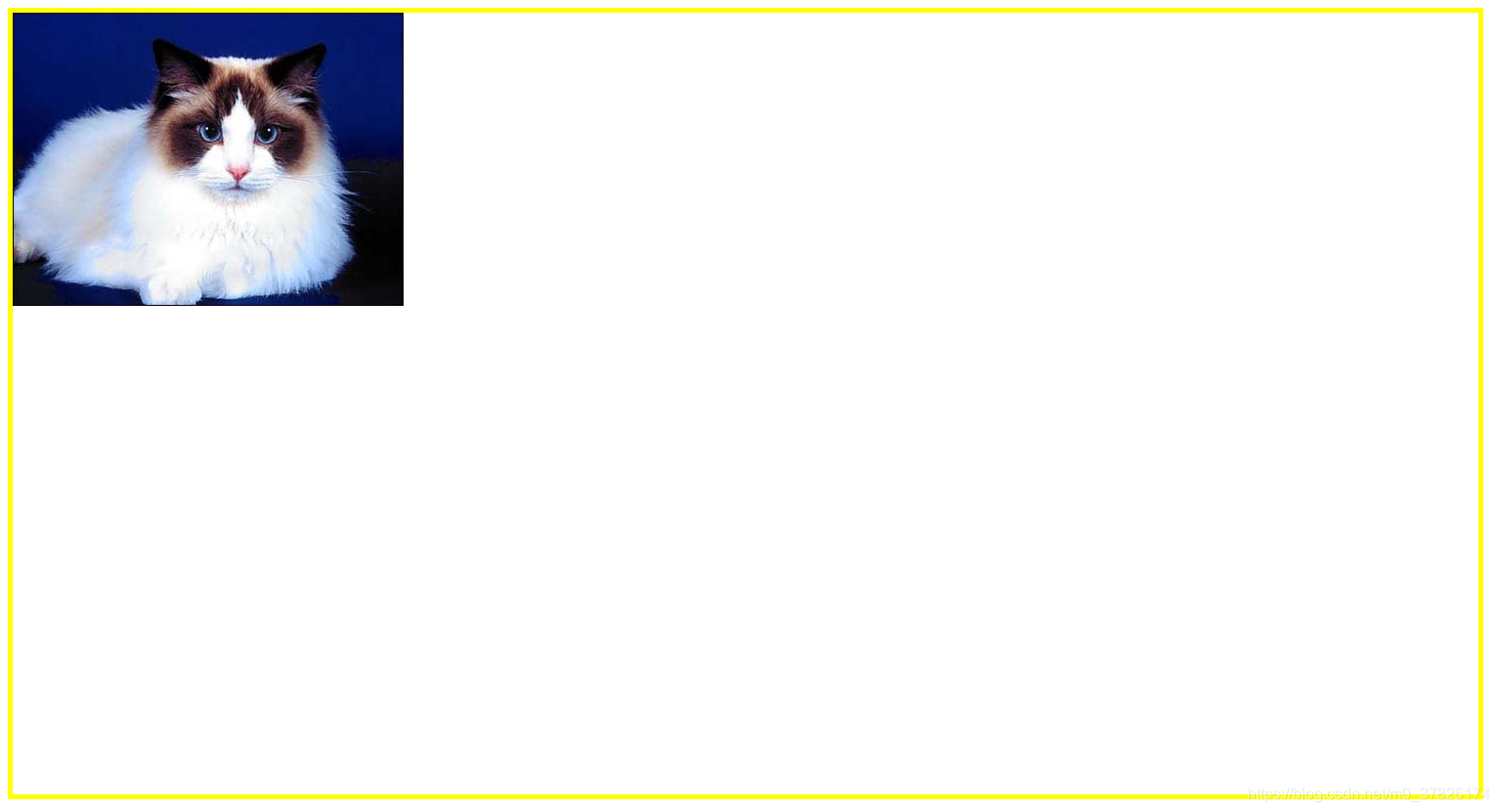
background-repeat: space;
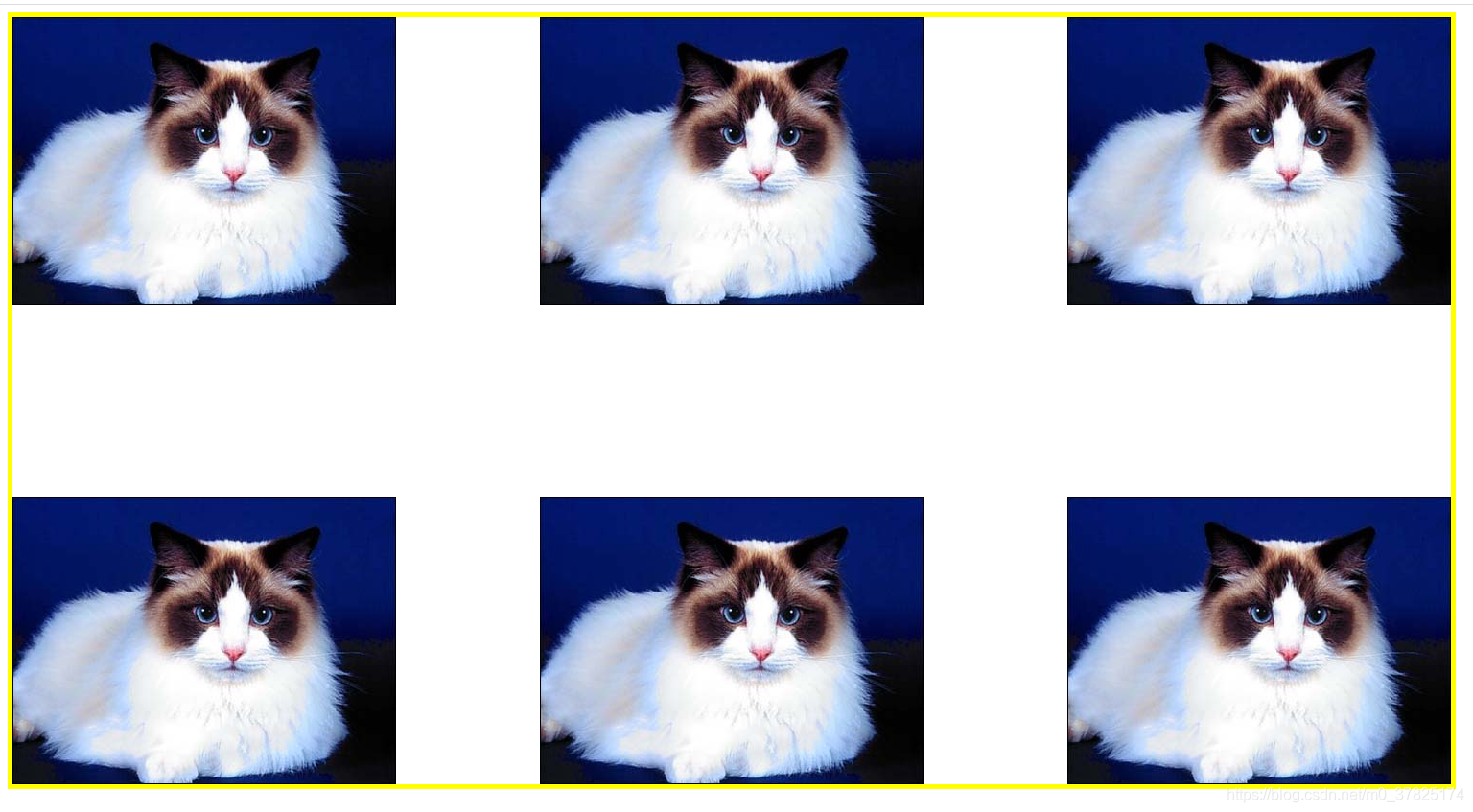
background-repeat: round;
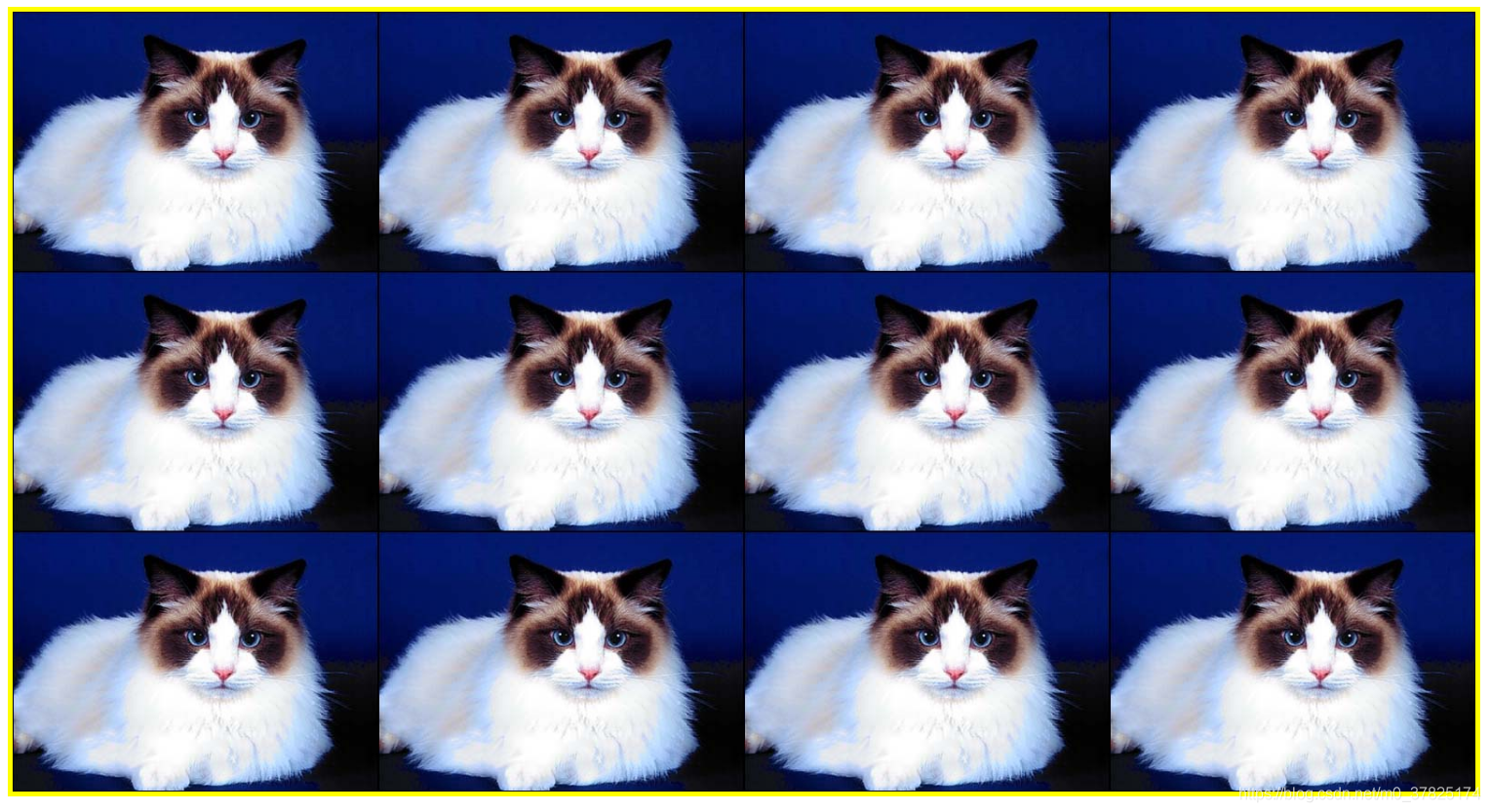
background-position
为每一个背景图片设置初始位置。
实例
.box {
width: 1500px;
height: 800px;
border: solid 5px yellow;
background: url(./0.jpg) no-repeat;
background-position: center;
/*background-position: top; */
/*background-position: right; */
/*background-position: bottom; */
/*background-position: left; */
}
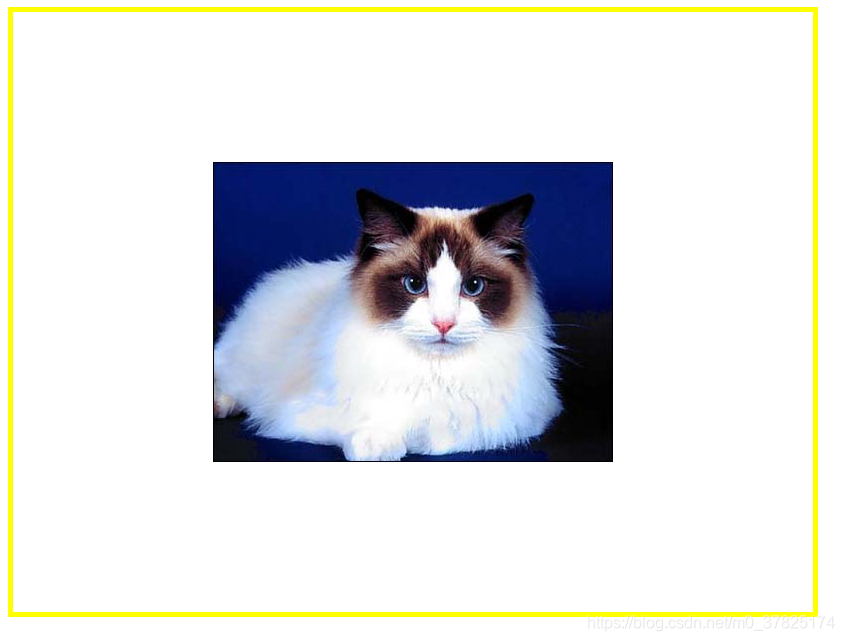
.box {
width: 1500px;
height: 800px;
border: solid 5px yellow;
background: url(./0.jpg) no-repeat;
background-position: 25px 25px;
/*background-position: x y; x,y是距离左上偏移量 */
}

background-size
background-size 设置背景图片大小。
实例
.box {
width: 1500px;
height: 800px;
border: solid 5px yellow;
background: url(./0.jpg) no-repeat;
background-size: contain; /* 按比例纵向拉伸 */
/* background-size: cover; */ /* 按比例横向拉伸 */
}
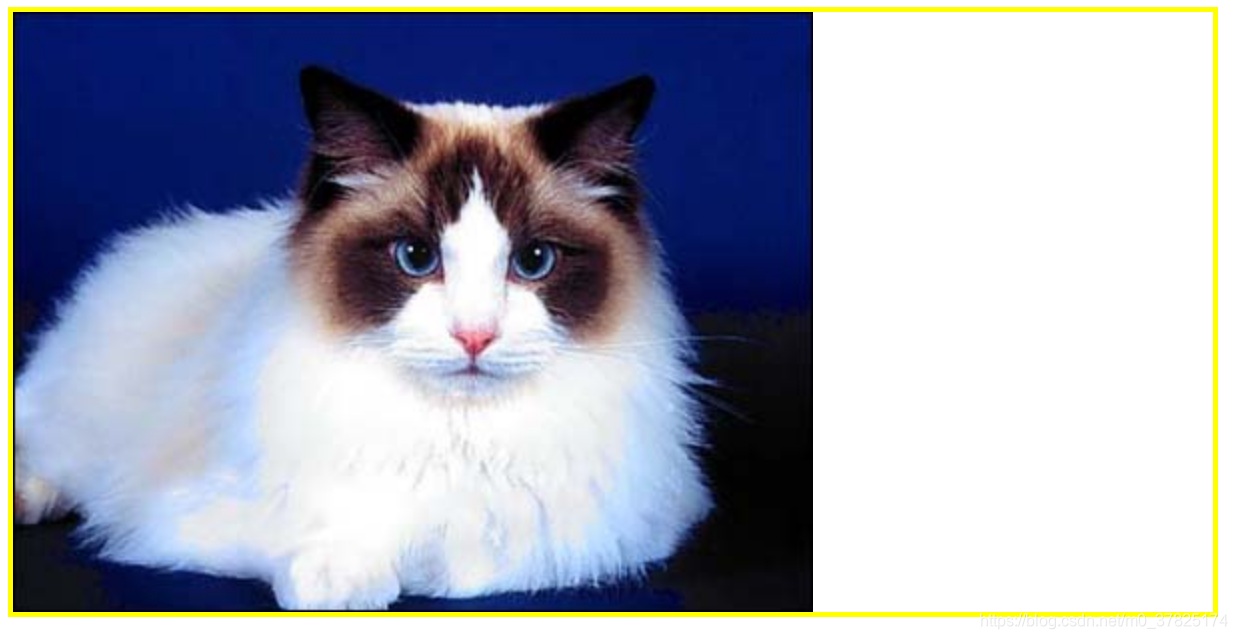
.box {
width: 1500px;
height: 800px;
border: solid 5px yellow;
background: url(./0.jpg) no-repeat;
background-size: 50%;
}
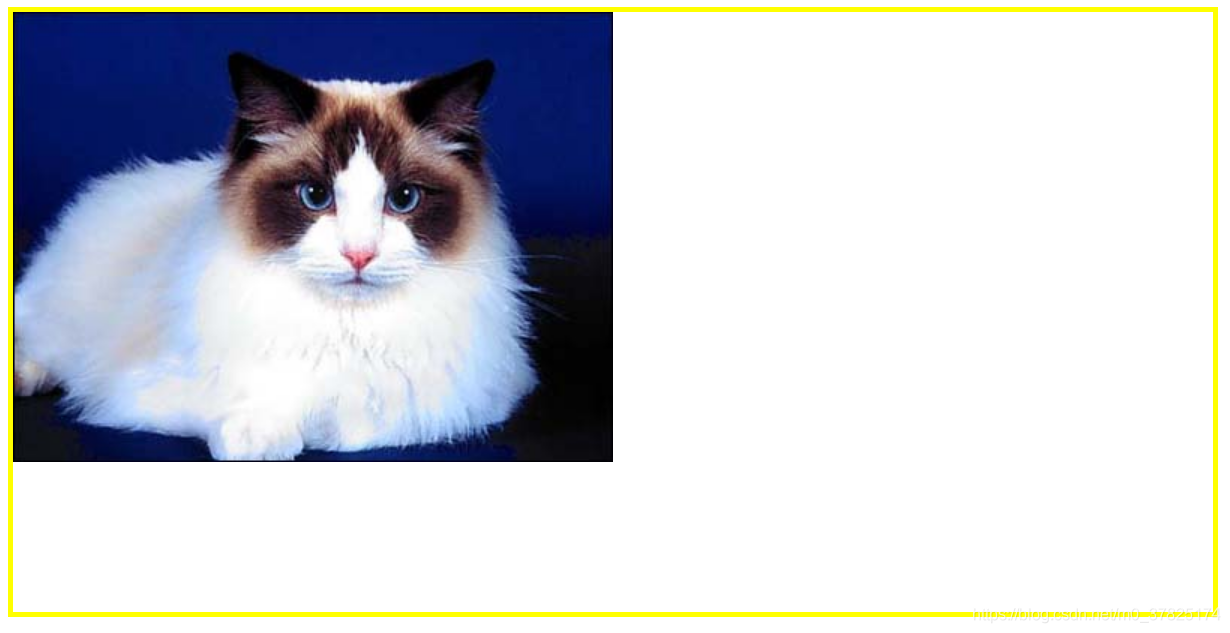
.box {
width: 1500px;
height: 800px;
border: solid 5px yellow;
background: url(./0.jpg) no-repeat;
background-size: 30% 100%;
/* background-size: x y; */
}
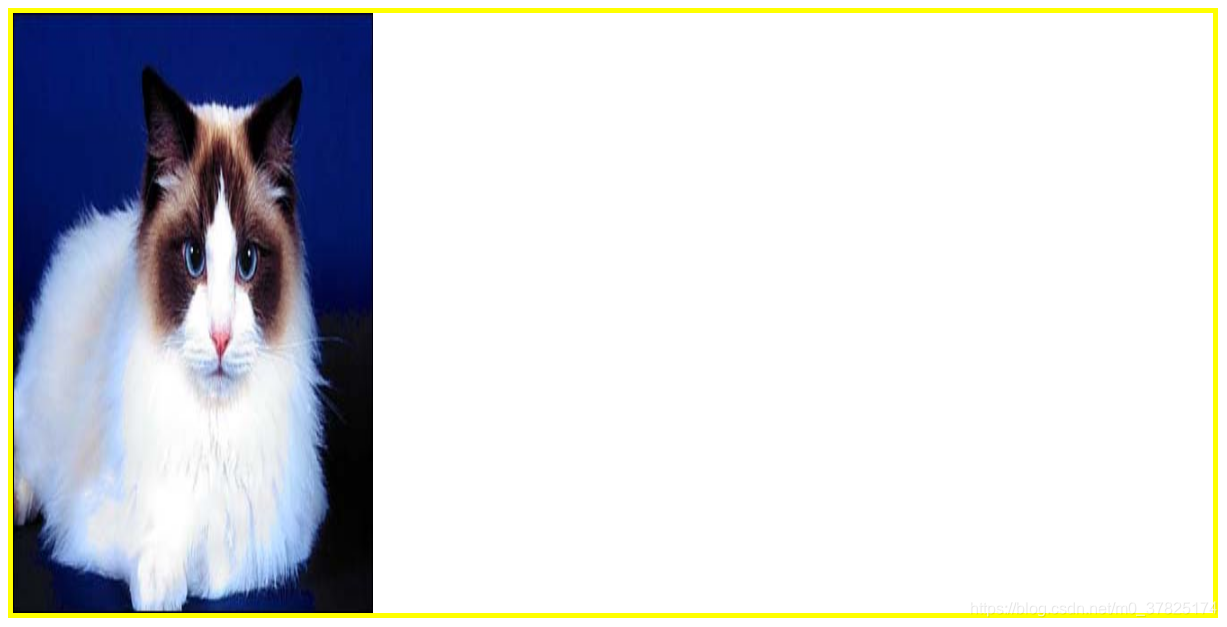
background-clip
设置元素的背景(背景图片或颜色)是否延伸到边框、内边距盒子、内容盒子下面。
| 取值 | |
|---|---|
| 初始值 | border-box |
| border-box | 背景延伸至边框外沿(但是在边框下层)。 |
| padding-box | 背景延伸至内边距(padding)外沿。不会绘制到边框处。 |
| content-box | 背景被裁剪至内容区(content box)外沿。 |
| text | 背景被裁剪成文字的前景色。 |
实例
<p class="box1">Lorem ipsum dolor sit amet.</p>
<p class="box2">Lorem ipsum dolor sit amet.</p>
<p class="box3">Lorem ipsum dolor sit amet.</p>
<p class="box4">Hello World</p>
p{
/* width: 100px; */
/* height: 100px; */
border: 5px solid rgba(0,0,0,.1);
background-color: rgb(255,255,0);
margin: 10px 0;
padding: 10px;
}
.box1{
background-clip:border-box;
}
.box2{
background-clip:content-box;
}
.box3{
background-clip:padding-box;
}
.box4{
background-clip:text;
-webkit-background-clip: text; /* -webkit- chrome私有属性*/
color: rgba(0,0,0,.2); /*文字颜色透明*/
}