示例子:
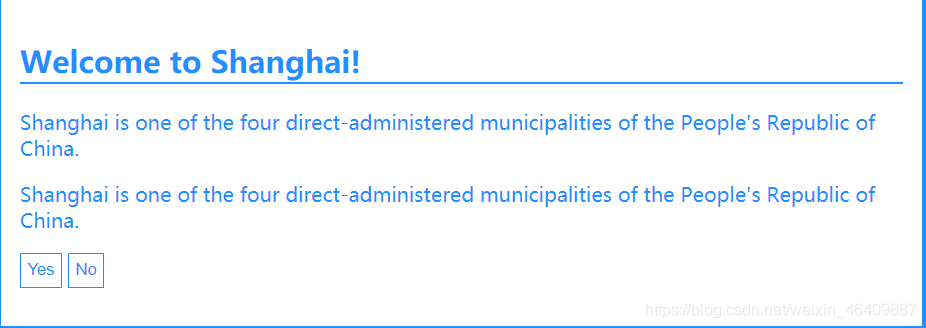

CSS 变量
var() 函数用于插入 CSS 变量的值。
CSS 变量可以访问 DOM,这意味着您可以创建具有局部或全局范围的变量,使用 JavaScript 来修改变量,以及基于媒体查询来修改变量。
使用 CSS 变量的一种好方法涉及设计的颜色。您可以将它们放在变量中,而不必一遍又一遍地复制和粘贴相同的颜色

1.传统方式的css代码:
<!DOCTYPE html>
<html>
<head>
<style>
body {
background-color: #1e90ff;
}
h2 {
border-bottom: 2px solid #1e90ff;
}
.container {
color: #1e90ff;
background-color: #ffffff;
padding: 15px;
}
button {
background-color: #ffffff;
color: #1e90ff;
border: 1px solid #1e90ff;
padding: 5px;
}
</style>
</head>
<body>
<h1>传统方式</h1>
<div class="container">
<h2>Welcome to Shanghai!</h2>
<p>Shanghai is one of the four direct-administered municipalities of the People's Republic of China.</p>
<p>Shanghai is one of the four direct-administered municipalities of the People's Republic of China.</p>
<p>
<button>Yes</button>
<button>No</button>
</p>
</div>
</body>
</html>
2.使用var变量的css代码:
<!DOCTYPE html>
<html>
<head>
<style>
:root {
--blue: #1e90ff;
--white: #ffffff;
}
body {
background-color: var(--blue);
}
h2 {
border-bottom: 2px solid var(--blue);
}
.container {
color: var(--blue);
background-color: var(--white);
padding: 15px;
}
button {
background-color: var(--white);
color: var(--blue);
border: 1px solid var(--blue);
padding: 5px;
}
</style>
</head>
<body>
<h1>使用 var() 函数</h1>
<div class="container">
<h2>Welcome to Shanghai!</h2>
<p>Shanghai is one of the four direct-administered municipalities of the People's Republic of China.</p>
<p>Shanghai is one of the four direct-administered municipalities of the People's Republic of China.</p>
<p>
<button>Yes</button>
<button>No</button>
</p>
</div>
</body>
</html>