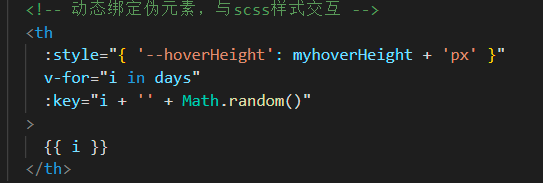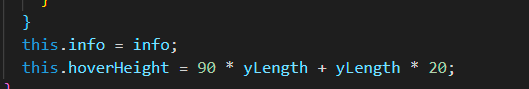效果图:

planTable.js
let days = ["21-05", "21-06", "21-07", "21-08", "21-09", "21-10","21-11"]
let plans = ["计划一", "计划二", "计划三"]
// let times = ['7:00', '7:30', '8:00', '8:30', '9:00', '9:30', '10:00', '10:30', '11:00', '11:30', '12:00', '12:30', '13:00', '13:30', '14:00', '14:30', '15:00', '15:30', '16:00', '16:30', '17:00', '17:30', '18:00', '18:30', '19:00', '19:30', '20:00', '20:30', '21:00', '21:30', '22:00', '22:30', '23:00']
let meeting = [
// 安排的数组,开始时间和持续时间,标题
[{
index:0,
days:"21-05",
subject: '111',
start:0,
time: 5, //定义需要的天数
pass: 0
}],
[{
index:1,
days:"21-06",
subject: "222",
start:1,
time: 5,
pass: 1
}],
[{
index:2,
days:"21-07",
subject: "333",
start: 2,
time:3,
pass: 2
}]
]
export {
days,
plans,
meeting,
}plan组件
<template>
<div class="father">
<span class="commonTop">工作计划</span>
<!-- 工作计划 -->
<table :style="{ height: myhoverHeight }" class="mytable">
<thead class="mythead">
<tr>
<th></th>
<!-- 动态绑定伪元素,与scss样式交互 -->
<th
:style="{ '--hoverHeight': myhoverHeight + 'px' }"
v-for="i in days"
:key="i + '' + Math.random()"
>
{
{ i }}
</th>
</tr>
</thead>
<tbody>
<tr
v-for="(i, index) in info"
:key="i + new Date().valueOf() + Math.random() + ''"
>
<th class="plans" scope="col">{
{ plans[index] }}</th>
<td
v-for="j in i"
:colspan="j == 1 ? 1 : j['time']"
:key="Math.random() + j + new Date().valueOf() + ''"
:class="
j.pass == 0
? 'cell1'
: j.pass == 1
? 'cell2'
: j.pass == 2
? 'cell3'
: 'cell'
"
>
<div>
{
{
meeting[index][0].days === j.days
? meeting[index][0].subject
: ""
}}
</div>
<!--
v-for="(j, inindex) in i"
{
{ meeting[index][0].index === inindex ? meeting[index][0].subject : "" }}
-->
</td>
</tr>
</tbody>
</table>
<!-- 工作计划 -->
</div>
</template>
<script>
import { days, plans, meeting } from "@/utils/planTable.js";
export default {
data() {
return {
info: [],
days: days,
plans: plans,
meeting: meeting,
hoverHeight: 0,
};
},
computed: {
myhoverHeight() {
return this.hoverHeight;
},
},
mounted() {
// 工作计划表
// 根据预约信息数组,处理成表格可以使用的形式
// 预约信息是该周每天的预约情况,0-6表示星期一到星期天
let info = [],
xLength = this.days.length,
yLength = this.plans.length;
for (let i = 0; i < yLength; i++) {
info[i] = [];
for (let j = 0; j < xLength; j++) {
info[i].push(1);
}
}
for (let i = 0; i < yLength; i++) {
//x周
let m = meeting[i];
for (let k of m) {
info[k.start][i] = k;
}
}
this.info = info;
this.hoverHeight = 90 * yLength + yLength * 20;
},
};
</script>
<style lang="scss" scoped>
// 工作计划
.mytable {
width: 100%;
.mythead {
th {
width: 90px;
font-size: 18px;
color: rgb(121, 120, 120);
text-align: center;
border-right: 1px solid #eee;
line-height: 55px;
position: relative;
&::after {
content: "";
width: 1px;
top: 55px;
left: -3px;
height: var(--hoverHeight);
position: absolute;
background: #eee;
}
}
th:last-child {
&::before {
content: "";
width: 1px;
right: -1px;
top: 55px;
height: var(--hoverHeight);
position: absolute;
background: #eee;
}
}
}
td {
width: 90px;
line-height: 90px;
border: none;
padding: 10px 0px;
}
}
tbody * {
padding: 0;
.plans {
font-size: 18px;
color: rgb(121, 120, 120);
}
}
.mytd:hover {
/*background: red;*/
border: 2px solid blue;
}
// 针对不同状态的的样式
.cell {
opacity: 0;
}
.cell1 {
div {
align-items: center;
vertical-align: middle;
background: #fff5ef;
box-sizing: border-box;
border-left: 3px solid #f88d4e !important;
}
}
.cell2 {
div {
background: #e5faf1;
box-sizing: border-box;
border-left: 3px solid #76fac1 !important;
}
}
.cell3 {
div {
background: #e7f2fc;
box-sizing: border-box;
border-left: 3px solid #80bff8 !important;
}
}
// 工作计划
</style>使用:在父组件中直接注册调用
记录其它知识点
1、table表格设置border边框重复问题
外表格样式:<table border="1" cellspacing="0" cellpadding="0" style="border-collapse: collapse;”>
内表格样式:<table border="1" cellspacing="0" cellpadding="0" style="border-collapse: collapse;border-width:0px; border-style:hidden;">2、scss与定义的数据交互使用:上述代码中有