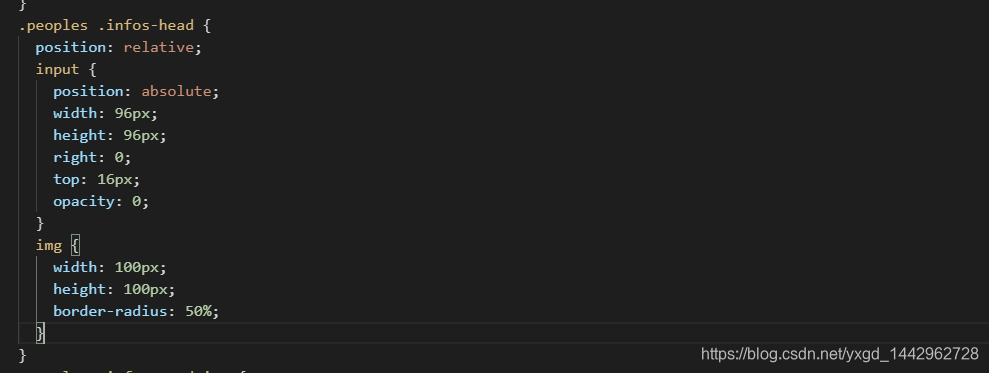用的formData的方法上传

<div class="per-infos-box infos-head">
<p class="infos-title">头像</p>
<img :src="imageUrl" class="avatar" alt />
<input type="file" @change="getFile($event)" />
</div>
data() {
return {
userInfo: {
},
imageUrl: ""
};
},
mounted() {
this.getUserInfo();//获取全部个人信息
},
methods: {
//获取上传图片
getFile(event) {
let file = event.target.files[0];
//获取上传元素信息
var that = this;
event.preventDefault();
// 只能通过formData方式来传输文件
var formData = new FormData();
formData.append("file", file);
let config = {
headers: {
"Content-Type": "multipart/form-data"
}
};
console.log(file, formData, config);
//"http://120.26.243.175:82/images/savePhoto"后端给的上传图片接口
this.$http
.post("http://120.26.243.175:82/images/savePhoto", formData, config)
.then(function(res) {
// console.log(res.data);
if (res.data.result == 0) {
/*这里做修改请求*/
console.log(111);
changeInfosApi({
//修改头像的接口,传的参是刚才返回的图片URL
icon: res.data.data
}).then(res => {
if (res.data.result != 0) {
Toast(res.data.msg);
} else {
Toast("修改成功");
that.getUserInfo();//更新数据
}
});
}
});
},
这里是部分样式