文章目录
lucene demo样例演示:如何创建索引,如何检索数据 https://lucene.apache.org/core/8_6_0/demo/index.html
1, 下载lucene, 获取demo相关jar包
https://lucene.apache.org/core/downloads.html


2, 源代码实现明细
配置pom.xml
<dependency>
<groupId>org.apache.lucene</groupId>
<artifactId>lucene-demo</artifactId>
<version>8.6.0</version>
</dependency>
<dependency>
<groupId>org.apache.lucene</groupId>
<artifactId>lucene-core</artifactId>
<version>8.6.0</version>
</dependency>
<dependency>
<groupId>org.apache.lucene</groupId>
<artifactId>lucene-queryparser</artifactId>
<version>8.6.0</version>
</dependency>
org.apache.lucene.demo.IndexFiles : StandardAnalyzer index阶段
- 使用 StandardAnalyzer 来解析文件内容
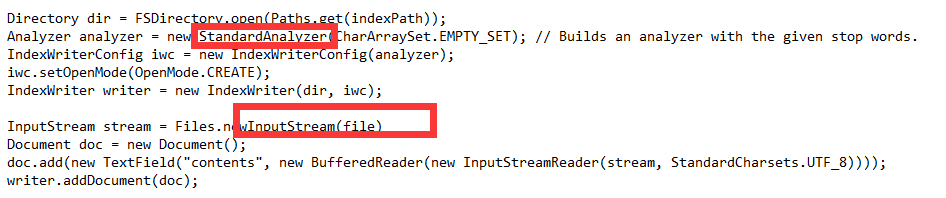
// Index all text files under a directory.
public class IndexFiles {
/** Index all text files under a directory. */
public static void main(String[] args) {
//指定源文档的路径:绝对路径 或 相对路径
//cmd> ls D:\download\lucene-7.7.3\demo\txt\
// 123.txt 456.txt hello123.txt hello12345678.txt
String docsPath = "D:\\download\\lucene-7.7.3\\demo\\txt";
//指定索引存放的位置:绝对路径 或 相对路径
String indexPath = "D:\\download\\lucene-7.7.3\\demo\\index1";
//是创建索引/ 还是更新索引
boolean create = true;
final Path docDir = Paths.get(docsPath);
Date start = new Date();
System.out.println("Indexing to directory '" + indexPath + "'...");
Directory indexPathDir = FSDirectory.open(Paths.get(indexPath));
Analyzer analyzer = new StandardAnalyzer();
IndexWriterConfig iwc = new IndexWriterConfig(analyzer);
if (create) {
// Create a new index in the directory, removing old indexs
iwc.setOpenMode(OpenMode.CREATE);
} else {
// Add new documents to an existing index:
iwc.setOpenMode(OpenMode.CREATE_OR_APPEND);
}
IndexWriter writer = new IndexWriter(indexPathDir, iwc);
indexDocs(writer, docDir);
// NOTE: if you want to maximize search performance,
// you can optionally call forceMerge here. This can be
// a terribly costly operation, so generally it's only
// worth it when your index is relatively static (ie
// you're done adding documents to it):
//
// writer.forceMerge(1);
writer.close();
Date end = new Date();
System.out.println(end.getTime() - start.getTime() + " total milliseconds");
}
/**
* Indexes the given file using the given writer, or if a directory is given,
*
* NOTE: This method indexes one document per input file. This is slow. For good
* throughput, put multiple documents into your input file(s). An example of this is
* in the benchmark module, which can create "line doc" files, one document per line,
* using the
* <a href="../../../../../contrib-benchmark/org/apache/lucene/benchmark/byTask/tasks/WriteLineDocTask.html"
* >WriteLineDocTask</a>.
*
* @param writer Writer to the index where the given file/dir info will be stored
* @param path The file to index, or the directory to recurse into to find files to index
*/
static void indexDocs(final IndexWriter writer, Path path) throws IOException {
if (Files.isDirectory(path)) {
Files.walkFileTree(path, new SimpleFileVisitor<Path>() {
@Override
public FileVisitResult visitFile(Path file, BasicFileAttributes attrs) throws IOException {
try {
indexDoc(writer, file, attrs.lastModifiedTime().toMillis());
} catch (IOException ignore) {
// don't index files that can't be read.
}
return FileVisitResult.CONTINUE;
}
});
} else {
indexDoc(writer, path, Files.getLastModifiedTime(path).toMillis());
}
}
/** Indexes a single document */
static void indexDoc(IndexWriter writer, Path file, long lastModified) throws IOException {
try (InputStream stream = Files.newInputStream(file)) {
// make a new, empty document
Document doc = new Document();
// Add the path of the file as a field named "path". Use a
Field pathField = new StringField("path", file.toString(), Field.Store.YES);
doc.add(pathField);
// Add the last modified date of the file a field named "modified".
doc.add(new LongPoint("modified", lastModified));
// Add the contents of the file to a field named "contents". Specify a Reader,
// so that the text of the file is tokenized and indexed, but not stored.
doc.add(new TextField("contents", new BufferedReader(new InputStreamReader(stream, StandardCharsets.UTF_8))));
if (writer.getConfig().getOpenMode() == OpenMode.CREATE) {
// New index, so we just add the document (no old document can be there):
System.out.println("adding " + file);
writer.addDocument(doc);
} else {
// Existing index (an old copy of this document may have been indexed) so
// we use updateDocument instead to replace the old one matching the exact
// path, if present:
System.out.println("updating " + file);
writer.updateDocument(new Term("path", file.toString()), doc);
}
}
}
}
org.apache.lucene.demo.SearchFiles : StandardAnalyzer query阶段

// search demo.
public class SearchFiles {
public static void main(String[] args) throws Exception {
//指定索引存放的位置:绝对路径 或 相对路径
String index = "D:\\download\\lucene-7.7.3\\demo\\index1";
//搜索的文本内容
String queryString = "hello";
//搜索的文本内容 --- 从哪个索引字段检索
String field = "contents";
//分页大小
int hitsPerPage = 10;
//是否查看:更详细的内容( 搜索配置的score )
boolean raw = true;
IndexReader reader = DirectoryReader.open(FSDirectory.open(Paths.get(index)));
IndexSearcher searcher = new IndexSearcher(reader);
Analyzer analyzer = new StandardAnalyzer();
QueryParser parser = new QueryParser(field, analyzer);
Query query = parser.parse(queryString);
System.out.println("Searching for: " + query.toString(field));
doSearch(searcher, query, hitsPerPage, raw);
reader.close();
}
//查询
public static void doSearch(IndexSearcher searcher, Query query, int hitsPerPage, boolean raw) throws IOException {
BufferedReader in = new BufferedReader(new InputStreamReader(System.in, StandardCharsets.UTF_8));
// Collect enough docs to show 5 pages
TopDocs results = searcher.search(query, 5 * hitsPerPage);
ScoreDoc[] hits = results.scoreDocs;
int numTotalHits = Math.toIntExact(results.totalHits.value);
System.out.println(numTotalHits + " total matching documents ");
System.out.println("\n\n>>>>>>>> doc details >>>>>>>>>");
for (int i = 0; i < numTotalHits; i++) {
if (raw) {
// output raw format
System.out.println("doc=" + hits[i].doc + " score=" + hits[i].score);
//doc=2 score=0.29767057
}
Document doc = searcher.doc(hits[i].doc);
String path = doc.get("path");
if (path != null) {
System.out.println((i + 1) + ". " + path);
//1. D:\download\lucene-7.7.3\demo\txt\hello123.txt
String title = doc.get("title");
if (title != null) {
System.out.println(" Title: " + doc.get("title"));
}
} else {
System.out.println((i + 1) + ". " + "No path for this document");
}
System.out.println();
}
}
}
StandardAnalyzer 中文分词示例: index, query
@org.junit.Test
public void analyzeTest() throws IOException {
StringReader stopwords = new StringReader("the \n bigger");
StringReader stringReader = new StringReader("The quick BIGGER brown fox jumped over the bigger lazy dog. ");
//StandardAnalyzer: 内置 LowerCaseFilter, StopFilter
StandardAnalyzer analyzer = new StandardAnalyzer(stopwords);
TokenStream tokenStream = analyzer.tokenStream("contents, ", stringReader);
// final StandardTokenizer src = new StandardTokenizer();
// TokenStream tok = new LowerCaseFilter(src);
// tok = new StopFilter(tok, stopwords);
tokenStream.reset();
CharTermAttribute term = tokenStream.addAttribute(CharTermAttribute.class);
while (tokenStream.incrementToken()) {
System.out.print("[" + term.toString() + "] ");
//[quick] [brown] [fox] [jumped] [over] [lazy] [dog]
}
tokenStream.close();
}
3, 中文词库下载:同义词,停用词
- 链接地址: https://github.com/fighting41love/funNLP
- 直接下载github文件:将 github.com 替换为 raw.githubusercontent.com,并去除 /blob:
url="https://github.com/guotong1988/chinese_dictionary/blob/master/dict_synonym.txt"
echo $url|sed -e '[email protected]@raw.githubusercontent.com@' -e 's@blob/@@'
生成solr格式的 停用词:逗号分隔
public static void main(String[] args) throws IOException {
// 创建字符流对象,并根据已创建的字节流对象创建字符流对象
String file = "D:\\download\\solr-近义词,停用词\\synonym.txt";
String outfile = "D:\\download\\solr-近义词,停用词\\synonym2.txt";
BufferedWriter bw = new BufferedWriter(new FileWriter(outfile));
BufferedReader raf = new BufferedReader(new FileReader(file));
//同义词
//Aa01A01= 人 士 人物 人士 人氏 人选
//Aa01A02= 人类 生人 全人类
String s = null;
while ((s = raf.readLine()) != null) {
String[] arr = s.split("=");
if (arr.length < 2) continue;
String[] arr2 = arr[1].split("\\s");
for (int i=0;i <arr2.length; i++){
if (i != arr2.length -1 ){
if ( ! arr2[i].trim().equals("")){
System.out.print(arr2[i]+",");
bw.write(arr2[i]+",");
}
}else {
System.out.print(arr2[i]);
bw.write(arr2[i]);
}
}
System.out.println();
bw.write("\n");
}
bw.flush();
bw.close();
raf.close();
}
//人,士,人物,人士,人氏,人选
//人类,生人,全人类
//人手,人员,人口,人丁,口,食指
//劳力,劳动力,工作者