1.游戏界面
import javax.swing.*;
import java.awt.*;
public class StartGame extends JFrame {
public static void main(String[] args) {
//游戏界面
JFrame frame = new JFrame();
frame.setBounds(10, 10, 900, 720);
frame.setResizable(false);
frame.setBackground(Color.black);
frame.setDefaultCloseOperation(JFrame.EXIT_ON_CLOSE);
frame.add(new GamePanel());
frame.setVisible(true);
}
}
2.游戏数据
import javax.swing.*;
import java.net.URL;
//数据中心
public class Data {
public static URL headURL = Data.class.getResource("statics/header.png");
public static ImageIcon header = new ImageIcon(headURL);
public static URL bodyURL = Data.class.getResource("statics/body.png");
public static URL foodURL = Data.class.getResource("statics/food.png");
public static ImageIcon body = new ImageIcon(bodyURL);
public static ImageIcon food = new ImageIcon(foodURL);
public static URL upURL = Data.class.getResource("statics/up.png");
public static URL downURL = Data.class.getResource("statics/down.png");
public static URL leftURL = Data.class.getResource("statics/left.png");
public static URL rightURL = Data.class.getResource("statics/right.png");
public static ImageIcon up = new ImageIcon(upURL);
public static ImageIcon down = new ImageIcon(downURL);
public static ImageIcon left = new ImageIcon(leftURL);
public static ImageIcon right = new ImageIcon(rightURL);
}
3.游戏面板
import javax.swing.*;
import java.awt.*;
import java.awt.event.ActionEvent;
import java.awt.event.ActionListener;
import java.awt.event.KeyEvent;
import java.awt.event.KeyListener;
import java.util.Random;
//游戏面板
public class GamePanel extends JPanel implements KeyListener, ActionListener {
public GamePanel() {
init();
//获取键盘的监听事件
this.setFocusable(true);
this.addKeyListener(this);
timer.start();
}
//蛇的长度
int length;
//蛇的X坐标
int[] snakeX = new int[600];
//蛇的Y坐标
int[] snakeY = new int[500];
//方向控制,默认为右
String direction;
//游戏开始的标志
boolean isStart = false;
Timer timer = new Timer(100, this);
//定义食物
int foodX;
int foodY;
Random random = new Random();
//判断是否失败
boolean isFail = false;
//积分系统
int score;
//初始化
public void init() {
//初始长度
length = 3;
//蛇的头部
snakeX[0] = 100;
snakeY[0] = 100;
//蛇的第一节
snakeX[1] = 75;
snakeY[1] = 100;
//蛇的第二节
snakeX[2] = 50;
snakeY[2] = 100;
//初始化方向
direction = "R";
foodX = 25 + 25 * random.nextInt(34);
foodY = 75 + 25 * random.nextInt(24);
score = 0;
}
@Override
protected void paintComponent(Graphics g) {
//清屏
super.paintComponent(g);
this.setBackground(Color.white);
//头部信息栏
Data.header.paintIcon(this, g, 25, 11);
g.fillRect(25, 75, 850, 600);
//蛇头的方向控制
if (direction.equals("R")) {
Data.right.paintIcon(this, g, snakeX[0], snakeY[0]);
} else if (direction.equals("L")) {
Data.left.paintIcon(this, g, snakeX[0], snakeY[0]);
} else if (direction.equals("U")) {
Data.up.paintIcon(this, g, snakeX[0], snakeY[0]);
} else if (direction.equals("D")) {
Data.down.paintIcon(this, g, snakeX[0], snakeY[0]);
}
//通过length控制蛇的长度
for (int i = 1; i < length; i++) {
Data.body.paintIcon(this, g, snakeX[i], snakeY[i]);
}
//画积分
g.setColor(Color.white);
g.setFont(new Font("微软雅黑", Font.BOLD, 16));
g.drawString("长度:" + length, 750, 30);
g.drawString("积分:" + score, 750, 50);
//画食物
Data.food.paintIcon(this, g, foodX, foodY);
//游戏提示:是否开始
if (!isStart) {
g.setColor(Color.white);
g.setFont(new Font("微软雅黑", Font.BOLD, 40));
g.drawString("按下空格开始游戏", 300, 300);
}
//失败提示
if (isFail) {
g.setColor(Color.red);
g.setFont(new Font("微软雅黑", Font.BOLD, 40));
g.drawString("游戏失败,按下空格重新开始", 200, 300);
}
}
//监听键盘事件
@Override
public void keyPressed(KeyEvent e) {
int keyCode = e.getKeyCode();
if (keyCode == KeyEvent.VK_SPACE) {
if (isFail) {
isFail = false;
init();
} else {
isStart = !isStart;
}
//刷新界面
repaint();
}
//键盘控制走向
if (keyCode == KeyEvent.VK_RIGHT) {
direction = "R";
} else if (keyCode == KeyEvent.VK_LEFT) {
direction = "L";
} else if (keyCode == KeyEvent.VK_UP) {
direction = "U";
} else if (keyCode == KeyEvent.VK_DOWN) {
direction = "D";
}
}
//定时器
@Override
public void actionPerformed(ActionEvent e) {
if (isStart && !isFail) {
for (int i = length - 1; i > 0; i--) {
snakeX[i] = snakeX[i - 1];
snakeY[i] = snakeY[i - 1];
}
if (direction.equals("R")) {
snakeX[0] = snakeX[0] + 25;
//边界判断
if (snakeX[0] > 850) {
snakeX[0] = 25;
}
} else if (direction.equals("L")) {
//头部移动
snakeX[0] = snakeX[0] - 25;
if (snakeX[0] < 25) {
snakeX[0] = 850;
}
} else if (direction.equals("U")) {
//头部移动
snakeY[0] = snakeY[0] - 25;
if (snakeY[0] < 75) {
snakeY[0] = 650;
}
} else if (direction.equals("D")) {
//头部移动
snakeY[0] = snakeY[0] + 25;
if (snakeY[0] > 650) {
snakeY[0] = 75;
}
}
//判断蛇是否吃到了食物
if (snakeX[0] == foodX && snakeY[0] == foodY) {
length++;
score = score + 10;
//重新生成食物
foodX = 25 + 25 * random.nextInt(34);
foodY = 75 + 25 * random.nextInt(24);
}
//判断是否失败
for (int i = 1; i < length; i++) {
if (snakeX[0] == snakeX[i] && snakeY[0] == snakeY[i]) {
isFail = true;
}
}
//刷新界面
repaint();
}
timer.start();
}
@Override
public void keyTyped(KeyEvent e) {
}
@Override
public void keyReleased(KeyEvent e) {
}
}
运行结果为:
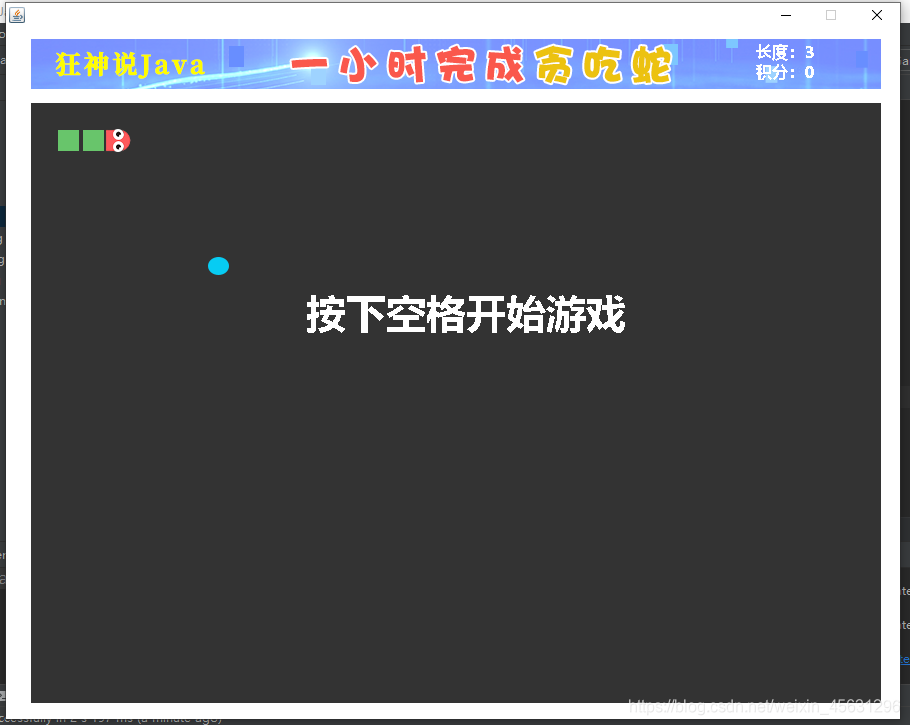
类文件和素材文件的布局为:
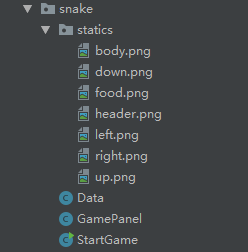
素材文件的百度网盘链接及提取码:
链接:https://pan.baidu.com/s/15BxWoCnfabThd_PEXJ2rJA
提取码:prxy