关于vuex的介绍我相信大家都知道了,而我简单的理解就是存储值的地方。简单来说就是一个箱子,里面可以放自己的数据。(个人的简单理解),好了接下来我们进入正题(已安装vuex)。
第一步:在src下创建store文件夹,然后在store下创建modules文件和index.js。
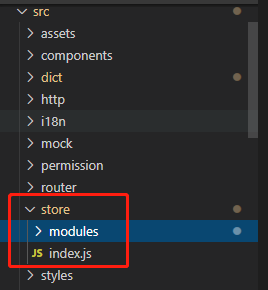
第二步:在main.js里引入store,然后new Vue里加上store
import store from './store'
new Vue({
el: '#app',
i18n,
router,
store,
render: h => h(App)
});
第三步:store下的modules文件下新建两个文件dict.js和menu.js
//dict.js文件写法
export default {
state: {
dictMap: [], // 数据字典集合
},
getters: {
//给页面获取数据时用的方法
getDictMap(state){
return state.dictMap;
}
},
mutations: {
//改变state的值
setDictMap(state, perms){
// 数据字典集合
state.dictMap = perms;
}
},
actions: {
}
}
//menu.js文件写法
export default {
state: {
menuList: [], // 集合
},
getters: {
//给页面获取数据时用的方法
getMenuList(state){
return state.menuList;
}
},
mutations: {
//改变state的值
setMenuList(state, perms){
// 数据字典集合
state.menuList= perms;
}
},
actions: {
}
}
第四步:store文件下的index写法
import Vue from 'vue'
import vuex from 'vuex'
Vue.use(vuex);
import dict from './modules/dict'
import menu from './modules/menu'
const store = new vuex.Store({
modules: {
menu: menu,
dict:dict,
}
})
export default store
第五步:到这一步基本已经完成了,接下来是从后端取值然后改变state的值,并在组件里使用。
// 比如arr是后端接口返回来的值,获者点击按钮,然后改变state
import store from '@/store' //在需要改变的js文件里引入
let arr=[
{
name:'张三',sex:'男'},
{
name:'李四',sex:'女'}
]
store.commit("setDictMap", arr); //我这里只改变dict里的值,menuList类似我就不写了
第六步:组件里使用
<template>
<div class="home">
<h1>{
{
dictmap}}</h1>
</div>
</template>
<script>
export default {
data () {
return {
}
},
computed:{
dictmap:function() {
// 通过vuex的getters方法来获取state里面的数据
return this.$store.getters.getDictMap;
}
}
}
</script>