1.AppMon工作原理
AppMon使用了多平台动态框架环境Frida,Frida是一款基于Python + JavasSript 的hook框架,适应android\ios\linux\win\osx等平台的脚本交互环境。AppMon还包括了一系列app事件监控和行为修改脚本,并能通过web接口显示和操作。
2.获取appmon源码
git clone https://github.com/dpnishant/appmon.git
3.Windows环境安装Python2.7的最新版本(如:Python 2.7.18),并配置Python环境
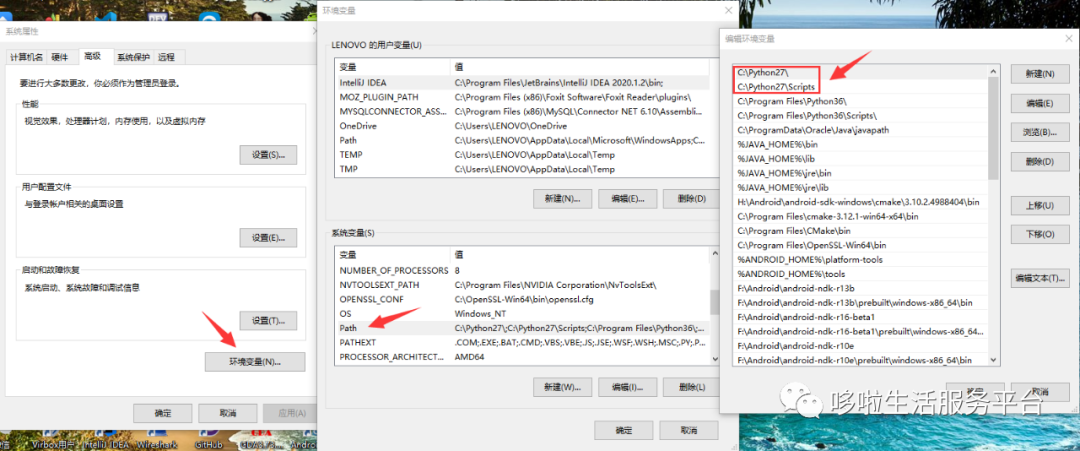
4.Windows环境管理员权限安装frida
pip install numpy matplotlib
pip install frida
pip install frida-tools
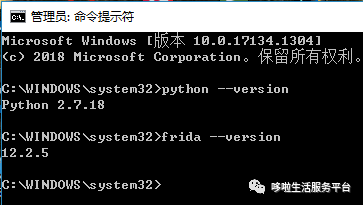
5.使用pip安装appmon的依赖库
pip install -r requirements.txt
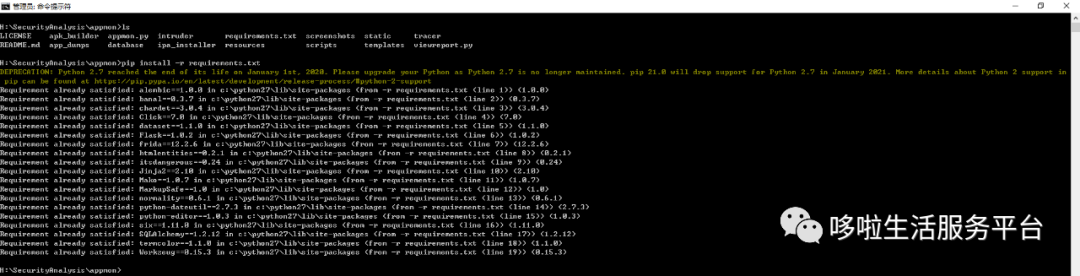
6.下载frida安装版本匹配的frida-server版本,并启动frida-server
https://github.com/frida/frida/releases
自动编译发布过检测版本的frida-server,编译时使用随机字符替换掉了一些frida特征
https://github.com/hluwa/strongR-frida-android/releases/tag/14.2.1
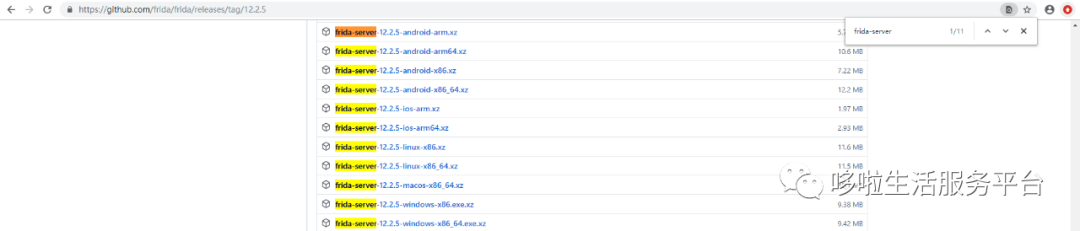
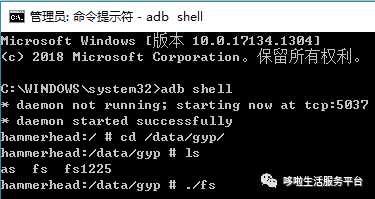
7.执行python appmon.py -p android -s scripts/Android -a com.xm.cn命令(其中com.xm.cn为apk的包名)
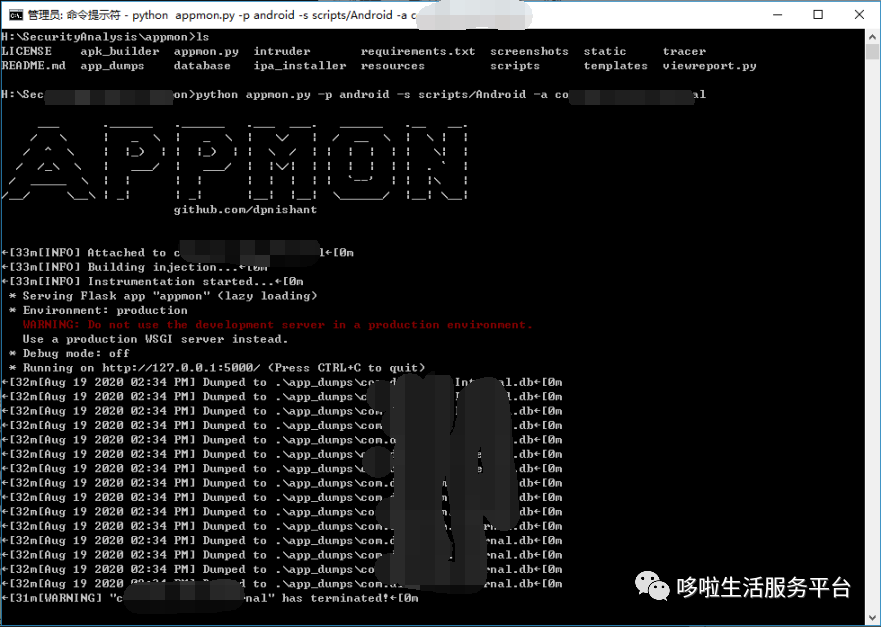
通过web界面日志记录,可以看到具体的HTTP网络连接活动
8.浏览器访问http://127.0.0.1:5000/链接,选择要分析的Apk包名,点击“Next”按钮
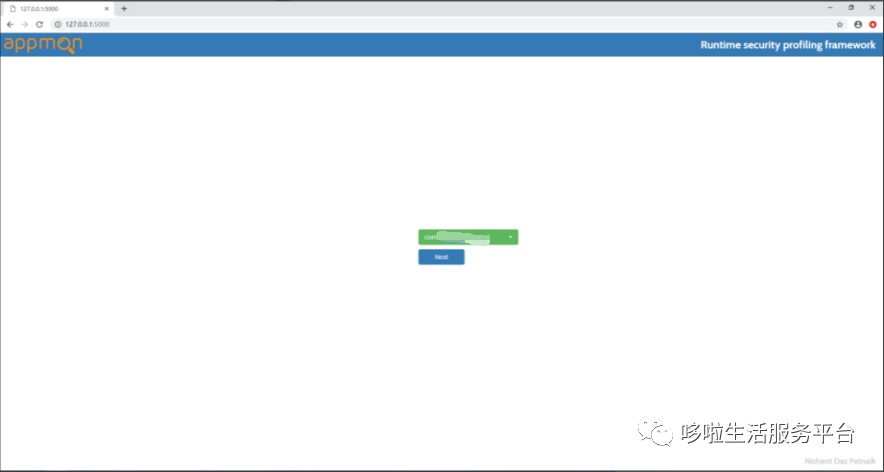
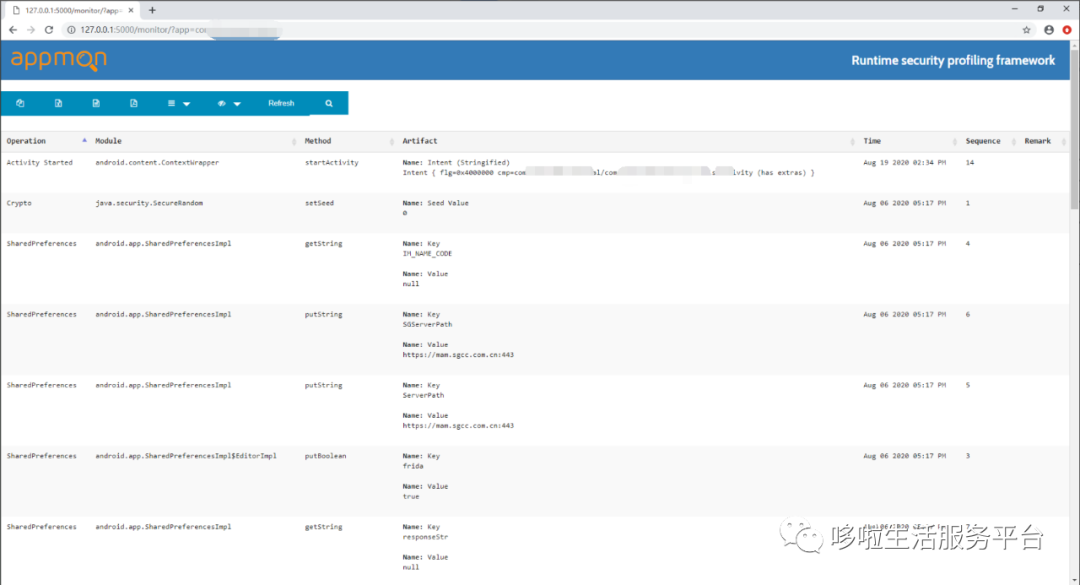
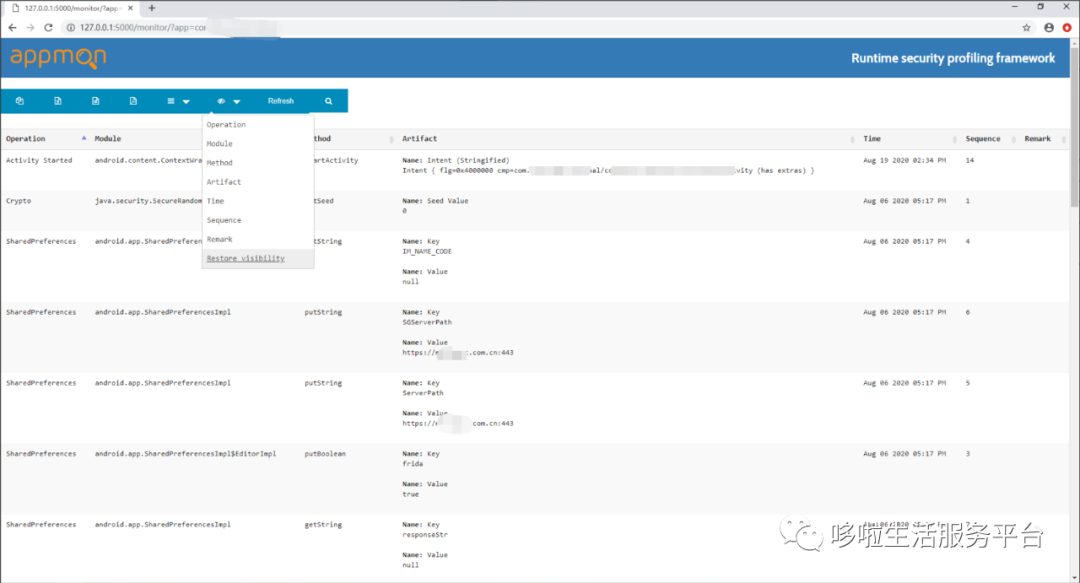
如果您喜欢我的文章,请关注微信公众号,获取更多最新文章信息,感谢您的支持!
