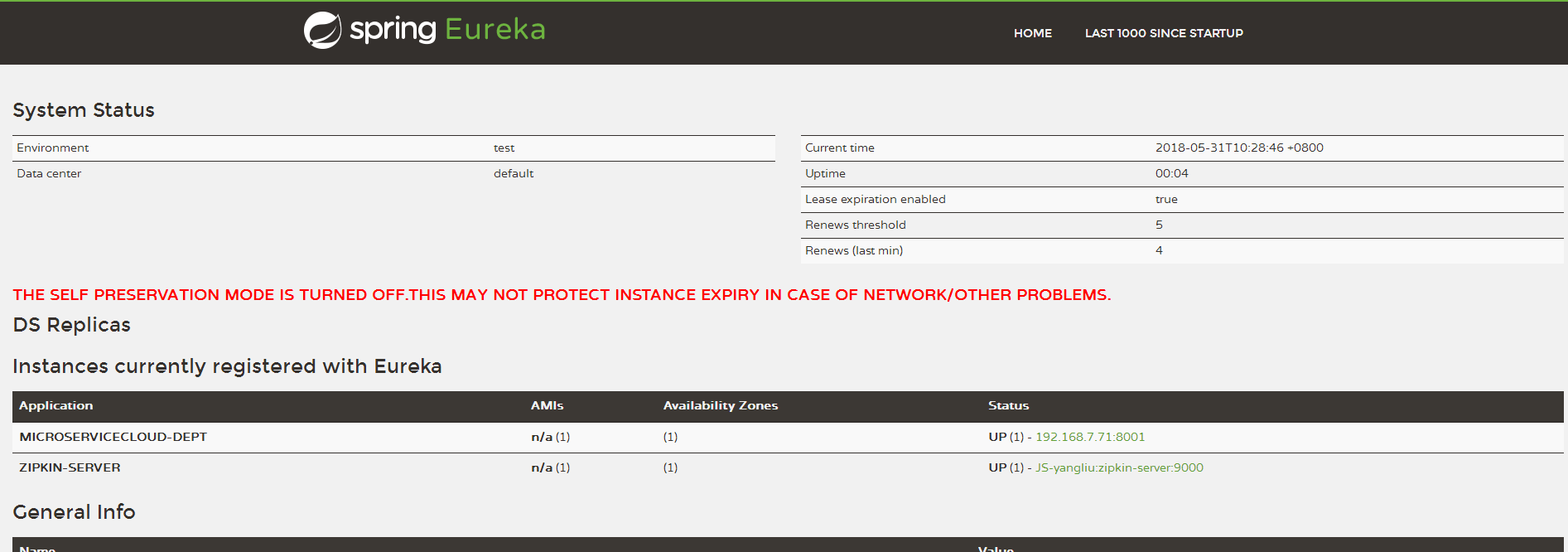一、简介
Eureka是Netflix开源的一款提供服务注册和发现的产品,它提供了完整的Service Registry和Service Discovery实现。也是springcloud体系中最重要最核心的组件之一。
Eureka 是一个基于 REST 的服务,主要在 AWS 云中使用, 定位服务来进行中间层服务器的负载均衡和故障转移。
Spring Cloud 封装了 Netflix 公司开发的 Eureka 模块来实现服务注册和发现。Eureka 采用了 C-S 的设计架构。Eureka Server 作为服务注册功能的服务器,它是服务注册中心。而系统中的其他微服务,使用 Eureka 的客户端连接到 Eureka Server,并维持心跳连接。这样系统的维护人员就可以通过 Eureka Server 来监控系统中各个微服务是否正常运行。Spring Cloud 的一些其他模块(比如Zuul)就可以通过 Eureka Server 来发现系统中的其他微服务,并执行相关的逻辑。
Eureka由两个组件组成:Eureka服务器和Eureka客户端。Eureka服务器用作服务注册服务器。Eureka客户端是一个java客户端,用来简化与服务器的交互、作为轮询负载均衡器,并提供服务的故障切换支持。Netflix在其生产环境中使用的是另外的客户端,它提供基于流量、资源利用率以及出错状态的加权负载均衡。
上图简要描述了Eureka的基本架构,由3个角色组成:
1、Eureka Server
- 提供服务注册和发现
2、Service Provider
- 服务提供方
- 将自身服务注册到Eureka,从而使服务消费方能够找到
3、Service Consumer
- 服务消费方
- 从Eureka获取注册服务列表,从而能够消费服务
案例实践
创建项目 mall
1.mall父项目->POM.xml配置
<?xml version="1.0" encoding="UTF-8"?>
<project xmlns="http://maven.apache.org/POM/4.0.0" xmlns:xsi="http://www.w3.org/2001/XMLSchema-instance"
xsi:schemaLocation="http://maven.apache.org/POM/4.0.0 http://maven.apache.org/xsd/maven-4.0.0.xsd">
<modelVersion>4.0.0</modelVersion>
<groupId>com.linjia</groupId>
<artifactId>mall</artifactId>
<packaging>pom</packaging>
<version>1.0-SNAPSHOT</version>
<modules>
<module>microservicecloud-api</module>
<module>microservicecloud-provider-dept</module>
<module>microservicecloud-consumer-dept</module>
<module>microservicecloud-eureka</module>
<module>microservicecloud-eureka02</module>
<module>microservicecloud-eureka03</module>
<module>microservicecloud-consumer-dept-feign</module>
<module>microservicecloud-provider-dept-hystrix</module>
<module>microservicecloud-consumer-hystrix-dashboard</module>
<module>microservicecloud-zuul-gateway</module>
<module>microservicecloud-config-server</module>
<module>microservicecloud-config-client</module>
<module>microservicecloud-config-dept-client</module>
<module>microservicecloud-starter-bus-amqp</module>
<module>microservicecloud-zipkin-server</module>
</modules>
<name>mall</name>
<url>http://www.example.com</url>
<properties>
<project.build.sourceEncoding>UTF-8</project.build.sourceEncoding>
<maven.compiler.source>1.8</maven.compiler.source>
<maven.compiler.target>1.8</maven.compiler.target>
<junit.version>4.12</junit.version>
<log4j.version>1.2.17</log4j.version>
<lombok.version>1.16.18</lombok.version>
</properties>
<dependencyManagement>
<dependencies>
<dependency>
<groupId>org.springframework.cloud</groupId>
<artifactId>spring-cloud-dependencies</artifactId>
<version>Dalston.SR1</version>
<type>pom</type>
<scope>import</scope>
</dependency>
<dependency>
<groupId>org.springframework.boot</groupId>
<artifactId>spring-boot-dependencies</artifactId>
<version>1.5.9.RELEASE</version>
<type>pom</type>
<scope>import</scope>
</dependency>
<dependency>
<groupId>mysql</groupId>
<artifactId>mysql-connector-java</artifactId>
<version>5.0.4</version>
</dependency>
<dependency>
<groupId>com.alibaba</groupId>
<artifactId>druid</artifactId>
<version>1.0.31</version>
</dependency>
<dependency>
<groupId>org.mybatis.spring.boot</groupId>
<artifactId>mybatis-spring-boot-starter</artifactId>
<version>1.3.0</version>
</dependency>
<dependency>
<groupId>ch.qos.logback</groupId>
<artifactId>logback-core</artifactId>
<version>1.2.3</version>
</dependency>
<dependency>
<groupId>junit</groupId>
<artifactId>junit</artifactId>
<version>${junit.version}</version>
<scope>test</scope>
</dependency>
<dependency>
<groupId>log4j</groupId>
<artifactId>log4j</artifactId>
<version>${log4j.version}</version>
</dependency>
</dependencies>
</dependencyManagement>
<build>
<finalName>${name}</finalName> <!-- 打包jar名称 -->
<resources>
<resource>
<directory>src/main/resources</directory>
<filtering>true</filtering>
</resource>
</resources>
<plugins>
<plugin>
<groupId>org.apache.maven.plugins</groupId>
<artifactId>maven-resources-plugin</artifactId>
<configuration>
<delimiters>
<delimit>$</delimit>
</delimiters>
</configuration>
</plugin>
<plugin>
<groupId>org.apache.maven.plugins</groupId>
<artifactId>maven-compiler-plugin</artifactId>
<configuration>
<source>1.8</source>
<target>1.8</target>
</configuration>
</plugin>
</plugins>
</build>
</project>
2.创建子项目 microservicecloud-eureka
POM.xml配置
<?xml version="1.0" encoding="UTF-8"?>
<project xmlns="http://maven.apache.org/POM/4.0.0" xmlns:xsi="http://www.w3.org/2001/XMLSchema-instance"
xsi:schemaLocation="http://maven.apache.org/POM/4.0.0 http://maven.apache.org/xsd/maven-4.0.0.xsd">
<parent>
<artifactId>mall</artifactId>
<groupId>com.linjia</groupId>
<version>1.0-SNAPSHOT</version>
</parent>
<modelVersion>4.0.0</modelVersion>
<artifactId>microservicecloud-eureka</artifactId>
<packaging>jar</packaging>
<name>microservicecloud-eureka</name>
<properties>
<project.build.sourceEncoding>UTF-8</project.build.sourceEncoding>
<maven.compiler.source>1.7</maven.compiler.source>
<maven.compiler.target>1.7</maven.compiler.target>
</properties>
<dependencies>
<dependency>
<groupId>org.springframework.cloud</groupId>
<artifactId>spring-cloud-starter-eureka-server</artifactId>
</dependency>
<dependency>
<groupId>org.springframework.cloud</groupId>
<artifactId>spring-cloud-starter-config</artifactId>
</dependency>
<dependency>
<groupId>org.springframework.boot</groupId>
<artifactId>spring-boot-autoconfigure</artifactId>
</dependency>
<dependency>
<groupId>junit</groupId>
<artifactId>junit</artifactId>
<scope>test</scope>
</dependency>
<dependency>
<groupId>org.springframework.boot</groupId>
<artifactId>spring-boot-devtools</artifactId>
</dependency>
</dependencies>
<build>
<finalName>${name}</finalName>
</build>
</project>
3 . eureka注册中心 application.yml
server:
port: 7001
eureka:
server: #剔除已关停的节点
enableSelfPreservation: false
evictionIntervalTimerInMs: 4000
instance:
hostname: springCloudEureka7001.com #eureka服务端的实例名称,配置了集群,修改了本机的hosts文件
client:
register-with-eureka: false #false表示不向注册中心注册自己
fetch-registry: false #false表示自己端就是注册中心,我的职责是维护服务实例,并不需要去检索服务
service-url:
defaultZone: http://${eureka.instance.hostname}:${server.port}/eureka/ #设置与 Eureka Server 交互的地址,查询服务和注册服务都需要依赖这个地址
#defaultZone: http://springCloudEureka7002.com:7002/eureka/,http://springCloudEureka7003.com:7003/eureka/ #集群模式
#修改 域名映射 C:\Windows\System32\drivers\etc hosts
# 127.0.0.1 springCloudEureka7001.com
# 127.0.0.1 springCloudEureka7002.com
# 127.0.0.1 springCloudEureka7003.com
4.启动类
package com.linjia;
import org.springframework.boot.SpringApplication;
import org.springframework.boot.autoconfigure.SpringBootApplication;
import org.springframework.cloud.netflix.eureka.server.EnableEurekaServer;
/**
* Hello world!
*/
@SpringBootApplication
@EnableEurekaServer
public class EurekaApplication {
public static void main(String[] args) {
SpringApplication.run(EurekaApplication.class, args);
}
}
启动后访问http://localhost:7001/
注册中心集群创建多个修改server.port端口,修改
#defaultZone: http://springCloudEureka7002.com:7002/eureka/,http://springCloudEureka7003.com:7003/eureka/ #集群模式,配置即可!