ntp的时间同步配置
当搭建完成hadoop的集群搭建之后,我们先来做时区同步
在三台虚拟机上都使用以下命令安装 ntp
yum -y install ntp
然后在三台机器上都用以下命令设置ntp开机自启
chkconfig ntpd on
下面修改主机的ntp.conf文件
vi /etc/ntp.conf
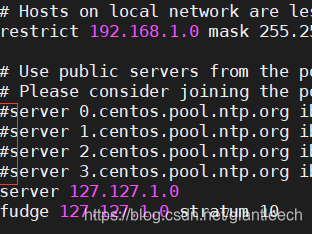
如图取消注释 restrict 192.168.1.0 mask 255.255.255.0 nomodify notrap
如图注释掉四行 server 然后在下面添加:
server 127.127.1.0
fudge 127.127.1.0 stratum 10
另外两台的ntp.conf 的修改是一样的 如下操作
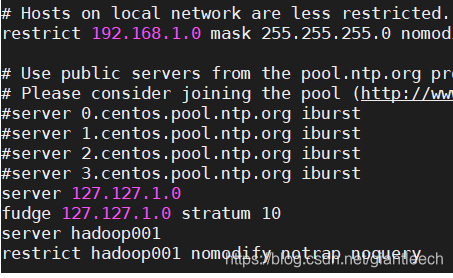
如图取消注释 restrict 192.168.1.0 mask 255.255.255.0 nomodify notrap
同样注释掉四行 server 然后在下面添加:
server 127.127.1.0
fudge 127.127.1.0 stratum 10
server hadoop001
restrict hadoop001 nomodify notrap noquery
其中hadoop001是你的主机名或者IP地址
启动 ntp 服务:
service ntpd start
三台虚拟机分别输入以下命令查看时间同步结果:
ntpstat
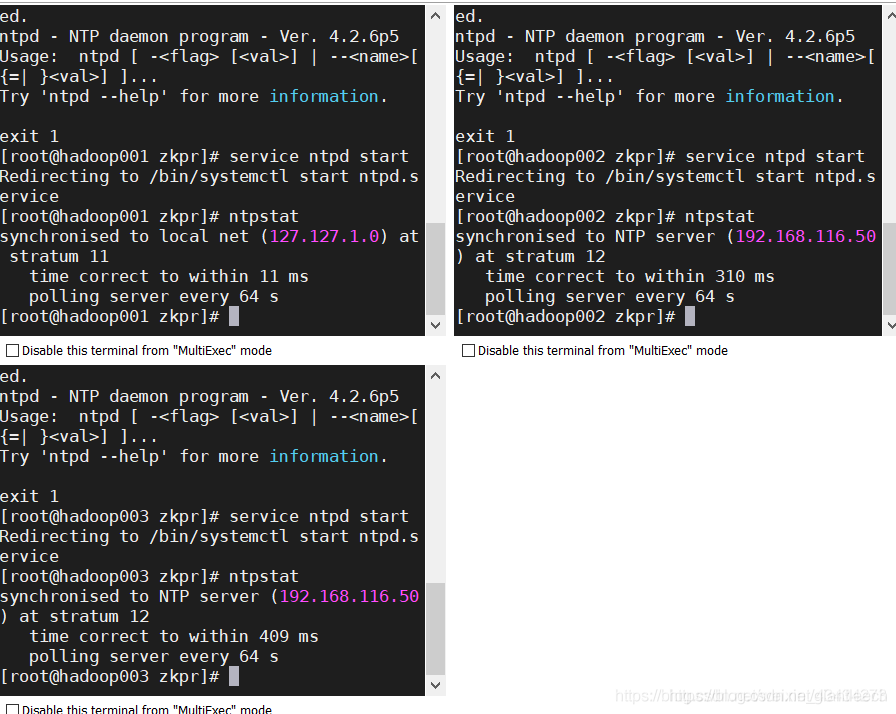
三台虚拟机执行完命令后都出现上图 synchronised to NTP server 即为时间同步成功