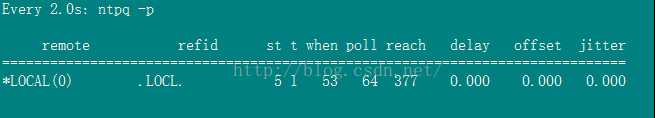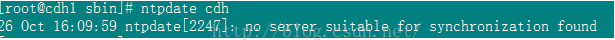linux ntp 时间同步
2016年10月26日 18:43:26 leys123 阅读数:9219 标签: ntpntpdate时间同步 更多
个人分类: linux
一:外网同步时间
1.查看ntpd服务状态
[root@cdh sbin]# service ntpd status
ntp: unrecognized service
说明 ntpd没有安装。
2.查看是否存在ntp的yum源
[root@cdh sbin]# yum list |grep ntp
3.如果有显示出yum源则安装ntp服务
[root@cdh sbin]# yum -y install ntp;
首先启动ntp服务:service ntpd start 即可,并设置ntp服务,开机自启动:chkconfig ntpd on。
4.同步时间:(在每台服务器上执行,或者建一个crontab定时)
[root@cdh sbin]# ntpdate asia.pool.ntp.org
二:内网同步时间
1.内网时搭建时间服务器,,,把cdh做为时间服务器。修改cdh1中的/etc/ntp.conf
增加
restrict default kod nomodify notrap nopeer noquery
restrict -6 default kod nomodify notrap nopeer noquery
restrict default ignore
restrict 172.16.1.0 mask 255.255.255.0 nomodify notrap #172.16.1.0为本集群的ip段,只允许本ip段同步此ntp服务器
server 127.127.1.0 #local clock
保存,退出。
2.service ntpd restart;
3.使用watch ntpq -p命令查看:
当reach达到7及以上时,就可以去其他节点上执行ntpdate cdh,不然会报如下提示:
.
3.在其他节点机器上也需要检查ntp服务是否存在(service ntpd status ),无则安装yum -y install ntp;
假如其他节点都不能连外网,则需要拷贝cdh这个节点机器下的/usr/sbin/ntpdate到其他节点的/usr/sbin/下,并执行chmod u+x ntpdate;
4.然后在每台机器(除了cdh1之外的)上去同步cdh1上的时间,ntpdate cdh(每个节点机器上都要运行此句)。