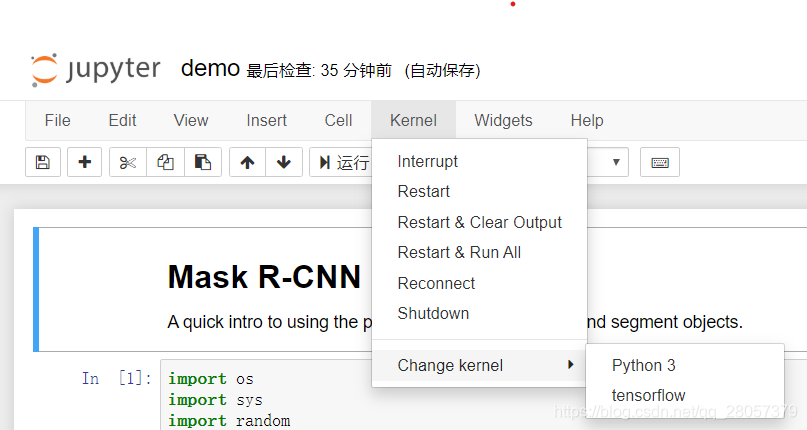Anaconda中Jupyter虚拟环境配置和管理
1、创建虚拟环境
conda create -n tensorflow python=3.6
2、进入刚创建好的虚拟环境
conda activate tensorflow
3、在该虚拟环境中安装ipykernel
conda install ipykernel
4、将该虚拟环境添加进Jupyter Notebook中
python -m ipykernel install --name tensorflow
5、打开Jupyter Notebook、按照以下图示、配置相关虚拟环境