4.1模型构造
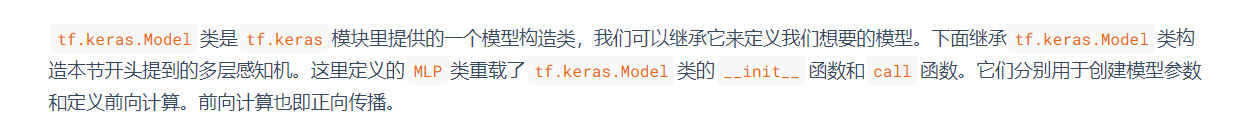
class MLP(tf.keras.Model):
def __init__(self):
super().__init__()
self.flatten = tf.keras.layers.Flatten() # Flatten层将除第一维(batch_size)以外的维度展平
self.dense1 = tf.keras.layers.Dense(units=256, activation=tf.nn.relu)
self.dense2 = tf.keras.layers.Dense(units=10)
def call(self, inputs):
x = self.flatten(inputs)
x = self.dense1(x)
output = self.dense2(x)
return output
X = tf.random.uniform((2,20))
net = MLP()
net(X)
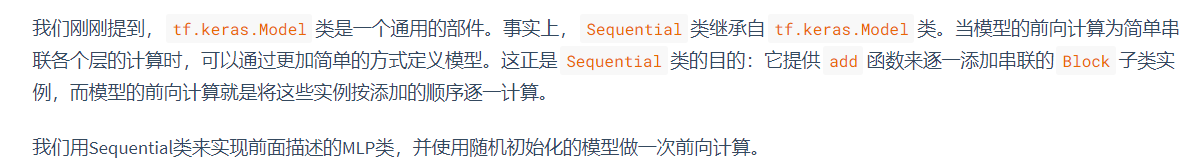
model = tf.keras.models.Sequential([
tf.keras.layers.Flatten(),
tf.keras.layers.Dense(256, activation=tf.nn.relu),
tf.keras.layers.Dense(10),
])
model(X)
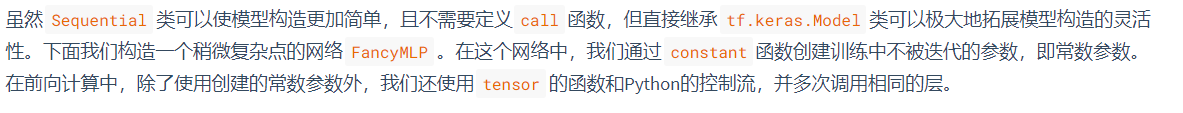
class FancyMLP(tf.keras.Model):
def __init__(self):
super().__init__()
self.flatten = tf.keras.layers.Flatten()
self.rand_weight = tf.constant(
tf.random.uniform((20,20)))
self.dense = tf.keras.layers.Dense(units=20, activation=tf.nn.relu)
def call(self, inputs):
x = self.flatten(inputs)
x = tf.nn.relu(tf.matmul(x, self.rand_weight) + 1)
x = self.dense(x)
while tf.norm(x) > 1:
x /= 2
if tf.norm(x) < 0.8:
x *= 10
return tf.reduce_sum(x)
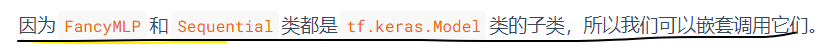
class NestMLP(tf.keras.Model):
def __init__(self):
super().__init__()
self.net = tf.keras.Sequential()
self.net.add(tf.keras.layers.Flatten())
self.net.add(tf.keras.layers.Dense(64, activation=tf.nn.relu))
self.net.add(tf.keras.layers.Dense(32, activation=tf.nn.relu))
self.dense = tf.keras.layers.Dense(units=16, activation=tf.nn.relu)
def call(self, inputs):
return self.dense(self.net(inputs))
net = tf.keras.Sequential()
net.add(NestMLP())##########直接利用函数add
net.add(tf.keras.layers.Dense(20))
net.add(FancyMLP())#######
net(X)
4.2模型参数的访问、初始化和共享
net = tf.keras.models.Sequential()
net.add(tf.keras.layers.Flatten())
net.add(tf.keras.layers.Dense(256,activation=tf.nn.relu))
net.add(tf.keras.layers.Dense(10))
X = tf.random.uniform((2,20))
Y = net(X)
Y
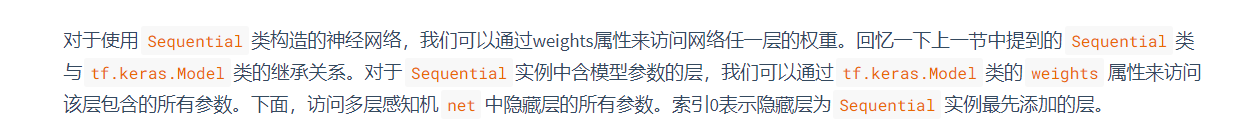
net.weights[0], type(net.weights[0])
(<tf.Variable 'sequential/dense/kernel:0' shape=(20, 256) dtype=float32, numpy=
array([[-0.07852519, -0.03260126, 0.12601742, ..., 0.11949158,
0.10042094, -0.10598273],
[ 0.03567271, -0.11624913, 0.04699135, ..., -0.12115637,
0.07733515, 0.13183317],
[ 0.03837337, -0.11566538, -0.03314627, ..., -0.10877015,
0.09273799, -0.07031895],
...,
[-0.03430544, -0.00946991, -0.02949082, ..., -0.0956497 ,
-0.13907745, 0.10703176],
[ 0.00447187, -0.07251608, 0.08081181, ..., 0.02697623,
0.05394638, -0.01623751],
[-0.01946831, -0.00950103, -0.14190955, ..., -0.09374787,
0.08714674, 0.12475103]], dtype=float32)>,
tensorflow.python.ops.resource_variable_ops.ResourceVariable)
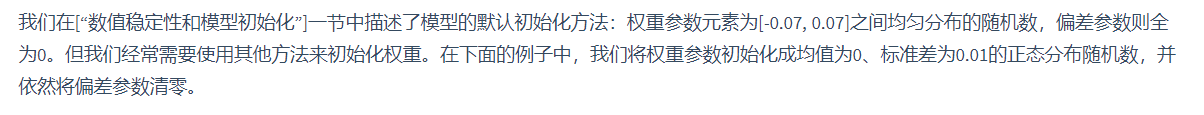
class Linear(tf.keras.Model):
def __init__(self):
super().__init__()
self.d1 = tf.keras.layers.Dense(
units=10,
activation=None,
kernel_initializer=tf.random_normal_initializer(mean=0,stddev=0.01),
bias_initializer=tf.zeros_initializer()
)
self.d2 = tf.keras.layers.Dense(
units=1,
activation=None,
kernel_initializer=tf.ones_initializer(),
bias_initializer=tf.ones_initializer()
)
def call(self, input):
output = self.d1(input)
output = self.d2(output)
return output
net = Linear()
net(X)
net.get_weights()
[array([[-0.00306494, 0.01149799, 0.00900665, -0.00952527, -0.00651997,
0.00010531, 0.00802666, -0.01102469, 0.01838934, 0.00915548],
[ 0.00401672, 0.01788972, -0.00245794, -0.01051202, 0.02268461,
-0.00271502, -0.00447782, 0.00636486, 0.00408998, -0.01373187],
[-0.00468962, -0.00180526, -0.0117501 , 0.01840584, 0.00044537,
-0.00745311, 0.01155732, -0.00615015, -0.00942082, -0.00023081],
[-0.01116156, -0.00614527, -0.00119119, -0.00843481, 0.01192368,
0.00889105, -0.01000126, -0.0017869 , -0.00833272, 0.0019026 ],
[ 0.0183291 , -0.00640716, 0.00936602, 0.01040828, -0.00140882,
-0.00143817, 0.00126366, 0.01094474, 0.0132029 , 0.00405393],
[-0.00548183, -0.00489746, -0.01264372, -0.00501967, 0.00602909,
0.00439432, 0.02449438, 0.00426046, -0.0017243 , -0.00319188],
[-0.00034199, -0.00648715, -0.00694025, -0.00984227, 0.02798587,
-0.01283635, -0.01735584, -0.00181439, 0.01585936, 0.00348289],
[ 0.00181157, -0.00343991, 0.01415697, -0.00160312, 0.0018713 ,
-0.00968461, -0.00268579, 0.01320006, -0.00041133, -0.01282531],
[-0.0145638 , 0.0096653 , -0.00787722, -0.00073892, -0.00222261,
0.0031008 , -0.01858314, 0.00559973, 0.00439452, -0.02467434],
[-0.00303086, 0.0015006 , -0.00920389, 0.01035136, -0.00040001,
-0.00945453, -0.00506378, 0.00816534, 0.00347233, 0.01201165],
[ 0.01979353, 0.00881971, -0.00060045, -0.00671935, 0.02482731,
-0.0039808 , 0.01195751, -0.00499541, -0.01421177, 0.00125722],
[-0.00206965, 0.00737946, 0.02711954, -0.00566722, -0.01916223,
0.00635906, -0.00112362, 0.00351852, 0.0027598 , 0.00804986],
[ 0.00190901, 0.00799948, -0.01007551, -0.00751526, 0.0027352 ,
-0.00126002, 0.00079498, -0.00190032, -0.00912007, 0.00432031],
[-0.00574654, 0.00703932, 0.00375365, 0.01700558, -0.00392553,
0.00246399, 0.00686003, -0.00327425, -0.00158563, 0.01139532],
[-0.010441 , -0.01566261, 0.01807244, -0.01265192, -0.00422926,
-0.00729915, -0.00717674, -0.00036729, 0.00728995, 0.0034066 ],
[-0.00497032, -0.01395558, -0.00276683, 0.0114197 , -0.01044411,
-0.01518542, 0.00793149, -0.00169621, -0.008745 , -0.00825851],
[-0.00098009, -0.00765272, -0.01993775, 0.0207908 , -0.0088134 ,
0.01211826, 0.0033179 , 0.0064116 , 0.00399073, 0.00067746],
[ 0.00282402, 0.00589997, 0.00674444, -0.01209166, -0.00875635,
0.01789016, -0.00037993, 0.00392861, 0.02248183, -0.00427692],
[-0.00629026, -0.01388059, 0.0160582 , 0.00855581, 0.00170209,
0.00430258, 0.0092911 , 0.00232163, 0.00591121, 0.02038265],
[-0.00792203, -0.00259904, -0.00109487, -0.00959524, -0.00030968,
-0.01322429, 0.00489308, 0.00503101, 0.01801165, 0.00972504]],
dtype=float32),
array([0., 0., 0., 0., 0., 0., 0., 0., 0., 0.], dtype=float32),
array([[1.],
[1.],
[1.],
[1.],
[1.],
[1.],
[1.],
[1.],
[1.],
[1.]], dtype=float32),
array([1.], dtype=float32)]
可以使用tf.keras.initializers类中的方法实现自定义初始化。
def my_init():
return tf.keras.initializers.Ones()
model = tf.keras.models.Sequential()
model.add(tf.keras.layers.Dense(64, kernel_initializer=my_init()))
Y = model(X)
model.weights[0]
<tf.Variable 'sequential_1/dense_4/kernel:0' shape=(20, 64) dtype=float32, numpy=
array([[1., 1., 1., ..., 1., 1., 1.],
[1., 1., 1., ..., 1., 1., 1.],
[1., 1., 1., ..., 1., 1., 1.],
...,
[1., 1., 1., ..., 1., 1., 1.],
[1., 1., 1., ..., 1., 1., 1.],
[1., 1., 1., ..., 1., 1., 1.]], dtype=float32)>
4.3模型参数的延后初始化
TF2.0版本 404 了,因此参考了 pytoch 版本
https://www.bookstack.cn/read/d2l-ai-d2l-zh/408bd3f458c80a63.md
也许读者早就注意到了,在之前使用Gluon创建的全连接层都没有指定输入个数。例如,在上一节使用的多层感知机net里,我们创建的隐藏层仅仅指定了输出大小为256。当调用initialize函数时,由于隐藏层输入个数依然未知,系统也无法得知该层权重参数的形状。只有在当我们将形状是(2,20)的输入X传进网络做前向计算net(X)时,系统才推断出该层的权重参数形状为(256,20)。因此,这时候我们才能真正开始初始化参数。
让我们使用上一节中定义的MyInit类来演示这一过程。我们创建多层感知机,并使用MyInit实例来初始化模型参数。
from mxnet import init, nd
from mxnet.gluon import nn
class MyInit(init.Initializer):
def _init_weight(self, name, data):
print('Init', name, data.shape)
# 实际的初始化逻辑在此省略了
net = nn.Sequential()
net.add(nn.Dense(256, activation='relu'),
nn.Dense(10))
net.initialize(init=MyInit())
注意,虽然MyInit被调用时会打印模型参数的相关信息,但上面的initialize函数执行完并未打印任何信息。由此可见,调用initialize函数时并没有真正初始化参数。下面我们定义输入并执行一次前向计算。
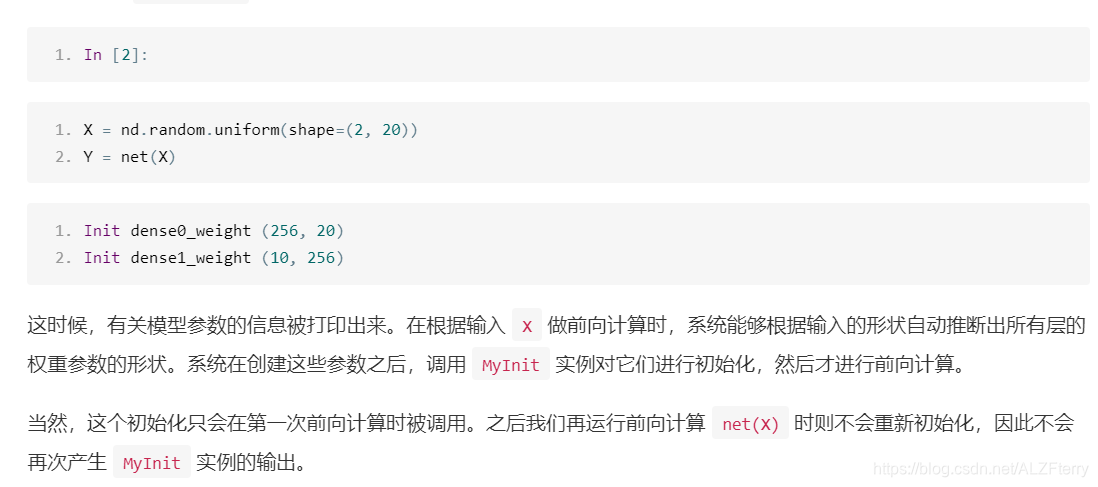
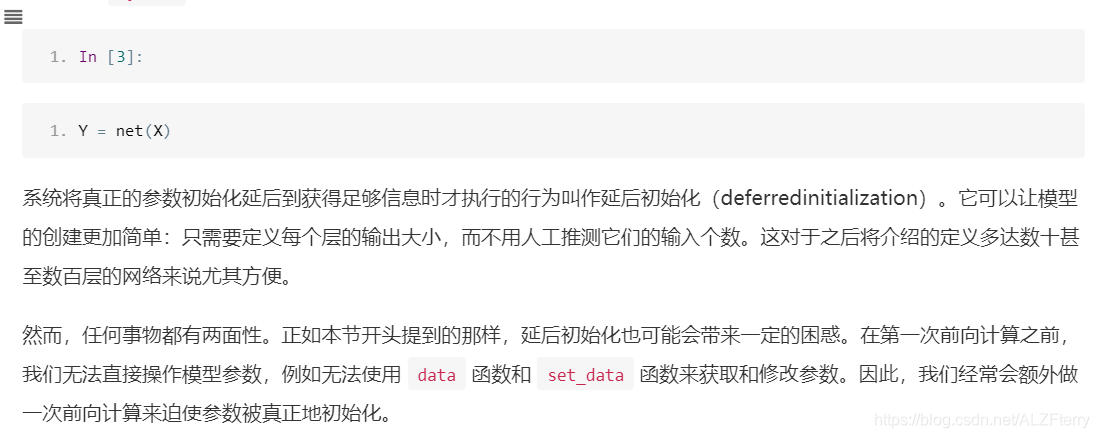
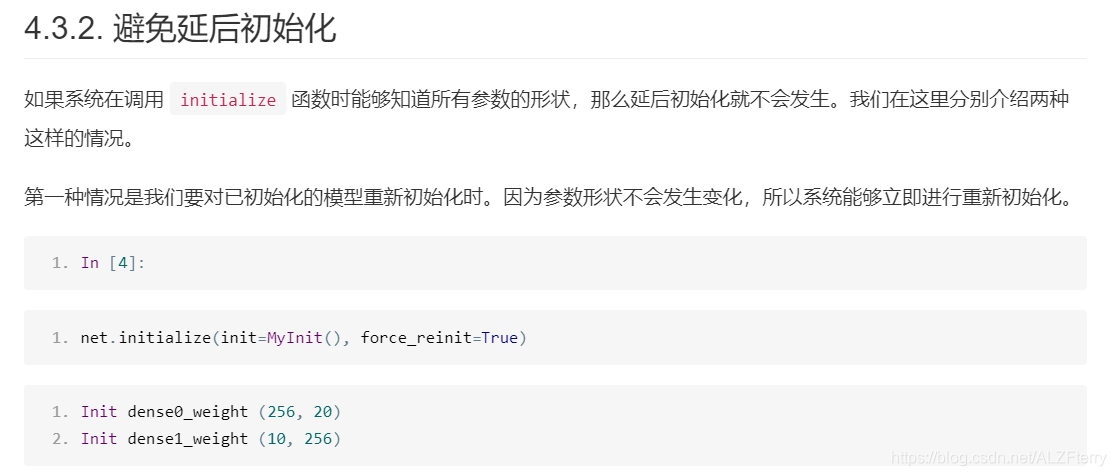

4.4自定义层
我们先介绍如何定义一个不含模型参数的自定义层。事实上,这和[“模型构造”]一节中介绍的使用tf.keras.Model类构造模型类似。下面的CenteredLayer类通过继承tf.keras.layers.Layer类自定义了一个将输入减掉均值后输出的层,并将层的计算定义在了call函数里。这个层里不含模型参数。
class CenteredLayer(tf.keras.layers.Layer):
def __init__(self):
super().__init__()
def call(self, inputs):
return inputs - tf.reduce_mean(inputs)
我们可以实例化这个层,然后做前向计算。
layer = CenteredLayer()
layer(np.array([1,2,3,4,5]))
<tf.Tensor: id=11, shape=(5,), dtype=int32, numpy=array([-2, -1, 0, 1, 2])>
我们也可以用它来构造更复杂的模型。
net = tf.keras.models.Sequential()
net.add(tf.keras.layers.Flatten())
net.add(tf.keras.layers.Dense(20))
net.add(CenteredLayer())
Y = net(X)
Y
<tf.Tensor: id=42, shape=(2, 20), dtype=float32, numpy=
array([[-0.2791378 , -0.80257636, -0.8498672 , -0.8917849 , -0.43128002,
0.2557137 , -0.51745236, 0.31894356, 0.03016172, 0.5299317 ,
-0.094203 , -0.3885942 , 0.6737736 , 0.5981153 , 0.30068082,
0.42632163, 0.3067779 , 0.07029241, 0.0343143 , 0.41021633],
[ 0.0257766 , -0.4703896 , -0.9074424 , -1.2818251 , 0.17860745,
0.11847494, -0.14939149, 0.20248316, -0.140678 , 0.6033463 ,
0.13899392, -0.08732668, 0.08497022, 0.8094018 , 0.20579913,
0.40613335, 0.2509889 , 0.34718364, -0.6298219 , 0.59436864]],
dtype=float32)>
下面打印自定义层各个输出的均值。因为均值是浮点数,所以它的值是一个很接近0的数。
tf.reduce_mean(Y)
<tf.Tensor: id=44, shape=(), dtype=float32, numpy=-2.9802323e-09>
我们还可以自定义含模型参数的自定义层。其中的模型参数可以通过训练学出。
class myDense(tf.keras.layers.Layer):
def __init__(self, units):
super().__init__()
self.units = units
def build(self, input_shape): # 这里 input_shape 是第一次运行call()时参数inputs的形状
self.w = self.add_weight(name='w',
shape=[input_shape[-1], self.units], initializer=tf.random_normal_initializer())
self.b = self.add_weight(name='b',
shape=[self.units], initializer=tf.zeros_initializer())
def call(self, inputs):
y_pred = tf.matmul(inputs, self.w) + self.b
return y_pred
下面,我们实例化MyDense 类并访问它的模型参数。我们可以直接使用自定义层做前向计算。
dense = myDense(3)
dense(X)
dense.get_weights()
[array([[ 0.05307531, -0.01968029, 0.00317079],
[-0.03745286, -0.0031012 , -0.0925727 ],
[ 0.00653961, -0.0849395 , -0.00591413],
[-0.03926834, 0.03737333, -0.08176559],
[-0.02961348, 0.00735149, -0.04053285],
[-0.0769348 , -0.01365675, 0.04430145],
[ 0.05790468, 0.06002709, 0.00588025],
[ 0.00912714, -0.04544574, -0.08150417],
[ 0.01794734, -0.06478786, -0.0466853 ],
[ 0.0007794 , 0.07972597, 0.01827623],
[ 0.04688237, 0.040658 , 0.04173873],
[ 0.07974287, -0.01226464, 0.03872328],
[ 0.023996 , -0.044014 , 0.01851312],
[-0.04491149, 0.00450119, 0.03688556],
[ 0.01733875, -0.01641337, 0.06909126],
[-0.07539 , -0.0878872 , 0.0091918 ],
[-0.00092481, -0.06399333, 0.00150875],
[-0.01826238, -0.06126164, -0.05938709],
[ 0.04794892, 0.03742057, -0.0018529 ],
[ 0.03086024, 0.00513093, -0.04271856]], dtype=float32),
array([0., 0., 0.], dtype=float32)]
我们也可以使用自定义层构造模型。
net = tf.keras.models.Sequential()
net.add(myDense(8))
net.add(myDense(1))
net(X)
<tf.Tensor: id=121, shape=(2, 1), dtype=float32, numpy=
array([[-0.00446665],
[-0.0158301 ]], dtype=float32)>
4.5
我们可以直接使用save函数和load函数分别存储和读取。下面的例子创建了tensorx,并将其存在文件名同为x的文件里。
import numpy as np
x = tf.ones(3)
x
<tf.Tensor: id=2, shape=(3,), dtype=float32, numpy=array([1., 1., 1.], dtype=float32)>
np.save('x.npy', x)
x2 = np.load('x.npy')
x2
array([1., 1., 1.], dtype=float32)
我们还可以存储一列tensor并读回内存。
y = tf.zeros(4)
np.save('xy.npy',[x,y])
x2, y2 = np.load('xy.npy', allow_pickle=True)
(x2, y2)
我们甚至可以存储并读取一个从字符串映射到tensor的字典。
mydict = {
'x': x, 'y': y}
np.save('mydict.npy', mydict)
mydict2 = np.load('mydict.npy', allow_pickle=True)
mydict2
array({
'x': <tf.Tensor: id=8, shape=(3,), dtype=float32, numpy=array([1., 1., 1.], dtype=float32)>, 'y': <tf.Tensor: id=9, shape=(4,), dtype=float32, numpy=array([0., 0., 0., 0.], dtype=float32)>},
dtype=object)
接下来,我们再实例化一次定义好的多层感知机。与随机初始化模型参数不同,我们在这里直接读取保存在文件里的参数。
因为这两个实例都有同样的模型参数,那么对同一个输入X的计算结果将会是一样的。我们来验证一下。
import tensorflow as tf
X = tf.random.normal((2,20))
class MLP(tf.keras.Model):
def __init__(self):
super().__init__()
self.flatten = tf.keras.layers.Flatten() # Flatten层将除第一维(batch_size)以外的维度展平
self.dense1 = tf.keras.layers.Dense(units=256, activation=tf.nn.relu)
self.dense2 = tf.keras.layers.Dense(units=10)
def call(self, inputs):
x = self.flatten(inputs)
x = self.dense1(x)
output = self.dense2(x)
return output
net=MLP()
Y = net(X)
net.save_weights("4.5saved_model.h5")
net2 = MLP()
net2(X)####注意这里 没有这句话是不行的,未知原因
net2.load_weights("4.5saved_model.h5")
Y2 = net2(X)
print(Y2 == Y)
4.6 GPU的使用
import tensorflow as tf
import numpy as np
print(tf.__version__)
gpus = tf.config.experimental.list_physical_devices(device_type='GPU')
cpus = tf.config.experimental.list_physical_devices(device_type='CPU')
print("可用的GPU:",gpus,"\n可用的CPU:", cpus)
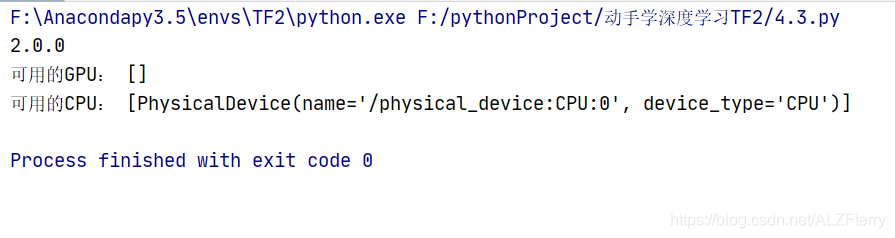
目前我的电脑只装了 CPU
from tensorflow.python.client import device_lib
print(device_lib.list_local_devices())
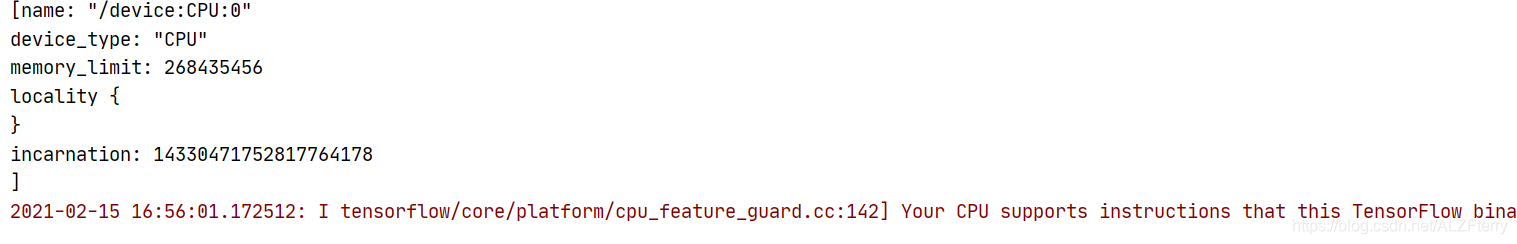
使用tf.device()来指定特定设备(GPU/CPU)
with tf.device('GPU:0'):
a = tf.constant([1,2,3],dtype=tf.float32)
b = tf.random.uniform((3,))
print(tf.exp(a + b) * 2)
tf.Tensor([12.172885 19.682476 53.18001 ], shape=(3,), dtype=float32)