1. 线性布局 LinerLauout
线性布局可以是单行列视图。行可以是水平或垂直的;
可以使用android:orientation
| 属性 | 参数 |
|---|---|
| android:orientation | horizonal和vertical |
| android:width | wrap_content和match_parent |
| adnroid:width | wrap_content和match_parent |
linelayout.xml
<?xml version="1.0" encoding="utf-8"?>
<LinearLayout xmlns:android="http://schemas.android.com/apk/res/android"
android:layout_width="match_parent"
android:layout_height="match_parent"
android:orientation="vertical" >
<TextView
android:layout_width="match_parent"
android:layout_height="wrap_content"
android:background="#FFFAF0"
android:gravity="center"
android:text="TextView(显示框)"
android:textColor="#EA5246"
android:textSize="18sp"
android:textStyle="bold|italic" />
<TextView
android:layout_width="match_parent"
android:layout_height="wrap_content"
android:background="#FF4500"
android:gravity="center"
android:text="TextView(显示框)"
android:textColor="#EA5246"
android:textSize="18sp"
android:textStyle="bold|italic" />
<TextView
android:layout_width="match_parent"
android:layout_height="wrap_content"
android:background="#808080"
android:gravity="center"
android:text="TextView(显示框)"
android:textColor="#EA5246"
android:textSize="18sp"
android:textStyle="bold|italic" />
<TextView
android:layout_width="match_parent"
android:layout_height="wrap_content"
android:background="#000000"
android:gravity="center"
android:text="TextView(显示框)"
android:textColor="#EA5246"
android:textSize="18sp"
android:textStyle="bold|italic" />
</LinearLayout>

2. 表格布局 TableLayout
TableRow决定行数,里面的决定列数
tablelayout.xml
<?xml version="1.0" encoding="utf-8"?>
<TableLayout xmlns:android="http://schemas.android.com/apk/res/android"
android:layout_width="match_parent"
android:layout_height="match_parent" >
<TableRow>
<Button
android:layout_width="wrap_content"
android:layout_height="wrap_content"
android:text="测试11" />
</TableRow>
<TableRow>
<Button
android:layout_width="wrap_content"
android:layout_height="wrap_content"
android:text="测试21" />
<Button
android:layout_width="wrap_content"
android:layout_height="wrap_content"
android:text="测试22" />
</TableRow>
<TableRow>
<Button
android:layout_width="wrap_content"
android:layout_height="wrap_content"
android:text="测试31" />
<Button
android:layout_width="wrap_content"
android:layout_height="wrap_content"
android:text="测试32" />
<Button
android:layout_width="wrap_content"
android:layout_height="wrap_content"
android:text="测试33" />
</TableRow>
</TableLayout>
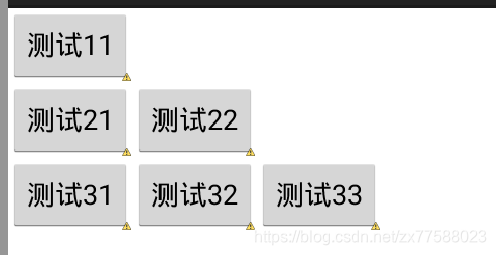
3. 框架布局 FrameLayout
次布局用于蕾西堆栈格式从下往上添加视图,也就是一层一层往上覆盖。
framelayout.xml
<?xml version="1.0" encoding="utf-8"?>
<FrameLayout xmlns:android="http://schemas.android.com/apk/res/android"
android:layout_width="match_parent"
android:layout_height="match_parent"
android:layout_gravity="center" >
<TextView
android:layout_width="150sp"
android:layout_height="150sp"
android:background="#000000"
android:gravity="center"
/>
<TextView
android:layout_width="100sp"
android:layout_height="100sp"
android:background="#FFA07A"
android:gravity="center"
/>
<TextView
android:layout_width="50sp"
android:layout_height="50sp"
android:background="#FFD700"
android:gravity="center"
/>
</FrameLayout>
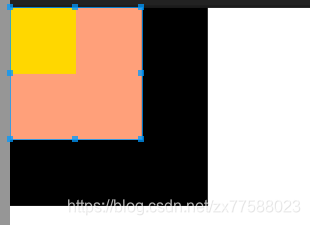
4. 相对布局 RelativeLayout
<RelativeLayout xmlns:android="http://schemas.android.com/apk/res/android"
xmlns:tools="http://schemas.android.com/tools"
android:layout_width="match_parent"
android:layout_height="match_parent"
tools:context="${relativePackage}.${activityClass}" >
<Button
android:id="@+id/btn1"
android:layout_width="wrap_content"
android:layout_height="wrap_content"
android:text="@string/hello_world" />
</RelativeLayout>
5. 绝对布局 RelativeLayout
绝对布局不推荐,就可以不看啦
<?xml version="1.0" encoding="utf-8"?>
<AbsoluteLayout xmlns:android="http://schemas.android.com/apk/res/android"
android:layout_width="match_parent"
android:layout_height="match_parent" >
<CheckBox
android:id="@+id/checkBox1"
android:layout_width="wrap_content"
android:layout_height="wrap_content"
android:layout_x="42dp"
android:layout_y="92dp"
android:text="CheckBox" />
<Button
android:id="@+id/button1"
android:layout_width="wrap_content"
android:layout_height="wrap_content"
android:layout_x="22dp"
android:layout_y="14dp"
android:text="Button" />
</AbsoluteLayout>